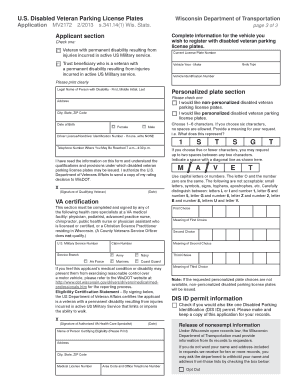
Mv2172 Form


What is the Mv2172 Form
The Mv2172 Form is a specific document used in various administrative processes, often related to vehicle registration or title transfers. This form is essential for individuals and businesses in the United States who need to comply with state regulations regarding vehicle ownership. It serves as a formal request for processing changes in vehicle status, ensuring that all necessary information is documented and submitted to the appropriate authorities.
How to use the Mv2172 Form
Using the Mv2172 Form involves several straightforward steps. First, gather all relevant information, including vehicle details, owner information, and any supporting documents required by your state. Next, complete the form accurately, ensuring that all fields are filled out as required. Once completed, you can submit the form according to your state's guidelines, which may include online submission, mailing it to the appropriate office, or delivering it in person.
Steps to complete the Mv2172 Form
Completing the Mv2172 Form requires careful attention to detail. Follow these steps for successful completion:
- Review the form to understand all required sections.
- Provide accurate vehicle information, including make, model, year, and VIN.
- Enter the owner's name and contact information correctly.
- Attach any necessary documentation, such as proof of identity or ownership.
- Double-check all entries for accuracy before submission.
Legal use of the Mv2172 Form
The Mv2172 Form is legally binding when completed correctly and submitted to the relevant authority. It is crucial to ensure compliance with state laws governing vehicle registration and title transfers. This includes understanding any specific requirements related to signatures, notarization, or additional documentation that may be necessary for the form to be accepted.
Key elements of the Mv2172 Form
Several key elements must be included in the Mv2172 Form to ensure its validity. These elements typically include:
- Vehicle identification details, such as the VIN.
- Owner's full name and address.
- Details regarding the transaction or request being made.
- Signature of the owner or authorized representative.
Form Submission Methods
The Mv2172 Form can be submitted through various methods, depending on state regulations. Common submission methods include:
- Online submission via the state's official website.
- Mailing the completed form to the designated office.
- In-person submission at local government offices.
Quick guide on how to complete mv2172 form
Effortlessly Prepare Mv2172 Form on Any Device
Digital document management has become increasingly popular among businesses and individuals. It offers an ideal eco-friendly substitute for traditional printed and signed documents, allowing you to access the necessary form and securely store it online. airSlate SignNow provides you with all the tools required to create, edit, and eSign your documents swiftly without any hold-ups. Manage Mv2172 Form on any device using airSlate SignNow's Android or iOS applications and enhance your document-based processes today.
How to Edit and eSign Mv2172 Form with Ease
- Obtain Mv2172 Form and click on Get Form to begin.
- Utilize the tools we offer to fill out your document.
- Emphasize important sections of the documents or redact sensitive information with tools specifically designed for that purpose by airSlate SignNow.
- Create your signature using the Sign tool, which takes just seconds and holds the same legal authority as a conventional wet ink signature.
- Review the details and click on the Done button to save your changes.
- Select your preferred delivery method for your form, whether by email, SMS, or invite link, or download it to your computer.
Eliminate the hassle of lost or misplaced files, tedious document searches, and errors that necessitate printing new copies. airSlate SignNow meets all your document management needs in just a few clicks from your chosen device. Modify and eSign Mv2172 Form to ensure exceptional communication at every step of your form preparation journey with airSlate SignNow.
Create this form in 5 minutes or less
Create this form in 5 minutes!
How to create an eSignature for the mv2172 form
How to create an electronic signature for a PDF online
How to create an electronic signature for a PDF in Google Chrome
How to create an e-signature for signing PDFs in Gmail
How to create an e-signature right from your smartphone
How to create an e-signature for a PDF on iOS
How to create an e-signature for a PDF on Android
People also ask
-
What is the Mv2172 Form?
The Mv2172 Form is an essential document used for specific administrative purposes. With airSlate SignNow, you can easily create, send, and eSign the Mv2172 Form, streamlining the process and ensuring compliance.
-
How does airSlate SignNow help in managing the Mv2172 Form?
airSlate SignNow simplifies the management of the Mv2172 Form by providing an intuitive interface for document creation and signature collection. You can track the status of the Mv2172 Form in real-time, ensuring that all parties stay informed throughout the signing process.
-
Is there a cost associated with using airSlate SignNow for the Mv2172 Form?
Yes, airSlate SignNow offers various pricing plans to suit different business needs. Regardless of your plan, using airSlate SignNow for the Mv2172 Form is a cost-effective solution that can save you both time and resources in document management.
-
What features does airSlate SignNow offer for the Mv2172 Form?
airSlate SignNow offers features such as templates, custom branding, and automated notifications for the Mv2172 Form. These functionalities enhance the user experience and ensure that you have everything you need for efficient document handling.
-
Can I integrate airSlate SignNow with other applications for the Mv2172 Form?
Yes, airSlate SignNow supports integration with numerous applications, allowing you to enhance your workflow when managing the Mv2172 Form. Integrating with platforms like Google Drive and Dropbox helps streamline document storage and retrieval.
-
What are the benefits of using airSlate SignNow for the Mv2172 Form?
Using airSlate SignNow for the Mv2172 Form offers numerous benefits, including improved efficiency, reduced turnaround time, and enhanced security. The platform's user-friendly features also enable better collaboration between users, making document management seamless.
-
How secure is my data when using airSlate SignNow for the Mv2172 Form?
airSlate SignNow prioritizes security and employs advanced encryption techniques to protect your data, including the Mv2172 Form. You can trust that your documents are safe and that your sensitive information remains confidential.
Get more for Mv2172 Form
- Form pv 2014 mass
- Form pv massachusetts income tax payment voucher 2016 mass
- Application to stock a south dakota public water body gfp sd form
- South dakota game fish and parks department form
- Stream flow discharge measurement form tceq e services tceq texas
- Illinois charitable organization annual form
- Child find referral form lake havasu unified school district havasu k12 az
- Due diligence form 3471 doc dhec sc
Find out other Mv2172 Form
- How To eSign North Carolina Real Estate PDF
- How Can I eSign Texas Real Estate Form
- How To eSign Tennessee Real Estate Document
- How Can I eSign Wyoming Real Estate Form
- How Can I eSign Hawaii Police PDF
- Can I eSign Hawaii Police Form
- How To eSign Hawaii Police PPT
- Can I eSign Hawaii Police PPT
- How To eSign Delaware Courts Form
- Can I eSign Hawaii Courts Document
- Can I eSign Nebraska Police Form
- Can I eSign Nebraska Courts PDF
- How Can I eSign North Carolina Courts Presentation
- How Can I eSign Washington Police Form
- Help Me With eSignature Tennessee Banking PDF
- How Can I eSignature Virginia Banking PPT
- How Can I eSignature Virginia Banking PPT
- Can I eSignature Washington Banking Word
- Can I eSignature Mississippi Business Operations Document
- How To eSignature Missouri Car Dealer Document