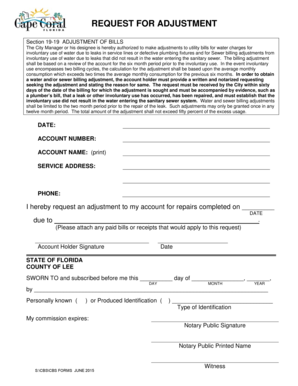
Request for Adjustment Cape Coral Florida Capecoral Form


What is the Request For Adjustment Cape Coral Florida Capecoral
The Request For Adjustment in Cape Coral, Florida, is a formal document used to appeal or request changes regarding a decision made by a governmental body or agency. This form is essential for individuals or businesses seeking to amend previously submitted applications, permits, or decisions that may have been unfavorable or incorrect. Understanding the purpose and implications of this form is crucial for ensuring that appeals are handled appropriately within the legal framework established in Florida.
How to Use the Request For Adjustment Cape Coral Florida Capecoral
Using the Request For Adjustment form involves several steps to ensure that the submission is complete and adheres to local regulations. First, gather all necessary information and documentation related to the original decision. Next, accurately fill out the form, providing clear and concise details about the adjustment being requested. It is important to include any supporting evidence or documentation that may strengthen your case. Finally, submit the form through the designated channels, whether online, by mail, or in person, as specified by the local authority.
Steps to Complete the Request For Adjustment Cape Coral Florida Capecoral
To effectively complete the Request For Adjustment form, follow these steps:
- Review the original decision or application that you are contesting.
- Obtain the Request For Adjustment form from the appropriate local agency or website.
- Fill out the form with accurate information, ensuring clarity in your request.
- Attach any necessary supporting documents, such as photographs, letters, or previous correspondence.
- Double-check all entries for accuracy and completeness before submission.
- Submit the form according to the instructions provided, ensuring you keep a copy for your records.
Legal Use of the Request For Adjustment Cape Coral Florida Capecoral
The legal use of the Request For Adjustment form is governed by local and state regulations. This form serves as a formal request to review and potentially alter decisions made by governmental authorities. It is important to understand that submitting this form does not guarantee a favorable outcome; rather, it initiates a review process that must adhere to established legal standards. Proper completion and submission are vital for the request to be considered valid within the legal framework.
Eligibility Criteria
Eligibility to file a Request For Adjustment in Cape Coral typically requires that the individual or business has a direct interest in the matter being contested. This may include property owners, tenants, or representatives of a business. Additionally, the request must be based on specific grounds, such as errors in the original decision, changes in circumstances, or new evidence that warrants reconsideration. Understanding these criteria is essential to ensure that your request is valid and can be processed effectively.
Form Submission Methods
The Request For Adjustment form can be submitted through various methods, depending on the guidelines set by the local authority. Common submission methods include:
- Online submission through the official city or county website.
- Mailing the completed form to the designated office.
- In-person submission at the local government office during business hours.
Each method may have specific requirements regarding documentation and deadlines, so it is important to verify the preferred submission method before proceeding.
Quick guide on how to complete request for adjustment cape coral florida capecoral
Manage Request For Adjustment Cape Coral Florida Capecoral effortlessly on any device
Online document management has gained traction among companies and individuals. It offers an ideal environmentally friendly alternative to conventional printed and signed documents, allowing you to access the correct form and securely store it online. airSlate SignNow equips you with all the tools necessary to create, modify, and eSign your documents swiftly without delays. Handle Request For Adjustment Cape Coral Florida Capecoral on any device using airSlate SignNow's Android or iOS applications and enhance any document-based workflow today.
How to modify and eSign Request For Adjustment Cape Coral Florida Capecoral easily
- Find Request For Adjustment Cape Coral Florida Capecoral and click Get Form to begin.
- Utilize the tools we offer to complete your document.
- Highlight pertinent sections of your documents or obscure sensitive information with tools specifically designed by airSlate SignNow for that purpose.
- Generate your signature using the Sign feature, which takes mere seconds and holds the same legal validity as a traditional handwritten signature.
- Verify all the details and click on the Done button to save your changes.
- Select your preferred method for submitting your form, such as email, text message (SMS), or an invitation link, or download it to your computer.
Eliminate concerns about lost or misplaced files, tedious form searches, or errors that require printing new document copies. airSlate SignNow meets all your document management needs in just a few clicks on any device you choose. Edit and eSign Request For Adjustment Cape Coral Florida Capecoral and ensure excellent communication throughout the document preparation process with airSlate SignNow.
Create this form in 5 minutes or less
Create this form in 5 minutes!
How to create an eSignature for the request for adjustment cape coral florida capecoral
How to create an electronic signature for a PDF online
How to create an electronic signature for a PDF in Google Chrome
How to create an e-signature for signing PDFs in Gmail
How to create an e-signature right from your smartphone
How to create an e-signature for a PDF on iOS
How to create an e-signature for a PDF on Android
People also ask
-
What is a Request For Adjustment in Cape Coral, Florida?
A Request For Adjustment in Cape Coral, Florida, is a formal petition submitted to the local authorities seeking modifications to existing regulations or decisions. This process allows homeowners and businesses to address concerns they may have regarding zoning, property tax assessments, or other regulatory issues affecting their property. Understanding this procedure is vital for navigating local governance in Capecoral.
-
How can airSlate SignNow help with my Request For Adjustment process in Cape Coral, Florida?
airSlate SignNow streamlines the Request For Adjustment process in Cape Coral, Florida, by allowing users to easily send and eSign necessary documents online. This eliminates the hassles of paperwork and delays, enabling faster submissions. The platform ensures that your documents are secure and accessible, making it easier to manage your adjustment requests.
-
What features does airSlate SignNow offer for handling Requests For Adjustment in Cape Coral, Florida?
airSlate SignNow offers a user-friendly interface, customizable templates, and secure eSignature capabilities, perfect for processing Requests For Adjustment in Cape Coral, Florida. Users can collaborate in real-time, track document status, and get notifications upon completion, ensuring a smooth experience. These features enhance efficiency and save time during the adjustment process.
-
Is there a cost to use airSlate SignNow for Requests For Adjustment in Cape Coral, Florida?
Yes, airSlate SignNow offers various pricing plans to accommodate different needs, making it cost-effective for managing Requests For Adjustment in Cape Coral, Florida. The plans are designed to provide value for individuals and businesses alike, ensuring that you only pay for the features you need. Additionally, you can sign up for a free trial to explore the platform before committing.
-
What benefits does using airSlate SignNow provide for Requests For Adjustment in Cape Coral, Florida?
Using airSlate SignNow for your Requests For Adjustment in Cape Coral, Florida, provides numerous benefits including enhanced document security, faster turnaround times, and improved accessibility. You can complete your documents from anywhere, reducing the need for in-person visits and accelerating the adjustment process. This functionality not only increases efficiency but also enhances the overall user experience.
-
Can airSlate SignNow integrate with other tools for handling Requests For Adjustment in Cape Coral, Florida?
Absolutely! airSlate SignNow can seamlessly integrate with a variety of applications that you may already be using to manage your Requests For Adjustment in Cape Coral, Florida. This includes platforms like Google Drive, Dropbox, and many CRM systems. These integrations facilitate a more connected workflow, making the entire process smoother and more efficient.
-
How do I get started with airSlate SignNow for my Request For Adjustment in Cape Coral, Florida?
To get started with airSlate SignNow for your Request For Adjustment in Cape Coral, Florida, simply visit our website and sign up for an account. Once registered, you can easily create, send, and eSign your adjustment documents in just a few clicks. Utilize our helpful resources and customer support to guide you through the process.
Get more for Request For Adjustment Cape Coral Florida Capecoral
- Application form for membership prime alliance
- Omega psi phi fraternity inc form 89 medical consent
- Rslpf application form
- Practice worksheet 1 5a angle bisectors form
- Previous business declaration form
- Pdf staff parish relations committee appointment preference form
- Book of discipline425 ff appointment makingthe united form
- Mao transportation form
Find out other Request For Adjustment Cape Coral Florida Capecoral
- eSign Arkansas Government Affidavit Of Heirship Easy
- eSign California Government LLC Operating Agreement Computer
- eSign Oklahoma Finance & Tax Accounting Executive Summary Template Computer
- eSign Tennessee Finance & Tax Accounting Cease And Desist Letter Myself
- eSign Finance & Tax Accounting Form Texas Now
- eSign Vermont Finance & Tax Accounting Emergency Contact Form Simple
- eSign Delaware Government Stock Certificate Secure
- Can I eSign Vermont Finance & Tax Accounting Emergency Contact Form
- eSign Washington Finance & Tax Accounting Emergency Contact Form Safe
- How To eSign Georgia Government Claim
- How Do I eSign Hawaii Government Contract
- eSign Hawaii Government Contract Now
- Help Me With eSign Hawaii Government Contract
- eSign Hawaii Government Contract Later
- Help Me With eSign California Healthcare / Medical Lease Agreement
- Can I eSign California Healthcare / Medical Lease Agreement
- How To eSign Hawaii Government Bill Of Lading
- How Can I eSign Hawaii Government Bill Of Lading
- eSign Hawaii Government Promissory Note Template Now
- eSign Hawaii Government Work Order Online