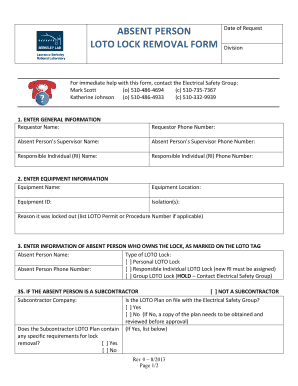
Osha Lockout Tagout Removal Form


What is the OSHA Lockout Tagout Removal?
The OSHA lockout tagout removal process is a critical safety protocol designed to ensure that machinery and equipment are properly shut down and unable to be started up again until maintenance or servicing is complete. This procedure is essential in preventing accidental machine start-ups that could result in serious injuries or fatalities. The lockout tagout removal form is used to document the release of lockout/tagout devices, ensuring that all safety measures have been followed before equipment is returned to operation.
How to Use the OSHA Lockout Tagout Removal
Using the OSHA lockout tagout removal process involves several key steps. First, ensure that all personnel involved in the operation are aware of the lockout/tagout procedures. Next, verify that all maintenance work has been completed, and that all tools and personnel are clear from the equipment. Once confirmed, the authorized employee can proceed to remove the lockout/tagout devices, documenting the removal on the appropriate form. This process ensures that safety protocols are adhered to and that there is a clear record of the actions taken.
Steps to Complete the OSHA Lockout Tagout Removal
Completing the OSHA lockout tagout removal involves a systematic approach:
- Confirm that all maintenance and servicing tasks are finished.
- Ensure that all employees are accounted for and clear of the equipment.
- Remove any lockout devices and tags from the equipment.
- Document the removal process on the lockout tagout removal form.
- Notify all affected employees that the equipment is ready for operation.
Following these steps helps maintain a safe working environment and ensures compliance with OSHA regulations.
Legal Use of the OSHA Lockout Tagout Removal
The legal use of the OSHA lockout tagout removal form is governed by regulations set forth by the Occupational Safety and Health Administration (OSHA). These regulations require that all lockout/tagout procedures be documented and that employees are trained in their use. The form serves as a legal record that demonstrates compliance with safety standards, protecting both the employer and employees in the event of an inspection or incident.
Key Elements of the OSHA Lockout Tagout Removal
Key elements of the OSHA lockout tagout removal form include:
- The identification of the equipment being serviced.
- The names of authorized personnel involved in the lockout/tagout process.
- A detailed description of the maintenance or service performed.
- The date and time of the lockout/tagout removal.
- Signatures of all involved personnel to confirm the completion of the process.
These elements ensure clarity and accountability in the lockout/tagout process.
Examples of Using the OSHA Lockout Tagout Removal
Examples of scenarios where the OSHA lockout tagout removal form is used include:
- When a technician completes maintenance on a conveyor belt and needs to ensure it is safe to restart.
- During routine inspections of industrial machinery where power sources must be secured before servicing.
- In situations where equipment is being modified or repaired, requiring a temporary lockout of energy sources.
These examples illustrate the importance of following the lockout/tagout removal process to maintain workplace safety.
Quick guide on how to complete osha lockout tagout removal
Prepare Osha Lockout Tagout Removal effortlessly on any device
Web-based document management has become increasingly favored by businesses and individuals alike. It offers an excellent eco-friendly substitute to traditional printed and signed documents, allowing you to locate the necessary form and securely save it online. airSlate SignNow equips you with all the resources needed to create, modify, and electronically sign your documents swiftly and seamlessly. Handle Osha Lockout Tagout Removal on any device using airSlate SignNow's Android or iOS applications and streamline your document-related tasks today.
The simplest way to amend and eSign Osha Lockout Tagout Removal without hassle
- Locate Osha Lockout Tagout Removal and click on Get Form to begin.
- Utilize the tools we provide to fill out your form.
- Highlight important sections of the documents or redact sensitive information with tools that airSlate SignNow specifically offers for that purpose.
- Create your eSignature using the Sign feature, which only takes a moment and holds the same legal validity as a conventional wet ink signature.
- Verify all the information and then click the Done button to secure your changes.
- Select your preferred method for sending your form, via email, text message (SMS), invitation link, or download it to your computer.
Eliminate the worry of lost or misplaced documents, tedious form searches, or mistakes that necessitate printing new document copies. airSlate SignNow fulfills your document management needs in just a few clicks from any device you prefer. Adjust and eSign Osha Lockout Tagout Removal and guarantee effective communication at every stage of the form preparation process with airSlate SignNow.
Create this form in 5 minutes or less
Create this form in 5 minutes!
How to create an eSignature for the osha lockout tagout removal
How to create an electronic signature for a PDF online
How to create an electronic signature for a PDF in Google Chrome
How to create an e-signature for signing PDFs in Gmail
How to create an e-signature right from your smartphone
How to create an e-signature for a PDF on iOS
How to create an e-signature for a PDF on Android
People also ask
-
What is OSHA lockout tagout removal?
OSHA lockout tagout removal refers to the process of safely removing lockout or tagout devices that have been placed on equipment to ensure it cannot be inadvertently operated during maintenance or servicing. This process is crucial for worker safety and must adhere to OSHA regulations. Understanding the steps involved in OSHA lockout tagout removal helps maintain compliance and prevent accidents.
-
How can airSlate SignNow assist with OSHA lockout tagout removal documentation?
airSlate SignNow simplifies the documentation process for OSHA lockout tagout removal by providing an easy-to-use eSigning platform. You can create, send, and store lockout tagout documents securely, ensuring all team members have access to the necessary information. This streamlines the process and enhances compliance with OSHA regulations.
-
What features does airSlate SignNow offer for OSHA lockout tagout removal?
Key features of airSlate SignNow that support OSHA lockout tagout removal include customizable templates, automated workflows, and real-time document tracking. These tools allow you to efficiently manage and execute lockout tagout removal procedures while maintaining a clear audit trail. This level of organization helps ensure that your team adheres to safety regulations.
-
Is airSlate SignNow cost-effective for OSHA lockout tagout removal?
Yes, airSlate SignNow offers a cost-effective solution for OSHA lockout tagout removal by minimizing paperwork and saving time. With flexible pricing plans, businesses can choose a package that fits their budget while gaining access to powerful document management tools. This investment enhances safety and operational efficiency without breaking the bank.
-
Can I integrate airSlate SignNow with other software for OSHA lockout tagout removal?
Absolutely, airSlate SignNow supports integrations with various software applications that can aid in OSHA lockout tagout removal. You can connect it with project management tools, compliance software, and other platforms to streamline workflows. This interoperability enhances your ability to maintain documentation and compliance across systems.
-
What are the benefits of using airSlate SignNow for OSHA lockout tagout removal?
Using airSlate SignNow for OSHA lockout tagout removal improves efficiency, reduces the risk of errors, and enhances compliance with safety regulations. The platform allows for quicker document turnaround and better communication among team members. Additionally, it ensures that all necessary forms are properly completed and stored securely.
-
How secure is the airSlate SignNow platform for OSHA lockout tagout removal documents?
airSlate SignNow prioritizes security, utilizing advanced encryption and secure storage to protect OSHA lockout tagout removal documents. Compliance with data protection regulations ensures that your sensitive information remains safe. You can confidently manage and share documents, knowing that security is a top priority.
Get more for Osha Lockout Tagout Removal
- Sample spa for bank transactions form
- Health sciencescorporate ampamp foundation relations form
- Bsped paediatric nurse award application form complete
- Pdf consumer complaint against a businesscorporation form
- Piu 2 consumer complaint against a businesscorporation piu 2 consumer complaint against a businesscorporation oag ca form
- Nletc application proceduresadmission requirements form
- Bcia8705 form
- Indiana tech four year plan for career success form
Find out other Osha Lockout Tagout Removal
- eSign Massachusetts Basic rental agreement or residential lease Now
- How To eSign Delaware Business partnership agreement
- How Do I eSign Massachusetts Business partnership agreement
- Can I eSign Georgia Business purchase agreement
- How Can I eSign Idaho Business purchase agreement
- How To eSign Hawaii Employee confidentiality agreement
- eSign Idaho Generic lease agreement Online
- eSign Pennsylvania Generic lease agreement Free
- eSign Kentucky Home rental agreement Free
- How Can I eSign Iowa House rental lease agreement
- eSign Florida Land lease agreement Fast
- eSign Louisiana Land lease agreement Secure
- How Do I eSign Mississippi Land lease agreement
- eSign Connecticut Landlord tenant lease agreement Now
- eSign Georgia Landlord tenant lease agreement Safe
- Can I eSign Utah Landlord lease agreement
- How Do I eSign Kansas Landlord tenant lease agreement
- How Can I eSign Massachusetts Landlord tenant lease agreement
- eSign Missouri Landlord tenant lease agreement Secure
- eSign Rhode Island Landlord tenant lease agreement Later