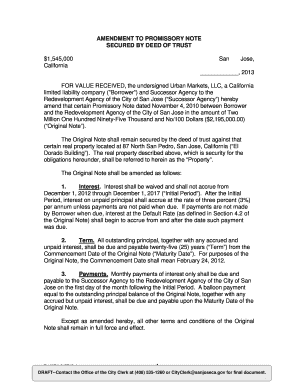
Virginia Promissory Note Amendment Form


What is the Virginia Promissory Note Amendment
The Virginia promissory note amendment is a legal document used to modify the terms of an existing promissory note. This amendment can address various aspects such as interest rates, payment schedules, or other conditions that may need adjustment due to changing circumstances. It is essential for both parties involved—the lender and the borrower—to agree on the modifications to ensure clarity and legal validity. The amendment must be executed in writing and signed by all parties to be enforceable under Virginia law.
Key elements of the Virginia Promissory Note Amendment
When creating a Virginia promissory note amendment, several key elements must be included to ensure its effectiveness:
- Identification of the original note: Clearly reference the original promissory note, including the date it was executed and the parties involved.
- Specific amendments: Detail the exact changes being made to the original terms, such as revised payment amounts or due dates.
- Signatures: All parties must sign the amendment to validate the changes. This includes the lender and borrower, and any witnesses if required.
- Date of amendment: Include the date on which the amendment is executed to establish a clear timeline of the changes.
Steps to complete the Virginia Promissory Note Amendment
Completing a Virginia promissory note amendment involves several straightforward steps:
- Review the original note: Examine the existing promissory note to identify the specific terms that need modification.
- Draft the amendment: Create a written document that outlines the necessary changes, ensuring all key elements are included.
- Obtain signatures: Have all parties involved sign the amendment to confirm their agreement to the changes.
- Distribute copies: Provide copies of the signed amendment to all parties for their records.
Legal use of the Virginia Promissory Note Amendment
The legal use of a Virginia promissory note amendment is crucial for protecting the rights of both the lender and borrower. To ensure the amendment is legally binding, it must comply with Virginia law, which requires that all modifications be documented in writing and signed by the parties involved. This legal framework helps prevent disputes over the terms of the loan and provides a clear record of any changes made.
How to use the Virginia Promissory Note Amendment
Using the Virginia promissory note amendment effectively involves understanding its purpose and application. Once the amendment is drafted and signed, it serves as an official record of the changes to the original promissory note. Both parties should keep a copy of the amendment with their financial records. In case of any future disputes or questions regarding the loan terms, the amendment will provide clarity and serve as a reference point.
Required Documents
To complete a Virginia promissory note amendment, certain documents are necessary:
- The original promissory note that is being amended.
- The drafted amendment document outlining the changes.
- Any additional documents that may support the need for the amendment, such as financial statements or correspondence between the parties.
Quick guide on how to complete virginia promissory note amendment
Complete Virginia Promissory Note Amendment effortlessly on any device
Digital document management has gained traction with businesses and individuals alike. It offers an ideal eco-friendly substitute for traditional printed and signed documents, allowing you to obtain the required form and securely save it online. airSlate SignNow equips you with all the tools necessary to create, modify, and eSign your documents swiftly without hindrances. Manage Virginia Promissory Note Amendment on any platform using the airSlate SignNow Android or iOS applications and simplify any document-related task today.
How to modify and eSign Virginia Promissory Note Amendment with ease
- Obtain Virginia Promissory Note Amendment and then click Get Form to begin.
- Utilize the tools we provide to complete your form.
- Emphasize pertinent sections of the documents or obscure sensitive information with tools specifically provided by airSlate SignNow for that purpose.
- Create your signature using the Sign tool, which takes mere seconds and carries the same legal validity as a traditional wet ink signature.
- Review the information and click on the Done button to save your modifications.
- Choose how you'd like to send your form—via email, text message (SMS), or invitation link, or download it to your computer.
Eliminate concerns about lost or mislaid documents, tedious form searches, or errors that necessitate printing new document copies. airSlate SignNow meets your document management needs in just a few clicks from any device you prefer. Edit and eSign Virginia Promissory Note Amendment and ensure effective communication at any stage of the form preparation process with airSlate SignNow.
Create this form in 5 minutes or less
Create this form in 5 minutes!
How to create an eSignature for the virginia promissory note amendment
How to create an electronic signature for a PDF online
How to create an electronic signature for a PDF in Google Chrome
How to create an e-signature for signing PDFs in Gmail
How to create an e-signature right from your smartphone
How to create an e-signature for a PDF on iOS
How to create an e-signature for a PDF on Android
People also ask
-
What is a Virginia promissory note amendment?
A Virginia promissory note amendment is a legal document that modifies the terms of an existing promissory note in Virginia. This amendment can include changes to the repayment schedule, interest rates, or any other essential details. Ensuring your amendment complies with Virginia law is crucial, and airSlate SignNow can simplify this process with its user-friendly platform.
-
How can I create a Virginia promissory note amendment using airSlate SignNow?
Creating a Virginia promissory note amendment with airSlate SignNow is a straightforward process. You can start by selecting a template or drafting your document from scratch within our platform. Once you’ve inputted the necessary changes, our eSigning feature allows you to send it for signatures securely.
-
What is the cost of using airSlate SignNow for a Virginia promissory note amendment?
airSlate SignNow offers various pricing plans that cater to different business needs, making it affordable to implement a Virginia promissory note amendment. Our plans are designed to fit small businesses or large enterprises, ensuring you can get everything you need without overspending. For specific pricing details, visit our pricing page.
-
Can I track changes made to a Virginia promissory note amendment?
Yes, with airSlate SignNow, you can track changes made to your Virginia promissory note amendment in real-time. Our platform offers features that log all modifications, so you can easily review updates and ensure all parties are informed. This transparency helps maintain trust and clarity in your documentation process.
-
Is airSlate SignNow compliant with Virginia's legal requirements for promissory notes?
Absolutely! airSlate SignNow is designed to comply with all relevant legal requirements, including those concerning Virginia promissory note amendments. We provide templates that adhere to state guidelines, ensuring your documents are both valid and enforceable, giving you peace of mind during the amendment process.
-
What features does airSlate SignNow offer for Virginia promissory note amendments?
airSlate SignNow offers a variety of features for creating Virginia promissory note amendments, including customizable templates, eSignatures, and document sharing capabilities. You can also integrate with other tools to streamline your workflow and manage your documents effectively. These tools are designed to enhance your experience while ensuring compliance and security.
-
Can I integrate airSlate SignNow with other software for managing Virginia promissory note amendments?
Yes, airSlate SignNow offers a robust API that allows for seamless integration with various software solutions. Whether you are using CRM systems or accounting software, you can enhance your workflow when handling Virginia promissory note amendments. This integration helps businesses maintain efficiency while ensuring that all documents are easily accessible.
Get more for Virginia Promissory Note Amendment
Find out other Virginia Promissory Note Amendment
- How To eSignature Michigan Disclosure Notice
- How To Electronic signature Ohio Product Defect Notice
- Electronic signature California Customer Complaint Form Online
- Electronic signature Alaska Refund Request Form Later
- How Can I Electronic signature Texas Customer Return Report
- How Do I Electronic signature Florida Reseller Agreement
- Electronic signature Indiana Sponsorship Agreement Free
- Can I Electronic signature Vermont Bulk Sale Agreement
- Electronic signature Alaska Medical Records Release Mobile
- Electronic signature California Medical Records Release Myself
- Can I Electronic signature Massachusetts Medical Records Release
- How Do I Electronic signature Michigan Medical Records Release
- Electronic signature Indiana Membership Agreement Easy
- How Can I Electronic signature New Jersey Medical Records Release
- Electronic signature New Mexico Medical Records Release Easy
- How Can I Electronic signature Alabama Advance Healthcare Directive
- How Do I Electronic signature South Carolina Advance Healthcare Directive
- eSignature Kentucky Applicant Appraisal Form Evaluation Later
- Electronic signature Colorado Client and Developer Agreement Later
- Electronic signature Nevada Affiliate Program Agreement Secure