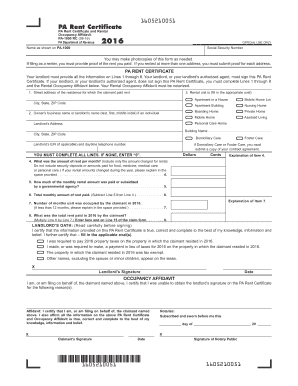
Rental Certificate Form


What is the Rental Certificate
A rental certificate serves as an official document that verifies a tenant's residency in a rental property. This certificate is often required for various purposes, such as applying for government assistance, securing loans, or proving residency for school enrollment. It typically includes essential details such as the tenant's name, the property address, the landlord's name, and the duration of the rental agreement.
How to Obtain the Rental Certificate
To obtain a rental certificate, tenants usually need to request it from their landlord or property management company. The request can be made verbally or in writing, depending on the landlord's preferences. Some landlords may have a standard form for this purpose, while others may require a simple email or letter. It is advisable to provide any necessary details, such as the reason for the request and the specific information that should be included in the certificate.
Steps to Complete the Rental Certificate
Completing a rental certificate involves several key steps:
- Gather necessary information, including tenant and landlord details, property address, and rental dates.
- Fill out the rental certificate form, ensuring all information is accurate and complete.
- Review the completed form for any errors or omissions.
- Submit the form to the landlord for signature, if required.
- Keep a copy of the signed certificate for personal records.
Legal Use of the Rental Certificate
The rental certificate can be used legally in various situations, such as verifying residency for legal documents, applying for financial aid, or fulfilling requirements for school enrollment. It is important to ensure that the certificate is completed accurately and signed by the landlord to maintain its legal validity. Additionally, tenants should be aware of any state-specific regulations that may apply to the use of rental certificates.
Key Elements of the Rental Certificate
A well-structured rental certificate typically includes the following key elements:
- Tenant's full name and contact information
- Landlord's name and contact information
- Property address
- Duration of the rental agreement
- Signature of the landlord or authorized representative
- Date of issuance
Examples of Using the Rental Certificate
Rental certificates can be utilized in various scenarios, including:
- Providing proof of residency for school registration.
- Applying for government assistance programs.
- Securing a loan or mortgage application.
- Establishing residency for tax purposes.
State-Specific Rules for the Rental Certificate
Each state in the U.S. may have specific rules regarding the issuance and use of rental certificates. It is essential for tenants to familiarize themselves with their state's regulations to ensure compliance. This may include understanding the necessary information that must be included in the certificate, any required signatures, and how the certificate can be used legally. Consulting with a local housing authority or legal expert can provide clarity on these matters.
Quick guide on how to complete rental certificate 101127496
Easily prepare Rental Certificate on any device
Digital document management has gained traction among businesses and individuals. It offers a great eco-friendly substitute for traditional printed and signed documents, as you can access the correct template and securely archive it online. airSlate SignNow equips you with all the resources necessary to create, edit, and eSign your documents quickly and without delays. Handle Rental Certificate on any device using the airSlate SignNow Android or iOS applications and enhance any document-related process today.
The easiest way to edit and eSign Rental Certificate effortlessly
- Locate Rental Certificate and click on Get Form to initiate the process.
- Utilize the tools we offer to complete your form.
- Emphasize important sections of the documents or redact confidential information using tools that airSlate SignNow specifically provides for this function.
- Create your eSignature with the Sign tool, which takes mere seconds and holds the same legal validity as an ink signature on paper.
- Review all the details and click on the Done button to store your changes.
- Select your preferred method for sending your form, whether by email, SMS, invitation link, or download it to your computer.
Eliminate the worry of lost or misplaced documents, tedious form searches, or mistakes that necessitate printing new copies. airSlate SignNow manages all your document management needs in just a few clicks from your chosen device. Edit and eSign Rental Certificate and ensure excellent communication at any stage of the form preparation process with airSlate SignNow.
Create this form in 5 minutes or less
Create this form in 5 minutes!
How to create an eSignature for the rental certificate 101127496
How to create an electronic signature for a PDF online
How to create an electronic signature for a PDF in Google Chrome
How to create an e-signature for signing PDFs in Gmail
How to create an e-signature right from your smartphone
How to create an e-signature for a PDF on iOS
How to create an e-signature for a PDF on Android
People also ask
-
What is a certificate of rental?
A certificate of rental is an official document that verifies a tenant's rental payments and agreement terms. This certificate provides essential information for landlords and tenants, ensuring clarity on rental agreements. It can be easily created and signed using airSlate SignNow's eSigning platform.
-
How can airSlate SignNow help with creating a certificate of rental?
airSlate SignNow offers a user-friendly platform to create and eSign your certificate of rental. With customizable templates, you can quickly input details, making the document creation process seamless. Plus, its cloud storage ensures your certificate of rental is securely accessible anytime.
-
What are the pricing options for airSlate SignNow?
airSlate SignNow offers various pricing plans to suit different business needs, including a free trial for new users. Subscription tiers can accommodate individual users or large teams looking to manage multiple certificates of rental effectively. Check our website for detailed pricing and features.
-
Is eSigning a certificate of rental legally binding?
Yes, eSigning a certificate of rental through airSlate SignNow is legally binding in most jurisdictions. Our platform complies with electronic signature laws, ensuring that your signed document holds up in court. This makes managing rental agreements secure and efficient for both landlords and tenants.
-
What features does airSlate SignNow offer for managing rental agreements?
AirSlate SignNow provides features like customizable templates, real-time tracking, and secure cloud storage for your certificate of rental. Additionally, you can set reminders for renewals or payments, making it easier for both parties to stay organized. These features enhance the overall rental management experience.
-
Can airSlate SignNow integrate with other software for rental management?
Absolutely, airSlate SignNow integrates seamlessly with a range of third-party applications, making it easy to incorporate your certificate of rental into existing processes. Popular integrations include CRM systems and property management software. This functionality helps streamline document workflows and enhances productivity.
-
What are the benefits of using airSlate SignNow for a certificate of rental?
Using airSlate SignNow for a certificate of rental simplifies the entire documentation process. It reduces paperwork, speeds up signing, and ensures you have a legally binding record of rental agreements. This helps both landlords and tenants maintain clear communication and a professional relationship.
Get more for Rental Certificate
- Music and worship beulah ware scholarship application 2 fbchsv form
- Fma joint providership application florida medical association form
- Fountain fort carson high school request for official transcripts form
- 20172018 arkansas alternate portfolio assessment form
- Worksheet mutations form
- Directory form for dnhcsdorg
- Thank you for choosing community health center of central wyoming chccw dental clinic as your dental care provider form
- 2019 2020 activity identification pass application form
Find out other Rental Certificate
- Sign California Non-Profit IOU Myself
- Sign California Non-Profit Lease Agreement Template Free
- Sign Maryland Life Sciences Residential Lease Agreement Later
- Sign Delaware Non-Profit Warranty Deed Fast
- Sign Florida Non-Profit LLC Operating Agreement Free
- Sign Florida Non-Profit Cease And Desist Letter Simple
- Sign Florida Non-Profit Affidavit Of Heirship Online
- Sign Hawaii Non-Profit Limited Power Of Attorney Myself
- Sign Hawaii Non-Profit Limited Power Of Attorney Free
- Sign Idaho Non-Profit Lease Agreement Template Safe
- Help Me With Sign Illinois Non-Profit Business Plan Template
- Sign Maryland Non-Profit Business Plan Template Fast
- How To Sign Nevada Life Sciences LLC Operating Agreement
- Sign Montana Non-Profit Warranty Deed Mobile
- Sign Nebraska Non-Profit Residential Lease Agreement Easy
- Sign Nevada Non-Profit LLC Operating Agreement Free
- Sign Non-Profit Document New Mexico Mobile
- Sign Alaska Orthodontists Business Plan Template Free
- Sign North Carolina Life Sciences Purchase Order Template Computer
- Sign Ohio Non-Profit LLC Operating Agreement Secure