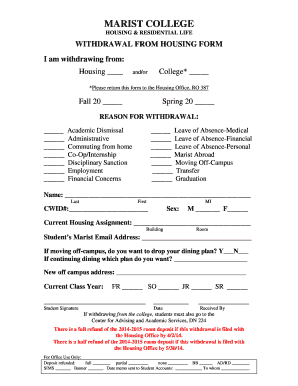
Marist Housing Withdrawal Form


What is the Marist Housing Withdrawal
The Marist Housing Withdrawal is a formal document used by students who wish to terminate their housing contract with Marist College. This form is essential for students who are moving out of college housing before the end of their lease term. Completing this withdrawal process ensures that students are not held financially responsible for the remaining duration of their housing agreement. The form typically requires personal information, including the student’s name, ID number, and the specific housing assignment from which they are withdrawing.
How to use the Marist Housing Withdrawal
To effectively use the Marist Housing Withdrawal, students must first obtain the form from the college’s housing office or website. Once acquired, students should carefully read the instructions provided with the form. It is important to fill out all required fields accurately and completely. After completing the form, students must submit it to the appropriate office, either electronically or in person, depending on the college's guidelines. Keeping a copy of the submitted form for personal records is also advisable.
Steps to complete the Marist Housing Withdrawal
Completing the Marist Housing Withdrawal involves several key steps:
- Obtain the Marist Housing Withdrawal form from the housing office or online.
- Fill out the form with accurate information, including your name, student ID, and housing details.
- Review the form to ensure all information is correct and complete.
- Submit the completed form to the designated office, following the submission guidelines provided.
- Keep a copy of the submitted form for your records.
Legal use of the Marist Housing Withdrawal
The Marist Housing Withdrawal is a legally binding document once submitted and accepted by the college. It signifies the student's intent to terminate their housing agreement and ensures that they are no longer liable for housing fees beyond their withdrawal date. To maintain legal validity, the form must be completed accurately and submitted within the timeframe specified by the college's housing policies. Understanding the legal implications of this withdrawal is crucial for students to avoid potential financial penalties.
Required Documents
When completing the Marist Housing Withdrawal, students may need to provide additional documentation to support their request. Common requirements include:
- A copy of the original housing contract.
- Identification documents, such as a student ID or driver's license.
- Any relevant correspondence regarding the housing situation.
It is advisable to check with the housing office for any specific documentation requirements that may apply.
Form Submission Methods
The Marist Housing Withdrawal can typically be submitted through various methods, depending on the college's policies. Common submission methods include:
- Online submission via the college’s housing portal.
- In-person delivery to the housing office.
- Mailing the completed form to the designated office address.
Students should confirm the preferred submission method to ensure timely processing of their withdrawal request.
Quick guide on how to complete marist housing withdrawal 20217068
Prepare Marist Housing Withdrawal effortlessly on any device
Online document management has gained traction among businesses and individuals alike. It offers an ideal eco-friendly substitute for conventional printed and signed documents, as you can easily locate the correct form and securely store it online. airSlate SignNow equips you with all the tools necessary to create, modify, and electronically sign your documents swiftly without delays. Manage Marist Housing Withdrawal across any platform with airSlate SignNow's Android or iOS applications and enhance any document-centric operation today.
How to alter and electronically sign Marist Housing Withdrawal with ease
- Locate Marist Housing Withdrawal and click on Get Form to begin.
- Utilize the tools we provide to fill out your form.
- Emphasize important sections of the documents or obscure sensitive information with tools specifically designed for that purpose by airSlate SignNow.
- Create your electronic signature using the Sign feature, which takes mere seconds and carries the same legal validity as a traditional hand-signed signature.
- Review all details and click on the Done button to save your changes.
- Select how you wish to send your form, whether by email, SMS, invitation link, or download it to your computer.
Say goodbye to lost or misplaced documents, frustrating form searches, or errors that require the printing of new document copies. airSlate SignNow meets your document management needs in just a few clicks from any device you choose. Edit and electronically sign Marist Housing Withdrawal and guarantee effective communication at every step of your form preparation process with airSlate SignNow.
Create this form in 5 minutes or less
Create this form in 5 minutes!
How to create an eSignature for the marist housing withdrawal 20217068
How to create an electronic signature for a PDF online
How to create an electronic signature for a PDF in Google Chrome
How to create an e-signature for signing PDFs in Gmail
How to create an e-signature right from your smartphone
How to create an e-signature for a PDF on iOS
How to create an e-signature for a PDF on Android
People also ask
-
What is the process for marist housing withdrawal?
The marist housing withdrawal process involves notifying the housing office of your intent to withdraw and completing any necessary paperwork. It's essential to adhere to the outlined timelines to avoid additional charges. Ensure that you check the specific guidelines provided by Marist College for a smooth transition.
-
Are there any fees associated with marist housing withdrawal?
Yes, there may be fees associated with the marist housing withdrawal, depending on when you submit your withdrawal application. To avoid unnecessary charges, it's best to review Marist's housing policies and deadlines closely. Always signNow out to the housing office for clarification on potential fees.
-
Can I withdraw from housing after the semester has started?
You can initiate a marist housing withdrawal after the semester has started; however, it's important to understand the implications. Withdrawal later in the semester may result in pro-rated fees or penalties in accordance with Marist College policies. Always consult with the housing office for specific guidance.
-
Will I receive a housing refund upon withdrawal?
Whether you receive a refund after a marist housing withdrawal depends on when you submit your request and the college's refund policy. Typically, a refund is not issued if you withdraw after the add/drop period. Be sure to check Marist College's guidelines regarding housing refunds for clarity.
-
How can I appeal a housing withdrawal requirement?
If you wish to appeal a marist housing withdrawal requirement, you should contact the housing office directly for assistance. Gather any relevant documentation to support your case, and follow Marist's appeal procedures. The outcome will depend on the specifics of your situation and the college's policies.
-
What documents are needed for marist housing withdrawal?
When submitting a marist housing withdrawal request, you'll typically need to complete a withdrawal form and possibly provide supporting documents. Check with the housing office for the specific paperwork required to ensure a smooth process. Having all necessary documents ready can help expedite your withdrawal.
-
How does housing withdrawal affect my academic standing?
A marist housing withdrawal might impact your academic standing depending on your enrollment status. If you withdraw from housing but remain enrolled in classes, your academic standing may not be affected. However, consult with an academic advisor to understand any potential implications on your future course load and standing.
Get more for Marist Housing Withdrawal
Find out other Marist Housing Withdrawal
- Sign Nebraska Contract Safe
- How To Sign North Carolina Contract
- How Can I Sign Alabama Personal loan contract template
- Can I Sign Arizona Personal loan contract template
- How To Sign Arkansas Personal loan contract template
- Sign Colorado Personal loan contract template Mobile
- How Do I Sign Florida Personal loan contract template
- Sign Hawaii Personal loan contract template Safe
- Sign Montana Personal loan contract template Free
- Sign New Mexico Personal loan contract template Myself
- Sign Vermont Real estate contracts Safe
- Can I Sign West Virginia Personal loan contract template
- How Do I Sign Hawaii Real estate sales contract template
- Sign Kentucky New hire forms Myself
- Sign Alabama New hire packet Online
- How Can I Sign California Verification of employment form
- Sign Indiana Home rental application Online
- Sign Idaho Rental application Free
- Sign South Carolina Rental lease application Online
- Sign Arizona Standard rental application Now