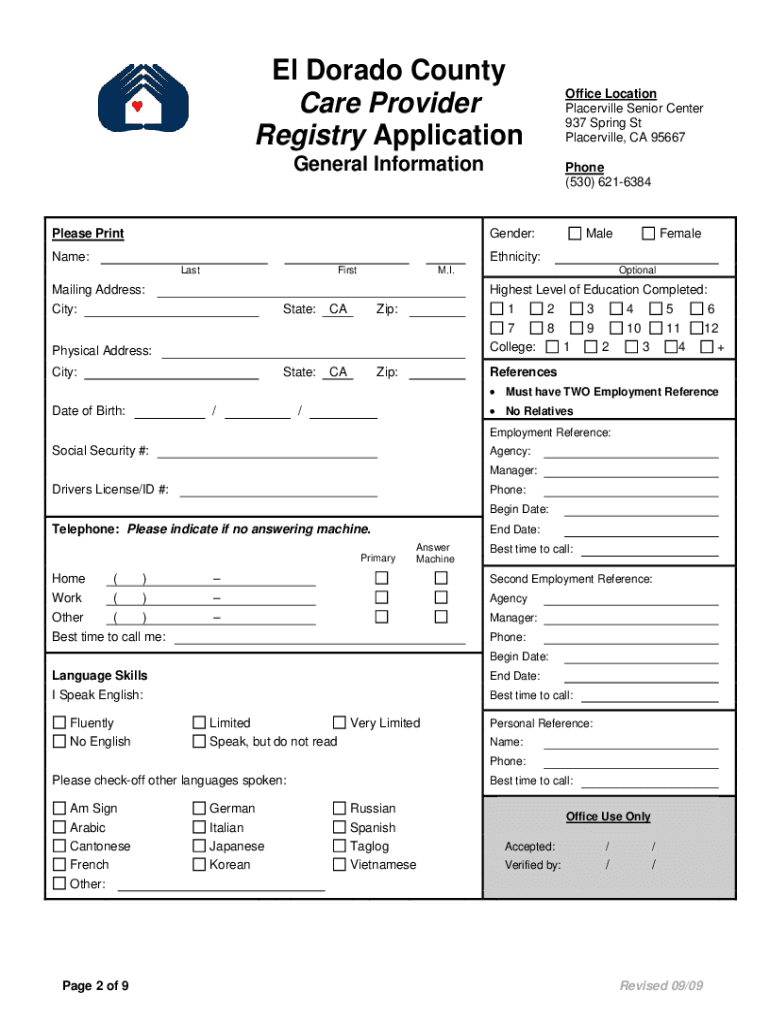
Ihss El Dorado County Form


What is the IHSS El Dorado County?
The IHSS (In-Home Supportive Services) program in El Dorado County provides essential support to individuals who are elderly, disabled, or have specific medical needs. This program aims to assist these individuals in remaining safely in their homes while receiving the necessary care. The services offered may include personal care, domestic assistance, and other supportive services tailored to the unique needs of each participant.
How to Use the IHSS El Dorado County
Using the IHSS program in El Dorado County involves several steps. First, individuals must apply for the program through the county’s social services department. Once approved, participants can receive services from qualified caregivers. It is crucial to maintain communication with the county to ensure that services are meeting the individual’s needs and to report any changes in circumstances that may affect eligibility.
Steps to Complete the IHSS El Dorado County
Completing the IHSS process in El Dorado County involves a series of steps:
- Submit an application to the county's social services department.
- Participate in an assessment to determine the level of care required.
- Receive approval and a notice detailing the services available.
- Choose a caregiver or receive assistance in finding one.
- Regularly review and update your care plan as needed.
Legal Use of the IHSS El Dorado County
The legal framework governing the IHSS program ensures that all services provided are compliant with state and federal regulations. Participants must adhere to the guidelines set forth by the program to maintain eligibility. This includes proper documentation of services received and compliance with any reporting requirements established by the county.
Eligibility Criteria
To qualify for the IHSS program in El Dorado County, applicants must meet specific eligibility criteria, including:
- Being a resident of El Dorado County.
- Being aged 65 or older, or having a disability.
- Demonstrating a need for assistance with daily living activities.
- Meeting income and asset limits as defined by the program.
Required Documents
When applying for the IHSS program, applicants must provide several documents to support their eligibility. These may include:
- Proof of identity (e.g., driver's license, state ID).
- Verification of income and assets.
- Medical documentation outlining the need for care.
- Any previous assessments or care plans if applicable.
Quick guide on how to complete ihss el dorado county
Complete Ihss El Dorado County effortlessly on any device
Digital document management has become increasingly popular among businesses and individuals. It offers an ideal eco-friendly alternative to traditional printed and signed paperwork, as you can easily find the correct form and securely store it online. airSlate SignNow provides you with all the necessary tools to create, modify, and electronically sign your documents quickly without delays. Manage Ihss El Dorado County on any device through airSlate SignNow Android or iOS applications and streamline any document-related process today.
How to modify and eSign Ihss El Dorado County with ease
- Find Ihss El Dorado County and click Get Form to begin.
- Utilize the tools we provide to complete your document.
- Highlight important sections of your documents or redact sensitive information using tools that airSlate SignNow offers specifically for that purpose.
- Create your signature with the Sign tool, which takes seconds and holds the same legal validity as a conventional wet ink signature.
- Review all the details and click on the Done button to save your modifications.
- Select how you wish to share your form, whether by email, text message (SMS), invitation link, or download it to your computer.
Say goodbye to lost or disorganized documents, tedious form searches, or mistakes that necessitate printing new document versions. airSlate SignNow meets your document management needs in just a few clicks from any device you choose. Edit and eSign Ihss El Dorado County and ensure outstanding communication at every stage of the form preparation process with airSlate SignNow.
Create this form in 5 minutes or less
Create this form in 5 minutes!
How to create an eSignature for the ihss el dorado county
How to create an electronic signature for a PDF online
How to create an electronic signature for a PDF in Google Chrome
How to create an e-signature for signing PDFs in Gmail
How to create an e-signature right from your smartphone
How to create an e-signature for a PDF on iOS
How to create an e-signature for a PDF on Android
People also ask
-
What is airSlate SignNow and how does it relate to ihss placerville?
airSlate SignNow is a digital document management platform that empowers businesses to send and eSign documents quickly and efficiently. In ihss Placerville, it caters to health care services, allowing caregivers and clients to streamline paperwork and enhance communication through secure electronic signatures.
-
How much does airSlate SignNow cost for ihss placerville users?
Pricing for airSlate SignNow varies based on the features and plans chosen. For ihss Placerville users, competitive rates are available to accommodate small and medium-sized businesses that require reliable eSignature solutions without breaking the bank.
-
What are the key features of airSlate SignNow for ihss placerville services?
The key features of airSlate SignNow include customized templates, real-time tracking, and secure cloud storage, which are particularly beneficial for ihss Placerville services. These features simplify the process of managing documents and improve efficiency in obtaining signatures from clients and stakeholders.
-
Can airSlate SignNow streamline the documentation process for ihss placerville?
Yes, airSlate SignNow signNowly enhances the documentation process for ihss Placerville by allowing users to create, send, and sign documents electronically. This leads to reduced turnaround times and helps avoid delays typically associated with paper-based signing, making it easier for caregivers to focus on their clients.
-
Is airSlate SignNow compliant with regulations relevant to ihss placerville?
airSlate SignNow is designed to comply with the necessary regulations, including those pertinent to ihss Placerville, ensuring that electronic signatures are valid and legally binding. By using secure encryption and audit trails, it provides peace of mind for users handling sensitive health care documents.
-
Does airSlate SignNow integrate with other tools used in ihss placerville?
Yes, airSlate SignNow integrates seamlessly with various applications commonly used in ihss Placerville, such as CRM systems and project management tools. These integrations help users centralize their document workflows and enhance overall productivity, making it easier to manage client care and documentation.
-
How can airSlate SignNow benefit my ihss placerville business?
Using airSlate SignNow can provide multiple benefits to your ihss Placerville business, including improved efficiency, cost savings, and enhanced customer satisfaction. By adopting a digital approach to document management and signatures, you can signNowly reduce administrative burdens and focus more on providing quality care.
Get more for Ihss El Dorado County
Find out other Ihss El Dorado County
- eSign Hawaii Banking Agreement Simple
- eSign Hawaii Banking Rental Application Computer
- eSign Hawaii Banking Agreement Easy
- eSign Hawaii Banking LLC Operating Agreement Fast
- eSign Hawaii Banking Permission Slip Online
- eSign Minnesota Banking LLC Operating Agreement Online
- How Do I eSign Mississippi Banking Living Will
- eSign New Jersey Banking Claim Mobile
- eSign New York Banking Promissory Note Template Now
- eSign Ohio Banking LLC Operating Agreement Now
- Sign Maryland Courts Quitclaim Deed Free
- How To Sign Massachusetts Courts Quitclaim Deed
- Can I Sign Massachusetts Courts Quitclaim Deed
- eSign California Business Operations LLC Operating Agreement Myself
- Sign Courts Form Mississippi Secure
- eSign Alabama Car Dealer Executive Summary Template Fast
- eSign Arizona Car Dealer Bill Of Lading Now
- How Can I eSign Alabama Car Dealer Executive Summary Template
- eSign California Car Dealer LLC Operating Agreement Online
- eSign California Car Dealer Lease Agreement Template Fast