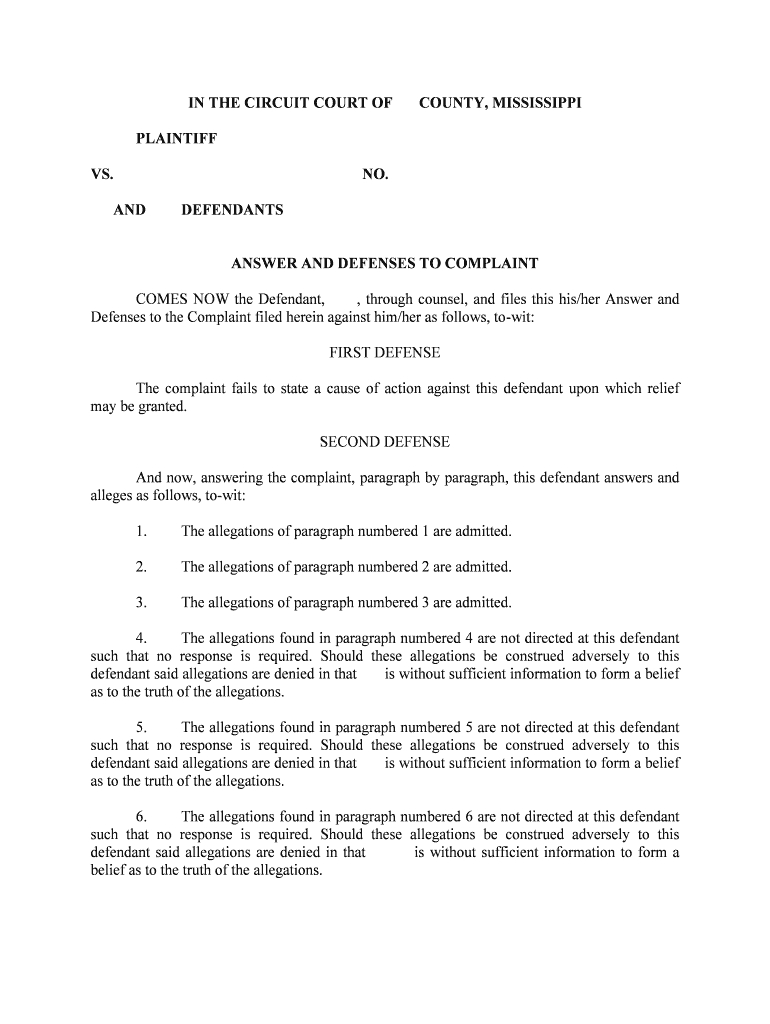
COMES NOW the Defendant, Form


What is the COMES NOW The Defendant
The COMES NOW The Defendant form is a legal document utilized in court proceedings, primarily by defendants to formally respond to allegations or claims made against them. This document serves as an official declaration that the defendant acknowledges the claims and intends to address them. It is essential in various legal contexts, including civil and criminal cases, and helps to establish the defendant's position in the legal process.
How to use the COMES NOW The Defendant
Using the COMES NOW The Defendant form involves several steps to ensure its proper execution. First, the defendant must gather all relevant information regarding the case, including the details of the allegations. Next, the form should be filled out accurately, providing necessary personal information and a clear statement of the defendant's position. Once completed, the form must be submitted to the appropriate court or legal authority, either electronically or via traditional mail, depending on local regulations.
Key elements of the COMES NOW The Defendant
Several key elements must be included in the COMES NOW The Defendant form to ensure its validity. These elements typically include:
- Defendant's Information: Full name, address, and contact details.
- Case Information: Details about the case, including the case number and court name.
- Statement of Position: A clear declaration of the defendant's stance regarding the allegations.
- Signature: The defendant's signature, which may need to be notarized or witnessed, depending on jurisdiction.
Steps to complete the COMES NOW The Defendant
Completing the COMES NOW The Defendant form involves a systematic approach to ensure accuracy and compliance. The steps include:
- Review the allegations and gather all pertinent information.
- Obtain the COMES NOW The Defendant form from a reliable source.
- Fill out the form with accurate information, ensuring clarity in the statement of position.
- Sign the document, ensuring that all required signatures are included.
- Submit the completed form to the appropriate court or legal authority.
Legal use of the COMES NOW The Defendant
The legal use of the COMES NOW The Defendant form is crucial in ensuring that defendants can formally enter their responses in legal proceedings. This form is recognized by courts as a legitimate means of communication from the defendant to the court. It is important to follow all legal guidelines and requirements to maintain the integrity of the document and ensure it is accepted in court.
State-specific rules for the COMES NOW The Defendant
Each state may have specific rules and regulations governing the use of the COMES NOW The Defendant form. These rules can vary significantly, including requirements for filing deadlines, formatting, and submission methods. It is essential for defendants to familiarize themselves with their state's specific legal requirements to ensure compliance and avoid potential issues in their case.
Quick guide on how to complete comes now the defendant
Complete COMES NOW The Defendant, seamlessly on any device
Digital document management has gained traction among organizations and individuals. It serves as an ideal environmentally friendly substitute for conventional printed and signed documents, as you can access the correct form and securely save it online. airSlate SignNow equips you with all the tools necessary to create, modify, and eSign your documents promptly without holdups. Manage COMES NOW The Defendant, on any platform with the airSlate SignNow Android or iOS applications and enhance any document-related process today.
The easiest method to modify and eSign COMES NOW The Defendant, effortlessly
- Find COMES NOW The Defendant, and click Get Form to initiate.
- Utilize the tools we provide to fill out your document.
- Emphasize applicable sections of the documents or obscure sensitive information with tools specifically designed by airSlate SignNow.
- Create your signature using the Sign tool, which takes mere seconds and carries the same legal validity as a traditional wet ink signature.
- Review the details and click on the Done button to preserve your changes.
- Choose how you wish to submit your form, via email, text message (SMS), or invitation link, or download it to your computer.
Forget about lost or mislaid documents, tedious form hunts, or errors that require new document copies. airSlate SignNow addresses all your document management requirements in just a few clicks from any device you prefer. Modify and eSign COMES NOW The Defendant, and guarantee superior communication at every stage of the form preparation process with airSlate SignNow.
Create this form in 5 minutes or less
Create this form in 5 minutes!
People also ask
-
What does 'COMES NOW The Defendant,' mean in legal terms?
'COMES NOW The Defendant,' is a phrase often used in legal documents to indicate that the defendant is now responding to a complaint or motion. Understanding this phrase can help in properly drafting legal documents, and with airSlate SignNow, you can easily prepare and eSign these documents, ensuring all legal terminology is accurately included.
-
How can airSlate SignNow help in drafting documents that include 'COMES NOW The Defendant,'?
airSlate SignNow offers a user-friendly platform that allows you to draft custom legal documents, including those that start with 'COMES NOW The Defendant,'. Utilizing our templates and customizable features ensures that your documents are not only compliant but also reflect the necessary legal formalities effectively.
-
Is airSlate SignNow compliant with legal standards for eSigning documents?
Yes, airSlate SignNow is fully compliant with legal standards for electronic signatures, including the ESIGN Act and UETA. This means that documents containing 'COMES NOW The Defendant,' or any other legal phrasing are treated with the same legal standing as traditional handwritten signatures, ensuring their enforceability.
-
What pricing options does airSlate SignNow offer?
airSlate SignNow provides various pricing plans tailored to the needs of businesses. Whether you're a solo practitioner drafting documents that begin with 'COMES NOW The Defendant,' or part of a larger firm, you'll find a plan that offers the features you need at a cost-effective price.
-
Can I integrate airSlate SignNow with other tools I use?
Absolutely! airSlate SignNow offers seamless integrations with a range of applications like Google Drive, Salesforce, and Microsoft Teams. This means you can efficiently manage and eSign documents containing 'COMES NOW The Defendant,' alongside your existing workflow, enhancing productivity.
-
What features does airSlate SignNow offer for document management?
airSlate SignNow includes a robust set of features such as document templates, tracking options, and automated workflows. Whether you need to eSign a document that starts with 'COMES NOW The Defendant,' or manage multiple signatories, our platform streamlines the entire process.
-
How user-friendly is the airSlate SignNow platform?
The airSlate SignNow platform is designed with user experience in mind, ensuring that anyone can navigate it easily, regardless of tech-savviness. Our intuitive interface allows you to quickly prepare documents that include 'COMES NOW The Defendant,' and send them for eSigning with just a few clicks.
Get more for COMES NOW The Defendant,
- Cc13 name firm name bar no address citystatezip form
- Arizona 20 495567959 form
- Type or print all information supreme state az
- Wage garnishment form 2 word
- Louisiana marriage officiant registration affidavit docx form
- Initial disclosures michigan sample 100354920 form
- Lien cancellation form
- Processservers88 blog tumblr compostregistered process server or sheriffs department form
Find out other COMES NOW The Defendant,
- How Can I Electronic signature New Mexico Legal Forbearance Agreement
- Electronic signature New Jersey Legal Residential Lease Agreement Fast
- How To Electronic signature New York Legal Lease Agreement
- How Can I Electronic signature New York Legal Stock Certificate
- Electronic signature North Carolina Legal Quitclaim Deed Secure
- How Can I Electronic signature North Carolina Legal Permission Slip
- Electronic signature Legal PDF North Dakota Online
- Electronic signature North Carolina Life Sciences Stock Certificate Fast
- Help Me With Electronic signature North Dakota Legal Warranty Deed
- Electronic signature North Dakota Legal Cease And Desist Letter Online
- Electronic signature North Dakota Legal Cease And Desist Letter Free
- Electronic signature Delaware Orthodontists Permission Slip Free
- How Do I Electronic signature Hawaii Orthodontists Lease Agreement Form
- Electronic signature North Dakota Life Sciences Business Plan Template Now
- Electronic signature Oklahoma Legal Bill Of Lading Fast
- Electronic signature Oklahoma Legal Promissory Note Template Safe
- Electronic signature Oregon Legal Last Will And Testament Online
- Electronic signature Life Sciences Document Pennsylvania Simple
- Electronic signature Legal Document Pennsylvania Online
- How Can I Electronic signature Pennsylvania Legal Last Will And Testament