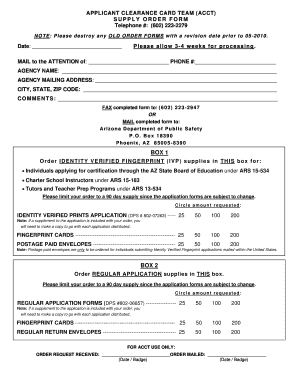
Applicant Clearance Card Team Supply Order Form


What is the Applicant Clearance Card Team Supply Order Form
The applicant clearance card team supply order form is a crucial document used by individuals seeking to obtain a clearance card from the appropriate authorities. This form typically includes personal information, identification details, and specific requirements mandated by the issuing agency. It serves as an official request for the necessary materials and documentation needed to process an application for a clearance card, which may be required for various purposes, including employment in sensitive positions.
How to use the Applicant Clearance Card Team Supply Order Form
Using the applicant clearance card team supply order form involves several straightforward steps. First, ensure that you have the correct version of the form, which can often be downloaded from the relevant agency's website. Next, fill out the form with accurate and complete information, including your name, address, and any other required details. After completing the form, review it for accuracy before submitting it according to the instructions provided, whether online, by mail, or in person. Utilizing digital tools can enhance the efficiency of this process, allowing for quick edits and secure submission.
Steps to complete the Applicant Clearance Card Team Supply Order Form
Completing the applicant clearance card team supply order form involves a series of methodical steps:
- Download the form from the official source.
- Provide all necessary personal information, ensuring accuracy.
- Attach any required documentation, such as identification or proof of residency.
- Sign and date the form, ensuring compliance with any signature requirements.
- Submit the form through the designated method, whether online or via postal service.
Legal use of the Applicant Clearance Card Team Supply Order Form
The applicant clearance card team supply order form is legally binding when completed and submitted in accordance with the relevant laws and regulations. It is essential to ensure that all information provided is truthful and accurate, as any discrepancies can lead to delays or denials in processing. The form must also be signed in a manner that complies with electronic signature laws, ensuring its validity in legal contexts. Utilizing a secure platform for submission can further enhance its legal standing.
Key elements of the Applicant Clearance Card Team Supply Order Form
Key elements of the applicant clearance card team supply order form include:
- Personal identification information, such as full name and address.
- Details regarding the purpose of the clearance card.
- Signature and date fields to validate the submission.
- Instructions for submitting the form, including any necessary attachments.
Eligibility Criteria
Eligibility criteria for the applicant clearance card team supply order form vary by state and purpose. Generally, applicants must meet specific age requirements, demonstrate residency, and provide background information. Certain professions may have additional requirements, such as training or certification. It is important to review the criteria outlined by the issuing agency to ensure compliance before submitting the form.
Who Issues the Form
The applicant clearance card team supply order form is typically issued by state or local government agencies responsible for overseeing clearance card applications. This may include departments of public safety or similar regulatory bodies. Each agency may have its own specific requirements and processes for issuing clearance cards, so it is advisable to consult the relevant authority for accurate information.
Quick guide on how to complete applicant clearance card team supply order form
Complete Applicant Clearance Card Team Supply Order Form effortlessly on any device
Digital document management has become increasingly popular among organizations and individuals. It offers an ideal eco-friendly substitute for traditional printed and signed documents, as you can obtain the correct form and securely store it online. airSlate SignNow provides you with all the features necessary to create, alter, and eSign your documents quickly without delays. Manage Applicant Clearance Card Team Supply Order Form on any device using airSlate SignNow's Android or iOS applications and enhance any document-centric operation today.
The easiest way to alter and eSign Applicant Clearance Card Team Supply Order Form seamlessly
- Find Applicant Clearance Card Team Supply Order Form and click on Get Form to initiate the process.
- Utilize the tools we provide to fill out your form.
- Emphasize pertinent sections of your documents or obscure sensitive information using tools specifically designed by airSlate SignNow for that purpose.
- Create your signature with the Sign tool, which takes mere seconds and carries the same legal authority as a conventional wet ink signature.
- Review all the information and then click the Done button to save your modifications.
- Select your preferred method to send your form, whether by email, SMS, invite link, or download it to your computer.
Forget about lost or missing files, tedious form searches, or errors that necessitate reprinting new document copies. airSlate SignNow addresses all your document management needs in just a few clicks from any device of your choice. Edit and eSign Applicant Clearance Card Team Supply Order Form and ensure outstanding communication at every stage of the form preparation process with airSlate SignNow.
Create this form in 5 minutes or less
Create this form in 5 minutes!
How to create an eSignature for the applicant clearance card team supply order form
How to create an electronic signature for a PDF online
How to create an electronic signature for a PDF in Google Chrome
How to create an e-signature for signing PDFs in Gmail
How to create an e-signature right from your smartphone
How to create an e-signature for a PDF on iOS
How to create an e-signature for a PDF on Android
People also ask
-
What is the applicant clearance card team supply order form used for?
The applicant clearance card team supply order form is designed to streamline the process of ordering necessary supplies for team members who require clearance cards. This form ensures that all required items are requested efficiently and in compliance with organizational standards.
-
How do I access the applicant clearance card team supply order form?
You can access the applicant clearance card team supply order form through the airSlate SignNow platform. Simply log in to your account, navigate to the forms section, and locate the appropriate form for team supply orders.
-
What are the key features of the applicant clearance card team supply order form?
The applicant clearance card team supply order form includes customizable fields, electronic signature options, and automated workflows. These features enhance the efficiency of submissions and approvals, making the entire ordering process quicker and more organized.
-
Is there a cost associated with using the applicant clearance card team supply order form?
Using the applicant clearance card team supply order form is part of the airSlate SignNow subscription. Pricing is based on your chosen plan, which offers various features and flexibility to accommodate your organization's needs.
-
Can I integrate the applicant clearance card team supply order form with other tools?
Yes, the applicant clearance card team supply order form can be integrated with various third-party applications through airSlate SignNow's API. This integration allows seamless data flow and enhances productivity by linking your form with existing systems.
-
What are the benefits of using the applicant clearance card team supply order form?
The main benefits of using the applicant clearance card team supply order form include improved accuracy in orders, increased compliance with regulations, and enhanced team collaboration. This form simplifies the ordering process and ensures timely delivery of supplies.
-
How secure is the applicant clearance card team supply order form?
The applicant clearance card team supply order form is secured with advanced encryption and complies with industry standards to protect your data. airSlate SignNow prioritizes security to ensure that all sensitive information is safely handled during the order process.
Get more for Applicant Clearance Card Team Supply Order Form
- Truck driver expenses worksheet form
- Chc application form
- Certified in healthcare compliance chc citeseerx form
- A sample doctors note for work abc medical center form
- Aetna prescription reimbursement form
- About dr shereen timani johns creek dermatology and form
- Dermatology referral form f s
- Daily blood glucose testingmedication log sheet dlife form
Find out other Applicant Clearance Card Team Supply Order Form
- Electronic signature Minnesota Sports Limited Power Of Attorney Fast
- Electronic signature Alabama Courts Quitclaim Deed Safe
- How To Electronic signature Alabama Courts Stock Certificate
- Can I Electronic signature Arkansas Courts Operating Agreement
- How Do I Electronic signature Georgia Courts Agreement
- Electronic signature Georgia Courts Rental Application Fast
- How Can I Electronic signature Hawaii Courts Purchase Order Template
- How To Electronic signature Indiana Courts Cease And Desist Letter
- How Can I Electronic signature New Jersey Sports Purchase Order Template
- How Can I Electronic signature Louisiana Courts LLC Operating Agreement
- How To Electronic signature Massachusetts Courts Stock Certificate
- Electronic signature Mississippi Courts Promissory Note Template Online
- Electronic signature Montana Courts Promissory Note Template Now
- Electronic signature Montana Courts Limited Power Of Attorney Safe
- Electronic signature Oklahoma Sports Contract Safe
- Electronic signature Oklahoma Sports RFP Fast
- How To Electronic signature New York Courts Stock Certificate
- Electronic signature South Carolina Sports Separation Agreement Easy
- Electronic signature Virginia Courts Business Plan Template Fast
- How To Electronic signature Utah Courts Operating Agreement