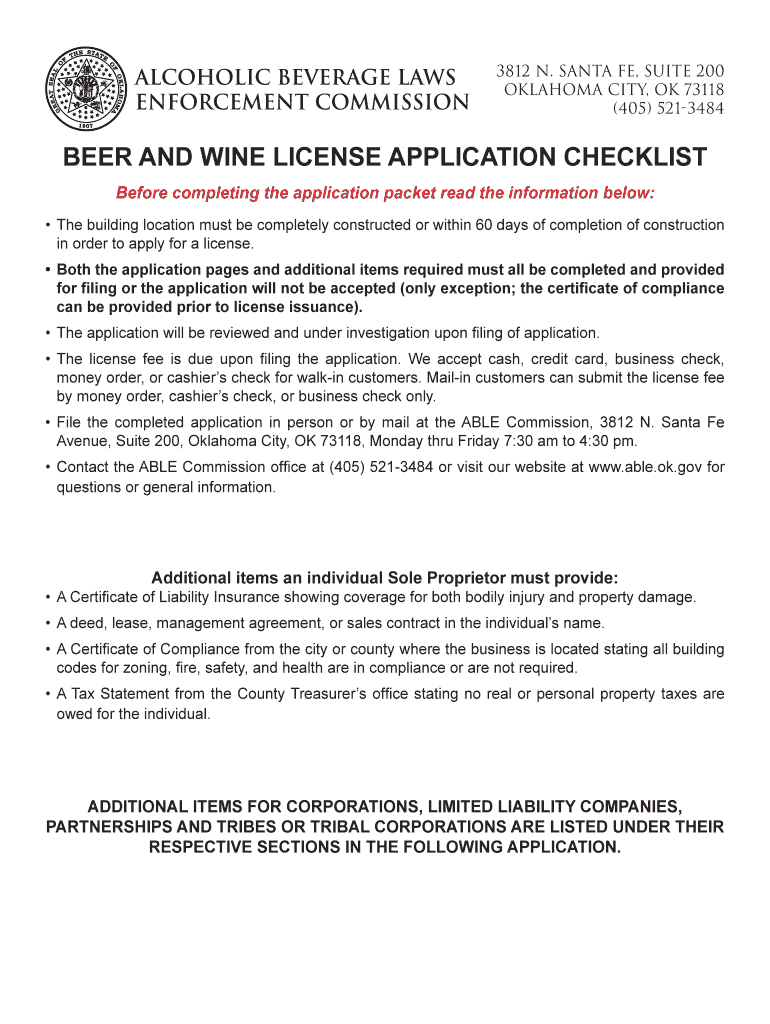
Print Liquor License Oklahoma Form


What is the Oklahoma liquor license?
The Oklahoma liquor license is a legal authorization required for businesses and individuals to sell alcoholic beverages within the state. This license is issued by the Oklahoma Alcoholic Beverage Laws Enforcement (ABLE) Commission and is essential for compliance with state regulations. Different types of licenses are available, including those for retail sales, restaurants, and bars, each tailored to specific business needs and operational requirements.
How to obtain the Oklahoma liquor license
To obtain an Oklahoma liquor license, applicants must follow a structured process. This typically includes submitting an application to the ABLE Commission, providing necessary documentation such as proof of identity, business structure, and location. Additionally, applicants may need to complete a background check and pay applicable fees. It's important to ensure that all information is accurate and complete to avoid delays in processing.
Required documents for the Oklahoma liquor license
When applying for an Oklahoma liquor license, several documents are typically required. These may include:
- Completed application form
- Proof of identity (e.g., driver's license or state ID)
- Business formation documents (e.g., Articles of Incorporation for corporations)
- Lease agreement or proof of ownership for the business location
- Background check authorization
- Payment for application fees
Having these documents ready can streamline the application process and help ensure compliance with state regulations.
Steps to complete the Oklahoma liquor license application
Completing the application for an Oklahoma liquor license involves several key steps:
- Gather all required documents and information.
- Fill out the liquor license application form accurately.
- Submit the application along with the required documents to the ABLE Commission.
- Pay the necessary application fees.
- Wait for the ABLE Commission to conduct a background check and review the application.
- Receive the decision regarding the application, and if approved, obtain the liquor license.
Eligibility criteria for the Oklahoma liquor license
Eligibility for obtaining an Oklahoma liquor license generally includes several criteria that applicants must meet. These criteria may include:
- Applicants must be at least twenty-one years old.
- Applicants should not have any felony convictions related to alcohol or drug offenses.
- Businesses must comply with local zoning laws and regulations.
- All required documentation must be submitted accurately and completely.
Meeting these eligibility requirements is crucial for a successful application process.
Penalties for non-compliance with Oklahoma liquor license regulations
Failure to comply with Oklahoma liquor license regulations can result in serious penalties. These may include fines, suspension, or revocation of the liquor license. Additionally, businesses may face legal action or civil penalties for operating without a valid license. Understanding and adhering to the regulations is essential for maintaining compliance and avoiding these consequences.
Quick guide on how to complete print liquor license oklahoma
Effortlessly Prepare Print Liquor License Oklahoma on Any Device
Managing documents online has gained traction among both companies and individuals. It serves as an ideal eco-conscious substitute for conventional printed and signed paperwork, since you can obtain the necessary form and securely store it online. airSlate SignNow equips you with all the resources required to create, modify, and eSign your documents swiftly without delays. Handle Print Liquor License Oklahoma seamlessly across any platform with airSlate SignNow's Android or iOS applications and enhance any document-focused task today.
Edit and eSign Print Liquor License Oklahoma Effortlessly
- Obtain Print Liquor License Oklahoma and click on Get Form to begin.
- Utilize the tools we provide to complete your form.
- Spotlight pertinent sections of your documents or redact sensitive information with specific tools that airSlate SignNow offers for that purpose.
- Create your signature with the Sign tool, which takes mere seconds and holds the same legal validity as a traditional ink signature.
- Review the information and click on the Done button to save your changes.
- Choose how you want to send your form, by email, text message (SMS), invitation link, or download it to your computer.
Say goodbye to lost or misplaced documents, tedious form searches, or errors that necessitate printing new document copies. airSlate SignNow fulfills all your document management requirements in just a few clicks from any device of your choosing. Modify and eSign Print Liquor License Oklahoma to ensure effective communication at every stage of your form preparation journey with airSlate SignNow.
Create this form in 5 minutes or less
Create this form in 5 minutes!
How to create an eSignature for the print liquor license oklahoma
How to create an electronic signature for a PDF online
How to create an electronic signature for a PDF in Google Chrome
How to create an e-signature for signing PDFs in Gmail
How to create an e-signature right from your smartphone
How to create an e-signature for a PDF on iOS
How to create an e-signature for a PDF on Android
People also ask
-
What are the steps to learn how to get a liquor license in Oklahoma?
To learn how to get a liquor license in Oklahoma, start by determining the type of license you need based on your business model. Next, gather the required documentation, including a completed application and background checks. After submitting your application, you may need to attend a public hearing before the state's Alcoholic Beverage Laws Enforcement Commission.
-
How much does it cost to get a liquor license in Oklahoma?
The cost of getting a liquor license in Oklahoma can vary depending on the type of license you are applying for. Generally, fees range from a few hundred to several thousand dollars. It's essential to check the latest fee schedule on the state's regulatory website to understand the exact costs involved.
-
How long does it take to get a liquor license in Oklahoma?
The timeline for obtaining a liquor license in Oklahoma can vary widely based on several factors such as the type of license and the completion of background checks. Typically, the process can take anywhere from a few weeks to several months. It's advisable to start the process as early as possible to ensure your business can begin operations promptly.
-
What documents do I need when applying for a liquor license in Oklahoma?
When applying for a liquor license in Oklahoma, you'll generally need to prepare several documents including a completed application form, proof of ownership or lease for the premises, and personal identification. Additionally, a criminal background check and any relevant local or state permits may be required to support your application.
-
Can I apply for a liquor license online in Oklahoma?
Yes, you can apply for a liquor license online in Oklahoma through the Alcoholic Beverage Laws Enforcement website. The online application provides an efficient way to submit your documents and track your application status. Ensure you have all necessary information and documents ready before starting your application.
-
Are there any special requirements to get a liquor license in Oklahoma?
There are specific requirements to get a liquor license in Oklahoma, including age restrictions and background checks. Applicants typically must be at least 21 years old and have no felony convictions within a certain timeframe. Compliance with local zoning laws is also crucial, as it can affect your eligibility.
-
What are the benefits of using airSlate SignNow when applying for a liquor license?
Using airSlate SignNow can streamline the paperwork involved in applying for your liquor license. Our platform allows you to create, send, and eSign documents quickly, minimizing delays in your application process. Additionally, with secure document storage, you can easily access and manage your important files related to your liquor license application.
Get more for Print Liquor License Oklahoma
- Incident report form template victoria
- Application for registration arizona statutory agent services form
- Tattoo establishment application form
- Public health declaration for food facility exemption form
- How to ask the court to change your name adult nj judiciary form
- Behavioral health services oc health care agency form
- Ma dsb form
- Temporary event food vendor application san mateo county form
Find out other Print Liquor License Oklahoma
- Help Me With eSign Oregon Mechanic's Lien
- eSign South Carolina Mechanic's Lien Secure
- eSign Tennessee Mechanic's Lien Later
- eSign Iowa Revocation of Power of Attorney Online
- How Do I eSign Maine Revocation of Power of Attorney
- eSign Hawaii Expense Statement Fast
- eSign Minnesota Share Donation Agreement Simple
- Can I eSign Hawaii Collateral Debenture
- eSign Hawaii Business Credit Application Mobile
- Help Me With eSign California Credit Memo
- eSign Hawaii Credit Memo Online
- Help Me With eSign Hawaii Credit Memo
- How Can I eSign Hawaii Credit Memo
- eSign Utah Outsourcing Services Contract Computer
- How Do I eSign Maryland Interview Non-Disclosure (NDA)
- Help Me With eSign North Dakota Leave of Absence Agreement
- How To eSign Hawaii Acknowledgement of Resignation
- How Can I eSign New Jersey Resignation Letter
- How Do I eSign Ohio Resignation Letter
- eSign Arkansas Military Leave Policy Myself