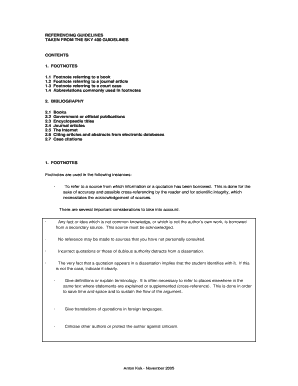
Sky Referencing Guide Form


What is the Sky Referencing Guide
The Sky Referencing Guide serves as a comprehensive framework for individuals and businesses to navigate the requirements and processes associated with sky 400 referencing. This guide outlines the essential steps and legal stipulations necessary for proper completion and submission. It is crucial for ensuring compliance with relevant regulations and for maintaining the integrity of the documents involved.
How to Use the Sky Referencing Guide
Using the Sky Referencing Guide involves several key steps. First, familiarize yourself with the specific requirements outlined in the guide. Next, gather all necessary documentation and information required for completion. Follow the instructions carefully, ensuring that all details are accurate and complete. Finally, submit the completed form through the appropriate channels, whether online or via mail.
Steps to Complete the Sky Referencing Guide
Completing the Sky Referencing Guide requires a systematic approach:
- Review the guide thoroughly to understand the requirements.
- Collect all necessary documents, such as identification and supporting materials.
- Fill out the form accurately, ensuring all information is clear and legible.
- Double-check for any errors or omissions before submission.
- Submit the completed guide through the designated method, ensuring you retain copies for your records.
Legal Use of the Sky Referencing Guide
The legal use of the Sky Referencing Guide hinges on compliance with established regulations. It is essential that the guide is filled out correctly to ensure that the information is considered valid by institutions and courts. Utilizing a reliable electronic signature platform, such as signNow, can help ensure that signatures are legally binding and that the document meets all necessary legal standards.
Key Elements of the Sky Referencing Guide
Several key elements are integral to the Sky Referencing Guide:
- Identification requirements: Proper identification must be provided to validate the submission.
- Signature authentication: Ensuring that signatures are verified and legally recognized.
- Document integrity: Maintaining the accuracy and completeness of all submitted information.
- Compliance with regulations: Adhering to local, state, and federal laws governing the referencing process.
Examples of Using the Sky Referencing Guide
Examples of utilizing the Sky Referencing Guide include:
- Filing for permits that require sky 400 referencing.
- Submitting documents for legal proceedings where referencing is necessary.
- Completing applications for financial aid or grants that mandate proper referencing.
Form Submission Methods
Submitting the Sky Referencing Guide can be done through various methods, including:
- Online submission via a secure portal, which often provides immediate confirmation.
- Mailing the completed form to the designated office, ensuring it is sent with adequate postage.
- In-person submission at specified locations, which may offer assistance during the process.
Quick guide on how to complete sky 400 referencing guide
Complete sky 400 referencing guide effortlessly on any device
Online document management has gained traction with businesses and individuals alike. It serves as an excellent eco-friendly alternative to conventional printed and signed paperwork, allowing you to easily locate the correct form and securely save it online. airSlate SignNow equips you with all the necessary tools to create, modify, and eSign your documents quickly and without delays. Manage sky 400 referencing on any platform using airSlate SignNow Android or iOS apps and simplify your document-related tasks today.
How to modify and eSign sky referencing effortlessly
- Access sky referencing guidelines and click on Get Form to begin.
- Utilize the tools we offer to fill out your form.
- Emphasize key sections of the documents or redact sensitive information using the tools that airSlate SignNow specifically provides for that purpose.
- Craft your signature with the Sign tool, which takes seconds and holds the same legal validity as a conventional wet ink signature.
- Review the details and click on the Done button to save your modifications.
- Select how you want to send your form, via email, SMS, or invitation link, or download it to your computer.
Forget about lost or misplaced documents, tedious form searching, or mistakes that require printing new document copies. airSlate SignNow fulfills all your document management needs in just a few clicks from any device of your choice. Modify and eSign sky 400 referencing guidelines and ensure seamless communication at any stage of the form preparation process with airSlate SignNow.
Create this form in 5 minutes or less
Related searches to sky referencing guidelines
Create this form in 5 minutes!
How to create an eSignature for the sky 400 referencing guidelines
How to create an electronic signature for a PDF online
How to create an electronic signature for a PDF in Google Chrome
How to create an e-signature for signing PDFs in Gmail
How to create an e-signature right from your smartphone
How to create an e-signature for a PDF on iOS
How to create an e-signature for a PDF on Android
People also ask sky referencing guide
-
What is sky 400 referencing and how does it work?
Sky 400 referencing is a document referencing method that enables businesses to streamline their processes. It integrates seamlessly with airSlate SignNow, allowing users to reference critical documents while eSigning. This ensures accuracy and efficiency when dealing with important paperwork.
-
How can airSlate SignNow help with sky 400 referencing?
AirSlate SignNow enhances sky 400 referencing by providing an intuitive platform for document management. Users can easily create, send, and sign documents while referencing critical information. This helps in maintaining high accuracy and efficiency in business operations.
-
Is there a cost associated with using airSlate SignNow for sky 400 referencing?
Yes, there are various pricing plans for airSlate SignNow that cater to different business needs regarding sky 400 referencing. Each plan offers unique features to enhance document workflows. You can choose a plan based on your organization's size and requirements.
-
What features does airSlate SignNow offer for sky 400 referencing?
AirSlate SignNow offers features like customizable templates, real-time tracking, and cloud storage specifically for sky 400 referencing. These tools help streamline the eSigning process and ensure all references are accurately managed. With a user-friendly interface, managing documents becomes a breeze.
-
Can I integrate airSlate SignNow with other platforms for sky 400 referencing?
Absolutely! AirSlate SignNow supports various integrations that enhance the sky 400 referencing experience. Whether it's CRM systems, cloud storage, or project management tools, you can connect your existing setups for a more seamless workflow.
-
What benefits does sky 400 referencing provide for businesses?
Sky 400 referencing facilitates improved communication and accuracy in document management. By using airSlate SignNow, businesses can minimize errors and reduce processing times, ultimately leading to higher productivity. This efficient process meets the demands of modern business environments.
-
How secure is the sky 400 referencing process in airSlate SignNow?
AirSlate SignNow prioritizes security in its sky 400 referencing process. The platform employs encryption and secure servers to safeguard sensitive data during eSigning. This ensures that your documents remain protected and compliant with legal standards.
Get more for sky 400 referencing
- Enhanced life estate or lady bird deed husband and wife to two individuals florida form
- Marital trust form
- Quitclaim deed from corporation to individual florida form
- Warranty form
- Quitclaim deed from corporation to llc florida form
- Quitclaim deed from corporation to corporation florida form
- Warranty deed from corporation to corporation florida form
- Quitclaim deed from corporation to two individuals florida form
Find out other sky referencing
- How Can I eSign Kansas Education Word
- How To eSign Kansas Education Document
- How Do I eSign Maine Education PPT
- Can I eSign Maine Education PPT
- How To eSign Massachusetts Education PDF
- How To eSign Minnesota Education PDF
- Can I eSign New Jersey Education Form
- How Can I eSign Oregon Construction Word
- How Do I eSign Rhode Island Construction PPT
- How Do I eSign Idaho Finance & Tax Accounting Form
- Can I eSign Illinois Finance & Tax Accounting Presentation
- How To eSign Wisconsin Education PDF
- Help Me With eSign Nebraska Finance & Tax Accounting PDF
- How To eSign North Carolina Finance & Tax Accounting Presentation
- How To eSign North Dakota Finance & Tax Accounting Presentation
- Help Me With eSign Alabama Healthcare / Medical PDF
- How To eSign Hawaii Government Word
- Can I eSign Hawaii Government Word
- How To eSign Hawaii Government Document
- How To eSign Hawaii Government Document