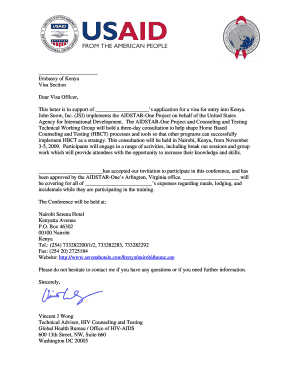
Usaid Letterhead Form


What is the Usaid Letterhead
The Usaid letterhead is a formal document template used by the United States Agency for International Development (USAID) for official correspondence. This letterhead signifies that the document is an authentic representation of USAID's communications. It typically includes the agency's logo, contact information, and other identifying features that distinguish it from unofficial documents. The Usaid letterhead is essential for maintaining the integrity and professionalism of communications related to international development projects and partnerships.
How to Use the Usaid Letterhead
Using the Usaid letterhead involves several key steps to ensure proper formatting and adherence to official guidelines. First, ensure that you have the correct template, which can usually be obtained from USAID's official resources. When drafting a document, include the letterhead at the top of the page. This should be followed by the date, recipient's address, and a formal salutation. The body of the letter should clearly articulate the purpose of the communication while maintaining a professional tone. Finally, include a signature line and any necessary attachments before sending the document through the appropriate channels.
Steps to Complete the Usaid Letterhead
Completing the Usaid letterhead requires attention to detail and adherence to specific guidelines. Follow these steps:
- Obtain the official Usaid letterhead template from authorized sources.
- Open the template in a compatible word processing program.
- Fill in the date and recipient's information accurately.
- Draft the message, ensuring clarity and professionalism.
- Include your name, title, and contact information at the end.
- Review the document for accuracy and compliance with USAID standards.
- Save the final version in a secure format before distribution.
Legal Use of the Usaid Letterhead
The legal use of the Usaid letterhead is governed by regulations that ensure the authenticity and integrity of communications. It is crucial to use the letterhead only for official purposes related to USAID activities. Misuse of the letterhead can lead to legal repercussions, including potential penalties for misrepresentation. To maintain compliance, users should familiarize themselves with USAID's policies regarding the use of its branding and ensure that all communications align with federal guidelines.
Key Elements of the Usaid Letterhead
Several key elements make up the Usaid letterhead, each serving a specific purpose:
- Logo: The USAID logo prominently displayed to signify official communication.
- Contact Information: Includes addresses, phone numbers, and email addresses for easy reference.
- Tagline: Often includes a tagline that reflects USAID's mission and values.
- Formatting: Specific font styles and sizes to maintain a professional appearance.
Examples of Using the Usaid Letterhead
Examples of using the Usaid letterhead include formal letters to partners, grant proposals, and official announcements regarding projects. Each document should reflect the professionalism of USAID and adhere to the established formatting guidelines. For instance, a letter to a partner organization might detail collaborative efforts on a development project, while a grant proposal would outline funding requests and project objectives. In each case, the Usaid letterhead serves to authenticate the communication and reinforce the agency's commitment to its mission.
Quick guide on how to complete usaid letterhead
Complete Usaid Letterhead effortlessly on any device
Digital document management has become increasingly popular among companies and individuals. It offers an excellent eco-friendly alternative to traditional printed and signed documents, as you can obtain the necessary form and securely store it online. airSlate SignNow provides all the tools you need to create, modify, and eSign your documents quickly and without interruption. Manage Usaid Letterhead on any device using airSlate SignNow's Android or iOS applications and enhance any document-based process today.
How to modify and eSign Usaid Letterhead effortlessly
- Locate Usaid Letterhead and click on Get Form to begin.
- Utilize the tools we provide to complete your form.
- Emphasize important sections of the documents or conceal sensitive information with tools specifically offered by airSlate SignNow for that purpose.
- Create your signature using the Sign tool, which takes only seconds and carries the same legal validity as a traditional handwritten signature.
- Review the details and click on the Done button to save your changes.
- Choose your preferred method to send your form, via email, text message (SMS), or invitation link, or download it to your computer.
No more worries about lost or misplaced files, tedious form searches, or errors that necessitate printing new document copies. airSlate SignNow meets your document management needs in a few clicks from any device you select. Alter and eSign Usaid Letterhead and ensure stellar communication at every stage of the form preparation process with airSlate SignNow.
Create this form in 5 minutes or less
Create this form in 5 minutes!
How to create an eSignature for the usaid letterhead
How to create an electronic signature for a PDF online
How to create an electronic signature for a PDF in Google Chrome
How to create an e-signature for signing PDFs in Gmail
How to create an e-signature right from your smartphone
How to create an e-signature for a PDF on iOS
How to create an e-signature for a PDF on Android
People also ask
-
What is a USAID letterhead and how is it used?
A USAID letterhead is an official document template used for formal correspondence related to USAID projects. It ensures that all communications maintain a professional appearance, fostering credibility and trustworthiness. Utilizing a USAID letterhead enhances your organization's compliance with USAID regulations and improves recognition in the field.
-
How can airSlate SignNow help in creating a USAID letterhead?
airSlate SignNow provides tools that allow users to design and customize a professional USAID letterhead easily. With a drag-and-drop interface, you can incorporate logos, contact details, and other essential elements swiftly. This ensures you produce consistent and compliant correspondence for your USAID-related documents.
-
What are the pricing options for using airSlate SignNow for USAID letterheads?
airSlate SignNow offers flexible pricing plans tailored to meet diverse business needs. Whether you're a small organization or a larger entity working on USAID-funded projects, there's a plan that fits your budget. Sign up for a free trial to explore how affordable it can be to create and manage your USAID letterhead with ease.
-
Can I integrate airSlate SignNow with other tools for managing USAID letterheads?
Yes, airSlate SignNow integrates seamlessly with various tools such as Google Drive, Dropbox, and Microsoft Office. These integrations allow you to streamline your workflow when creating and sharing USAID letterheads. This ensures that your document management process is efficient and collaborative.
-
What features make airSlate SignNow ideal for managing USAID letterheads?
airSlate SignNow includes features such as document templates, electronic signatures, and real-time collaboration. These tools simplify the process of preparing USAID letterheads and ensure compliance with necessary standards. Users can easily share and track the status of documents, enhancing team productivity.
-
How secure is the information on my USAID letterhead when using airSlate SignNow?
Security is a top priority at airSlate SignNow. The platform employs advanced encryption and authentication protocols to protect your sensitive information, including that on your USAID letterhead. You can confidently manage all your documents, knowing that your data is secure.
-
Can airSlate SignNow help with the legal requirements associated with USAID letterheads?
Absolutely! airSlate SignNow ensures that all documents, including USAID letterheads, are compliant with legal and regulatory standards. This helps organizations avoid potential pitfalls and ensures that correspondence is handled according to USAID guidelines.
Get more for Usaid Letterhead
- Computer performa visadropboxcom
- Subject of the case phclondon form
- Pakistan affidavit form
- Postal forms pakistan post office department pakpost gov
- Application grant arms license form
- Annexure 29 constitution of advisory committee of planning form
- Submission guidelines national capital planning commission form
- Prof vibhuti patel how inclusive is the eleventh five form
Find out other Usaid Letterhead
- How To eSign Hawaii Addressing Harassement
- How To eSign Arkansas Company Bonus Letter
- eSign Hawaii Promotion Announcement Secure
- eSign Alaska Worksheet Strengths and Weaknesses Myself
- How To eSign Rhode Island Overtime Authorization Form
- eSign Florida Payroll Deduction Authorization Safe
- eSign Delaware Termination of Employment Worksheet Safe
- Can I eSign New Jersey Job Description Form
- Can I eSign Hawaii Reference Checking Form
- Help Me With eSign Hawaii Acknowledgement Letter
- eSign Rhode Island Deed of Indemnity Template Secure
- eSign Illinois Car Lease Agreement Template Fast
- eSign Delaware Retainer Agreement Template Later
- eSign Arkansas Attorney Approval Simple
- eSign Maine Car Lease Agreement Template Later
- eSign Oregon Limited Power of Attorney Secure
- How Can I eSign Arizona Assignment of Shares
- How To eSign Hawaii Unlimited Power of Attorney
- How To eSign Louisiana Unlimited Power of Attorney
- eSign Oklahoma Unlimited Power of Attorney Now