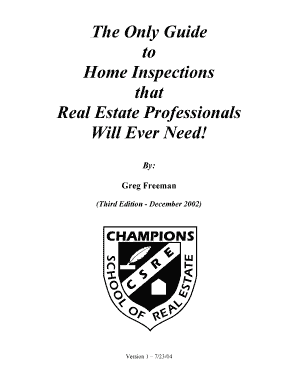
Home Inspection Book PDF Form


What is the Home Inspection Book Pdf
The home inspection book pdf serves as a comprehensive guide for professionals involved in the home inspection process. This document outlines essential information regarding property assessments, including safety standards, structural integrity, and maintenance recommendations. It is designed to assist inspectors in documenting findings and providing clients with a clear understanding of a property's condition. By using this guide, inspectors can ensure they cover all necessary areas during an inspection, enhancing the quality of their reports and client satisfaction.
How to Use the Home Inspection Book Pdf
Utilizing the home inspection book pdf involves several steps to ensure effective documentation and reporting. First, inspectors should familiarize themselves with the layout and sections of the book. Each section typically covers different aspects of a home, such as plumbing, electrical systems, and roofing. Inspectors can use the book to take notes during the inspection, referencing relevant guidelines and checklists. After the inspection, the notes can be organized into a formal report, allowing for a structured presentation of findings to clients.
Steps to Complete the Home Inspection Book Pdf
Completing the home inspection book pdf requires a systematic approach. Start by preparing for the inspection with a checklist of items to review. During the inspection, document observations and any issues found in the relevant sections of the book. After the inspection, review the notes and compile them into a comprehensive report. This report should include photographs and detailed descriptions of any concerns, along with recommendations for repairs or further evaluations. Finally, ensure that the report is clear and professional, ready for delivery to the client.
Key Elements of the Home Inspection Book Pdf
The home inspection book pdf includes several key elements that are crucial for effective inspections. These elements often consist of detailed checklists for various systems within a home, such as HVAC, plumbing, and electrical systems. Additionally, there are guidelines for assessing structural components, safety hazards, and potential maintenance issues. Each section may also provide space for notes and observations, allowing inspectors to capture important details during their assessments. Understanding these key elements enhances the inspector's ability to provide thorough evaluations.
Legal Use of the Home Inspection Book Pdf
The legal use of the home inspection book pdf is essential for ensuring that inspections are conducted according to industry standards and regulations. Inspectors should be aware of state-specific laws governing home inspections, as these can vary significantly. Proper documentation using the home inspection book pdf can serve as evidence of due diligence in the event of disputes or claims. Additionally, ensuring compliance with local regulations and standards helps protect both the inspector and the client, fostering trust and accountability in the inspection process.
How to Obtain the Home Inspection Book Pdf
Obtaining the home inspection book pdf can be done through various channels. Many professional organizations and associations offer this resource to their members, often as part of training programs or certification courses. Additionally, the book may be available for purchase from educational publishers or online platforms specializing in real estate and inspection resources. Inspectors should ensure they acquire the most up-to-date version to stay informed about current standards and practices in the industry.
Quick guide on how to complete home inspection book pdf
Prepare home inspection book pdf effortlessly on any device
Digital document management has become increasingly favored by businesses and individuals alike. It offers an ideal environmentally friendly substitute to conventional printed and signed documents, as you can easily access the appropriate template and securely save it online. airSlate SignNow equips you with all the resources needed to create, modify, and eSign your documents promptly without delays. Manage home inspection book pdf on any device using the airSlate SignNow Android or iOS applications and simplify any document-related task today.
The simplest way to modify and eSign the home inspection book a guide for professionals pdf with ease
- Locate home inspection book pdf and then click Get Form to begin.
- Make use of the tools we provide to fill out your form.
- Emphasize relevant sections of your documents or obscure sensitive information with tools that airSlate SignNow offers specifically for that purpose.
- Generate your eSignature using the Sign tool, which requires just seconds and holds the same legal validity as a conventional wet ink signature.
- Review all the details and then click on the Done button to save your modifications.
- Choose how you would like to send your form, via email, SMS, or invite link, or download it to your computer.
Say goodbye to lost or mislaid documents, tedious form searches, or errors that necessitate printing new document copies. airSlate SignNow addresses your document management needs in just a few clicks from any device you prefer. Modify and eSign the home inspection book a guide for professionals pdf and ensure outstanding communication at every stage of your form preparation process with airSlate SignNow.
Create this form in 5 minutes or less
Related searches to home inspection book pdf
Create this form in 5 minutes!
How to create an eSignature for the the home inspection book a guide for professionals pdf
How to create an electronic signature for a PDF online
How to create an electronic signature for a PDF in Google Chrome
How to create an e-signature for signing PDFs in Gmail
How to create an e-signature right from your smartphone
How to create an e-signature for a PDF on iOS
How to create an e-signature for a PDF on Android
People also ask the home inspection book a guide for professionals pdf
-
What is a home inspection book pdf?
A home inspection book pdf is a digital document that provides detailed information about home inspections, including checklists, guidelines, and tips for buyers and sellers. This convenient format allows users to access essential resources easily and ensures all necessary steps are followed during the inspection process.
-
How can I purchase the home inspection book pdf?
You can purchase the home inspection book pdf directly from our website. Simply navigate to the product page, add the book to your cart, and complete the checkout process. We offer various payment options to make your purchase simple and secure.
-
What are the main features of the home inspection book pdf?
The home inspection book pdf includes comprehensive checklists, informative resources, and expert tips tailored for homeowners and real estate professionals. The user-friendly layout and easy navigation make it simple to find the information you need quickly, enhancing the overall inspection experience.
-
How does the home inspection book pdf benefit home buyers?
For home buyers, the home inspection book pdf serves as a valuable tool to understand the inspection process better. It helps buyers identify potential issues within a property, ensuring they make informed decisions before purchasing. This resource ultimately saves time and money by preventing unexpected repair costs.
-
Is there a money-back guarantee for the home inspection book pdf?
Yes, we offer a satisfaction guarantee for the home inspection book pdf. If you are not satisfied with your purchase, you can request a full refund within 30 days of purchase. We believe in the quality of our product and want our customers to feel confident in their investment.
-
Can I access the home inspection book pdf on multiple devices?
Absolutely! The home inspection book pdf can be accessed on any device that supports PDF files, including computers, tablets, and smartphones. This flexibility allows users to reference the material on the go, making it a convenient resource for busy professionals and homeowners alike.
-
Does the home inspection book pdf integrate with other tools?
The home inspection book pdf is designed to complement various real estate and inspection software tools. While it is an independent resource, many users find it useful alongside digital inspection platforms to streamline their workflow and enhance reporting capabilities.
Get more for home inspection book pdf
- Fl lease form
- Salary verification form for potential lease florida
- Florida agreement tenant form
- Notice of default on residential lease florida form
- Fl tenant 497303207 form
- Application for sublease florida form
- Inventory and condition of leased premises for pre lease and post lease florida form
- Letter from landlord to tenant with directions regarding cleaning and procedures for move out florida form
Find out other the home inspection book a guide for professionals pdf
- How Can I eSign Connecticut Lawers Presentation
- Help Me With eSign Hawaii Lawers Word
- How Can I eSign Hawaii Lawers Document
- How To eSign Hawaii Lawers PPT
- Help Me With eSign Hawaii Insurance PPT
- Help Me With eSign Idaho Insurance Presentation
- Can I eSign Indiana Insurance Form
- How To eSign Maryland Insurance PPT
- Can I eSign Arkansas Life Sciences PDF
- How Can I eSign Arkansas Life Sciences PDF
- Can I eSign Connecticut Legal Form
- How Do I eSign Connecticut Legal Form
- How Do I eSign Hawaii Life Sciences Word
- Can I eSign Hawaii Life Sciences Word
- How Do I eSign Hawaii Life Sciences Document
- How Do I eSign North Carolina Insurance Document
- How Can I eSign Hawaii Legal Word
- Help Me With eSign Hawaii Legal Document
- How To eSign Hawaii Legal Form
- Help Me With eSign Hawaii Legal Form