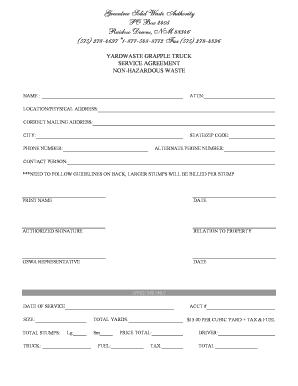
Service Agreement Form Service Contract Template US


Understanding the Service Agreement Form
A service agreement template is a formal document that outlines the terms and conditions between a service provider and a client. This template serves as a contract that defines the scope of services, payment terms, and responsibilities of both parties. It is essential for ensuring clarity and protecting the interests of all involved. In the United States, service agreements can cover various industries, including consulting, maintenance, and freelance work.
Key Elements of the Service Agreement Template
When creating a service agreement contract template, several key elements should be included to ensure its effectiveness:
- Parties Involved: Clearly identify the service provider and the client.
- Scope of Services: Detail the specific services to be provided, including any deliverables.
- Payment Terms: Outline the payment structure, including amounts, due dates, and acceptable payment methods.
- Duration of Agreement: Specify the start date and end date of the agreement, along with any renewal options.
- Termination Clause: Define the conditions under which either party can terminate the agreement.
- Confidentiality: Include provisions for protecting sensitive information shared during the engagement.
Steps to Complete the Service Agreement Template
Completing a service agreement form involves several straightforward steps:
- Gather Information: Collect necessary details about the parties involved and the services to be rendered.
- Fill Out the Template: Use a reliable service agreement template to input the gathered information accurately.
- Review the Document: Ensure all terms are clear and mutually agreed upon by both parties.
- Sign the Agreement: Utilize a trusted eSignature solution to sign the document electronically, ensuring compliance with legal standards.
Legal Use of the Service Agreement Template
To ensure that a service agreement is legally binding, it must comply with specific regulations. In the U.S., electronic signatures are recognized under the ESIGN Act and UETA, provided that both parties consent to use electronic means for signing. Additionally, the document should be stored securely to maintain its integrity and accessibility for future reference. By adhering to these legal standards, the service agreement contract template remains enforceable in a court of law.
Examples of Using the Service Agreement Template
Service agreement templates can be applied in various scenarios, including:
- Freelance Projects: A graphic designer may use a service agreement to outline the terms of a project with a client.
- Consulting Services: A business consultant can define the scope and payment terms for their services.
- Maintenance Contracts: A company providing maintenance services can establish clear expectations with clients through a service agreement.
Obtaining the Service Agreement Template
Service agreement templates can be obtained from various sources, including legal websites, business resources, and document creation platforms. It is advisable to select a template that aligns with the specific needs of the service being provided and to customize it accordingly. Ensuring that the template meets legal standards and includes all necessary elements will help protect both parties in the agreement.
Quick guide on how to complete service agreement form service contract template us
Complete Service Agreement Form Service Contract Template US effortlessly on any device
Digital document management has become increasingly popular among businesses and individuals. It serves as a perfect eco-friendly alternative to traditional printed and signed paperwork, allowing you to find the appropriate form and securely store it online. airSlate SignNow equips you with all the resources necessary to create, edit, and eSign your documents quickly without delays. Manage Service Agreement Form Service Contract Template US on any device with airSlate SignNow Android or iOS applications and simplify any document-related process today.
How to edit and eSign Service Agreement Form Service Contract Template US with ease
- Obtain Service Agreement Form Service Contract Template US and click Get Form to begin.
- Utilize the tools we provide to complete your document.
- Emphasize signNow parts of the documents or redact sensitive information with tools that airSlate SignNow offers specifically for that purpose.
- Generate your eSignature using the Sign feature, which takes mere seconds and holds the same legal significance as a conventional wet ink signature.
- Review all the details and click on the Done button to save your modifications.
- Select your preferred method of delivering your form, whether by email, text message (SMS), invitation link, or download it to the computer.
Eliminate concerns about lost or misplaced files, tiring form searches, or mistakes that necessitate printing new document copies. airSlate SignNow fulfills all your needs in document management within just a few clicks from your chosen device. Revise and eSign Service Agreement Form Service Contract Template US to ensure effective communication at any point in your form preparation process with airSlate SignNow.
Create this form in 5 minutes or less
Create this form in 5 minutes!
How to create an eSignature for the service agreement form service contract template us
How to create an electronic signature for a PDF online
How to create an electronic signature for a PDF in Google Chrome
How to create an e-signature for signing PDFs in Gmail
How to create an e-signature right from your smartphone
How to create an e-signature for a PDF on iOS
How to create an e-signature for a PDF on Android
People also ask
-
What is a service agreement template?
A service agreement template is a pre-designed document that outlines the terms and conditions of a service contract between parties. It includes details such as scope of work, payment terms, and duration of the agreement. Using a service agreement template helps ensure that all essential elements are covered, providing clarity and protection for both parties.
-
How can I create a service agreement template using airSlate SignNow?
Creating a service agreement template with airSlate SignNow is simple and efficient. You can start by selecting a customizable template from our library or create one from scratch using our intuitive editor. Once your service agreement template is designed, you can save it for future use and quickly send it for eSignature.
-
What are the benefits of using a service agreement template?
Using a service agreement template enhances professionalism and ensures legal protection for both parties. It saves time by providing a structured format that addresses all necessary components of the agreement. With a service agreement template, you can easily manage and adjust the terms as required, making it a versatile tool in contract management.
-
Is there a cost associated with using airSlate SignNow's service agreement template?
airSlate SignNow offers flexible pricing plans to suit various business needs, including access to our service agreement template. Depending on your chosen plan, there may be a monthly or annual fee, but the value of streamlining your document processes can lead to signNow savings. Consider checking our pricing page for specific details on features included with each plan.
-
Can I integrate airSlate SignNow with other software for my service agreement template?
Yes, airSlate SignNow offers seamless integrations with various software applications, enhancing the functionality of your service agreement template. Whether you're using CRM, accounting, or project management tools, our platform can connect with them to streamline your workflow. This integration capability allows for a more efficient management of your documents and processes.
-
Are there any customization options for the service agreement template?
Absolutely! The service agreement template offered by airSlate SignNow is highly customizable. You can modify sections, add your branding elements, or include specific terms that cater to your business's unique requirements. This flexibility ensures that the document reflects your corporate identity and facilitates better clarity between parties.
-
How secure is the service agreement template on airSlate SignNow?
Security is a top priority at airSlate SignNow. Our service agreement templates are protected with industry-leading encryption standards to keep your documents safe. Additionally, we comply with legal regulations and provide features like audit trails and authentication options to ensure secure eSignature processes.
Get more for Service Agreement Form Service Contract Template US
Find out other Service Agreement Form Service Contract Template US
- Can I Electronic signature South Dakota Insurance PPT
- How Can I Electronic signature Maine Lawers PPT
- How To Electronic signature Maine Lawers PPT
- Help Me With Electronic signature Minnesota Lawers PDF
- How To Electronic signature Ohio High Tech Presentation
- How Can I Electronic signature Alabama Legal PDF
- How To Electronic signature Alaska Legal Document
- Help Me With Electronic signature Arkansas Legal PDF
- How Can I Electronic signature Arkansas Legal Document
- How Can I Electronic signature California Legal PDF
- Can I Electronic signature Utah High Tech PDF
- How Do I Electronic signature Connecticut Legal Document
- How To Electronic signature Delaware Legal Document
- How Can I Electronic signature Georgia Legal Word
- How Do I Electronic signature Alaska Life Sciences Word
- How Can I Electronic signature Alabama Life Sciences Document
- How Do I Electronic signature Idaho Legal Form
- Help Me With Electronic signature Arizona Life Sciences PDF
- Can I Electronic signature Colorado Non-Profit Form
- How To Electronic signature Indiana Legal Form