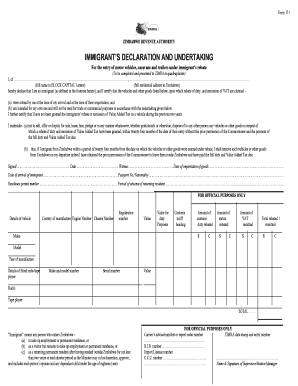
FORM 171doc Sp Zimra Co


What is the zimra tip form?
The zimra tip form is a document used for declaring and paying taxes related to various transactions and services in Zimbabwe. This form is essential for individuals and businesses to report their tax obligations accurately. It serves as a formal declaration to the Zimbabwe Revenue Authority (ZIMRA) regarding the taxes owed, ensuring compliance with local tax laws. Understanding the purpose and requirements of this form is crucial for maintaining good standing with tax authorities.
Steps to complete the zimra tip form
Completing the zimra tip form involves several key steps to ensure accuracy and compliance:
- Gather necessary information: Collect all relevant financial data, including income details and any applicable deductions.
- Access the form: Obtain the zimra tip form from the ZIMRA website or authorized distribution points.
- Fill out the form: Carefully input the required information, ensuring all fields are completed accurately.
- Review the form: Double-check all entries for accuracy and completeness to avoid errors.
- Submit the form: Follow the submission guidelines, whether online, by mail, or in person, as specified by ZIMRA.
Legal use of the zimra tip form
The zimra tip form is legally binding when completed correctly and submitted in accordance with ZIMRA regulations. It is essential to adhere to the legal requirements surrounding the form to ensure that it is accepted by tax authorities. This includes providing accurate information and meeting all deadlines. Failure to comply with these legal stipulations can result in penalties or legal repercussions.
Required documents for the zimra tip form
When completing the zimra tip form, several supporting documents may be required to substantiate the information provided. These documents can include:
- Proof of income, such as pay stubs or financial statements.
- Receipts for any deductible expenses.
- Identification documents to verify the taxpayer's identity.
- Any previous tax returns that may be relevant.
Having these documents ready can streamline the process and ensure that the form is completed accurately.
Penalties for non-compliance with zimra tip charges
Failure to comply with zimra tip charges can lead to significant penalties. These may include fines, interest on unpaid taxes, or even legal action. It is crucial for individuals and businesses to understand their obligations and adhere to the deadlines associated with the zimra tip form. Being proactive in tax compliance helps avoid these potential penalties and maintains a good relationship with tax authorities.
Form submission methods for the zimra tip form
The zimra tip form can be submitted through various methods, depending on the preferences of the taxpayer. Common submission methods include:
- Online submission: Many taxpayers opt to submit their forms electronically through the ZIMRA online portal, which offers convenience and efficiency.
- Mail submission: Taxpayers can also choose to print the form and send it via postal mail to the designated ZIMRA office.
- In-person submission: Another option is to deliver the completed form directly to a ZIMRA office, allowing for immediate confirmation of receipt.
Choosing the right submission method can help ensure that the form is processed promptly.
Quick guide on how to complete zimra tip form
Effortlessly prepare zimra tip form on any device
Digital document management has become increasingly popular among businesses and individuals. It serves as an ideal environmentally friendly alternative to traditional printed and signed paperwork, allowing you to obtain the correct form and safely store it online. airSlate SignNow provides all the tools necessary to create, edit, and eSign your documents quickly and without delays. Manage zimra tip charges on any device with the airSlate SignNow apps for Android or iOS and enhance any document-centered task today.
The easiest way to edit and eSign zimra tip charges pdf seamlessly
- Locate zimra tip and click Get Form to begin.
- Utilize the tools we offer to complete your document.
- Highlight important sections of your documents or obscure sensitive information with tools specifically provided by airSlate SignNow for that purpose.
- Create your eSignature with the Sign tool, which takes mere seconds and holds the same legal validity as a conventional wet ink signature.
- Review the details and then click the Done button to save your changes.
- Select how you wish to send your form, whether by email, SMS, invite link, or download it to your computer.
Eliminate concerns about lost or misplaced documents, tedious form searching, or mistakes that necessitate printing new document copies. airSlate SignNow meets your document management needs within a few clicks from any device of your choice. Edit and eSign zimra duty list 2024 and ensure excellent communication at every stage of your form preparation process with airSlate SignNow.
Create this form in 5 minutes or less
Related searches to tip zimra
Create this form in 5 minutes!
How to create an eSignature for the zimra tip online application form pdf
How to create an electronic signature for a PDF online
How to create an electronic signature for a PDF in Google Chrome
How to create an e-signature for signing PDFs in Gmail
How to create an e-signature right from your smartphone
How to create an e-signature for a PDF on iOS
How to create an e-signature for a PDF on Android
People also ask zimra tip charges pdf
-
What are zimra tip charges associated with using airSlate SignNow?
Zimra tip charges refer to the additional costs related to processing electronic signatures and document management. Using airSlate SignNow simplifies this process by providing an all-in-one solution that minimizes extra fees and enhances compliance. Our pricing model helps you avoid unexpected zimra tip charges, allowing for better budget management.
-
How does airSlate SignNow handle zimra tip charges?
airSlate SignNow efficiently manages zimra tip charges by providing transparent pricing and easy tracking solutions. This way, you can clearly understand any fees related to electronic signature processes. Plus, our platform is designed to provide you with all the necessary tools to stay compliant and mitigate extra costs.
-
Are there any features in airSlate SignNow that help avoid zimra tip charges?
Yes, airSlate SignNow offers features like document tracking and integration insights that help reduce zimra tip charges. By providing visibility into document workflows, users can avoid costly missteps. Our platform's efficiency can ultimately lead to lower overall costs related to electronic signatures.
-
What benefits does airSlate SignNow offer in relation to zimra tip charges?
The primary benefit of using airSlate SignNow regarding zimra tip charges is that it provides a cost-effective solution to manage digital signatures efficiently. This can help reduce overhead costs associated with compliance and reduce the risk of unexpected charges. Our platform effectively ensures that you stay compliant with local regulations surrounded by zimra tip charges.
-
Can airSlate SignNow integrate with other platforms to help manage zimra tip charges?
Absolutely! airSlate SignNow integrates seamlessly with various platforms, helping you manage processes that relate to zimra tip charges more efficiently. This integration allows for streamlined workflows that can automatically track and report any associated costs, ensuring you stay compliant.
-
Is there a trial available for testing features related to zimra tip charges?
Yes, airSlate SignNow offers a free trial that allows you to explore features associated with managing zimra tip charges. This trial provides an opportunity to evaluate how the platform can streamline your document signing processes without incurring extra costs. Experience the benefits firsthand before committing to a plan.
-
How can I ensure compliance and avoid zimra tip charges while using airSlate SignNow?
To ensure compliance and avoid zimra tip charges when using airSlate SignNow, make sure to follow best practices, such as maintaining accurate records and using our tracking features. Additionally, our platform offers helpful resources and customer support to guide you in managing any requirements. Staying informed will help you mitigate risks associated with zimra tip charges.
Get more for zimra tip
- Bill of sale without warranty by corporate seller georgia form
- Verification of creditors matrix georgia form
- Georgia creditors form
- Verification of creditors matrix georgia 497303899 form
- Correction statement and agreement georgia form
- Georgia closing form
- Flood zone statement and authorization georgia form
- Name affidavit of buyer georgia form
Find out other zimra duty list 2024
- How Do I eSign Hawaii Life Sciences Word
- Can I eSign Hawaii Life Sciences Word
- How Do I eSign Hawaii Life Sciences Document
- How Do I eSign North Carolina Insurance Document
- How Can I eSign Hawaii Legal Word
- Help Me With eSign Hawaii Legal Document
- How To eSign Hawaii Legal Form
- Help Me With eSign Hawaii Legal Form
- Can I eSign Hawaii Legal Document
- How To eSign Hawaii Legal Document
- Help Me With eSign Hawaii Legal Document
- How To eSign Illinois Legal Form
- How Do I eSign Nebraska Life Sciences Word
- How Can I eSign Nebraska Life Sciences Word
- Help Me With eSign North Carolina Life Sciences PDF
- How Can I eSign North Carolina Life Sciences PDF
- How Can I eSign Louisiana Legal Presentation
- How To eSign Louisiana Legal Presentation
- Can I eSign Minnesota Legal Document
- How Do I eSign Hawaii Non-Profit PDF