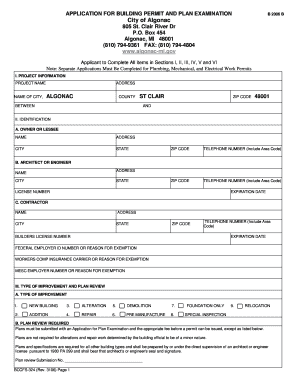
Algonac Building Department 2006-2026


What is the Algonac Building Department
The Algonac Building Department is a municipal entity responsible for overseeing construction and renovation projects within Algonac, Michigan. This department ensures that all building activities comply with local zoning laws, building codes, and safety regulations. It plays a crucial role in maintaining the integrity and safety of structures in the community, providing guidance to residents and contractors throughout the building process.
How to use the Algonac Building Department
Using the Algonac Building Department involves several steps, starting with understanding the specific requirements for your project. Residents and contractors should first consult the department's guidelines, which outline necessary permits and documentation. Submitting applications can typically be done online, by mail, or in person, depending on the nature of the project. Engaging with department staff can provide clarity on any questions regarding the process or required materials.
Steps to complete the Algonac Building Department form
Completing the Algonac Building Department form requires careful attention to detail. Begin by gathering all necessary documents, including property information and project plans. Next, fill out the application form accurately, ensuring that all sections are completed. After submission, be prepared to pay any applicable fees. It is also advisable to keep a copy of the submitted form for your records and follow up with the department to confirm receipt and address any potential issues.
Legal use of the Algonac Building Department
The legal use of the Algonac Building Department is governed by local regulations and state laws. All construction projects must adhere to established building codes and zoning laws to ensure safety and compliance. The department has the authority to issue permits and conduct inspections, ensuring that all work meets legal standards. Engaging with this department legally protects both the property owner and the community by ensuring that all building practices are safe and compliant.
Required Documents
When applying to the Algonac Building Department, several documents are typically required to facilitate the review process. These may include:
- Completed application form
- Site plans and architectural drawings
- Proof of ownership or authorization from the property owner
- Detailed project description
- Proof of contractor licensing, if applicable
Having these documents ready can streamline the application process and help avoid delays.
Form Submission Methods
The Algonac Building Department offers multiple methods for submitting forms, catering to various preferences and needs. Applicants can choose to submit their forms online through the department’s website, which often provides a convenient and efficient option. Alternatively, forms can be mailed directly to the department or delivered in person at their office. Each method has its own processing times and requirements, so it is advisable to check the department’s guidelines for specifics.
Penalties for Non-Compliance
Failure to comply with the regulations set forth by the Algonac Building Department can result in significant penalties. These may include fines, orders to halt construction, or even legal action depending on the severity of the violation. It is crucial for property owners and contractors to understand and adhere to all requirements to avoid these consequences. Regular communication with the department can help ensure compliance throughout the building process.
Quick guide on how to complete algonac building department
Complete Algonac Building Department seamlessly on any device
Digital document management has become widely embraced by companies and individuals alike. It offers an ideal eco-friendly substitute for traditional printed and signed papers, as you can obtain the necessary form and securely store it online. airSlate SignNow equips you with all the tools required to create, alter, and eSign your documents promptly without delays. Manage Algonac Building Department on any device with airSlate SignNow Android or iOS applications and enhance any document-focused operation today.
How to modify and eSign Algonac Building Department effortlessly
- Find Algonac Building Department and click on Get Form to commence.
- Utilize the tools we provide to complete your form.
- Emphasize important sections of your documents or redact sensitive information with tools that airSlate SignNow specifically offers for that purpose.
- Create your eSignature using the Sign tool, which takes seconds and holds the same legal validity as a conventional wet ink signature.
- Review the details and then click on the Done button to save your changes.
- Choose how you wish to send your form, via email, text message (SMS), or invite link, or download it to your computer.
Eliminate concerns about lost or misplaced files, tedious form searches, or errors that necessitate printing new document copies. airSlate SignNow addresses all your document management needs in just a few clicks from any chosen device. Modify and eSign Algonac Building Department and guarantee excellent communication at every stage of the form preparation process with airSlate SignNow.
Create this form in 5 minutes or less
Create this form in 5 minutes!
How to create an eSignature for the algonac building department
How to create an electronic signature for a PDF online
How to create an electronic signature for a PDF in Google Chrome
How to create an e-signature for signing PDFs in Gmail
How to create an e-signature right from your smartphone
How to create an e-signature for a PDF on iOS
How to create an e-signature for a PDF on Android
People also ask
-
What services does the Algonac Building Department provide?
The Algonac Building Department offers various services including building permit approvals, inspections, and code enforcement. They ensure that all construction projects comply with local regulations, which is crucial for maintaining safety and standards in the community.
-
How can airSlate SignNow streamline processes for the Algonac Building Department?
With airSlate SignNow, the Algonac Building Department can easily manage document workflows by enabling electronic signatures and secure document sharing. This speeds up the approval process for building permits and inspections, ultimately improving service delivery to residents.
-
What is the pricing structure for airSlate SignNow for government departments like Algonac?
airSlate SignNow offers competitive pricing plans tailored for government departments such as the Algonac Building Department. These plans provide value through features designed specifically for public sector needs, ensuring a cost-effective solution for document management.
-
How does airSlate SignNow enhance collaboration within the Algonac Building Department?
AirSlate SignNow enhances collaboration by allowing multiple users in the Algonac Building Department to access and edit documents simultaneously. This feature facilitates real-time updates and feedback, which is essential for efficient project management and communication.
-
Can airSlate SignNow integrate with other systems used by the Algonac Building Department?
Yes, airSlate SignNow can integrate seamlessly with various software systems commonly used by the Algonac Building Department. This includes integration with project management tools and CRM systems, which ensures a smooth workflow and better data management.
-
What are the benefits of using airSlate SignNow for the Algonac Building Department?
Using airSlate SignNow provides the Algonac Building Department with faster processing times, improved accuracy, and enhanced security for document management. Additionally, it optimizes resource allocation, allowing staff to focus more on serving the community.
-
Is airSlate SignNow compliant with legal standards necessary for the Algonac Building Department?
Absolutely, airSlate SignNow is designed to comply with legal standards and regulations that apply to governmental processes. This ensures that all electronic signatures and documentation meet the requirements set forth by the Algonac Building Department and relevant authorities.
Get more for Algonac Building Department
Find out other Algonac Building Department
- How Do I Sign Arkansas Legal Document
- How Can I Sign Connecticut Legal Document
- How Can I Sign Indiana Legal Form
- Can I Sign Iowa Legal Document
- How Can I Sign Nebraska Legal Document
- How To Sign Nevada Legal Document
- Can I Sign Nevada Legal Form
- How Do I Sign New Jersey Legal Word
- Help Me With Sign New York Legal Document
- How Do I Sign Texas Insurance Document
- How Do I Sign Oregon Legal PDF
- How To Sign Pennsylvania Legal Word
- How Do I Sign Wisconsin Legal Form
- Help Me With Sign Massachusetts Life Sciences Presentation
- How To Sign Georgia Non-Profit Presentation
- Can I Sign Nevada Life Sciences PPT
- Help Me With Sign New Hampshire Non-Profit Presentation
- How To Sign Alaska Orthodontists Presentation
- Can I Sign South Dakota Non-Profit Word
- Can I Sign South Dakota Non-Profit Form