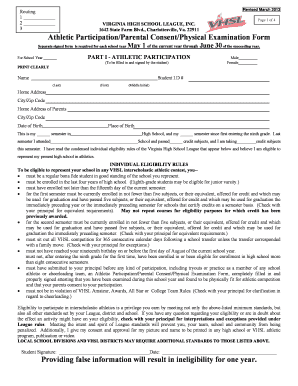
D11 Form


What is the D11 Form
The D11 form is a document used primarily for passport applications in the United States. It serves as an official request for a passport, allowing individuals to provide necessary personal information, including identification details and travel plans. The form is essential for U.S. citizens who are applying for a new passport, renewing an existing one, or requesting a replacement for a lost or stolen passport. Understanding the purpose and requirements of the D11 form is crucial for a smooth application process.
How to Use the D11 Form
Using the D11 form involves several steps to ensure that all required information is accurately provided. First, download the form from a reliable source or obtain a physical copy from a passport acceptance facility. Next, fill out the form completely, ensuring that all personal details match your identification documents. After completing the form, gather any additional documents required, such as proof of citizenship and identification. Finally, submit the form along with the necessary fees either by mail or in person at a designated passport acceptance location.
Steps to Complete the D11 Form
Completing the D11 form requires attention to detail to avoid delays in processing. Here are the essential steps:
- Download the Form: Access the D11 form from an official source.
- Fill in Personal Information: Provide your full name, date of birth, and contact details.
- Provide Identification: Include information from your government-issued ID.
- Document Your Travel Plans: Indicate your intended travel dates and destinations.
- Review for Accuracy: Double-check all entries for correctness.
- Submit the Form: Send it via mail or deliver it in person to the appropriate office.
Legal Use of the D11 Form
The D11 form is legally recognized as a formal request for a passport, which is a critical document for international travel. To ensure its legal validity, it must be completed accurately and submitted according to the guidelines set forth by the U.S. Department of State. Any discrepancies or incomplete information may lead to delays or denials in passport issuance. Therefore, understanding the legal implications of the D11 form is vital for applicants.
Required Documents
When submitting the D11 form, certain documents are required to support your application. These typically include:
- Proof of Citizenship: A certified birth certificate or naturalization certificate.
- Identification: A valid government-issued photo ID, such as a driver's license.
- Passport Photo: A recent passport-sized photograph that meets specific requirements.
- Payment: A check or money order for the application fee.
Form Submission Methods
The D11 form can be submitted through various methods, depending on your preference and urgency. The primary submission methods include:
- By Mail: Send the completed form and supporting documents to the address specified on the form.
- In-Person: Deliver the form to a local passport acceptance facility for immediate processing.
Quick guide on how to complete d11 form
Effortlessly Prepare D11 Form on Any Device
Digital document management has gained popularity among companies and individuals. It offers an ideal environmentally friendly substitute for traditional printed and signed documents, allowing you to obtain the necessary form and securely store it online. airSlate SignNow provides you with all the tools needed to create, modify, and electronically sign your documents quickly and efficiently. Manage D11 Form on any device using airSlate SignNow's Android or iOS applications and enhance any document-related process today.
How to Modify and Electronically Sign D11 Form with Ease
- Obtain D11 Form and click Get Form to begin.
- Utilize the tools we provide to complete your form.
- Emphasize relevant sections of the documents or conceal sensitive information with the tools specifically designed for that purpose by airSlate SignNow.
- Generate your electronic signature using the Sign tool, which takes mere seconds and carries the same legal validity as a traditional wet ink signature.
- Review the details and click the Done button to finalize your changes.
- Select your preferred method for sending your form, whether by email, text message (SMS), invitation link, or download it to your computer.
Eliminate concerns over lost or misfiled documents, tedious form searching, or mistakes that necessitate printing new document copies. airSlate SignNow meets your document management needs in just a few clicks from any device you choose. Edit and electronically sign D11 Form to ensure effective communication throughout your form preparation process with airSlate SignNow.
Create this form in 5 minutes or less
Create this form in 5 minutes!
How to create an eSignature for the d11 form
How to create an electronic signature for a PDF online
How to create an electronic signature for a PDF in Google Chrome
How to create an e-signature for signing PDFs in Gmail
How to create an e-signature right from your smartphone
How to create an e-signature for a PDF on iOS
How to create an e-signature for a PDF on Android
People also ask
-
What is a completed example D11 form?
A completed example D11 form is a specific document used to facilitate processes in various industries, showcasing how to accurately fill out the form. Understanding the structure and details of this form can help ensure that your submissions are valid and accepted without issues.
-
How can airSlate SignNow help with the completed example D11 form?
airSlate SignNow provides an efficient way to complete and sign documents, including the completed example D11 form. With its user-friendly interface, you can easily upload, edit, and eSign your forms, ensuring a seamless experience.
-
What features does airSlate SignNow offer for managing forms like the completed example D11 form?
AirSlate SignNow offers features such as customizable templates, document tracking, and secure eSignature capabilities, making it perfect for managing forms like the completed example D11 form. These tools streamline the process and enhance productivity.
-
Is airSlate SignNow pricing competitive for businesses needing forms like the completed example D11 form?
Yes, airSlate SignNow offers competitive pricing tailored for businesses of all sizes, providing excellent value for features needed to manage forms like the completed example D11 form. You can choose from various plans to fit your budget and usage requirements.
-
Can I integrate airSlate SignNow with other applications for handling the completed example D11 form?
Absolutely! airSlate SignNow supports integration with multiple applications and platforms, allowing for seamless workflows when handling the completed example D11 form. Whether it's CRM software or project management tools, you can connect easily.
-
What are the benefits of using airSlate SignNow for the completed example D11 form?
Using airSlate SignNow for the completed example D11 form brings numerous benefits, including time savings, enhanced document security, and improved compliance. Its electronic signature feature eliminates paperwork and allows for faster transactions.
-
How secure is the airSlate SignNow platform for signing the completed example D11 form?
The airSlate SignNow platform employs advanced security measures, including encryption and secure storage, to protect your documents like the completed example D11 form. You can trust that your information remains confidential and secure.
Get more for D11 Form
Find out other D11 Form
- How To eSign Illinois Legal Form
- How Do I eSign Nebraska Life Sciences Word
- How Can I eSign Nebraska Life Sciences Word
- Help Me With eSign North Carolina Life Sciences PDF
- How Can I eSign North Carolina Life Sciences PDF
- How Can I eSign Louisiana Legal Presentation
- How To eSign Louisiana Legal Presentation
- Can I eSign Minnesota Legal Document
- How Do I eSign Hawaii Non-Profit PDF
- How To eSign Hawaii Non-Profit Word
- How Do I eSign Hawaii Non-Profit Presentation
- How Do I eSign Maryland Non-Profit Word
- Help Me With eSign New Jersey Legal PDF
- How To eSign New York Legal Form
- How Can I eSign North Carolina Non-Profit Document
- How To eSign Vermont Non-Profit Presentation
- How Do I eSign Hawaii Orthodontists PDF
- How Can I eSign Colorado Plumbing PDF
- Can I eSign Hawaii Plumbing PDF
- How Do I eSign Hawaii Plumbing Form