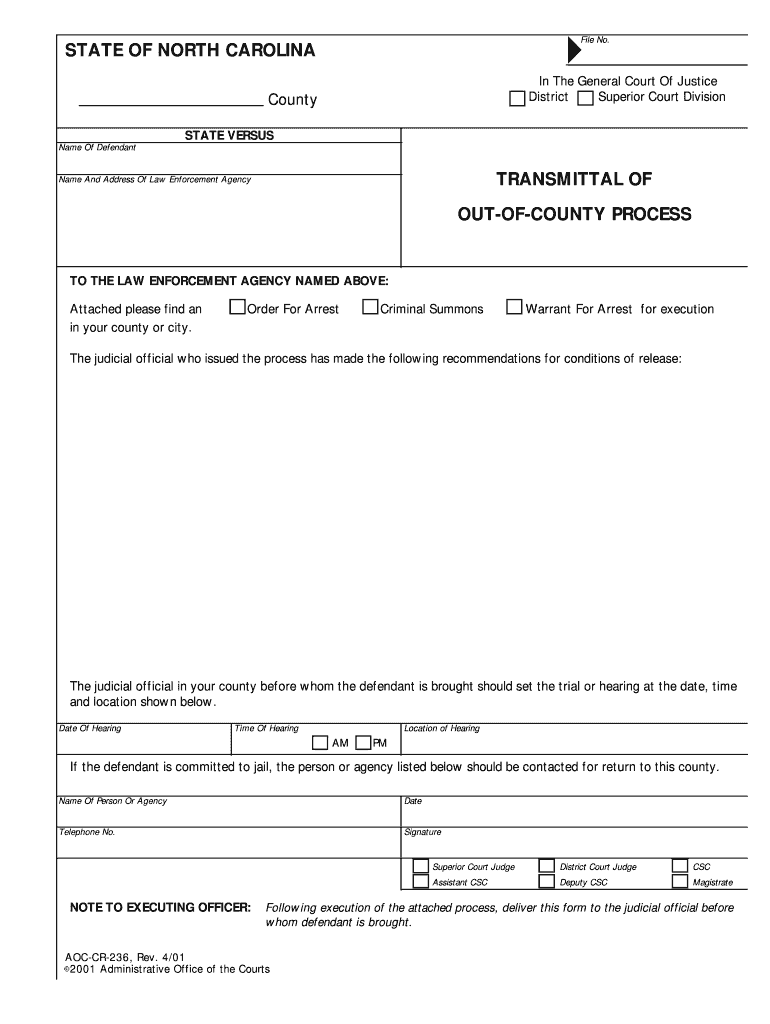
TRANSMITTAL of Form


What is the TRANSMITTAL OF
The TRANSMITTAL OF form serves as an essential document in various administrative and legal processes. It is primarily used to facilitate the transfer of documents between parties, ensuring that all necessary information is communicated efficiently. This form is particularly relevant in contexts such as submitting tax documents, legal filings, or other official paperwork where proof of submission is required. By utilizing this form, individuals and businesses can maintain a clear record of what was sent, to whom, and when, which can be crucial for compliance and accountability.
How to use the TRANSMITTAL OF
Using the TRANSMITTAL OF form involves several straightforward steps. First, gather all necessary documents that need to be transmitted. Next, complete the form by providing relevant details, such as the sender's and recipient's information, a description of the documents being sent, and any pertinent dates. Ensure that the form is signed and dated where required. Once completed, the form can be submitted electronically or via traditional mail, depending on the requirements of the receiving party. It is advisable to keep a copy of the completed form for your records.
Steps to complete the TRANSMITTAL OF
Completing the TRANSMITTAL OF form requires careful attention to detail. Follow these steps for a successful submission:
- Gather all documents that need to be included with the transmittal.
- Fill out the sender's information, including name, address, and contact details.
- Provide the recipient's information accurately to avoid delivery issues.
- Clearly describe each document being sent, including any reference numbers if applicable.
- Sign and date the form to validate the transmittal.
- Make a copy of the completed form and documents for your records.
- Submit the form and accompanying documents as per the recipient's guidelines.
Legal use of the TRANSMITTAL OF
The legal use of the TRANSMITTAL OF form is significant, especially in formal transactions. This form can serve as a legal record, demonstrating that specific documents were sent and received. For it to hold legal weight, it must be filled out accurately and submitted in accordance with applicable laws and regulations. When used in legal contexts, it is essential to ensure compliance with relevant statutes, such as those governing electronic signatures and document transmission. This adherence helps protect the rights of all parties involved.
Key elements of the TRANSMITTAL OF
Understanding the key elements of the TRANSMITTAL OF form is crucial for effective usage. The primary components include:
- Sender Information: Name, address, and contact details of the individual or organization sending the documents.
- Recipient Information: Name and address of the individual or organization receiving the documents.
- Description of Documents: A clear list or description of the documents being transmitted.
- Date of Transmission: The date on which the documents are sent.
- Signature: The sender's signature, confirming the authenticity of the transmission.
Form Submission Methods (Online / Mail / In-Person)
The TRANSMITTAL OF form can be submitted through various methods, depending on the recipient's preferences and requirements. Common submission methods include:
- Online Submission: Many organizations accept electronic submissions through secure portals, allowing for faster processing.
- Mail: Traditional mail remains a common method for sending documents, especially when original signatures are required.
- In-Person Delivery: For urgent matters, delivering the form and documents in person ensures immediate receipt and confirmation.
Quick guide on how to complete transmittal of
Execute TRANSMITTAL OF effortlessly on any device
Online file management has gained traction among companies and individuals. It serves as an ideal eco-friendly substitute for traditional printed and signed documents, as you can easily find the required form and securely save it online. airSlate SignNow offers you all the tools necessary to create, modify, and eSign your files swiftly without delays. Manage TRANSMITTAL OF on any platform with airSlate SignNow Android or iOS applications and streamline any document-related process today.
The easiest way to alter and eSign TRANSMITTAL OF without stress
- Find TRANSMITTAL OF and click Get Form to proceed.
- Utilize the tools we offer to fill out your form.
- Highlight pertinent sections of your documents or redact sensitive information with tools that airSlate SignNow provides specifically for that purpose.
- Create your eSignature with the Sign feature, which takes mere seconds and holds the same legal validity as a conventional wet ink signature.
- Review all the details and click on the Done button to save your changes.
- Choose how you wish to send your form, via email, text message (SMS), or invitation link, or download it to your computer.
Forget about lost or misplaced files, exhaustive form searching, or errors that necessitate printing new document copies. airSlate SignNow fulfills all your document management needs in just a few clicks from any device you prefer. Modify and eSign TRANSMITTAL OF and ensure exceptional communication at every step of your form preparation process with airSlate SignNow.
Create this form in 5 minutes or less
Create this form in 5 minutes!
People also ask
-
What is the process for the TRANSMITTAL OF documents using airSlate SignNow?
The process for the TRANSMITTAL OF documents using airSlate SignNow is straightforward. After uploading your document, simply add the designated recipients for eSignature. Once completed, you can easily track the status of the TRANSMITTAL OF your documents through our user-friendly dashboard.
-
How does airSlate SignNow ensure the security of TRANSMITTAL OF sensitive documents?
airSlate SignNow prioritizes the security of your documents during the TRANSMITTAL OF process. We employ industry-leading encryption methods and secure servers to protect your data. Our platform also complies with global security standards, ensuring that your documents remain safe and confidential.
-
What are the pricing options for TRANSMITTAL OF documents with airSlate SignNow?
airSlate SignNow offers several pricing plans tailored to the needs of different businesses for the TRANSMITTAL OF documents. You can choose from individual, team, or enterprise plans. Each plan provides various features to enhance your document signing experience without breaking your budget.
-
Can airSlate SignNow integrate with other platforms for the TRANSMITTAL OF documents?
Yes, airSlate SignNow integrates with various third-party applications to facilitate the TRANSMITTAL OF documents. Whether it's cloud storage services or CRM tools, our platform is designed to work seamlessly with your existing software. This enhances your workflow and improves efficiency in managing document signings.
-
What features does airSlate SignNow offer for the TRANSMITTAL OF documents?
airSlate SignNow includes a variety of features to streamline the TRANSMITTAL OF documents. These features range from customizable templates and automated reminders to in-person signing options. Such tools help ensure that your document signing process is efficient and user-friendly.
-
Is there a mobile app for the TRANSMITTAL OF documents on airSlate SignNow?
Yes, airSlate SignNow offers a mobile app that supports the TRANSMITTAL OF documents on the go. This app allows you to send and sign documents directly from your smartphone or tablet, thus ensuring that you can manage your document tasks no matter where you are.
-
What are the benefits of using airSlate SignNow for the TRANSMITTAL OF contracts?
Using airSlate SignNow for the TRANSMITTAL OF contracts offers numerous benefits. It speeds up the signing process, reduces paper waste, and enhances overall workflow efficiency. Additionally, you can easily keep track of documents and signatures, ensuring that your contracts are always organized and accessible.
Get more for TRANSMITTAL OF
- Osmotically stable l forms of haemophilus to penicillins
- Individual health plan for asthmareactive airway bodelchildcare form
- Form ct drs ct 941x fill online printable fillable
- Equipment contract template form
- Equipment hire contract template form
- Equipment maintenance contract template form
- Equipment sale contract template form
- Equipment purchase contract template form
Find out other TRANSMITTAL OF
- How To Integrate Sign in Banking
- How To Use Sign in Banking
- Help Me With Use Sign in Banking
- Can I Use Sign in Banking
- How Do I Install Sign in Banking
- How To Add Sign in Banking
- How Do I Add Sign in Banking
- How Can I Add Sign in Banking
- Can I Add Sign in Banking
- Help Me With Set Up Sign in Government
- How To Integrate eSign in Banking
- How To Use eSign in Banking
- How To Install eSign in Banking
- How To Add eSign in Banking
- How To Set Up eSign in Banking
- How To Save eSign in Banking
- How To Implement eSign in Banking
- How To Set Up eSign in Construction
- How To Integrate eSign in Doctors
- How To Use eSign in Doctors