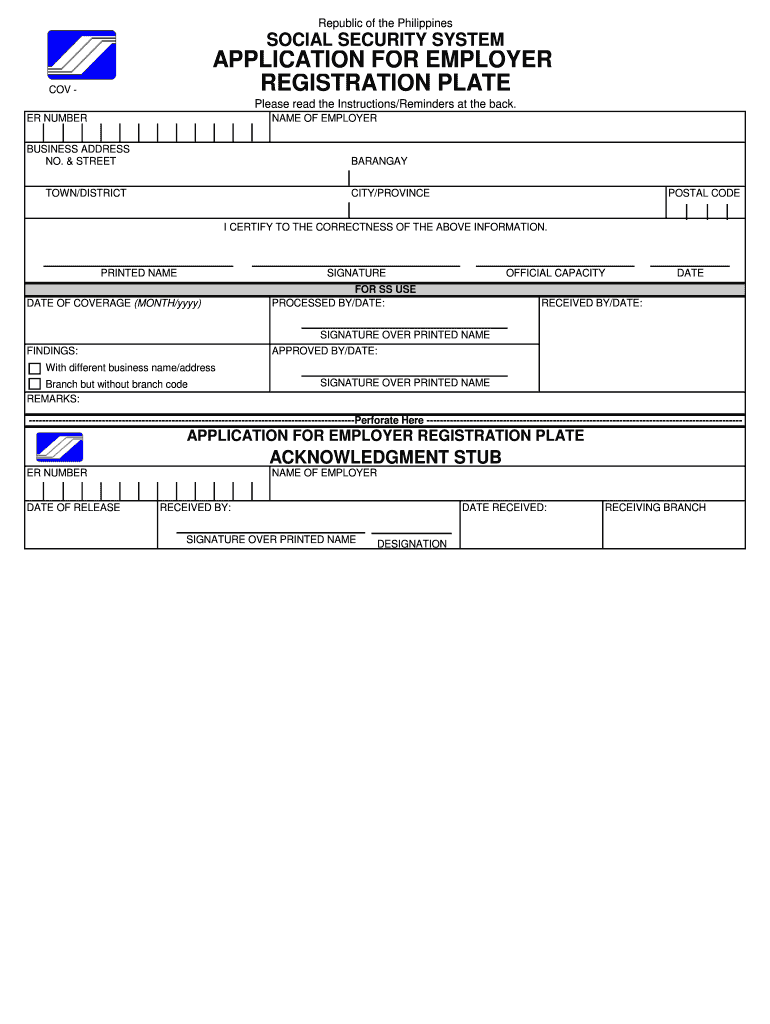
Sss Web Registration for Employer Form


What is the SSS Web Registration for Employer Form
The SSS web registration for employer form is a crucial document used by employers in the Philippines to register their businesses with the Social Security System (SSS). This form allows employers to establish their obligation to contribute to the SSS on behalf of their employees. By completing this registration, employers gain access to various benefits and services provided by the SSS, ensuring compliance with labor laws and social security regulations.
How to Use the SSS Web Registration for Employer Form
Using the SSS web registration for employer form involves several straightforward steps. First, employers must access the online registration portal provided by the SSS. Once on the portal, they can fill out the required fields, including company details, contact information, and the names of authorized representatives. After completing the form, employers should review the information for accuracy before submitting it electronically. This digital process streamlines the registration, making it efficient and accessible.
Steps to Complete the SSS Web Registration for Employer Form
Completing the SSS web registration for employer form requires careful attention to detail. Here are the steps to follow:
- Access the SSS online registration portal.
- Provide the necessary company information, including the business name and address.
- Enter the contact details of the employer and authorized representatives.
- Review all entered information for accuracy.
- Submit the form electronically.
After submission, employers should receive confirmation of their registration, which is essential for future reference.
Legal Use of the SSS Web Registration for Employer Form
The legal use of the SSS web registration for employer form is vital for compliance with Philippine labor laws. Employers are required to register with the SSS to ensure their employees receive social security benefits. Failure to register can result in penalties and legal repercussions. The form serves as a legal document that establishes the employer's commitment to fulfilling their obligations under the Social Security Act.
Required Documents
To successfully complete the SSS web registration for employer form, several documents are typically required. Employers should prepare the following:
- Business registration certificate.
- Tax Identification Number (TIN).
- Valid identification of the authorized representative.
- Any additional documents as specified by the SSS.
Having these documents ready will facilitate a smooth registration process.
Form Submission Methods
The SSS web registration for employer form can be submitted electronically through the SSS online portal. This method is preferred due to its efficiency and convenience. Employers can also inquire about alternative submission methods, such as in-person registration at SSS branches, though online submission is highly recommended for its speed and ease.
Quick guide on how to complete sss web registration for employer form
Accomplish Sss Web Registration For Employer Form smoothly on any gadget
Digital document management has become favored by companies and individuals alike. It serves as an ideal environmentally friendly substitute for conventional printed and signed documents, allowing you to locate the appropriate form and securely keep it online. airSlate SignNow equips you with all the resources necessary to create, alter, and eSign your documents promptly without interruptions. Manage Sss Web Registration For Employer Form on any gadget with airSlate SignNow Android or iOS applications and streamline any document-related procedure today.
The simplest way to modify and eSign Sss Web Registration For Employer Form effortlessly
- Obtain Sss Web Registration For Employer Form and click Get Form to begin.
- Utilize the tools we provide to finalize your document.
- Highlight crucial sections of your documents or conceal sensitive information with tools that airSlate SignNow specifically offers for that purpose.
- Create your eSignature using the Sign tool, which takes mere seconds and carries the same legal validity as a conventional ink signature.
- Review all the details and click on the Done button to save your modifications.
- Choose how you would like to send your form, via email, SMS, or invitation link, or download it to your computer.
Eliminate concerns about lost or mislaid files, exhausting form searches, or mistakes that necessitate printing new document copies. airSlate SignNow fulfills all your document management needs in just a few clicks from any device you prefer. Adjust and eSign Sss Web Registration For Employer Form and ensure outstanding communication at any phase of the form preparation process with airSlate SignNow.
Create this form in 5 minutes or less
Create this form in 5 minutes!
How to create an eSignature for the sss web registration for employer form
How to create an electronic signature for a PDF online
How to create an electronic signature for a PDF in Google Chrome
How to create an e-signature for signing PDFs in Gmail
How to create an e-signature right from your smartphone
How to create an e-signature for a PDF on iOS
How to create an e-signature for a PDF on Android
People also ask
-
What is the sss web registration for employer form?
The sss web registration for employer form is a digital solution provided by airSlate SignNow that allows businesses to easily register with the Social Security System (SSS) in the Philippines. This online form simplifies the process by enabling employers to submit necessary information quickly and securely, reducing the hassles of paper-based submissions.
-
How does airSlate SignNow facilitate the sss web registration for employer form?
airSlate SignNow streamlines the sss web registration for employer form by offering an intuitive eSignature solution that allows employers to complete and sign their forms online. The platform ensures that all submissions are legally binding and securely stored, making the registration process efficient and compliant with SSS regulations.
-
Is there a cost associated with using the sss web registration for employer form through airSlate SignNow?
Yes, while airSlate SignNow offers various pricing plans, the cost associated with using the sss web registration for employer form is competitive and designed to provide excellent value. By using this service, employers can save time and resources, making it a cost-effective solution for managing their SSS registrations.
-
What features are included when using the sss web registration for employer form?
When utilizing the sss web registration for employer form with airSlate SignNow, users benefit from features such as eSignature capabilities, secure document storage, and automated workflows. These features enhance the efficiency of the registration process and improve the overall user experience.
-
Can airSlate SignNow integrate with other software to support the sss web registration for employer form?
Yes, airSlate SignNow offers several integrations with popular business software, which can enhance the efficiency of the sss web registration for employer form. These integrations allow users to sync their data seamlessly, ensuring that all necessary information is readily available during the registration process.
-
What benefits does the sss web registration for employer form provide to businesses?
The sss web registration for employer form provides multiple benefits, including time savings, reduced paperwork, and enhanced security for sensitive information. By streamlining the registration process, businesses can focus more on their core operations while ensuring compliance with SSS requirements.
-
How secure is the sss web registration for employer form process?
The sss web registration for employer form process through airSlate SignNow is highly secure, employing advanced encryption and data protection measures to safeguard sensitive information. Users can trust that their submissions are confidential and protected from unauthorized access.
Get more for Sss Web Registration For Employer Form
- Fillable online form i 829 petition by investor to remove
- Form i 690 application for waiver of grounds of inadmissibility under sections 245a or 210 of the immigration and nationality
- Managing someone elses money help for trustees under a form
- I 612 waiver form
- Fillable online instructions for form i 539a fax email
- Frequently requested forms department of homeland security
- Bona fide job offer form
- Instructions i 485 form
Find out other Sss Web Registration For Employer Form
- eSignature South Carolina Charity Confidentiality Agreement Easy
- Can I eSignature Tennessee Car Dealer Limited Power Of Attorney
- eSignature Utah Car Dealer Cease And Desist Letter Secure
- eSignature Virginia Car Dealer Cease And Desist Letter Online
- eSignature Virginia Car Dealer Lease Termination Letter Easy
- eSignature Alabama Construction NDA Easy
- How To eSignature Wisconsin Car Dealer Quitclaim Deed
- eSignature California Construction Contract Secure
- eSignature Tennessee Business Operations Moving Checklist Easy
- eSignature Georgia Construction Residential Lease Agreement Easy
- eSignature Kentucky Construction Letter Of Intent Free
- eSignature Kentucky Construction Cease And Desist Letter Easy
- eSignature Business Operations Document Washington Now
- How To eSignature Maine Construction Confidentiality Agreement
- eSignature Maine Construction Quitclaim Deed Secure
- eSignature Louisiana Construction Affidavit Of Heirship Simple
- eSignature Minnesota Construction Last Will And Testament Online
- eSignature Minnesota Construction Last Will And Testament Easy
- How Do I eSignature Montana Construction Claim
- eSignature Construction PPT New Jersey Later