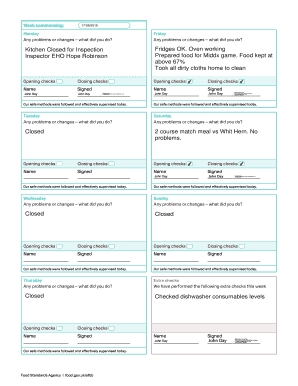
4 Week Review Template Form


What is the 4 Week Review Template
The 4 week review template is a structured document designed to facilitate regular performance evaluations and feedback within organizations. It serves as a tool for managers and employees to assess progress, set goals, and identify areas for improvement over a four-week period. This template typically includes sections for self-assessment, manager feedback, and action items, making it a comprehensive resource for fostering communication and accountability in the workplace.
How to use the 4 Week Review Template
Using the 4 week review template involves several straightforward steps. First, employees should fill out their self-assessment, reflecting on their achievements and challenges during the past month. Next, managers review this input and provide their feedback, which may include recognition of accomplishments and suggestions for development. Finally, both parties collaborate to establish actionable goals for the upcoming weeks, ensuring alignment and clarity moving forward.
Key elements of the 4 Week Review Template
Essential components of the 4 week review template include:
- Self-Assessment: A section for employees to evaluate their performance and contributions.
- Manager Feedback: Input from supervisors to guide employee development.
- Goal Setting: Clear objectives to be achieved in the next review period.
- Action Items: Specific steps to address any identified areas for improvement.
Steps to complete the 4 Week Review Template
Completing the 4 week review template involves a series of organized steps:
- Access the template through your organization’s designated platform.
- Begin with the self-assessment section, detailing your contributions and challenges.
- Submit the self-assessment for manager review.
- Review the manager’s feedback once provided.
- Collaboratively set goals and action items for the next review period.
- Finalize the document by obtaining necessary signatures to ensure mutual agreement.
Legal use of the 4 Week Review Template
The 4 week review template can be legally binding if it includes essential elements such as signatures from both the employee and the manager. To ensure compliance with relevant employment laws, it is important that the document is completed accurately and stored securely. Utilizing electronic signature solutions, like signNow, can enhance the legitimacy of the review process by providing a secure and verifiable method for signing the document.
Examples of using the 4 Week Review Template
Organizations can utilize the 4 week review template in various scenarios, such as:
- Regular performance check-ins to maintain ongoing communication between employees and managers.
- Identifying training needs and professional development opportunities.
- Documenting performance trends over time to inform annual reviews.
Quick guide on how to complete 4 week review template
Prepare 4 Week Review Template effortlessly on any device
Online document management has gained popularity among businesses and individuals alike. It offers an ideal eco-friendly alternative to conventional printed and signed papers, allowing you to access the necessary form and securely store it online. airSlate SignNow provides all the tools required to create, modify, and electronically sign your documents quickly without delays. Manage 4 Week Review Template on any platform with airSlate SignNow's Android or iOS applications and enhance any document-related operation today.
The easiest way to modify and electronically sign 4 Week Review Template with ease
- Obtain 4 Week Review Template and click on Get Form to begin.
- Utilize the tools we offer to complete your document.
- Emphasize pertinent sections of your documents or redact sensitive information with the tools that airSlate SignNow provides specifically for that purpose.
- Generate your signature using the Sign tool, which takes seconds and carries the same legal validity as a traditional handwritten signature.
- Review all the information and click on the Done button to save your changes.
- Choose how you would like to send your form, via email, SMS, or invitation link, or download it to your computer.
Eliminate concerns about lost or misplaced documents, cumbersome form navigation, or mistakes requiring new document copies. airSlate SignNow meets all your document management needs in just a few clicks from any device of your choice. Modify and electronically sign 4 Week Review Template to ensure effective communication at any point in your form preparation process with airSlate SignNow.
Create this form in 5 minutes or less
Create this form in 5 minutes!
How to create an eSignature for the 4 week review template
How to create an electronic signature for a PDF online
How to create an electronic signature for a PDF in Google Chrome
How to create an e-signature for signing PDFs in Gmail
How to create an e-signature right from your smartphone
How to create an e-signature for a PDF on iOS
How to create an e-signature for a PDF on Android
People also ask
-
What is the 4 weekly review feature in airSlate SignNow?
The 4 weekly review feature in airSlate SignNow allows businesses to efficiently manage and track the progress of their document signing process every week. This feature ensures that teams stay organized and can review pending documents regularly, making the signing process more efficient.
-
How does the 4 weekly review enhance team collaboration?
The 4 weekly review feature promotes better team collaboration by providing a structured schedule for reviewing documents. Teams can discuss the status of documents during their weekly meetings, ensuring that everyone is on the same page and that no documents are overlooked.
-
Is there a cost associated with the 4 weekly review feature?
Yes, the 4 weekly review feature is included in various airSlate SignNow subscription plans. The cost will depend on the plan you choose, but it is designed to provide excellent value for businesses looking to streamline their document signing process.
-
Can I integrate the 4 weekly review feature with other tools?
Absolutely! airSlate SignNow offers integrations with a variety of tools to enhance the 4 weekly review feature. You can easily connect it with your existing project management and collaboration apps, streamlining your document workflows even further.
-
What are the main benefits of using a 4 weekly review process?
Implementing a 4 weekly review process in airSlate SignNow provides multiple benefits, including improved document tracking, increased accountability, and timely action on pending documents. This organized approach minimizes delays and enhances overall efficiency.
-
How does the 4 weekly review improve compliance?
The 4 weekly review feature in airSlate SignNow helps maintain compliance by ensuring all necessary documents are reviewed regularly. This reduces the risk of missing deadlines and ensures that all transactions are documented and handled appropriately.
-
What types of businesses can benefit from the 4 weekly review feature?
The 4 weekly review feature is beneficial for businesses of all sizes and industries that utilize document signing. Whether you are a small startup or a large corporation, this feature can help optimize your workflows and enhance communication.
Get more for 4 Week Review Template
- Fillable online pharmacy ca clinic license application form
- Pharmacist retake application california state board of form
- Ada accommodation form medical professional questionnaire
- Widowed form
- Talc powder questionnaire without barcode use this one form
- Nuclear medicine patient questionnaire nuclear medicine patient questionnaire form
- 4 13 16 agreement to provide insurance form
- License reinstatement missouri department of revenue form
Find out other 4 Week Review Template
- Electronic signature Nebraska Healthcare / Medical RFP Secure
- Electronic signature Nevada Healthcare / Medical Emergency Contact Form Later
- Electronic signature New Hampshire Healthcare / Medical Credit Memo Easy
- Electronic signature New Hampshire Healthcare / Medical Lease Agreement Form Free
- Electronic signature North Dakota Healthcare / Medical Notice To Quit Secure
- Help Me With Electronic signature Ohio Healthcare / Medical Moving Checklist
- Electronic signature Education PPT Ohio Secure
- Electronic signature Tennessee Healthcare / Medical NDA Now
- Electronic signature Tennessee Healthcare / Medical Lease Termination Letter Online
- Electronic signature Oklahoma Education LLC Operating Agreement Fast
- How To Electronic signature Virginia Healthcare / Medical Contract
- How To Electronic signature Virginia Healthcare / Medical Operating Agreement
- Electronic signature Wisconsin Healthcare / Medical Business Letter Template Mobile
- Can I Electronic signature Wisconsin Healthcare / Medical Operating Agreement
- Electronic signature Alabama High Tech Stock Certificate Fast
- Electronic signature Insurance Document California Computer
- Electronic signature Texas Education Separation Agreement Fast
- Electronic signature Idaho Insurance Letter Of Intent Free
- How To Electronic signature Idaho Insurance POA
- Can I Electronic signature Illinois Insurance Last Will And Testament