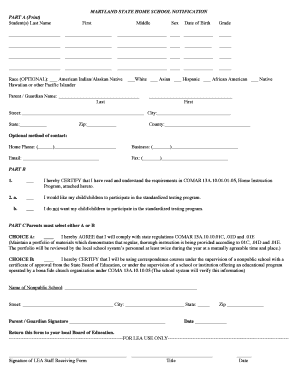
MARYLAND STATE HOME SCHOOL NOTIFICATION PART a MHEA Form


What is the Maryland State Home School Notification Part A MHEA
The Maryland State Home School Notification Part A MHEA is a formal document required for families wishing to homeschool their children in Maryland. This notification serves as an official declaration to the local school system that parents or guardians are opting for home education. It includes essential information such as the child's name, age, and educational plan. Submitting this form is a critical step in ensuring compliance with Maryland's homeschooling laws.
How to use the Maryland State Home School Notification Part A MHEA
Using the Maryland State Home School Notification Part A MHEA involves completing the form accurately and submitting it to the appropriate local school authority. Parents should ensure that all required fields are filled out, including details about the educational curriculum and any additional resources they plan to use. Once completed, the form can be submitted via mail or in person, depending on local regulations.
Steps to complete the Maryland State Home School Notification Part A MHEA
Completing the Maryland State Home School Notification Part A MHEA involves several key steps:
- Gather necessary information about your child, including their full name, date of birth, and any previous school records.
- Outline your educational plan, detailing the curriculum and teaching methods you intend to use.
- Fill out the form clearly and accurately, ensuring all required sections are completed.
- Review the form for any errors or omissions before submission.
- Submit the completed form to your local school district office either by mail or in person.
Legal use of the Maryland State Home School Notification Part A MHEA
The legal use of the Maryland State Home School Notification Part A MHEA is governed by state education laws. This form must be filed within the specified timeframe to ensure that homeschooling is recognized legally. Failure to submit the form may result in penalties or the inability to homeschool legally. It is essential for parents to be aware of their rights and responsibilities under Maryland law when using this form.
Key elements of the Maryland State Home School Notification Part A MHEA
Key elements of the Maryland State Home School Notification Part A MHEA include:
- Child's full name and date of birth.
- Details of the educational curriculum being implemented.
- Parent or guardian's contact information.
- Signature of the parent or guardian, affirming the accuracy of the information provided.
State-specific rules for the Maryland State Home School Notification Part A MHEA
Maryland has specific rules regarding the submission and content of the Maryland State Home School Notification Part A MHEA. Parents must submit the notification within a certain timeframe, typically at the beginning of the school year or upon withdrawal from a traditional school. Additionally, the educational plan must meet state standards for homeschooling, which may include regular assessments and maintaining educational records.
Quick guide on how to complete maryland state home school notification part a mhea
Complete MARYLAND STATE HOME SCHOOL NOTIFICATION PART A MHEA effortlessly on any device
Online document management has become increasingly popular among businesses and individuals. It offers a perfect eco-friendly alternative to traditional printed and signed documents, as you can access the necessary form and securely store it online. airSlate SignNow equips you with all the resources you need to create, modify, and eSign your documents rapidly without delays. Handle MARYLAND STATE HOME SCHOOL NOTIFICATION PART A MHEA on any device using the airSlate SignNow Android or iOS applications and enhance any document-centric process today.
The simplest way to alter and eSign MARYLAND STATE HOME SCHOOL NOTIFICATION PART A MHEA without hassle
- Obtain MARYLAND STATE HOME SCHOOL NOTIFICATION PART A MHEA and click on Get Form to begin.
- Utilize the tools we offer to fill in your document.
- Highlight essential sections of your documents or redact sensitive information with tools that airSlate SignNow provides specifically for that purpose.
- Create your signature using the Sign tool, which only takes seconds and carries the same legal validity as a conventional wet ink signature.
- Review the information and click on the Done button to save your changes.
- Choose how you wish to send your form, via email, SMS, or invite link, or download it to your PC.
Forget about lost or misplaced documents, tedious form searching, or mistakes that require printing new document copies. airSlate SignNow meets your document management needs in just a few clicks from a device of your preference. Modify and eSign MARYLAND STATE HOME SCHOOL NOTIFICATION PART A MHEA and ensure excellent communication at any stage of your form preparation process with airSlate SignNow.
Create this form in 5 minutes or less
Create this form in 5 minutes!
How to create an eSignature for the maryland state home school notification part a mhea
How to create an electronic signature for a PDF online
How to create an electronic signature for a PDF in Google Chrome
How to create an e-signature for signing PDFs in Gmail
How to create an e-signature right from your smartphone
How to create an e-signature for a PDF on iOS
How to create an e-signature for a PDF on Android
People also ask
-
What is the MARYLAND STATE HOME SCHOOL NOTIFICATION PART A MHEA?
The MARYLAND STATE HOME SCHOOL NOTIFICATION PART A MHEA is a required form for parents who wish to homeschool their children in Maryland. This document notifies the local school board of your intent to homeschool and must be submitted annually. It outlines the educational plan you will follow and is an essential step in complying with Maryland's homeschooling laws.
-
How much does it cost to file the MARYLAND STATE HOME SCHOOL NOTIFICATION PART A MHEA?
Filing the MARYLAND STATE HOME SCHOOL NOTIFICATION PART A MHEA is free of charge. There are no associated fees required to submit this notification to your local school board. However, consider any costs related to educational resources or homeschooling materials.
-
What features can airSlate SignNow offer for completing the MARYLAND STATE HOME SCHOOL NOTIFICATION PART A MHEA?
airSlate SignNow provides an easy-to-use platform for filling out and signing the MARYLAND STATE HOME SCHOOL NOTIFICATION PART A MHEA. Features include document editing, eSignature capabilities, and templates to streamline the process. This ensures you can complete your notification efficiently and accurately.
-
Are there integrations available with airSlate SignNow for filing the MARYLAND STATE HOME SCHOOL NOTIFICATION PART A MHEA?
Yes, airSlate SignNow supports various integrations that can facilitate the filing of the MARYLAND STATE HOME SCHOOL NOTIFICATION PART A MHEA. You can easily access your documents from cloud storage solutions and integrate with popular software like Google Workspace and Microsoft Office for a seamless experience.
-
What are the benefits of using airSlate SignNow for the MARYLAND STATE HOME SCHOOL NOTIFICATION PART A MHEA?
Using airSlate SignNow for the MARYLAND STATE HOME SCHOOL NOTIFICATION PART A MHEA offers numerous benefits, including time savings and increased efficiency. With our eSigning capabilities, you can quickly sign documents anywhere, avoiding the hassle of printing and scanning. Additionally, the platform keeps all your submissions organized and easily accessible.
-
Can airSlate SignNow help with tracking the status of my MARYLAND STATE HOME SCHOOL NOTIFICATION PART A MHEA?
Yes, airSlate SignNow allows you to track the status of your MARYLAND STATE HOME SCHOOL NOTIFICATION PART A MHEA in real-time. You receive notifications once your documents are signed and submitted, ensuring you stay informed throughout the process. This added visibility enhances the overall management of your homeschooling documentation.
-
Is airSlate SignNow user-friendly for parents new to the MARYLAND STATE HOME SCHOOL NOTIFICATION PART A MHEA?
Absolutely! airSlate SignNow is designed to be user-friendly, making it accessible even for parents who are new to the MARYLAND STATE HOME SCHOOL NOTIFICATION PART A MHEA process. With intuitive navigation and helpful resources, you can easily familiarize yourself with completing and submitting your homeschooling notification.
Get more for MARYLAND STATE HOME SCHOOL NOTIFICATION PART A MHEA
Find out other MARYLAND STATE HOME SCHOOL NOTIFICATION PART A MHEA
- Sign Illinois Plumbing Business Plan Template Fast
- Sign Plumbing PPT Idaho Free
- How Do I Sign Wyoming Life Sciences Confidentiality Agreement
- Sign Iowa Plumbing Contract Safe
- Sign Iowa Plumbing Quitclaim Deed Computer
- Sign Maine Plumbing LLC Operating Agreement Secure
- How To Sign Maine Plumbing POA
- Sign Maryland Plumbing Letter Of Intent Myself
- Sign Hawaii Orthodontists Claim Free
- Sign Nevada Plumbing Job Offer Easy
- Sign Nevada Plumbing Job Offer Safe
- Sign New Jersey Plumbing Resignation Letter Online
- Sign New York Plumbing Cease And Desist Letter Free
- Sign Alabama Real Estate Quitclaim Deed Free
- How Can I Sign Alabama Real Estate Affidavit Of Heirship
- Can I Sign Arizona Real Estate Confidentiality Agreement
- How Do I Sign Arizona Real Estate Memorandum Of Understanding
- Sign South Dakota Plumbing Job Offer Later
- Sign Tennessee Plumbing Business Letter Template Secure
- Sign South Dakota Plumbing Emergency Contact Form Later