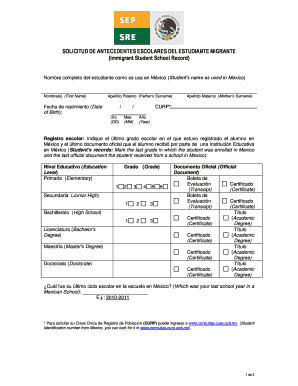
Antecedentes Escolares Form


What is the antecedentes escolares?
The antecedentes escolares form is a crucial document that provides a comprehensive overview of a student's academic history. This includes details such as grades, attendance records, and any disciplinary actions taken during their time in school. It serves as an official record that educational institutions may require for various purposes, including enrollment in higher education or transferring to another school. Understanding this form is essential for students and parents alike, as it plays a significant role in shaping educational opportunities.
How to obtain the antecedentes escolares
Obtaining the antecedentes escolares typically involves a straightforward process. Students or parents can request the form from the school or educational institution where the student has attended. It is advisable to contact the school's administration office directly. Some schools may allow requests to be made online, while others may require a written request or a visit in person. Be prepared to provide identification and any necessary details to facilitate the retrieval of the academic records.
Steps to complete the antecedentes escolares
Completing the antecedentes escolares form requires careful attention to detail. Here are the general steps to follow:
- Gather all necessary information, including the student's full name, date of birth, and school details.
- Fill out the form accurately, ensuring all sections are completed as required.
- Review the form for any errors or omissions before submission.
- Submit the completed form according to the school's specified method, whether online, by mail, or in person.
Legal use of the antecedentes escolares
The antecedentes escolares form is legally binding when completed and submitted correctly. It must comply with relevant educational regulations and privacy laws, such as the Family Educational Rights and Privacy Act (FERPA) in the United States. This ensures that the information contained within the form is protected and can only be accessed by authorized individuals or institutions. Understanding the legal implications of this form is vital for both students and educational institutions to maintain compliance.
Key elements of the antecedentes escolares
Several key elements are essential to the antecedentes escolares form. These include:
- Student Information: Full name, date of birth, and identification number.
- Academic Records: Grades, courses taken, and attendance history.
- Disciplinary Records: Any incidents or actions taken against the student.
- Signature: A signature may be required to authorize the release of the records.
Examples of using the antecedentes escolares
There are various scenarios in which the antecedentes escolares form may be utilized. For instance:
- When applying for admission to a new school or educational program.
- For scholarship applications that require proof of academic performance.
- When transferring to a different educational institution, where prior records are needed for enrollment.
Quick guide on how to complete antecedentes escolares
Finalize Antecedentes Escolares effortlessly on any device
Digital document management has become increasingly favored by businesses and individuals alike. It offers an ideal eco-friendly alternative to traditional printed and signed files, as you can access the necessary form and securely store it online. airSlate SignNow equips you with all the tools required to create, edit, and electronically sign your documents quickly without delays. Manage Antecedentes Escolares on any device using airSlate SignNow's Android or iOS applications and enhance any document-related task today.
How to modify and eSign Antecedentes Escolares with ease
- Locate Antecedentes Escolares and click Get Form to begin.
- Utilize the tools we provide to complete your document.
- Select pertinent sections of the documents or redact sensitive details with tools that airSlate SignNow offers for that purpose.
- Create your eSignature using the Sign tool, which only takes seconds and carries the same legal validity as a conventional wet ink signature.
- Review the information and click on the Done button to save your updates.
- Decide how you want to share your form, whether by email, SMS, invite link, or download it to your computer.
Say goodbye to lost or misplaced documents, tedious form searches, or errors that require printing new document copies. airSlate SignNow addresses all your document management needs in just a few clicks from any device you choose. Edit and eSign Antecedentes Escolares and ensure outstanding communication throughout the form preparation process with airSlate SignNow.
Create this form in 5 minutes or less
Create this form in 5 minutes!
How to create an eSignature for the antecedentes escolares
How to create an electronic signature for a PDF online
How to create an electronic signature for a PDF in Google Chrome
How to create an e-signature for signing PDFs in Gmail
How to create an e-signature right from your smartphone
How to create an e-signature for a PDF on iOS
How to create an e-signature for a PDF on Android
People also ask
-
What are antecedentes escolares?
Antecedentes escolares refer to the academic records and documentation that provide a history of a student's performance and achievements. This information is often required for enrollment in educational institutions, job applications, or further studies. airSlate SignNow can help streamline the process of managing these documents.
-
How can airSlate SignNow assist with antecedentes escolares?
airSlate SignNow allows you to easily send, sign, and manage your antecedentes escolares electronically. This means you can create, store, and share important documents without the hassle of physical paperwork. Our user-friendly platform ensures that your documents are secure and accessible whenever you need them.
-
What is the pricing structure for airSlate SignNow?
The pricing for airSlate SignNow is designed to be cost-effective, with various plans to suit different needs. You can choose from basic to more comprehensive options depending on how you intend to manage your antecedentes escolares. Visit our website for detailed pricing information and choose the plan that fits your budget.
-
Are there any integrations available with airSlate SignNow?
Yes, airSlate SignNow offers numerous integrations with popular tools and applications to enhance your workflow. You can seamlessly connect with software that you currently use to manage your antecedentes escolares, ensuring a more efficient document handling process. Explore our integration options to see what fits your needs.
-
Can I track the status of my documents related to antecedentes escolares?
Absolutely! airSlate SignNow provides a tracking feature that allows you to monitor the status of your documents, including antecedentes escolares, in real-time. You will receive notifications when your documents are viewed, signed, and completed, giving you peace of mind and control over your important paperwork.
-
Is airSlate SignNow secure for handling sensitive antecedentes escolares?
Yes, security is a top priority at airSlate SignNow. We use advanced encryption and security measures to protect your documents, including antecedentes escolares. You can be confident that your sensitive information is safe and protected while using our platform.
-
What are the benefits of using airSlate SignNow for antecedentes escolares?
Using airSlate SignNow for antecedentes escolares offers many benefits, including time savings, reduced paperwork, and improved organization. You can streamline your document processes, minimize delays in submissions, and have peace of mind knowing your documents are managed effectively. Experience a more efficient way to handle your academic records with our solution.
Get more for Antecedentes Escolares
- New york adult services form
- Tax years affected if known form
- General information for self represented litigants 0209 general information for self represented litigants 1008
- Senate personal secretary form
- Andrews federal credit union direct deposit form
- Optimum physical therapy associates p form
- Fillable online el dorado county lawyers compare top attorneys form
- 2021 estimated tax individuals form
Find out other Antecedentes Escolares
- How To Integrate Sign in Banking
- How To Use Sign in Banking
- Help Me With Use Sign in Banking
- Can I Use Sign in Banking
- How Do I Install Sign in Banking
- How To Add Sign in Banking
- How Do I Add Sign in Banking
- How Can I Add Sign in Banking
- Can I Add Sign in Banking
- Help Me With Set Up Sign in Government
- How To Integrate eSign in Banking
- How To Use eSign in Banking
- How To Install eSign in Banking
- How To Add eSign in Banking
- How To Set Up eSign in Banking
- How To Save eSign in Banking
- How To Implement eSign in Banking
- How To Set Up eSign in Construction
- How To Integrate eSign in Doctors
- How To Use eSign in Doctors