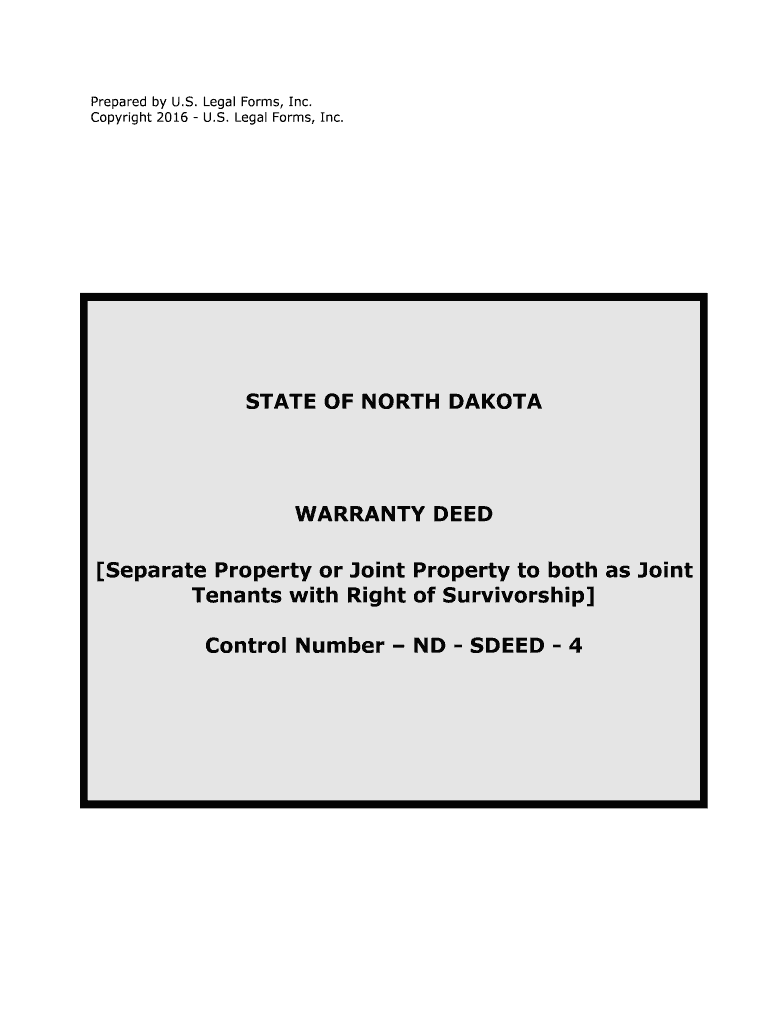
Control Number ND SDEED 4 Form


What is the Control Number ND SDEED 4
The Control Number ND SDEED 4 is a specific form used in the state of North Dakota for the purpose of documenting and verifying certain legal transactions, particularly those related to property and real estate. This form is essential for ensuring that the transfer of ownership is recorded accurately and complies with state regulations. It includes vital information such as the names of the parties involved, property descriptions, and any pertinent legal stipulations.
How to use the Control Number ND SDEED 4
Using the Control Number ND SDEED 4 involves several straightforward steps. First, gather all necessary information about the property and the parties involved. Next, accurately fill out the form, ensuring that all fields are completed to avoid delays. After completing the form, it must be signed by all parties involved, which can be done electronically for convenience. Finally, submit the form to the appropriate state office for processing.
Steps to complete the Control Number ND SDEED 4
Completing the Control Number ND SDEED 4 requires attention to detail. Follow these steps:
- Gather required information, including property details and party identities.
- Access the form through the designated state website or obtain a physical copy.
- Fill out the form accurately, ensuring all sections are completed.
- Review the form for any errors or omissions.
- Obtain signatures from all required parties, which can be facilitated through eSignature tools.
- Submit the completed form to the appropriate state office, either online or in person.
Legal use of the Control Number ND SDEED 4
The Control Number ND SDEED 4 serves a critical legal function in property transactions. It acts as an official record of the transfer of ownership, which is essential for establishing legal rights to the property. The form must be filled out in compliance with North Dakota state laws to ensure its validity. Proper use of this form helps prevent disputes and provides a clear chain of ownership.
Key elements of the Control Number ND SDEED 4
Understanding the key elements of the Control Number ND SDEED 4 is crucial for its effective use. Important components include:
- Property Description: A detailed account of the property being transferred.
- Party Information: Names and addresses of all parties involved in the transaction.
- Signatures: Required signatures of all parties to validate the form.
- Date of Transaction: The date when the transfer takes place.
State-specific rules for the Control Number ND SDEED 4
Each state has its own regulations regarding the use of forms like the Control Number ND SDEED 4. In North Dakota, specific rules dictate how the form should be completed, submitted, and recorded. It is essential to familiarize oneself with these regulations to ensure compliance and avoid potential legal issues. This includes understanding any required fees, deadlines for submission, and any additional documentation that may be necessary.
Quick guide on how to complete control number nd sdeed 4
Complete Control Number ND SDEED 4 effortlessly on any device
Digital document management has become increasingly popular among companies and individuals. It offers an ideal environmentally friendly substitute for conventional printed and signed papers, allowing you to access the correct form and securely store it online. airSlate SignNow provides you with all the resources needed to create, modify, and electronically sign your documents swiftly without delays. Handle Control Number ND SDEED 4 on any device with airSlate SignNow's Android or iOS applications and enhance any document-related task today.
How to modify and electronically sign Control Number ND SDEED 4 with ease
- Locate Control Number ND SDEED 4 and click Get Form to begin.
- Utilize the tools provided to complete your document.
- Emphasize important sections of your documents or redact sensitive details with specialized tools offered by airSlate SignNow for this purpose.
- Create your eSignature using the Sign tool, which takes mere moments and holds the same legal validity as a traditional handwritten signature.
- Review the information and click on the Done button to finalize your changes.
- Select your preferred method of sharing your form, whether by email, SMS, invite link, or download it to your computer.
Stop worrying about lost or misplaced documents, tedious form searches, or mistakes that necessitate printing new copies. airSlate SignNow meets your document management needs in just a few clicks from any device you choose. Edit and electronically sign Control Number ND SDEED 4 and ensure effective communication at every stage of your form preparation process with airSlate SignNow.
Create this form in 5 minutes or less
Create this form in 5 minutes!
People also ask
-
What is an sdeed and how can airSlate SignNow help with it?
An sdeed is a legally-binding document that outlines the transfer of property ownership. With airSlate SignNow, businesses can easily create, send, and electronically sign sdeeds in a secure environment, streamlining the process and ensuring compliance with legal requirements.
-
How much does it cost to use airSlate SignNow for sdeeds?
airSlate SignNow offers a variety of pricing plans to suit different business needs, starting with a free trial. Once you experience the ease of sending and signing sdeeds, you can choose a plan that fits your volume and feature requirements, making it a cost-effective solution.
-
What features does airSlate SignNow provide for managing sdeeds?
airSlate SignNow includes features such as customizable templates, in-document commenting, and real-time tracking for sdeeds. These tools enhance collaboration and make the signing process faster and more efficient, ensuring that your sdeed transactions are seamless.
-
Can I integrate airSlate SignNow with other applications for managing sdeeds?
Yes, airSlate SignNow supports integrations with various applications, including CRM systems and cloud storage services. This feature allows users to manage their sdeeds more effectively, syncing data across platforms and improving workflow efficiency.
-
What are the benefits of using airSlate SignNow for sdeeds?
Using airSlate SignNow for sdeeds provides several benefits, including enhanced security, reduced turnaround time, and improved user experience. The platform's ease of use helps businesses minimize errors and facilitates swift processing of property transactions.
-
Is airSlate SignNow compliant with legal standards for sdeeds?
Absolutely, airSlate SignNow complies with major eSignature laws, ensuring that your sdeeds meet legal requirements. This compliance provides peace of mind, knowing that your electronically signed documents are valid and enforceable in court.
-
How can I get started with airSlate SignNow for my sdeeds?
Getting started with airSlate SignNow is simple! You can sign up for a free trial and explore the platform's features tailored for managing sdeeds. Once you’re familiar with the platform, you can seamlessly create and send your first sdeed.
Get more for Control Number ND SDEED 4
- Rosalie pratt memorial scholarship lmxac org lmxac form
- Precision drilling apply online form
- Peach tree online paf form
- Diltz farm park new jersey form
- Card dispute form guaranty trust bank ltdplease n
- Minority women business enterprise plan mbe wbe form
- Online inspection request application kalamazoo area form
- Www fldoe orghseunderage testing infounderage testing information florida department of education
Find out other Control Number ND SDEED 4
- eSignature North Dakota Government Quitclaim Deed Free
- eSignature Kansas Finance & Tax Accounting Business Letter Template Free
- eSignature Washington Government Arbitration Agreement Simple
- Can I eSignature Massachusetts Finance & Tax Accounting Business Plan Template
- Help Me With eSignature Massachusetts Finance & Tax Accounting Work Order
- eSignature Delaware Healthcare / Medical NDA Secure
- eSignature Florida Healthcare / Medical Rental Lease Agreement Safe
- eSignature Nebraska Finance & Tax Accounting Business Letter Template Online
- Help Me With eSignature Indiana Healthcare / Medical Notice To Quit
- eSignature New Jersey Healthcare / Medical Credit Memo Myself
- eSignature North Dakota Healthcare / Medical Medical History Simple
- Help Me With eSignature Arkansas High Tech Arbitration Agreement
- eSignature Ohio Healthcare / Medical Operating Agreement Simple
- eSignature Oregon Healthcare / Medical Limited Power Of Attorney Computer
- eSignature Pennsylvania Healthcare / Medical Warranty Deed Computer
- eSignature Texas Healthcare / Medical Bill Of Lading Simple
- eSignature Virginia Healthcare / Medical Living Will Computer
- eSignature West Virginia Healthcare / Medical Claim Free
- How To eSignature Kansas High Tech Business Plan Template
- eSignature Kansas High Tech Lease Agreement Template Online