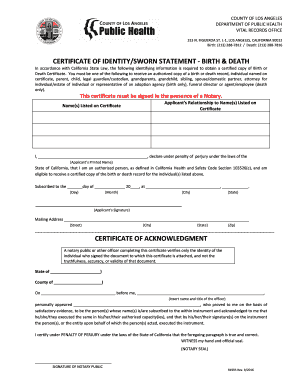
Los Angeles Vital Records Form


What is the sworn statement certificate of acknowledgment form?
The sworn statement certificate of acknowledgment form is a legal document used to verify the identity of an individual and affirm the truthfulness of the information provided within the document. This form is often required in various legal and administrative processes, especially in the state of California. It serves as a formal declaration that the signer has provided accurate information and understands the implications of their statements.
Key elements of the sworn statement certificate of acknowledgment form
This form typically includes several critical components:
- Signer's Information: Full name, address, and contact details of the individual completing the form.
- Statement of Truth: A declaration affirming that the information provided is accurate and complete.
- Signature: The signer's signature is required to validate the form.
- Notary Acknowledgment: In many cases, the form must be notarized to ensure its legal standing.
Steps to complete the sworn statement certificate of acknowledgment form
Completing the sworn statement certificate of acknowledgment form involves several straightforward steps:
- Gather necessary information, including personal details and any relevant documentation.
- Fill out the form accurately, ensuring all sections are completed.
- Review the information for accuracy to avoid any potential issues.
- Sign the form in the designated area.
- If required, have the form notarized by a licensed notary public.
Legal use of the sworn statement certificate of acknowledgment form
The sworn statement certificate of acknowledgment form has various legal applications, including:
- Submitting documents to government agencies.
- Providing evidence in court cases.
- Verifying identity for financial transactions.
Its legal validity is recognized as long as it meets the necessary requirements, such as proper completion and notarization.
Who issues the sworn statement certificate of acknowledgment form?
The sworn statement certificate of acknowledgment form is typically issued by state or local government agencies, including county clerks or recorders. In California, individuals can obtain this form from the relevant county office or through official state websites. It is essential to ensure that the correct version of the form is used, as requirements may vary by jurisdiction.
State-specific rules for the sworn statement certificate of acknowledgment form
In California, specific regulations govern the use of the sworn statement certificate of acknowledgment form. These rules include:
- The requirement for notarization in certain circumstances.
- Compliance with state laws regarding identity verification.
- Adherence to deadlines for submission, especially in legal contexts.
Understanding these state-specific rules is crucial for ensuring the form's acceptance in various legal and administrative processes.
Quick guide on how to complete los angeles vital records
Effortlessly prepare Los Angeles Vital Records on any device
Managing documents online has gained traction among businesses and individuals alike. It offers an excellent eco-friendly substitute to traditional printed and signed paperwork, enabling you to obtain the necessary form and securely save it online. airSlate SignNow equips you with all the tools required to create, adjust, and electronically sign your documents promptly without delays. Manage Los Angeles Vital Records on any device using airSlate SignNow's Android or iOS applications and enhance any document-centric workflow today.
Steps to adjust and electronically sign Los Angeles Vital Records with ease
- Locate Los Angeles Vital Records and select Get Form to begin.
- Utilize the tools we offer to fill out your form.
- Emphasize important sections of your documents or obscure sensitive data with tools that airSlate SignNow provides specifically for that purpose.
- Generate your eSignature using the Sign tool, which takes mere seconds and holds the same legal validity as a conventional handwritten signature.
- Review all the details and click on the Done button to save your modifications.
- Select your preferred method to send your form, whether by email, text (SMS), invitation link, or download it to your computer.
Eliminate worries about lost or misplaced files, tedious form searches, or errors that necessitate printing new copies of documents. airSlate SignNow fulfills your document management needs in just a few clicks from any device you choose. Edit and electronically sign Los Angeles Vital Records and ensure excellent communication at every stage of the form preparation process with airSlate SignNow.
Create this form in 5 minutes or less
Create this form in 5 minutes!
How to create an eSignature for the los angeles vital records
How to create an electronic signature for a PDF online
How to create an electronic signature for a PDF in Google Chrome
How to create an e-signature for signing PDFs in Gmail
How to create an e-signature right from your smartphone
How to create an e-signature for a PDF on iOS
How to create an e-signature for a PDF on Android
People also ask
-
What is a sworn statement certificate of acknowledgment form?
A sworn statement certificate of acknowledgment form is a legal document used to verify the authenticity of signatures on important agreements or contracts. This form ensures that the signatories are who they claim to be and have provided their signatures willingly. It’s essential for legal compliance in various transactions.
-
How does airSlate SignNow facilitate the sworn statement certificate of acknowledgment form process?
airSlate SignNow streamlines the creation and signing of your sworn statement certificate of acknowledgment form through its user-friendly platform. Users can easily upload their documents, add signature fields, and send them for electronic signatures. This solution not only saves time but also enhances security and compliance.
-
What features are included in airSlate SignNow for the sworn statement certificate of acknowledgment form?
With airSlate SignNow, features for the sworn statement certificate of acknowledgment form include customizable templates, secure electronic signatures, and real-time tracking of document status. Additionally, you can integrate with various apps and manage your documents efficiently within a centralized dashboard, making the overall process seamless.
-
Is there a cost associated with using the sworn statement certificate of acknowledgment form functionality in airSlate SignNow?
Yes, there is a pricing structure for using airSlate SignNow's services, including the sworn statement certificate of acknowledgment form features. Pricing varies based on the number of users and features selected, but our plans are designed to be cost-effective and provide maximum value for businesses of all sizes.
-
Can I integrate airSlate SignNow with other tools for handling the sworn statement certificate of acknowledgment form?
Absolutely! airSlate SignNow allows for seamless integration with a variety of tools and platforms, enhancing the functionality of the sworn statement certificate of acknowledgment form process. Integrate with popular applications such as Google Drive, Dropbox, and CRM systems to streamline your workflow and improve productivity.
-
How does the sworn statement certificate of acknowledgment form ensure security and compliance?
The sworn statement certificate of acknowledgment form created via airSlate SignNow is compliant with legal regulations and industry standards, ensuring the security of your documents. Our platform employs advanced encryption and authentication measures to protect your data, making sure that all transactions are secure and verified.
-
What benefits can I expect from using airSlate SignNow for sworn statement certificate of acknowledgment forms?
Using airSlate SignNow for your sworn statement certificate of acknowledgment forms offers numerous benefits, such as increased efficiency, reduced paperwork, and faster turnaround times. Additionally, the ease of use and accessibility of electronic signatures enhance user experience and promote better collaboration among teams.
Get more for Los Angeles Vital Records
- Intermittent fmla approval letter form
- Fillable online form i 914 supplement a application for
- Third party money manager allianzpdf lvz advisors form
- About form 4720 return of certain excise taxes under
- Oaf1 form 468618598
- Land amp business change form lbcf remember read scotland gov
- Direct deposit form columbia credit union columbiacu
- Modle offre dachat pdf form
Find out other Los Angeles Vital Records
- How To Integrate Sign in Banking
- How To Use Sign in Banking
- Help Me With Use Sign in Banking
- Can I Use Sign in Banking
- How Do I Install Sign in Banking
- How To Add Sign in Banking
- How Do I Add Sign in Banking
- How Can I Add Sign in Banking
- Can I Add Sign in Banking
- Help Me With Set Up Sign in Government
- How To Integrate eSign in Banking
- How To Use eSign in Banking
- How To Install eSign in Banking
- How To Add eSign in Banking
- How To Set Up eSign in Banking
- How To Save eSign in Banking
- How To Implement eSign in Banking
- How To Set Up eSign in Construction
- How To Integrate eSign in Doctors
- How To Use eSign in Doctors