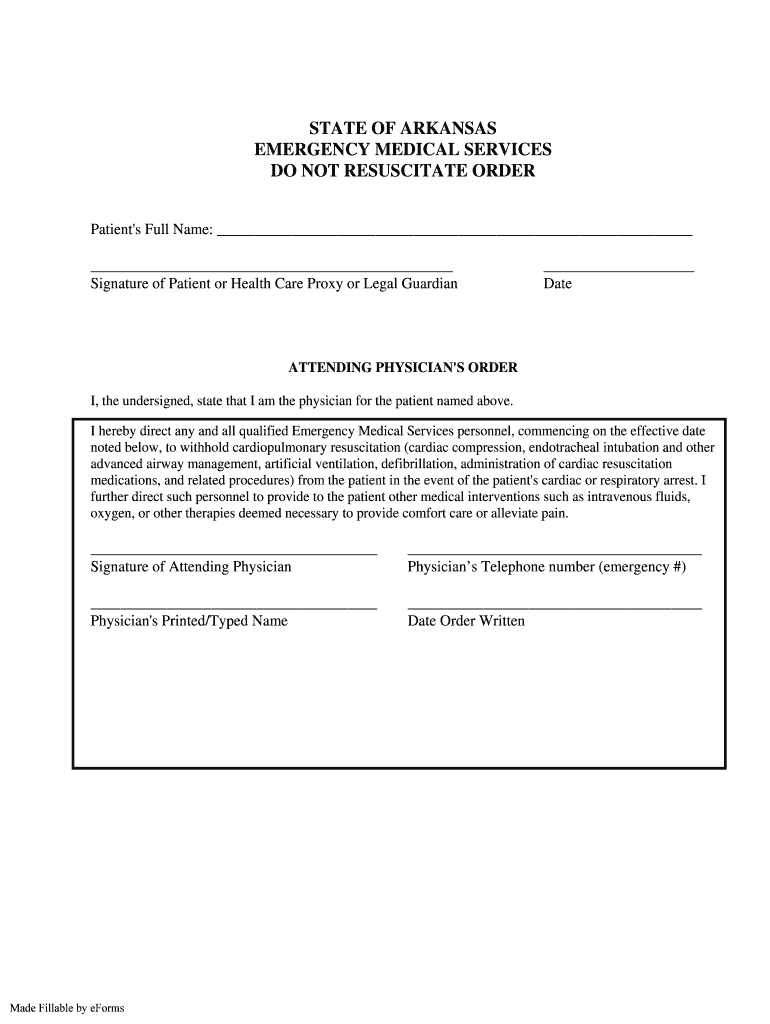
Arkansas Do Not Resuscitate Form PDF Formate Database Org


What is the Arkansas Do Not Resuscitate Form?
The Arkansas Do Not Resuscitate (DNR) form is a legal document that allows individuals to express their wishes regarding resuscitation efforts in the event of a medical emergency. This form is particularly important for patients with serious health conditions who wish to avoid aggressive medical interventions such as cardiopulmonary resuscitation (CPR). By completing this form, individuals can ensure that their healthcare providers respect their preferences regarding end-of-life care.
How to Obtain the Arkansas Do Not Resuscitate Form
Obtaining the Arkansas DNR form is a straightforward process. Individuals can typically access the form through healthcare providers, hospitals, or state health department websites. It is advisable to consult with a healthcare professional when filling out the form to ensure that it accurately reflects one's wishes and complies with state regulations. Additionally, copies of the completed form should be distributed to family members and healthcare providers to ensure that it is readily available when needed.
Steps to Complete the Arkansas Do Not Resuscitate Form
Completing the Arkansas DNR form involves several key steps:
- Review the form carefully to understand its purpose and implications.
- Consult with a healthcare professional or legal advisor to discuss your wishes.
- Fill out the form, providing all required information, including your name, date of birth, and signature.
- Have the form signed by a witness, as required by Arkansas law.
- Make copies of the completed form for your records and distribute them to your healthcare providers.
Legal Use of the Arkansas Do Not Resuscitate Form
The Arkansas DNR form is legally binding when completed according to state guidelines. It must be signed by the individual and a witness to be valid. Healthcare providers are required to honor the wishes expressed in the form, ensuring that individuals receive care that aligns with their preferences. It is essential to keep the form updated and to communicate any changes in wishes to relevant parties.
Key Elements of the Arkansas Do Not Resuscitate Form
Several key elements must be included in the Arkansas DNR form to ensure its validity:
- Patient Information: Full name, date of birth, and contact information.
- Signature: The signature of the individual expressing their wishes.
- Witness Signature: A witness must sign the form to confirm that the individual understands the implications of the document.
- Healthcare Provider Information: Contact information for the primary healthcare provider.
State-Specific Rules for the Arkansas Do Not Resuscitate Form
Arkansas has specific regulations governing the use of DNR forms. These rules dictate how the form should be completed, witnessed, and distributed. It is crucial for individuals to familiarize themselves with these regulations to ensure compliance. Additionally, the state allows for the use of electronic signatures on DNR forms, provided they meet the legal requirements outlined in state law.
Quick guide on how to complete arkansas do not resuscitate form pdf formate databaseorg
Effortlessly Prepare Arkansas Do Not Resuscitate Form PDF Formate database org on Any Device
Managing documents online has gained popularity among businesses and individuals alike. It offers an ideal eco-friendly alternative to conventional printed and signed papers, enabling you to locate the right form and securely store it online. airSlate SignNow equips you with all the tools necessary to swiftly create, edit, and eSign your documents without delays. Handle Arkansas Do Not Resuscitate Form PDF Formate database org on any platform using airSlate SignNow's Android or iOS applications and enhance your document-related tasks today.
The Simplest Method to Edit and eSign Arkansas Do Not Resuscitate Form PDF Formate database org with Ease
- Obtain Arkansas Do Not Resuscitate Form PDF Formate database org and click on Get Form to begin.
- Utilize the tools we provide to fill out your document.
- Highlight pertinent sections of your documents or obscure sensitive information using tools specifically designed for that purpose by airSlate SignNow.
- Create your eSignature with the Sign function, which takes just seconds and possesses the same legal validity as a traditional handwritten signature.
- Review all the information and click on the Done button to save your changes.
- Choose how you want to send your form: via email, SMS, invitation link, or download it to your computer.
No more concerns about lost or mislaid files, tedious form searching, or mistakes that necessitate printing new document copies. airSlate SignNow addresses all your document management requirements in just a few clicks from any device you prefer. Modify and eSign Arkansas Do Not Resuscitate Form PDF Formate database org and ensure excellent communication throughout your form preparation process with airSlate SignNow.
Create this form in 5 minutes or less
Create this form in 5 minutes!
How to create an eSignature for the arkansas do not resuscitate form pdf formate databaseorg
The best way to generate an electronic signature for a PDF in the online mode
The best way to generate an electronic signature for a PDF in Chrome
The way to create an eSignature for putting it on PDFs in Gmail
The way to make an eSignature straight from your smart phone
The way to make an eSignature for a PDF on iOS devices
The way to make an eSignature for a PDF document on Android OS
People also ask
-
What is DNR Arkansas?
DNR Arkansas refers to the Division of Natural Resources in Arkansas, which oversees various environmental and wildlife management programs. Understanding DNR Arkansas regulations is crucial for businesses operating in areas affected by environmental laws.
-
How can airSlate SignNow assist with DNR Arkansas compliance?
airSlate SignNow provides streamlined document management and eSigning solutions essential for ensuring compliance with DNR Arkansas regulations. By using our platform, you can efficiently create and share documents that adhere to environmental standards.
-
What are the pricing options for airSlate SignNow related to DNR Arkansas services?
airSlate SignNow offers flexible pricing plans that cater to different business needs, ensuring an affordable solution for managing DNR Arkansas documentation. Check our website for detailed pricing information and select the plan that best fits your requirements.
-
What features does airSlate SignNow offer to manage DNR Arkansas documents?
Our platform includes features like customizable templates, secure eSignature capabilities, and real-time tracking to streamline the handling of DNR Arkansas documents. These tools help ensure that your documentation process is efficient and compliant with state regulations.
-
What are the benefits of using airSlate SignNow for DNR Arkansas documentation?
Using airSlate SignNow for DNR Arkansas documentation provides enhanced security, greater efficiency, and access to a user-friendly interface. This ensures that businesses can quickly manage compliance while focusing on their core operations.
-
Does airSlate SignNow integrate with other software for DNR Arkansas needs?
Yes, airSlate SignNow integrates seamlessly with various third-party applications to support your DNR Arkansas documentation processes. This integration ensures that your workflows are efficient and that all your critical data remains synchronized across platforms.
-
How can airSlate SignNow improve communication regarding DNR Arkansas regulations?
airSlate SignNow enhances communication by enabling easy sharing and signing of DNR Arkansas documents among teams and stakeholders. This accessibility ensures that all parties are informed and engaged in the documentation process, minimizing delays.
Get more for Arkansas Do Not Resuscitate Form PDF Formate database org
Find out other Arkansas Do Not Resuscitate Form PDF Formate database org
- Can I Electronic signature Hawaii Banking Document
- Can I eSignature North Carolina Courts Presentation
- Can I eSignature Oklahoma Courts Word
- How To Electronic signature Alabama Business Operations Form
- Help Me With Electronic signature Alabama Car Dealer Presentation
- How Can I Electronic signature California Car Dealer PDF
- How Can I Electronic signature California Car Dealer Document
- How Can I Electronic signature Colorado Car Dealer Form
- How To Electronic signature Florida Car Dealer Word
- How Do I Electronic signature Florida Car Dealer Document
- Help Me With Electronic signature Florida Car Dealer Presentation
- Can I Electronic signature Georgia Car Dealer PDF
- How Do I Electronic signature Georgia Car Dealer Document
- Can I Electronic signature Georgia Car Dealer Form
- Can I Electronic signature Idaho Car Dealer Document
- How Can I Electronic signature Illinois Car Dealer Document
- How Can I Electronic signature North Carolina Banking PPT
- Can I Electronic signature Kentucky Car Dealer Document
- Can I Electronic signature Louisiana Car Dealer Form
- How Do I Electronic signature Oklahoma Banking Document