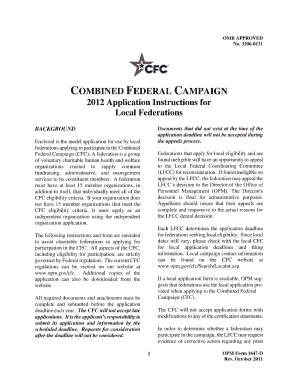
Opm Form 1647 C


What is the Opm Form 1647 C
The OPM Form 1647 C is a specific document utilized by federal employees to request a waiver of the standard retirement annuity reduction due to a disability. This form is essential for individuals who have been separated from service and are seeking to ensure that their retirement benefits are calculated fairly, taking into account their unique circumstances. Understanding the purpose and implications of this form is crucial for eligible employees looking to secure their financial future.
How to use the Opm Form 1647 C
Using the OPM Form 1647 C involves several straightforward steps. First, ensure you have the most current version of the form, which can typically be found on official government websites. Next, fill out the required sections accurately, providing personal information, employment details, and any relevant medical documentation that supports your request for a waiver. After completing the form, review it carefully for accuracy before submitting it to the appropriate agency.
Steps to complete the Opm Form 1647 C
Completing the OPM Form 1647 C requires attention to detail. Follow these steps for successful submission:
- Obtain the form from the official OPM website or your agency's human resources department.
- Fill in your personal information, including your full name, Social Security number, and contact details.
- Provide employment details, such as your position, agency, and dates of service.
- Attach any necessary medical documentation that supports your disability claim.
- Review the form for completeness and accuracy.
- Submit the completed form to the designated office, either electronically or via mail, as instructed.
Legal use of the Opm Form 1647 C
The legal use of the OPM Form 1647 C is governed by federal regulations regarding retirement benefits for federal employees. It is crucial to ensure that all information provided is truthful and accurate, as any discrepancies may lead to delays or denials in processing your request. The form must be submitted within specific timeframes to comply with legal requirements, ensuring that your rights to benefits are protected.
Key elements of the Opm Form 1647 C
Several key elements are essential when filling out the OPM Form 1647 C. These include:
- Personal Information: Accurate identification details are necessary for processing.
- Employment History: A complete account of your federal service is required.
- Medical Documentation: Supporting evidence of your disability must be included.
- Signature: Your signature is required to validate the information provided.
Form Submission Methods (Online / Mail / In-Person)
The OPM Form 1647 C can be submitted through various methods, depending on the specific instructions provided by your agency. Common submission methods include:
- Online Submission: Many agencies allow electronic submission through secure portals.
- Mail: You can send the completed form via postal service to the designated office.
- In-Person: Some employees may choose to deliver the form directly to their human resources department.
Quick guide on how to complete opm form 1647 c
Complete Opm Form 1647 C effortlessly on any device
Digital document management has become increasingly popular among businesses and individuals. It offers an ideal eco-friendly alternative to traditional printed and signed documents, as you can access the appropriate form and securely store it online. airSlate SignNow equips you with all the necessary tools to create, modify, and eSign your documents quickly without interruptions. Manage Opm Form 1647 C on any device using airSlate SignNow's Android or iOS applications and enhance any document-focused process today.
How to modify and eSign Opm Form 1647 C with ease
- Obtain Opm Form 1647 C and click on Get Form to initiate the process.
- Utilize the tools we provide to fill out your document.
- Highlight important sections of the documents or obscure sensitive information with tools that airSlate SignNow offers specifically for that purpose.
- Generate your eSignature using the Sign tool, which takes only seconds and holds the same legal validity as a conventional wet ink signature.
- Review all the details and click on the Done button to save your modifications.
- Choose your preferred method to share your form, either by email, text message (SMS), or invitation link, or download it to your computer.
Eliminate the risk of losing or misplacing documents, tedious form navigation, or errors that necessitate printing new document copies. airSlate SignNow meets your document management needs with just a few clicks from any device of your choice. Edit and eSign Opm Form 1647 C and ensure excellent communication at every stage of your form preparation process with airSlate SignNow.
Create this form in 5 minutes or less
Create this form in 5 minutes!
How to create an eSignature for the opm form 1647 c
How to create an electronic signature for a PDF online
How to create an electronic signature for a PDF in Google Chrome
How to create an e-signature for signing PDFs in Gmail
How to create an e-signature right from your smartphone
How to create an e-signature for a PDF on iOS
How to create an e-signature for a PDF on Android
People also ask
-
What is the Opm Form 1647 C and its purpose?
The Opm Form 1647 C is a critical document used in federal employment to ensure accurate employee benefits and tax deductions. This form allows employees to make choices regarding their flexible benefits plans, ensuring their needs are met. Understanding how to properly complete the Opm Form 1647 C is essential for compliance and optimal benefit management.
-
How can airSlate SignNow assist with the Opm Form 1647 C?
AirSlate SignNow simplifies the process of completing and eSigning the Opm Form 1647 C. With our user-friendly interface, you can quickly fill out the form and ensure it is securely signed without the hassle of paperwork. This streamlines the submission process, making it easier for businesses and employees alike.
-
Is there a cost associated with using airSlate SignNow for the Opm Form 1647 C?
Yes, airSlate SignNow offers various pricing plans tailored to different business needs. Our packages provide flexible pricing based on features and user access, allowing you to choose the most cost-effective solution for handling the Opm Form 1647 C and other documents. We aim to deliver value while keeping costs manageable.
-
What features does airSlate SignNow include for managing the Opm Form 1647 C?
AirSlate SignNow offers features such as customizable templates, automated reminders, and document tracking specifically tailored for the Opm Form 1647 C. These tools enhance efficiency and ensure that all necessary actions are taken promptly. Additionally, our platform provides seamless collaboration options for teams handling the form.
-
Can I integrate airSlate SignNow with other applications for handling the Opm Form 1647 C?
Absolutely! AirSlate SignNow supports integration with numerous applications, making it easy to manage the Opm Form 1647 C alongside your existing tools. Whether it's your HR management software or communication platforms, our integrations ensure a smooth workflow and improved productivity.
-
What are the benefits of using airSlate SignNow for the Opm Form 1647 C?
Using airSlate SignNow for the Opm Form 1647 C provides several benefits, including efficiency, security, and convenience. Our platform reduces processing time, minimizes errors, and enhances data security while handling sensitive employee information. This translates to a better experience for both businesses and employees.
-
Is airSlate SignNow user-friendly for completing the Opm Form 1647 C?
Yes, airSlate SignNow is designed with user-friendliness in mind, making it easy for anyone to complete the Opm Form 1647 C. Our intuitive interface ensures that you can navigate and fill out necessary fields quickly without requiring extensive training. This accessibility enables all users to manage documents efficiently.
Get more for Opm Form 1647 C
- C 1 notice of injury or occupational disease incident report unr form
- Soh instructions statement of health form and the authorization form that follow this section
- Off hours use of a smartphone intervention to extend form
- Attorney regulation state bar of california form
- Va form 10091 va fsc vendor file request form fsc vendor file 10091
- Azdorgov file 12144arizona form az 140v azdorgov
- Adding a signer to a form in docusign that has already
- Work capacity medical certificate pdf form
Find out other Opm Form 1647 C
- Sign Maryland Banking Quitclaim Deed Mobile
- Sign Massachusetts Banking Purchase Order Template Myself
- Sign Maine Banking Operating Agreement Computer
- Sign Banking PPT Minnesota Computer
- How To Sign Michigan Banking Living Will
- Sign Michigan Banking Moving Checklist Mobile
- Sign Maine Banking Limited Power Of Attorney Simple
- Sign Michigan Banking Moving Checklist Free
- Sign Montana Banking RFP Easy
- Sign Missouri Banking Last Will And Testament Online
- Sign Montana Banking Quitclaim Deed Secure
- Sign Montana Banking Quitclaim Deed Safe
- Sign Missouri Banking Rental Lease Agreement Now
- Sign Nebraska Banking Last Will And Testament Online
- Sign Nebraska Banking LLC Operating Agreement Easy
- Sign Missouri Banking Lease Agreement Form Simple
- Sign Nebraska Banking Lease Termination Letter Myself
- Sign Nevada Banking Promissory Note Template Easy
- Sign Nevada Banking Limited Power Of Attorney Secure
- Sign New Jersey Banking Business Plan Template Free