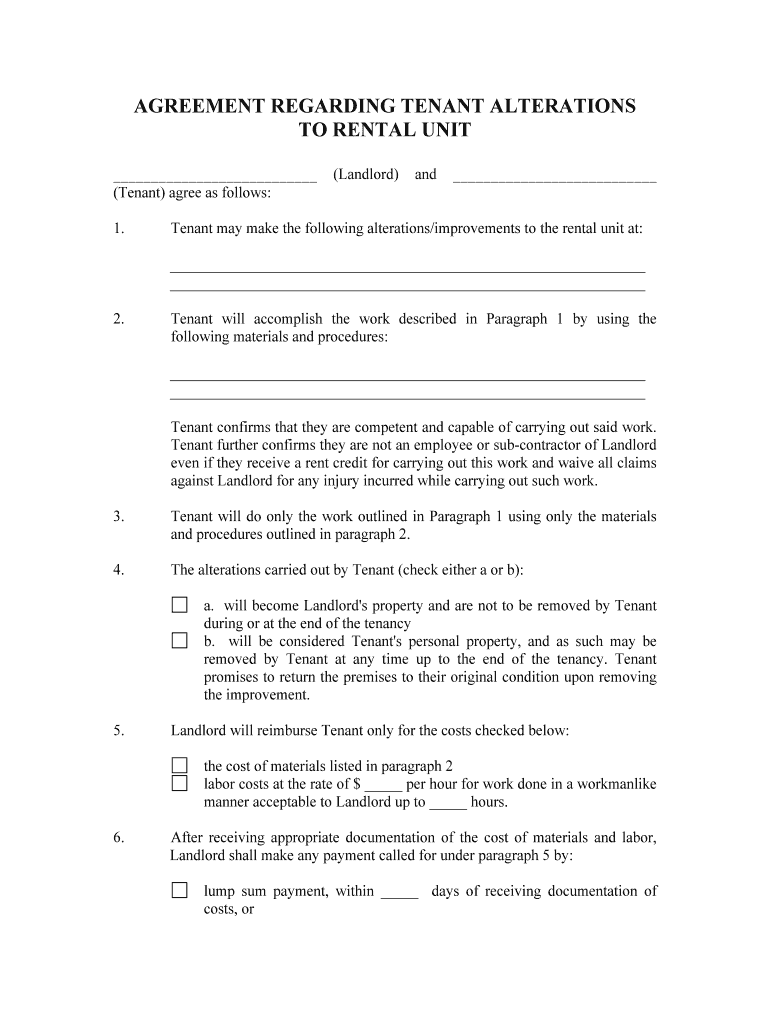
During or at the End of the Tenancy Form


What is the During Or At The End Of The Tenancy
The during or at the end of the tenancy form is a crucial document used in rental agreements. It serves to outline the responsibilities and rights of both landlords and tenants during the tenancy period and at its conclusion. This form typically includes details regarding property condition, security deposit handling, and any necessary inspections. Understanding this form is essential for ensuring a smooth transition at the end of a lease, protecting both parties' interests.
How to use the During Or At The End Of The Tenancy
Using the during or at the end of the tenancy form involves several steps. First, both the landlord and tenant should review the lease agreement to identify relevant clauses. Next, the form should be filled out accurately, documenting any necessary details such as property condition and outstanding obligations. Once completed, both parties should sign the document to acknowledge their agreement. Utilizing a digital signing solution can streamline this process, ensuring that the form is executed securely and efficiently.
Steps to complete the During Or At The End Of The Tenancy
Completing the during or at the end of the tenancy form involves a systematic approach:
- Review the lease agreement to understand obligations.
- Inspect the property to assess its condition.
- Fill out the form with accurate details, including any damages or repairs needed.
- Discuss any discrepancies with the other party to reach an agreement.
- Sign the form using a secure eSignature platform to ensure legal validity.
Legal use of the During Or At The End Of The Tenancy
The legal use of the during or at the end of the tenancy form is governed by state laws and regulations. For the form to be considered legally binding, it must comply with the Electronic Signatures in Global and National Commerce Act (ESIGN) and the Uniform Electronic Transactions Act (UETA). This ensures that eSignatures are recognized as valid and enforceable. It is important for both parties to understand their rights and responsibilities as outlined in the form to avoid potential legal disputes.
Key elements of the During Or At The End Of The Tenancy
Key elements of the during or at the end of the tenancy form include:
- Property address and identification details.
- Condition of the property at the time of inspection.
- List of any damages or repairs needed.
- Details regarding the return of the security deposit.
- Signatures of both the landlord and tenant.
Examples of using the During Or At The End Of The Tenancy
Examples of using the during or at the end of the tenancy form can vary based on specific situations. For instance, if a tenant notices damage to the property before moving out, they can document this in the form to clarify responsibilities. Another example could be a landlord conducting a final inspection and noting any necessary repairs that may affect the security deposit return. These documented instances help prevent misunderstandings and provide a clear record for both parties.
Quick guide on how to complete during or at the end of the tenancy
Complete During Or At The End Of The Tenancy effortlessly on any device
Digital document management has become increasingly popular among companies and individuals. It offers an ideal eco-friendly alternative to conventional printed and signed documents, as you can obtain the right form and safely store it online. airSlate SignNow equips you with all the resources necessary to create, edit, and electronically sign your documents swiftly without delays. Manage During Or At The End Of The Tenancy on any device using airSlate SignNow Android or iOS applications and enhance any document-centric process today.
The easiest way to edit and eSign During Or At The End Of The Tenancy with minimal effort
- Find During Or At The End Of The Tenancy and click on Get Form to begin.
- Use the tools we offer to finish your document.
- Highlight pertinent sections of your documents or obscure sensitive information with tools that airSlate SignNow specifically provides for that purpose.
- Create your eSignature with the Sign feature, which takes only seconds and carries the same legal validity as a conventional wet ink signature.
- Review the information and click on the Done button to secure your modifications.
- Select how you wish to share your form, via email, text message (SMS), invitation link, or download it to your computer.
Eliminate concerns about lost or misplaced files, tedious form searching, or errors that require printing new document copies. airSlate SignNow fulfills all your document management needs with just a few clicks from any device of your choice. Edit and eSign During Or At The End Of The Tenancy and ensure exceptional communication at every stage of the form preparation process with airSlate SignNow.
Create this form in 5 minutes or less
Create this form in 5 minutes!
People also ask
-
What features does airSlate SignNow offer for managing documents during or at the end of the tenancy?
During or at the end of the tenancy, airSlate SignNow provides features like customizable templates, real-time tracking, and secure eSigning. These tools streamline document management, making it easy to create, send, and sign important tenancy-related documents. You can ensure compliance and maintain records effortlessly.
-
How does airSlate SignNow enhance communication between landlords and tenants during or at the end of the tenancy?
Effective communication is crucial during or at the end of the tenancy, and airSlate SignNow facilitates this by allowing both parties to sign documents electronically. Notifications keep everyone informed on document status, ensuring that all necessary agreements are acknowledged and finalized promptly. This reduces misunderstandings and fosters a positive relationship.
-
Can I integrate airSlate SignNow with other tools for document management during or at the end of the tenancy?
Yes, airSlate SignNow offers robust integrations with various third-party applications, enhancing your document management workflow during or at the end of the tenancy. Whether you're using CRM systems or project management tools, the integration capabilities allow for a seamless experience. This ensures that all relevant systems communicate efficiently.
-
What pricing plans does airSlate SignNow offer for users during or at the end of the tenancy?
airSlate SignNow provides flexible pricing plans suitable for businesses of all sizes during or at the end of the tenancy. You can choose from various tiers based on your document volume and team needs, ensuring you find a plan that fits your budget. Additionally, there are options for monthly or annual billing to accommodate different preferences.
-
How secure is airSlate SignNow when handling sensitive documents during or at the end of the tenancy?
Security is a top priority at airSlate SignNow, especially when dealing with sensitive documents during or at the end of the tenancy. We utilize advanced encryption protocols, secure data storage, and comprehensive compliance with regulations, ensuring that all your documents are safe from unauthorized access. Your peace of mind is our commitment.
-
Is it easy to train my team on using airSlate SignNow during or at the end of the tenancy?
Absolutely! airSlate SignNow is designed to be user-friendly, making it easy for your team to learn and use effectively during or at the end of the tenancy. Our support resources, including tutorials and customer service, ensure that everyone can get onboard quickly. You'll be up and running in no time!
-
What types of documents can I handle with airSlate SignNow during or at the end of the tenancy?
During or at the end of the tenancy, you can handle a wide array of documents with airSlate SignNow. This includes lease agreements, renewal notices, notice of intent to vacate, and inspection reports. Our platform's versatility enables you to manage all essential documents efficiently.
Get more for During Or At The End Of The Tenancy
- Form 510 wisconsin department of financial institutions wdfi
- Form 9400 577 captive wild animal farm license wisconsin dnr wi
- Form 2300 314 canada goose nest and egg depredation permit form 2300 314 canada goose nest and egg depredation permit dnr wi
- 2450 032 form
- Form 4400 245 gis registry checklist wisconsin department of dnr wi
- 3300 227 form
- Eta 8429pdffillercom form
- Wisconsin construction lien waiver form
Find out other During Or At The End Of The Tenancy
- Can I Electronic signature Iowa Education Form
- How To Electronic signature Idaho Government Presentation
- Help Me With Electronic signature Hawaii Finance & Tax Accounting Document
- How Can I Electronic signature Indiana Government PDF
- How Can I Electronic signature Illinois Finance & Tax Accounting PPT
- How To Electronic signature Maine Government Document
- How To Electronic signature Louisiana Education Presentation
- How Can I Electronic signature Massachusetts Government PDF
- How Do I Electronic signature Montana Government Document
- Help Me With Electronic signature Louisiana Finance & Tax Accounting Word
- How To Electronic signature Pennsylvania Government Document
- Can I Electronic signature Texas Government PPT
- How To Electronic signature Utah Government Document
- How To Electronic signature Washington Government PDF
- How Can I Electronic signature New Mexico Finance & Tax Accounting Word
- How Do I Electronic signature New York Education Form
- How To Electronic signature North Carolina Education Form
- How Can I Electronic signature Arizona Healthcare / Medical Form
- How Can I Electronic signature Arizona Healthcare / Medical Presentation
- How To Electronic signature Oklahoma Finance & Tax Accounting PDF