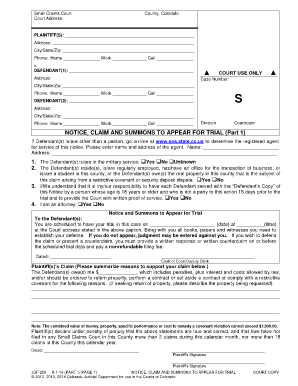
NOTICE, CLAIM and SUMMONS to APPEAR Colorado State Form


Understanding the NOTICE, CLAIM AND SUMMONS TO APPEAR Colorado State
The NOTICE, CLAIM AND SUMMONS TO APPEAR Colorado State form is a legal document used in Colorado to inform a party of a claim against them and to summon them to appear in court. This form is typically utilized in civil cases, such as disputes involving contracts, property, or personal injury. It serves as a formal notification of legal proceedings and outlines the necessary steps the recipient must take in response to the claim.
Steps to Complete the NOTICE, CLAIM AND SUMMONS TO APPEAR Colorado State
Completing the NOTICE, CLAIM AND SUMMONS TO APPEAR Colorado State form requires careful attention to detail. Here are the steps to follow:
- Provide the names and addresses of all parties involved in the case.
- Clearly state the nature of the claim and the relief sought.
- Include the court's name and address where the case will be filed.
- Sign and date the document, ensuring that all required signatures are present.
- Make copies of the completed form for all parties involved.
Legal Use of the NOTICE, CLAIM AND SUMMONS TO APPEAR Colorado State
This form is legally binding and must be used in accordance with Colorado state laws. It is essential for the party issuing the summons to ensure that the form is filled out accurately and served properly. Failure to comply with the legal requirements can result in delays or dismissal of the case. The recipient of the notice must respond within the specified time frame to avoid default judgment against them.
How to Obtain the NOTICE, CLAIM AND SUMMONS TO APPEAR Colorado State
The NOTICE, CLAIM AND SUMMONS TO APPEAR Colorado State form can be obtained from the Colorado state court's official website or through local court offices. It is essential to ensure that you are using the most current version of the form, as outdated forms may not be accepted by the court. Additionally, many legal service providers offer templates that can be customized to meet specific case requirements.
Key Elements of the NOTICE, CLAIM AND SUMMONS TO APPEAR Colorado State
Several critical elements must be included in the NOTICE, CLAIM AND SUMMONS TO APPEAR Colorado State form:
- The title of the document, indicating it is a notice and summons.
- The names and addresses of the parties involved.
- A clear statement of the claim being made.
- The court's information, including case number and jurisdiction.
- Instructions for the recipient on how to respond.
State-Specific Rules for the NOTICE, CLAIM AND SUMMONS TO APPEAR Colorado State
Colorado has specific rules governing the use of the NOTICE, CLAIM AND SUMMONS TO APPEAR form. These rules dictate how the form must be served, the timeframe for responses, and the consequences of failing to respond. It is crucial for both parties to familiarize themselves with these rules to ensure compliance and protect their legal rights.
Quick guide on how to complete notice claim and summons to appear colorado state
Effortlessly Prepare NOTICE, CLAIM AND SUMMONS TO APPEAR Colorado State on Any Device
Managing documents online has become increasingly popular among businesses and individuals. It offers an ideal eco-friendly alternative to traditional printed and signed documents, allowing you to access the correct form and securely store it online. airSlate SignNow equips you with all the tools necessary to create, edit, and electronically sign your documents swiftly without delays. Manage NOTICE, CLAIM AND SUMMONS TO APPEAR Colorado State on any platform using airSlate SignNow's Android or iOS applications and streamline your document processes today.
How to Edit and Electronically Sign NOTICE, CLAIM AND SUMMONS TO APPEAR Colorado State with Ease
- Retrieve NOTICE, CLAIM AND SUMMONS TO APPEAR Colorado State and click on Get Form to begin.
- Utilize the tools at your disposal to complete your form.
- Mark important sections of the documents or obscure sensitive details with tools that airSlate SignNow provides for this specific purpose.
- Create your signature using the Sign feature, which takes mere seconds and holds the same legal validity as a conventional wet ink signature.
- Review the information and click on the Done button to save your changes.
- Choose your preferred delivery method for the form, whether by email, text message (SMS), invitation link, or download it to your computer.
Forget about lost or misplaced documents, tedious searches for forms, or mistakes that require printing new document copies. airSlate SignNow addresses your document management needs in just a few clicks from any device you choose. Edit and electronically sign NOTICE, CLAIM AND SUMMONS TO APPEAR Colorado State to ensure outstanding communication at every step of the form preparation process with airSlate SignNow.
Create this form in 5 minutes or less
Create this form in 5 minutes!
How to create an eSignature for the notice claim and summons to appear colorado state
How to create an electronic signature for a PDF online
How to create an electronic signature for a PDF in Google Chrome
How to create an e-signature for signing PDFs in Gmail
How to create an e-signature right from your smartphone
How to create an e-signature for a PDF on iOS
How to create an e-signature for a PDF on Android
People also ask
-
What is a NOTICE, CLAIM AND SUMMONS TO APPEAR Colorado State?
A NOTICE, CLAIM AND SUMMONS TO APPEAR Colorado State is a legal document that informs a recipient of their obligation to respond to a claim in court. It outlines the nature of the claim, the parties involved, and the consequences of failing to appear in court. Understanding this document is crucial for complying with state laws and protecting your rights.
-
How can airSlate SignNow help with processing a NOTICE, CLAIM AND SUMMONS TO APPEAR Colorado State?
airSlate SignNow offers an efficient platform for businesses to send and eSign a NOTICE, CLAIM AND SUMMONS TO APPEAR Colorado State. This ensures that the document is properly prepared, easily accessible, and legally binding. Our user-friendly interface simplifies the entire signing process, saving you time and effort.
-
What are the pricing options for using airSlate SignNow for legal documents?
airSlate SignNow provides flexible pricing plans that cater to individuals and businesses needing to manage documents like a NOTICE, CLAIM AND SUMMONS TO APPEAR Colorado State. Our pricing is affordable and competitive, allowing you to choose a plan that meets your usage needs, whether you require occasional signings or frequent document processing.
-
What features does airSlate SignNow offer for legal document management?
Our platform includes a variety of features designed for effective legal document management, including template creation, secure signing, and document tracking. For a NOTICE, CLAIM AND SUMMONS TO APPEAR Colorado State, these features ensure compliance and streamline the process. Additionally, integrations with popular applications enhance your workflow.
-
Are there any integrations available with airSlate SignNow for managing legal documents?
Yes, airSlate SignNow integrates seamlessly with various applications, including CRM and document management systems, to enhance your workflow. This allows users to easily manage a NOTICE, CLAIM AND SUMMONS TO APPEAR Colorado State alongside other essential tools. These integrations facilitate efficient processes and improve productivity.
-
Is there customer support available when using airSlate SignNow?
Absolutely! airSlate SignNow offers robust customer support to assist you with any queries regarding the NOTICE, CLAIM AND SUMMONS TO APPEAR Colorado State or document signing process. Our dedicated support team can help guide you through any challenges, ensuring a smooth experience while using our service.
-
Can I access airSlate SignNow on mobile devices?
Yes, airSlate SignNow provides a mobile-friendly platform, allowing you to access and manage your documents, including a NOTICE, CLAIM AND SUMMONS TO APPEAR Colorado State, from anywhere. The mobile app ensures that users can sign and send documents on-the-go without compromising security or functionality.
Get more for NOTICE, CLAIM AND SUMMONS TO APPEAR Colorado State
- Grantor does hereby grant and warrant unto form
- Individual to two individuals without form
- New mexico personal representative deed formsdeedscom
- Control number nm 020 78 form
- A workbook for injured workers in new mexico form
- Management and operating contract for the los alamos form
- State of new mexico workers compensation administration form
- Pro se notice of hearing formpdf keep your home new
Find out other NOTICE, CLAIM AND SUMMONS TO APPEAR Colorado State
- eSign Missouri Gift Affidavit Myself
- eSign Missouri Gift Affidavit Safe
- eSign Nevada Gift Affidavit Easy
- eSign Arizona Mechanic's Lien Online
- eSign Connecticut IOU Online
- How To eSign Florida Mechanic's Lien
- eSign Hawaii Mechanic's Lien Online
- How To eSign Hawaii Mechanic's Lien
- eSign Hawaii IOU Simple
- eSign Maine Mechanic's Lien Computer
- eSign Maryland Mechanic's Lien Free
- How To eSign Illinois IOU
- Help Me With eSign Oregon Mechanic's Lien
- eSign South Carolina Mechanic's Lien Secure
- eSign Tennessee Mechanic's Lien Later
- eSign Iowa Revocation of Power of Attorney Online
- How Do I eSign Maine Revocation of Power of Attorney
- eSign Hawaii Expense Statement Fast
- eSign Minnesota Share Donation Agreement Simple
- Can I eSign Hawaii Collateral Debenture