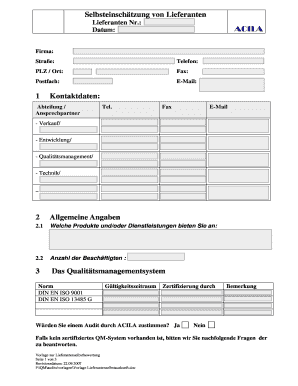
Lieferantenselbstauskunft Vorlage Word Form


What is the Lieferantenselbstauskunft Vorlage Excel
The Lieferantenselbstauskunft Vorlage Excel is a supplier self-disclosure form used primarily in business transactions. It allows suppliers to provide essential information about their company, including financial status, ownership, and compliance with legal requirements. This form is particularly important for businesses looking to establish trust with their suppliers and ensure compliance with regulations. By utilizing an Excel format, users can easily input and organize their information, making the process more efficient and accessible.
How to use the Lieferantenselbstauskunft Vorlage Excel
Using the Lieferantenselbstauskunft Vorlage Excel involves several straightforward steps. First, download the template from a trusted source. Open the file in Excel, where you will find designated fields for entering your company's information. Fill in all required sections, ensuring accuracy and completeness. After completing the form, review the information for any errors. Finally, save the document securely, and it is ready for submission to the requesting party.
Key elements of the Lieferantenselbstauskunft Vorlage Excel
Several key elements are essential to include in the Lieferantenselbstauskunft Vorlage Excel. These typically consist of:
- Company Information: Name, address, and contact details.
- Financial Data: Information regarding revenue, profits, and financial stability.
- Ownership Structure: Details about the owners and stakeholders involved in the business.
- Compliance Statements: Affirmations regarding adherence to relevant laws and regulations.
- Signature Section: A place for authorized representatives to sign and date the document.
Steps to complete the Lieferantenselbstauskunft Vorlage Excel
Completing the Lieferantenselbstauskunft Vorlage Excel involves a series of methodical steps:
- Open the Excel template and familiarize yourself with the layout.
- Begin by entering your company’s basic information in the designated fields.
- Provide accurate financial data, ensuring it reflects your current status.
- Detail the ownership structure, including names and roles of stakeholders.
- Review compliance statements to confirm you meet all necessary regulations.
- Sign the document electronically or print and sign if required.
- Save the completed form and prepare it for submission.
Legal use of the Lieferantenselbstauskunft Vorlage Excel
The legal use of the Lieferantenselbstauskunft Vorlage Excel is crucial for ensuring that the information submitted is recognized as valid and binding. To achieve this, it is important to comply with relevant legal frameworks such as the ESIGN Act, which governs electronic signatures and records. Additionally, ensure that the form is filled out accurately and completely, as incomplete or incorrect information may lead to legal complications or disputes.
Examples of using the Lieferantenselbstauskunft Vorlage Excel
There are various scenarios in which the Lieferantenselbstauskunft Vorlage Excel can be utilized:
- When onboarding a new supplier to ensure they meet company standards.
- During audits to verify supplier compliance with legal and financial requirements.
- In contract negotiations to establish trust and transparency between parties.
- For internal assessments of supplier reliability and risk management.
Quick guide on how to complete lieferantenselbstauskunft vorlage word
Effortlessly Prepare Lieferantenselbstauskunft Vorlage Word on Any Device
The management of online documents has become increasingly favored by businesses and individuals alike. It offers an ideal environmentally friendly substitute for traditional printed and signed papers, enabling you to locate the necessary template and securely save it online. airSlate SignNow equips you with all the tools needed to create, modify, and electronically sign your documents promptly without any holdups. Handle Lieferantenselbstauskunft Vorlage Word on any device with airSlate SignNow's Android or iOS applications and streamline any document-related procedure today.
The Simplest Way to Modify and Electronically Sign Lieferantenselbstauskunft Vorlage Word with Ease
- Find Lieferantenselbstauskunft Vorlage Word and click on Get Form to begin.
- Utilize the tools we provide to complete your form.
- Emphasize relevant sections of your documents or obscure sensitive details with tools that airSlate SignNow offers specifically for that purpose.
- Generate your eSignature using the Sign tool, which takes mere seconds and carries the same legal validity as a traditional handwritten signature.
- Review all the details and click on the Done button to save your changes.
- Choose how you would like to send your form, via email, SMS, invitation link, or download it to your computer.
Eliminate concerns over lost or misplaced documents, tedious form hunting, or mistakes that necessitate printing new document copies. airSlate SignNow fulfills all your document management needs in just a few clicks from your preferred device. Edit and electronically sign Lieferantenselbstauskunft Vorlage Word and ensure exceptional communication at every stage of the form preparation process with airSlate SignNow.
Create this form in 5 minutes or less
Create this form in 5 minutes!
How to create an eSignature for the lieferantenselbstauskunft vorlage word
How to create an electronic signature for a PDF online
How to create an electronic signature for a PDF in Google Chrome
How to create an e-signature for signing PDFs in Gmail
How to create an e-signature right from your smartphone
How to create an e-signature for a PDF on iOS
How to create an e-signature for a PDF on Android
People also ask
-
What is a 'lieferantenselbstauskunft vorlage excel'?
A 'lieferantenselbstauskunft vorlage excel' is a template used by businesses to collect information from suppliers for compliance and verification purposes. It simplifies the process of gathering essential data like company details and certifications in an organized manner. With airSlate SignNow, you can create and store these templates efficiently.
-
How can I use airSlate SignNow for my 'lieferantenselbstauskunft vorlage excel'?
You can use airSlate SignNow to customize and send your 'lieferantenselbstauskunft vorlage excel' to suppliers for eSigning. The platform allows you to create a digital version that can be filled out and signed quickly, saving time and increasing efficiency in document handling. It’s user-friendly, making it ideal for businesses of all sizes.
-
Is airSlate SignNow affordable for small businesses needing a 'lieferantenselbstauskunft vorlage excel'?
Yes, airSlate SignNow offers flexible pricing plans suitable for small businesses looking for a 'lieferantenselbstauskunft vorlage excel'. The subscriptions are designed to fit various budgets while providing a high-quality document signing experience. You’ll find that the cost-effectiveness of our solution signNowly reduces administrative burdens.
-
What features does airSlate SignNow provide for managing a 'lieferantenselbstauskunft vorlage excel'?
airSlate SignNow offers features like customizable templates, automated workflows, and real-time tracking for your 'lieferantenselbstauskunft vorlage excel'. These tools streamline the document eSigning process and ensure that you can monitor the status of your requests easily. Additionally, the platform provides secure storage for all signed documents.
-
Can I integrate airSlate SignNow with other software for my 'lieferantenselbstauskunft vorlage excel'?
Absolutely! airSlate SignNow integrates seamlessly with various applications such as CRM systems, accounting software, and cloud storage services. These integrations enhance your experience when using a 'lieferantenselbstauskunft vorlage excel' by allowing you to sync data effortlessly across platforms. This connectivity improves overall workflow and efficiency.
-
What are the benefits of using airSlate SignNow for a 'lieferantenselbstauskunft vorlage excel'?
Using airSlate SignNow for your 'lieferantenselbstauskunft vorlage excel' provides several key benefits including improved document security, faster turnaround times, and enhanced collaboration among team members. The solution helps minimize errors and ensures compliance with regulatory requirements, making it an effective tool for managing supplier information.
-
Is there a free trial available for using 'lieferantenselbstauskunft vorlage excel' with airSlate SignNow?
Yes, airSlate SignNow offers a free trial that allows you to explore the functionalities of the platform, including using a 'lieferantenselbstauskunft vorlage excel'. This trial gives you the opportunity to experience how easy it is to create and manage documents before committing to a subscription. Take advantage of this to assess how it meets your business needs.
Get more for Lieferantenselbstauskunft Vorlage Word
Find out other Lieferantenselbstauskunft Vorlage Word
- eSign Alaska Construction Business Plan Template Mobile
- eSign Charity PPT North Carolina Now
- eSign New Mexico Charity Lease Agreement Form Secure
- eSign Charity PPT North Carolina Free
- eSign North Dakota Charity Rental Lease Agreement Now
- eSign Arkansas Construction Permission Slip Easy
- eSign Rhode Island Charity Rental Lease Agreement Secure
- eSign California Construction Promissory Note Template Easy
- eSign Colorado Construction LLC Operating Agreement Simple
- Can I eSign Washington Charity LLC Operating Agreement
- eSign Wyoming Charity Living Will Simple
- eSign Florida Construction Memorandum Of Understanding Easy
- eSign Arkansas Doctors LLC Operating Agreement Free
- eSign Hawaii Construction Lease Agreement Mobile
- Help Me With eSign Hawaii Construction LLC Operating Agreement
- eSign Hawaii Construction Work Order Myself
- eSign Delaware Doctors Quitclaim Deed Free
- eSign Colorado Doctors Operating Agreement Computer
- Help Me With eSign Florida Doctors Lease Termination Letter
- eSign Florida Doctors Lease Termination Letter Myself