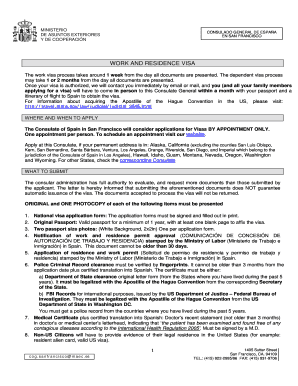
Modelo 790 Form Download


What is the Modelo 790 Form Download
The Modelo 790 form, specifically the 790 012 form in Spain, is a document used primarily for tax-related purposes. It serves as a payment form for various taxes and fees, including those associated with public services and administrative procedures. Understanding this form is essential for individuals and businesses who need to comply with Spanish tax regulations. The downloadable version allows users to fill out the form electronically, ensuring accuracy and efficiency in submission.
How to obtain the Modelo 790 Form Download
To obtain the Modelo 790 form download, users can visit official government websites that provide access to tax forms. Typically, the form is available in PDF format, allowing for easy download and printing. Users should ensure they are accessing the most current version of the form to meet legal requirements. Additionally, local tax offices may provide physical copies for those who prefer traditional methods.
Steps to complete the Modelo 790 Form Download
Completing the Modelo 790 form involves several key steps:
- Download the Modelo 790 012 form from an official source.
- Open the form using a PDF reader that supports form filling.
- Carefully enter the required information, including personal details and payment specifics.
- Review all entries for accuracy to avoid delays or issues.
- Save the completed form for your records and prepare it for submission.
Legal use of the Modelo 790 Form Download
The legal validity of the Modelo 790 form is contingent upon proper completion and submission. When filled out electronically, the form must adhere to specific eSignature regulations to be considered legally binding. Utilizing a secure platform for signing ensures compliance with laws such as ESIGN and UETA, which govern electronic signatures in the United States. This is crucial for ensuring that the form is accepted by authorities.
Key elements of the Modelo 790 Form Download
Key elements of the Modelo 790 012 form include:
- Identification Information: Personal details of the taxpayer or business.
- Tax Identification Number: Essential for processing the form.
- Payment Details: Information regarding the tax or fee being paid.
- Signature Section: Where the taxpayer must sign to validate the form.
Form Submission Methods (Online / Mail / In-Person)
The Modelo 790 form can be submitted through various methods, depending on local regulations and preferences:
- Online Submission: Some jurisdictions allow for electronic submission through official tax portals.
- Mail: Users can print the completed form and send it to the appropriate tax office via postal service.
- In-Person: Submitting the form directly at local tax offices is also an option for those who prefer face-to-face interactions.
Quick guide on how to complete modelo 790 form download
Complete Modelo 790 Form Download effortlessly on any gadget
Managing documents online has gained traction among businesses and individuals alike. It offers an ideal eco-friendly substitute for conventional printed and signed forms, as you can locate the appropriate document and securely keep it on the web. airSlate SignNow equips you with all the resources necessary to generate, alter, and electronically sign your documents swiftly without hindrances. Handle Modelo 790 Form Download on any device using the airSlate SignNow Android or iOS applications and simplify any document-related process today.
The easiest method to modify and eSign Modelo 790 Form Download seamlessly
- Access Modelo 790 Form Download and click Get Form to begin.
- Utilize the tools we provide to complete your document.
- Emphasize relevant parts of your documents or obscure sensitive information using tools that airSlate SignNow offers for that specific intention.
- Create your signature with the Sign tool, which takes mere seconds and holds the same legal validity as a conventional ink signature.
- Review the information and hit the Done button to save your modifications.
- Choose how you prefer to send your document, via email, SMS, or invitation link, or download it to your computer.
Forget about lost or misplaced files, tedious form searching, or errors that necessitate printing new document copies. airSlate SignNow addresses all your document management requirements in just a few clicks from any device you select. Modify and eSign Modelo 790 Form Download while ensuring effective communication at every phase of your document preparation process with airSlate SignNow.
Create this form in 5 minutes or less
Create this form in 5 minutes!
How to create an eSignature for the modelo 790 form download
How to create an electronic signature for a PDF online
How to create an electronic signature for a PDF in Google Chrome
How to create an e-signature for signing PDFs in Gmail
How to create an e-signature right from your smartphone
How to create an e-signature for a PDF on iOS
How to create an e-signature for a PDF on Android
People also ask
-
What is the 790 form Spain download and who needs it?
The 790 form Spain download is a document used by individuals and businesses to facilitate various administrative processes in Spain. It is essential for tax payments and other government-related transactions, making it crucial for anyone dealing with Spanish authorities.
-
How can I download the 790 form from airSlate SignNow?
To download the 790 form from airSlate SignNow, simply visit our designated forms section, locate the 790 form Spain download link, and click to initiate the download. Our platform ensures a quick and user-friendly experience for all users.
-
Is there a cost associated with the 790 form Spain download?
The 790 form Spain download is available through airSlate SignNow at no charge, allowing users to access essential documentation without incurring additional costs. Our goal is to provide cost-effective solutions for all your eSigning and document management needs.
-
Can I eSign the 790 form after downloading it?
Yes, once you download the 790 form Spain through airSlate SignNow, you can easily eSign it using our platform. Our user-friendly interface streamlines the eSigning process, ensuring your documents are signed quickly and efficiently.
-
What features does airSlate SignNow offer for handling forms like the 790 form?
airSlate SignNow offers features such as eSignature, document templates, and integrations with various apps, enhancing your experience with forms like the 790 form Spain download. These tools enable you to manage and sign documents seamlessly.
-
Are there any integrations available with the 790 form Spain download?
Yes, airSlate SignNow supports multiple integrations with popular business applications, making it easy to manage the 790 form Spain download and other documents within your existing workflows. This interoperability enhances efficiency and collaboration.
-
How does airSlate SignNow ensure the security of my downloaded documents?
airSlate SignNow prioritizes your security by employing high-level encryption and data protection protocols for all downloaded documents, including the 790 form Spain download. You can trust that your information is safe and secure.
Get more for Modelo 790 Form Download
- Avid grade check form 427883528
- English study plan pdf form
- Metrc manual user guide form
- Supabrain form
- Audit workpaper index template form
- Application for documentary presentation under export letter of credit form
- Veterans enrollment certificate central texas college ctcd form
- Height for age girl form
Find out other Modelo 790 Form Download
- Electronic signature Rhode Island Legal Last Will And Testament Simple
- Can I Electronic signature Rhode Island Legal Residential Lease Agreement
- How To Electronic signature South Carolina Legal Lease Agreement
- How Can I Electronic signature South Carolina Legal Quitclaim Deed
- Electronic signature South Carolina Legal Rental Lease Agreement Later
- Electronic signature South Carolina Legal Rental Lease Agreement Free
- How To Electronic signature South Dakota Legal Separation Agreement
- How Can I Electronic signature Tennessee Legal Warranty Deed
- Electronic signature Texas Legal Lease Agreement Template Free
- Can I Electronic signature Texas Legal Lease Agreement Template
- How To Electronic signature Texas Legal Stock Certificate
- How Can I Electronic signature Texas Legal POA
- Electronic signature West Virginia Orthodontists Living Will Online
- Electronic signature Legal PDF Vermont Online
- How Can I Electronic signature Utah Legal Separation Agreement
- Electronic signature Arizona Plumbing Rental Lease Agreement Myself
- Electronic signature Alabama Real Estate Quitclaim Deed Free
- Electronic signature Alabama Real Estate Quitclaim Deed Safe
- Electronic signature Colorado Plumbing Business Plan Template Secure
- Electronic signature Alaska Real Estate Lease Agreement Template Now