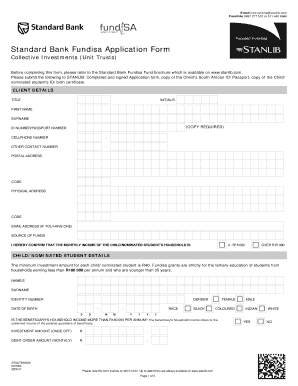
Fundisa Fund Application Form


What is the Fundisa Fund Application Form
The Fundisa Fund Application Form is a crucial document for individuals looking to invest in the Fundisa Fund, a savings initiative aimed at helping South African students finance their education. This form captures essential information about the applicant, including personal details, financial data, and investment preferences. By completing this application, individuals can participate in a structured savings plan designed to promote educational funding.
How to use the Fundisa Fund Application Form
Using the Fundisa Fund Application Form involves several straightforward steps. First, ensure that you have all necessary personal and financial information at hand. Next, fill out the form accurately, providing details such as your name, contact information, and the amount you wish to invest. After completing the form, review it for accuracy before submission. It is important to follow any specific instructions provided with the form to ensure compliance and successful processing.
Steps to complete the Fundisa Fund Application Form
Completing the Fundisa Fund Application Form requires careful attention to detail. Here are the steps to follow:
- Gather all required personal information, including your identification number and contact details.
- Provide financial information, such as your income and investment preferences.
- Fill out the application form, ensuring that all sections are completed accurately.
- Review the form for any errors or omissions.
- Submit the form according to the specified submission methods, whether online or via mail.
Legal use of the Fundisa Fund Application Form
The legal use of the Fundisa Fund Application Form is governed by specific regulations that ensure the document is valid and enforceable. To be considered legally binding, the form must be completed in compliance with applicable laws regarding electronic signatures and documentation. Utilizing a reliable electronic signature platform can enhance the legitimacy of the submission, ensuring that it meets legal standards.
Eligibility Criteria
To qualify for the Fundisa Fund, applicants must meet certain eligibility criteria. Typically, these criteria include being a South African citizen or permanent resident, having a valid identification document, and being of a certain age, usually at least 18 years old. Additionally, applicants may need to demonstrate a commitment to saving for education by specifying the intended use of the funds. Understanding these requirements is essential for a successful application process.
Application Process & Approval Time
The application process for the Fundisa Fund involves submitting the completed application form along with any required documentation. Once submitted, the approval time can vary based on several factors, including the volume of applications being processed and the accuracy of the information provided. Typically, applicants can expect to receive a response within a few weeks. It is advisable to follow up if there are any delays to ensure timely processing of your application.
Quick guide on how to complete fundisa fund application form
Complete Fundisa Fund Application Form effortlessly on any device
Managing documents online has gained signNow traction among businesses and individuals. It serves as an ideal eco-friendly substitute for traditional printed and signed paperwork, allowing you to obtain the necessary form and securely store it online. airSlate SignNow equips you with all the tools required to create, modify, and electronically sign your documents swiftly without delays. Manage Fundisa Fund Application Form on any platform with airSlate SignNow’s Android or iOS applications and enhance your document-related operations today.
How to modify and electronically sign Fundisa Fund Application Form with ease
- Find Fundisa Fund Application Form and click Get Form to begin.
- Utilize the tools we provide to fill out your document.
- Emphasize relevant sections of your documents or obscure sensitive information with tools specifically designed for that purpose by airSlate SignNow.
- Create your signature using the Sign tool, which only takes seconds and holds the same legal validity as a conventional ink signature.
- Review all the information and click on the Done button to save your modifications.
- Select your preferred method for delivering the form, whether by email, text message (SMS), invitation link, or by downloading it to your PC.
Forget about missing or lost files, tedious form searches, or errors that necessitate printing new document copies. airSlate SignNow addresses all your document management needs in just a few clicks from any device of your choice. Modify and electronically sign Fundisa Fund Application Form to ensure clear communication at any point in the form preparation process with airSlate SignNow.
Create this form in 5 minutes or less
Create this form in 5 minutes!
How to create an eSignature for the fundisa fund application form
How to create an electronic signature for a PDF online
How to create an electronic signature for a PDF in Google Chrome
How to create an e-signature for signing PDFs in Gmail
How to create an e-signature right from your smartphone
How to create an e-signature for a PDF on iOS
How to create an e-signature for a PDF on Android
People also ask
-
What is the STANLIB Fundisa program?
STANLIB Fundisa is an investment savings program designed to help South Africans save and invest for a more secure financial future. It offers a range of investment options with the goal of fostering long-term financial growth. This initiative is particularly beneficial for those looking to enhance their savings effectively.
-
How can I invest in STANLIB Fundisa?
Investing in STANLIB Fundisa is straightforward; you can start by visiting the official STANLIB website or contacting a financial advisor. Once you’ve selected your preferred investment option, you'll be guided through the registration and funding process. This makes it accessible for both experienced investors and newcomers.
-
What are the costs associated with STANLIB Fundisa?
STANLIB Fundisa prides itself on being a cost-effective investment plan with competitive fees. These fees typically include management fees which are clearly outlined in the investment materials. It's essential to review these costs to understand how they may impact your overall investment returns.
-
What features does STANLIB Fundisa offer?
STANLIB Fundisa offers several features, including diverse investment portfolios tailored to different risk profiles and financial goals. Additionally, it provides flexibility in contributions, allowing investors to adjust their investments based on their circumstances. Enhanced online management tools are also available for easy tracking.
-
What are the benefits of investing in STANLIB Fundisa?
Investing in STANLIB Fundisa provides numerous benefits, including potential tax advantages and the ability to build wealth over time. Furthermore, STANLIB's strong reputation in the financial industry assures investors of robust portfolio management and support. This program encourages disciplined saving and investment habits.
-
Is there a minimum investment amount for STANLIB Fundisa?
Yes, STANLIB Fundisa does require a minimum investment amount, which is designed to make investing accessible to a broad audience. The specific minimum amount can vary depending on the chosen investment option, so it's advisable to check the latest information on the STANLIB website for clarity.
-
Can I access my STANLIB Fundisa funds anytime?
While STANLIB Fundisa encourages long-term investment, access to your funds depends on the terms of your chosen investment option. Some options may have restrictions on early withdrawals to ensure financial discipline. Understanding these terms is crucial before you invest.
Get more for Fundisa Fund Application Form
Find out other Fundisa Fund Application Form
- Electronic signature Mississippi Police Living Will Safe
- Can I Electronic signature South Carolina Real Estate Work Order
- How To Electronic signature Indiana Sports RFP
- How Can I Electronic signature Indiana Sports RFP
- Electronic signature South Dakota Real Estate Quitclaim Deed Now
- Electronic signature South Dakota Real Estate Quitclaim Deed Safe
- Electronic signature Indiana Sports Forbearance Agreement Myself
- Help Me With Electronic signature Nevada Police Living Will
- Electronic signature Real Estate Document Utah Safe
- Electronic signature Oregon Police Living Will Now
- Electronic signature Pennsylvania Police Executive Summary Template Free
- Electronic signature Pennsylvania Police Forbearance Agreement Fast
- How Do I Electronic signature Pennsylvania Police Forbearance Agreement
- How Can I Electronic signature Pennsylvania Police Forbearance Agreement
- Electronic signature Washington Real Estate Purchase Order Template Mobile
- Electronic signature West Virginia Real Estate Last Will And Testament Online
- Electronic signature Texas Police Lease Termination Letter Safe
- How To Electronic signature Texas Police Stock Certificate
- How Can I Electronic signature Wyoming Real Estate Quitclaim Deed
- Electronic signature Virginia Police Quitclaim Deed Secure