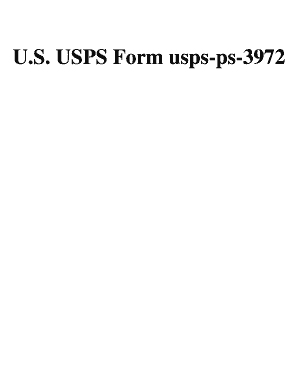
Ps Form 3972


What is the PS Form 3972
The PS Form 3972, also known as the USPS Employee Application for Leave, is a crucial document used by employees of the United States Postal Service (USPS) to request leave. This form is essential for ensuring that leave requests are properly documented and processed in accordance with USPS policies. It allows employees to formally communicate their need for time off, whether for personal reasons, medical issues, or other valid circumstances.
How to Use the PS Form 3972
Using the PS Form 3972 involves several straightforward steps. First, employees must obtain the form, which is typically available through the USPS intranet or from a supervisor. Once the form is in hand, employees should fill in their personal information, including their name, employee ID, and the type of leave being requested. It is important to provide accurate details regarding the dates of the leave and any supporting documentation, if required. After completing the form, employees should submit it to their supervisor or the appropriate HR representative for approval.
Steps to Complete the PS Form 3972
Completing the PS Form 3972 requires careful attention to detail. Follow these steps to ensure accurate submission:
- Obtain the form from your supervisor or the USPS intranet.
- Fill in your personal details, including your name and employee ID.
- Indicate the type of leave you are requesting (e.g., sick leave, annual leave).
- Specify the start and end dates for your leave.
- Attach any necessary documentation to support your request.
- Review the form for accuracy before submission.
- Submit the completed form to your supervisor or HR department.
Legal Use of the PS Form 3972
The PS Form 3972 serves an important legal function within the USPS framework. By using this form, employees ensure that their leave requests are formally recognized and documented, which is essential for compliance with labor laws and USPS policies. Proper use of the form helps protect both the employee's rights and the organization's interests, as it provides a clear record of leave requests and approvals.
Key Elements of the PS Form 3972
Several key elements are essential to the PS Form 3972. These include:
- Employee Information: Personal details such as name, employee ID, and contact information.
- Type of Leave: Options for different types of leave, including sick leave and annual leave.
- Leave Dates: Specific dates for the requested leave period.
- Supporting Documentation: Any required documents that validate the leave request.
- Signature: The employee's signature to confirm the accuracy of the information provided.
Form Submission Methods
Employees can submit the PS Form 3972 through various methods. The most common submission methods include:
- In-Person: Handing the completed form directly to a supervisor or HR representative.
- Mail: Sending the form via internal USPS mail to the appropriate department.
- Email: Some locations may allow electronic submission of the form through email, depending on local policies.
Quick guide on how to complete ps form 3972 24428396
Complete Ps Form 3972 seamlessly on any device
Digital document management has become increasingly popular among businesses and individuals. It offers an excellent eco-friendly substitute for conventional printed and signed documents, as you can locate the appropriate form and securely store it online. airSlate SignNow provides all the resources you require to create, modify, and electronically sign your documents swiftly without delays. Handle Ps Form 3972 on any platform with airSlate SignNow's Android or iOS applications and simplify any document-driven process today.
The easiest way to alter and electronically sign Ps Form 3972 effortlessly
- Locate Ps Form 3972 and click Get Form to begin.
- Use the tools at your disposal to complete your document.
- Emphasize important parts of the documents or redact sensitive information with tools that airSlate SignNow provides specifically for that purpose.
- Generate your signature with the Sign tool, which takes mere seconds and holds the same legal validity as a conventional wet ink signature.
- Verify the details and then click the Done button to save your modifications.
- Select how you wish to share your form, by email, SMS, or invite link, or download it to your computer.
Forget about lost or mislaid files, cumbersome form searching, or mistakes that require printing new document copies. airSlate SignNow meets all your document management needs in just a few clicks from any device you prefer. Modify and eSign Ps Form 3972 and guarantee excellent communication at every stage of the form preparation process with airSlate SignNow.
Create this form in 5 minutes or less
Create this form in 5 minutes!
How to create an eSignature for the ps form 3972 24428396
How to create an electronic signature for a PDF online
How to create an electronic signature for a PDF in Google Chrome
How to create an e-signature for signing PDFs in Gmail
How to create an e-signature right from your smartphone
How to create an e-signature for a PDF on iOS
How to create an e-signature for a PDF on Android
People also ask
-
What is the ps form 3972?
The ps form 3972 is an official document used by the United States Postal Service to help employees manage their leave requests. By using airSlate SignNow, you can easily fill out, sign, and submit this form electronically, streamlining the process.
-
How does airSlate SignNow simplify the ps form 3972 process?
airSlate SignNow simplifies the ps form 3972 process by providing an intuitive interface that allows users to complete and eSign the document effortlessly. Our platform eliminates the need for paper forms and manual signatures, reducing time and hassle.
-
Is there a cost associated with using airSlate SignNow for the ps form 3972?
Yes, airSlate SignNow offers various pricing plans tailored for different business needs. Whether you want a basic package for personal use or advanced features for a larger team, we provide cost-effective solutions to manage your ps form 3972 and other documents.
-
What features does airSlate SignNow offer for managing the ps form 3972?
With airSlate SignNow, you get a range of features for managing the ps form 3972, including customizable templates, automated workflows, and real-time tracking of your document status. These features ensure that your leave requests are processed quickly and efficiently.
-
Can I integrate airSlate SignNow with other applications when working with the ps form 3972?
Absolutely! airSlate SignNow offers numerous integrations with popular applications, such as Google Drive, Dropbox, and CRM systems, allowing you to manage your ps form 3972 within your existing workflows seamlessly. This flexibility enhances productivity and collaboration.
-
What are the benefits of using airSlate SignNow for the ps form 3972?
Using airSlate SignNow for the ps form 3972 provides numerous benefits including time savings, reduced paperwork, and enhanced accuracy. Our electronic signing solution also provides better security for your sensitive documents, ensuring that your leave requests are safe and compliant.
-
Is the ps form 3972 secure when using airSlate SignNow?
Yes, the ps form 3972 is secure when processed through airSlate SignNow. We utilize advanced encryption and security protocols to protect your data, ensuring that your signing and submission of the form is confidential and secure.
Get more for Ps Form 3972
Find out other Ps Form 3972
- eSignature Mississippi Government Limited Power Of Attorney Myself
- Can I eSignature South Dakota Doctors Lease Agreement Form
- eSignature New Hampshire Government Bill Of Lading Fast
- eSignature Illinois Finance & Tax Accounting Purchase Order Template Myself
- eSignature North Dakota Government Quitclaim Deed Free
- eSignature Kansas Finance & Tax Accounting Business Letter Template Free
- eSignature Washington Government Arbitration Agreement Simple
- Can I eSignature Massachusetts Finance & Tax Accounting Business Plan Template
- Help Me With eSignature Massachusetts Finance & Tax Accounting Work Order
- eSignature Delaware Healthcare / Medical NDA Secure
- eSignature Florida Healthcare / Medical Rental Lease Agreement Safe
- eSignature Nebraska Finance & Tax Accounting Business Letter Template Online
- Help Me With eSignature Indiana Healthcare / Medical Notice To Quit
- eSignature New Jersey Healthcare / Medical Credit Memo Myself
- eSignature North Dakota Healthcare / Medical Medical History Simple
- Help Me With eSignature Arkansas High Tech Arbitration Agreement
- eSignature Ohio Healthcare / Medical Operating Agreement Simple
- eSignature Oregon Healthcare / Medical Limited Power Of Attorney Computer
- eSignature Pennsylvania Healthcare / Medical Warranty Deed Computer
- eSignature Texas Healthcare / Medical Bill Of Lading Simple