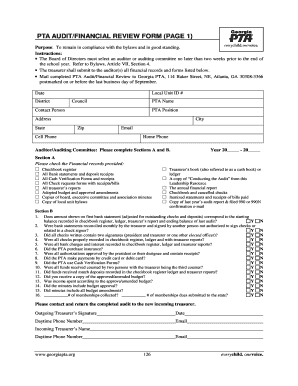
PTA Audit Financial Form Georgia PTA Georgiapta


What is the PTA Audit Financial Form?
The PTA Audit Financial Form is a crucial document used by Parent-Teacher Associations in Georgia to ensure transparency and accountability in financial matters. This form is designed to provide a comprehensive overview of the financial activities of the PTA, including income, expenses, and overall financial health. It is essential for maintaining compliance with state regulations and for fostering trust among members and stakeholders.
How to Use the PTA Audit Financial Form
Using the PTA Audit Financial Form involves several key steps. First, gather all relevant financial records, including bank statements, receipts, and previous financial reports. Next, fill out the form accurately, ensuring that all figures are correct and that the information reflects the PTA's financial activities for the specified period. Once completed, the form should be reviewed by the PTA board and then submitted to the appropriate authority for approval.
Steps to Complete the PTA Audit Financial Form
Completing the PTA Audit Financial Form requires careful attention to detail. Here are the steps to follow:
- Collect all necessary financial documentation, including income and expenditure records.
- Begin filling out the form, starting with the PTA's basic information.
- Detail all sources of income, including fundraising activities and membership dues.
- List all expenses, categorizing them appropriately to provide clarity.
- Ensure that the totals for income and expenses are accurate and balanced.
- Have the form reviewed by another board member for accuracy.
- Submit the completed form to the designated authority for review and approval.
Key Elements of the PTA Audit Financial Form
The key elements of the PTA Audit Financial Form include:
- PTA Information: Basic details about the PTA, including name, address, and contact information.
- Financial Summary: A summary of total income and total expenses.
- Income Sources: Detailed listings of all income sources, such as donations and fundraising events.
- Expense Categories: Breakdown of expenses into categories like operational costs, events, and supplies.
- Signatures: Required signatures from the PTA president and treasurer to validate the form.
Legal Use of the PTA Audit Financial Form
The PTA Audit Financial Form is legally binding when completed accurately and submitted in accordance with state regulations. It serves as a formal record of the PTA's financial activities, which can be reviewed by state education authorities or during audits. Compliance with legal standards ensures that the PTA operates transparently and maintains the trust of its members.
State-Specific Rules for the PTA Audit Financial Form
In Georgia, specific rules govern the completion and submission of the PTA Audit Financial Form. These rules include deadlines for submission, requirements for financial reporting, and the necessity of annual audits for PTAs with a certain level of income. Familiarity with these state-specific regulations is essential for ensuring compliance and avoiding penalties.
Quick guide on how to complete pta audit financial form georgia pta georgiapta
Effortlessly Prepare PTA Audit Financial Form Georgia PTA Georgiapta on Any Device
Managing documents online has become increasingly popular among businesses and individuals. It offers an ideal environmentally-friendly alternative to conventional printed and signed papers, allowing you to locate the necessary form and securely store it online. airSlate SignNow provides all the tools you require to generate, modify, and electronically sign your documents rapidly without delays. Handle PTA Audit Financial Form Georgia PTA Georgiapta on any device with the airSlate SignNow Android or iOS applications, and simplify any document-related process today.
How to Modify and eSign PTA Audit Financial Form Georgia PTA Georgiapta with Ease
- Obtain PTA Audit Financial Form Georgia PTA Georgiapta and click Get Form to begin.
- Utilize the tools we provide to complete your document.
- Select pertinent sections of the documents or conceal sensitive information with tools specifically designed for that purpose by airSlate SignNow.
- Create your signature using the Sign feature, which takes mere seconds and has the same legal validity as a traditional wet ink signature.
- Verify all the details and hit the Done button to save your changes.
- Decide how you want to send your form—via email, text message (SMS), or invitation link—or download it to your computer.
Eliminate worries about lost or misplaced documents, tedious form searches, or mistakes that necessitate printing new copies. airSlate SignNow meets all your document management needs in just a few clicks from your preferred device. Edit and eSign PTA Audit Financial Form Georgia PTA Georgiapta while ensuring outstanding communication at every stage of the form preparation process with airSlate SignNow.
Create this form in 5 minutes or less
Create this form in 5 minutes!
How to create an eSignature for the pta audit financial form georgia pta georgiapta
How to create an electronic signature for a PDF online
How to create an electronic signature for a PDF in Google Chrome
How to create an e-signature for signing PDFs in Gmail
How to create an e-signature right from your smartphone
How to create an e-signature for a PDF on iOS
How to create an e-signature for a PDF on Android
People also ask
-
What are Georgia PTA forms and how can airSlate SignNow help?
Georgia PTA forms are necessary documents that facilitate communication and record-keeping within the Parent-Teacher Association. airSlate SignNow offers an easy-to-use platform to send, sign, and manage these forms digitally, streamlining the process and saving time for parents and educators.
-
Are Georgia PTA forms compliant with state regulations?
Yes, all Georgia PTA forms created using airSlate SignNow are compliant with state regulations. Our platform is designed to ensure that all legal requirements are met, providing peace of mind for users when handling sensitive information.
-
What features does airSlate SignNow provide for managing Georgia PTA forms?
airSlate SignNow includes features such as document templates, electronic signatures, and real-time tracking for Georgia PTA forms. These tools help streamline the document workflow, making it easier to manage approvals and communications within your PTA.
-
How much does it cost to use airSlate SignNow for Georgia PTA forms?
airSlate SignNow offers flexible pricing plans that accommodate users looking to manage Georgia PTA forms. Depending on the features and number of users, you can choose a plan that fits your budget while ensuring access to all essential functionalities.
-
Can I integrate airSlate SignNow with other tools I use for Georgia PTA forms?
Absolutely! airSlate SignNow provides seamless integrations with various applications, making it easy to incorporate existing tools into your workflow for Georgia PTA forms. Whether using Google Workspace or Microsoft 365, our platform enhances your document management process.
-
What are the benefits of using airSlate SignNow for Georgia PTA forms?
Using airSlate SignNow for Georgia PTA forms offers numerous benefits, including increased efficiency, reduced paper usage, and enhanced collaboration among PTA members. The platform's user-friendly interface simplifies document handling and helps ensure that all signatures are obtained promptly.
-
Is there a mobile app for managing Georgia PTA forms on the go?
Yes, airSlate SignNow has a mobile app that allows users to manage Georgia PTA forms from anywhere. This flexibility is perfect for busy parents and educators who need to handle documents while on the move, ensuring you never miss important approvals or deadlines.
Get more for PTA Audit Financial Form Georgia PTA Georgiapta
Find out other PTA Audit Financial Form Georgia PTA Georgiapta
- How To eSign Wisconsin Real Estate Contract
- How To eSign West Virginia Real Estate Quitclaim Deed
- eSign Hawaii Police Permission Slip Online
- eSign New Hampshire Sports IOU Safe
- eSign Delaware Courts Operating Agreement Easy
- eSign Georgia Courts Bill Of Lading Online
- eSign Hawaii Courts Contract Mobile
- eSign Hawaii Courts RFP Online
- How To eSign Hawaii Courts RFP
- eSign Hawaii Courts Letter Of Intent Later
- eSign Hawaii Courts IOU Myself
- eSign Hawaii Courts IOU Safe
- Help Me With eSign Hawaii Courts Cease And Desist Letter
- How To eSign Massachusetts Police Letter Of Intent
- eSign Police Document Michigan Secure
- eSign Iowa Courts Emergency Contact Form Online
- eSign Kentucky Courts Quitclaim Deed Easy
- How To eSign Maryland Courts Medical History
- eSign Michigan Courts Lease Agreement Template Online
- eSign Minnesota Courts Cease And Desist Letter Free