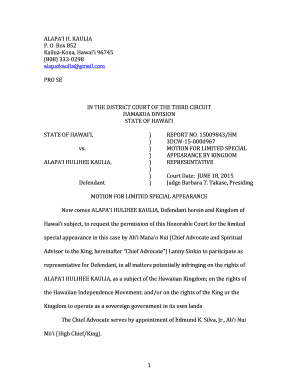
Special Appearance Form


What is the special appearance?
A special appearance is a legal procedure used by a party to contest a court's jurisdiction without submitting to it. This motion allows the party to appear in court solely for the purpose of challenging jurisdiction, rather than addressing the merits of the case. It is crucial for protecting the rights of individuals or entities that may not be subject to the court's authority. The special appearance is often utilized in civil litigation when a defendant believes that the court lacks the power to hear the case against them.
Key elements of the special appearance
Understanding the key elements of a special appearance is essential for its effective use. The following components are critical:
- Notice of special appearance: This document must clearly state the intent to appear solely for jurisdictional challenges.
- Timeliness: The special appearance must be filed promptly, typically before any other motions or responses are submitted.
- Specific objections: The motion should detail the specific grounds on which jurisdiction is being contested.
- No waiver of rights: By filing a special appearance, the party does not waive their right to contest jurisdiction later.
Steps to complete the special appearance
Completing a special appearance involves several important steps to ensure compliance with legal requirements:
- Draft the notice: Prepare the notice of special appearance, including all necessary information and specific jurisdictional challenges.
- File the notice: Submit the notice to the appropriate court, adhering to local filing procedures.
- Serve the notice: Ensure that all parties involved in the case receive a copy of the notice in accordance with legal standards.
- Prepare for the hearing: If a hearing is scheduled, gather evidence and arguments to support the jurisdictional challenge.
Legal use of the special appearance
The legal use of a special appearance is governed by state-specific rules and procedures. In many jurisdictions, it is recognized as a legitimate means to contest jurisdiction without forfeiting the right to defend against the merits of the case later. It is essential to understand the local rules regarding the timing and format of the special appearance to ensure it is legally valid. Courts typically require strict adherence to procedural rules, and failure to comply may result in the loss of the right to challenge jurisdiction.
Examples of using the special appearance
Examples of situations where a special appearance may be appropriate include:
- A defendant residing in a different state who is summoned to a court in a state where they do not conduct business.
- A party challenging the applicability of a specific law that the court is relying upon to assert jurisdiction.
- Entities that have minimal contacts with the jurisdiction and wish to contest the court's authority to hear the case.
State-specific rules for the special appearance
Each state has its own rules governing the use of special appearances. For instance, Texas has specific statutes that outline the procedures for filing a special appearance, including deadlines and required formats. Understanding these state-specific rules is crucial for ensuring that the special appearance is executed correctly and effectively. Consulting with a legal professional familiar with the jurisdiction can provide valuable guidance on navigating these requirements.
Quick guide on how to complete special appearance
Effortlessly Prepare Special Appearance on Any Device
Digital document management has become increasingly popular among both businesses and individuals. It offers an ideal eco-friendly substitute for conventional printed and signed paperwork, allowing you to access the appropriate form and securely save it online. airSlate SignNow equips you with all the necessary tools to create, modify, and electronically sign your documents promptly without delays. Handle Special Appearance on any device using airSlate SignNow's Android or iOS applications and enhance any document-related process today.
The easiest method to modify and eSign Special Appearance effortlessly
- Obtain Special Appearance and click Get Form to begin.
- Use the tools we provide to fill out your form.
- Emphasize important sections of your documents or obscure sensitive information with tools specifically designed for that by airSlate SignNow.
- Generate your signature with the Sign tool, which takes seconds and holds the same legal validity as a conventional wet ink signature.
- Review all the details and click on the Done button to save your changes.
- Choose how you wish to share your form, via email, text message (SMS), invite link, or download it to your computer.
Eliminate concerns about lost or misplaced documents, laborious form searching, or errors that require printing new document copies. airSlate SignNow fulfills all your document management needs in just a few clicks from any device of your choosing. Modify and eSign Special Appearance and ensure seamless communication throughout your form preparation journey with airSlate SignNow.
Create this form in 5 minutes or less
Create this form in 5 minutes!
How to create an eSignature for the special appearance
How to create an electronic signature for a PDF online
How to create an electronic signature for a PDF in Google Chrome
How to create an e-signature for signing PDFs in Gmail
How to create an e-signature right from your smartphone
How to create an e-signature for a PDF on iOS
How to create an e-signature for a PDF on Android
People also ask
-
What is a special appearance in the context of airSlate SignNow?
A special appearance in airSlate SignNow refers to the unique capability to electronically sign documents while ensuring compliance with legal standards. This feature allows users to make a secure signature or initial on documents requiring a special appearance, effectively streamlining the signing process.
-
How does airSlate SignNow ensure the security of documents during special appearances?
airSlate SignNow implements advanced encryption and authentication protocols to protect documents during special appearances. By using secure signatures and time-stamped records, the platform ensures that your documents remain confidential and legally binding.
-
Is there a cost associated with using the special appearance feature in airSlate SignNow?
The special appearance feature is included in different pricing tiers of airSlate SignNow subscriptions. By selecting a plan that meets your business needs, you can access this feature at a competitive price, providing great value for seamless document signing.
-
What types of documents can I sign using the special appearance feature?
You can use the special appearance feature on a wide range of documents, including contracts, agreements, and legal papers. This flexibility makes it ideal for businesses that frequently require electronic signatures on various documents.
-
Can I integrate airSlate SignNow with other tools for managing special appearances?
Yes, airSlate SignNow offers integrations with several popular tools and applications, enhancing your workflow when handling special appearances. This interoperability enables smooth transitions between platforms, helping you manage documents and signatures efficiently.
-
What are the benefits of using airSlate SignNow for special appearances?
Using airSlate SignNow for special appearances simplifies the signing process and reduces turnaround times. It enhances communication and collaboration while ensuring that documents are signed securely and in compliance with regulations.
-
Are there templates available for documents requiring special appearances?
Yes, airSlate SignNow provides a variety of templates specifically designed for documents that may require a special appearance. These templates can be customized to suit your needs, making it easier to prepare documents for signing.
Get more for Special Appearance
- Temp staffing applications pdf university of michigan human hr umich form
- Driver employment application template form
- Request for congressional inquiry form
- Zip code boundaries center for regional studies centerforregionalstudies form
- Corra employment screening background check release form
- Nys doh 3486i form
- Waste disposal agreement format
- Illinois w 4 form
Find out other Special Appearance
- eSignature Wyoming Plumbing Quitclaim Deed Myself
- eSignature Colorado Sports Living Will Mobile
- eSignature Iowa Real Estate Moving Checklist Simple
- eSignature Iowa Real Estate Quitclaim Deed Easy
- eSignature Real Estate Form Louisiana Simple
- eSignature Louisiana Real Estate LLC Operating Agreement Myself
- Can I eSignature Louisiana Real Estate Quitclaim Deed
- eSignature Hawaii Sports Living Will Safe
- eSignature Hawaii Sports LLC Operating Agreement Myself
- eSignature Maryland Real Estate Quitclaim Deed Secure
- eSignature Idaho Sports Rental Application Secure
- Help Me With eSignature Massachusetts Real Estate Quitclaim Deed
- eSignature Police Document Florida Easy
- eSignature Police Document Florida Safe
- How Can I eSignature Delaware Police Living Will
- eSignature Michigan Real Estate LLC Operating Agreement Mobile
- eSignature Georgia Police Last Will And Testament Simple
- How To eSignature Hawaii Police RFP
- Can I eSignature Minnesota Real Estate Warranty Deed
- How Do I eSignature Indiana Police Lease Agreement Form