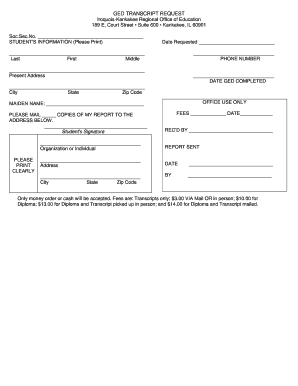
GED TRANSCRIPT REQUEST I KAN Regional Office of Education I Kan Form


What is the GED Transcript Request I KAN Regional Office Of Education I KAN?
The GED Transcript Request I KAN Regional Office Of Education I KAN is a formal document used to request a copy of an individual's General Educational Development (GED) transcript. This transcript serves as an official record of a person's GED test scores and completion status. It is crucial for individuals who need to provide proof of their educational achievements for employment, further education, or personal reasons. The request is typically submitted to the regional office of education responsible for maintaining GED records in the relevant state.
How to Use the GED Transcript Request I KAN Regional Office Of Education I KAN
Using the GED Transcript Request I KAN involves several straightforward steps. First, individuals need to access the appropriate form, which can often be found on the website of the regional office of education. After downloading or printing the form, applicants must fill in their personal information, including their full name, date of birth, and any identification numbers associated with their GED records. Once completed, the form can be submitted according to the instructions provided, which may include options for online submission, mailing, or in-person delivery.
Steps to Complete the GED Transcript Request I KAN Regional Office Of Education I KAN
Completing the GED Transcript Request involves a series of specific steps:
- Access the GED Transcript Request form from the regional office of education's website.
- Fill in all required personal information accurately, ensuring that the details match those on your GED records.
- Provide any necessary identification numbers, such as a Social Security number or GED ID.
- Choose your preferred method of submission, whether online, by mail, or in person.
- Review the completed form for accuracy before submitting it.
Legal Use of the GED Transcript Request I KAN Regional Office Of Education I KAN
The GED Transcript Request I KAN is legally binding once submitted correctly. It is essential for individuals to understand that the information provided must be truthful and accurate, as any discrepancies could lead to delays or denial of the request. The form serves as an official request for educational records, and misuse of the information can result in legal consequences. Therefore, it is important to ensure compliance with all regulations and guidelines set forth by the regional office of education.
Required Documents for the GED Transcript Request I KAN Regional Office Of Education I KAN
When submitting the GED Transcript Request, applicants may need to provide additional documentation to verify their identity. Commonly required documents include:
- A valid government-issued photo ID, such as a driver's license or passport.
- Proof of any name changes, if applicable, such as a marriage certificate or court order.
- Any previous GED test records, if available, to assist in locating the transcript.
Form Submission Methods for the GED Transcript Request I KAN Regional Office Of Education I KAN
The GED Transcript Request can typically be submitted through various methods, depending on the policies of the regional office of education. Common submission methods include:
- Online submission through the regional office's website, if available.
- Mailing the completed form to the designated office address.
- Delivering the form in person to the regional office during business hours.
Quick guide on how to complete ged transcript request i kan regional office of education i kan
Prepare GED TRANSCRIPT REQUEST I KAN Regional Office Of Education I kan seamlessly on any device
Digital document management has become increasingly favored by businesses and individuals alike. It offers an ideal eco-friendly substitute for conventional printed and signed documents, as you can access the necessary form and securely retain it online. airSlate SignNow provides you with all the tools you need to create, modify, and electronically sign your documents quickly and without issues. Manage GED TRANSCRIPT REQUEST I KAN Regional Office Of Education I kan on any device with airSlate SignNow's Android or iOS applications and enhance any document-oriented process today.
The simplest way to modify and electronically sign GED TRANSCRIPT REQUEST I KAN Regional Office Of Education I kan effortlessly
- Locate GED TRANSCRIPT REQUEST I KAN Regional Office Of Education I kan and click on Get Form to start.
- Utilize the tools we provide to complete your document.
- Emphasize relevant parts of your documents or redact sensitive information using tools that airSlate SignNow offers specifically for that purpose.
- Generate your eSignature with the Sign tool, which takes only seconds and has the same legal validity as a traditional handwritten signature.
- Review the details and click on the Done button to save your modifications.
- Select how you want to send your form, whether by email, SMS text message, or invitation link, or download it to your computer.
Eliminate the worry of lost or mislaid files, tedious form searching, or errors that necessitate printing new document copies. airSlate SignNow meets your document management needs in just a few clicks from any device you prefer. Edit and eSign GED TRANSCRIPT REQUEST I KAN Regional Office Of Education I kan and ensure excellent communication at every stage of the document preparation process with airSlate SignNow.
Create this form in 5 minutes or less
Create this form in 5 minutes!
How to create an eSignature for the ged transcript request i kan regional office of education i kan
How to create an electronic signature for a PDF online
How to create an electronic signature for a PDF in Google Chrome
How to create an e-signature for signing PDFs in Gmail
How to create an e-signature right from your smartphone
How to create an e-signature for a PDF on iOS
How to create an e-signature for a PDF on Android
People also ask
-
What is the process for submitting a GED Transcript Request I KAN Regional Office Of Education I kan?
To submit a GED Transcript Request I KAN Regional Office Of Education I kan, you must complete the official request form available on their website. Ensure that you provide all necessary information, including your full name and date of birth, to avoid processing delays. After submitting the form, you can typically expect a response within a few business days.
-
How much does it cost to request a GED transcript from I KAN Regional Office Of Education I kan?
The cost for a GED Transcript Request I KAN Regional Office Of Education I kan may vary, usually ranging from $10 to $20 depending on the type of service you select. Keep in mind that expedited services may incur additional fees. Be sure to check their official website for the most current pricing.
-
What features does the GED transcript request system offer for users?
The GED Transcript Request I KAN Regional Office Of Education I kan system offers a user-friendly interface that allows easy submission of requests. It also provides tracking capabilities for your request status and digital delivery options for expedited access to your transcript. These features make obtaining your transcripts hassle-free.
-
How long does it take to receive my GED transcripts after submission?
Typically, processing your GED Transcript Request I KAN Regional Office Of Education I kan takes about 5 to 10 business days, depending on the volume of requests. If you have opted for expedited service, you may receive your transcript sooner. Always check the latest updates online for accuracy.
-
Can I integrate other services with the GED Transcript Request process at I KAN Regional Office Of Education I kan?
Yes, the GED Transcript Request I KAN Regional Office Of Education I kan can often be integrated with other document management solutions like airSlate SignNow. This allows you to streamline processes, eSign documents, and manage your requests more effectively. Explore available integrations for maximum convenience.
-
What documents are required to complete the GED transcript request?
When submitting your GED Transcript Request I KAN Regional Office Of Education I kan, you will typically need to provide a valid form of identification and any previous educational records required. Additionally, ensure that your application is signed to validate it. This helps in ensuring a smooth processing experience.
-
Are there any benefits to using the GED transcript request service provided by I KAN Regional Office Of Education I kan?
Utilizing the GED Transcript Request I KAN Regional Office Of Education I kan service streamlines the process of obtaining crucial educational documents. It can save you time, reduce hassle, and ensure that your requests are handled by professionals with a quick turnaround. Plus, the convenience of online requests enhances overall accessibility.
Get more for GED TRANSCRIPT REQUEST I KAN Regional Office Of Education I kan
- Proof of service of notice of lienindividual form
- Fillable online competency based salary structure design form
- Criminal law new york state unified court form
- Form 10 1b
- Family court of the state of new york county of westchester form
- Get the fca 1062 form 10 11 child protective petition
- Mhl article 81 new york state unified court system form
- Get the fca1062 form 10 11b child protective affidavit in
Find out other GED TRANSCRIPT REQUEST I KAN Regional Office Of Education I kan
- How Do I eSignature Pennsylvania Car Dealer Document
- How To eSignature Pennsylvania Charity Presentation
- Can I eSignature Utah Charity Document
- How Do I eSignature Utah Car Dealer Presentation
- Help Me With eSignature Wyoming Charity Presentation
- How To eSignature Wyoming Car Dealer PPT
- How To eSignature Colorado Construction PPT
- How To eSignature New Jersey Construction PDF
- How To eSignature New York Construction Presentation
- How To eSignature Wisconsin Construction Document
- Help Me With eSignature Arkansas Education Form
- Can I eSignature Louisiana Education Document
- Can I eSignature Massachusetts Education Document
- Help Me With eSignature Montana Education Word
- How To eSignature Maryland Doctors Word
- Help Me With eSignature South Dakota Education Form
- How Can I eSignature Virginia Education PDF
- How To eSignature Massachusetts Government Form
- How Can I eSignature Oregon Government PDF
- How Can I eSignature Oklahoma Government Document