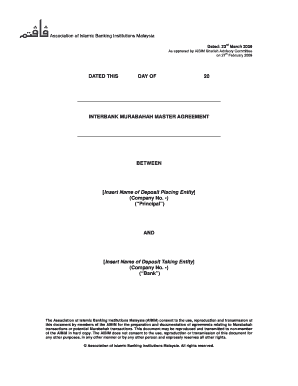
Interbank Murabahah Master Agreement Association of Islamic Form


Understanding the Interbank Murabahah Master Agreement Association of Islamic
The Interbank Murabahah Master Agreement Association of Islamic serves as a foundational document for Islamic finance transactions between banks. This agreement outlines the terms and conditions under which banks can engage in Murabahah transactions, a cost-plus financing method compliant with Islamic law. It ensures that all parties involved have a clear understanding of their rights and obligations, thereby promoting transparency and trust in financial dealings.
Steps to Complete the Interbank Murabahah Master Agreement Association of Islamic
Completing the Interbank Murabahah Master Agreement requires careful attention to detail. Here are the essential steps:
- Gather necessary information about the parties involved, including legal names, addresses, and contact details.
- Review the terms of the agreement, ensuring all parties understand the financing structure and profit margins.
- Fill out the agreement form accurately, providing all required details and ensuring compliance with Islamic finance principles.
- Obtain signatures from authorized representatives of all parties to validate the agreement.
- Store the completed agreement securely, whether digitally or in paper form, to ensure easy access for future reference.
Key Elements of the Interbank Murabahah Master Agreement Association of Islamic
Several key elements define the Interbank Murabahah Master Agreement. These include:
- Parties Involved: Identification of the banks and financial institutions participating in the agreement.
- Transaction Structure: Detailed description of the Murabahah transaction, including the cost and profit margin.
- Payment Terms: Clear stipulations regarding payment schedules, methods, and any penalties for late payments.
- Dispute Resolution: Procedures for resolving any disagreements that may arise during the execution of the agreement.
Legal Use of the Interbank Murabahah Master Agreement Association of Islamic
The legal validity of the Interbank Murabahah Master Agreement is grounded in its compliance with relevant laws and regulations. In the United States, electronic signatures are recognized under the ESIGN Act and UETA, ensuring that agreements executed digitally are legally binding. It is crucial for all parties to adhere to these regulations to maintain the agreement's enforceability in a court of law.
How to Use the Interbank Murabahah Master Agreement Association of Islamic
Using the Interbank Murabahah Master Agreement involves several practical steps. First, ensure that all parties are familiar with the agreement's terms. Next, utilize electronic signature platforms to facilitate the signing process, which streamlines the execution of the agreement. This method not only enhances efficiency but also ensures compliance with legal standards for digital documentation.
Examples of Using the Interbank Murabahah Master Agreement Association of Islamic
Practical applications of the Interbank Murabahah Master Agreement can vary. For instance, banks may use it to finance trade transactions, where one bank purchases goods and sells them to another at a profit margin. Another example includes financing real estate projects, where the agreement outlines the purchase price and profit-sharing arrangements between banks involved in the transaction.
Quick guide on how to complete interbank murabahah master agreement association of islamic
Prepare Interbank Murabahah Master Agreement Association Of Islamic effortlessly on any device
Digital document management has gained popularity among companies and individuals alike. It offers an ideal eco-friendly substitute for conventional printed and signed papers, as you can obtain the necessary form and securely save it online. airSlate SignNow equips you with all the tools required to create, modify, and electronically sign your documents swiftly without delays. Manage Interbank Murabahah Master Agreement Association Of Islamic on any platform using airSlate SignNow's Android or iOS applications and enhance any document-related procedure today.
How to alter and electronically sign Interbank Murabahah Master Agreement Association Of Islamic effortlessly
- Locate Interbank Murabahah Master Agreement Association Of Islamic and click Get Form to begin.
- Utilize the tools provided to fill out your form.
- Highlight pertinent sections of the documents or obscure sensitive information with tools that airSlate SignNow provides specifically for that purpose.
- Create your signature using the Sign tool, which takes mere seconds and holds the same legal validity as a traditional wet ink signature.
- Review all the details and click on the Done button to save your changes.
- Select how you wish to send your form—via email, text message (SMS), or invitation link, or download it to your computer.
Eliminate concerns about lost or misplaced documents, tedious form searches, or errors that necessitate printing additional document copies. airSlate SignNow fulfills all your document management requirements in just a few clicks from any device you choose. Alter and electronically sign Interbank Murabahah Master Agreement Association Of Islamic to ensure effective communication throughout the form preparation process with airSlate SignNow.
Create this form in 5 minutes or less
Create this form in 5 minutes!
How to create an eSignature for the interbank murabahah master agreement association of islamic
How to create an electronic signature for a PDF online
How to create an electronic signature for a PDF in Google Chrome
How to create an e-signature for signing PDFs in Gmail
How to create an e-signature right from your smartphone
How to create an e-signature for a PDF on iOS
How to create an e-signature for a PDF on Android
People also ask
-
What is the Interbank Murabahah Master Agreement Association Of Islamic?
The Interbank Murabahah Master Agreement Association Of Islamic is a standardized document used in Islamic finance to facilitate Murabahah transactions between banks. This agreement ensures compliance with Sharia principles while providing a clear framework for banks to engage in profit-sharing arrangements. Understanding this agreement is essential for institutions that operate within Islamic banking.
-
How does airSlate SignNow support the Interbank Murabahah Master Agreement Association Of Islamic?
AirSlate SignNow offers a versatile platform that allows businesses to create, send, and eSign the Interbank Murabahah Master Agreement Association Of Islamic efficiently. With its intuitive interface, users can easily customize documents and ensure they meet Sharia compliance. This facilitates smoother transactions and enhances operational efficiency in Islamic banking.
-
What are the pricing options for using airSlate SignNow for the Interbank Murabahah Master Agreement Association Of Islamic?
AirSlate SignNow provides competitive pricing plans designed to fit various business needs, including those handling the Interbank Murabahah Master Agreement Association Of Islamic. Plans offer different levels of access to features such as unlimited eSigning and document templates. Prospective customers can choose a plan that aligns with their frequency of use and organizational size.
-
What features does airSlate SignNow provide for the Interbank Murabahah Master Agreement Association Of Islamic?
AirSlate SignNow includes several features specifically beneficial for managing the Interbank Murabahah Master Agreement Association Of Islamic. These features include eSigning capabilities, document sharing, and secure data storage. Additionally, automated workflows streamline the approval process, making transactions faster and more efficient.
-
What are the benefits of using airSlate SignNow for the Interbank Murabahah Master Agreement Association Of Islamic?
Using airSlate SignNow for the Interbank Murabahah Master Agreement Association Of Islamic enhances operational efficiency and reduces paperwork. It simplifies the eSigning process, allowing banks to close transactions quicker and with fewer errors. Furthermore, the application provides a secure way to manage sensitive financial agreements, ensuring compliance with regulatory standards.
-
Can airSlate SignNow integrate with other financial software for the Interbank Murabahah Master Agreement Association Of Islamic?
Yes, airSlate SignNow offers integrations with various financial software solutions, which can be advantageous when managing the Interbank Murabahah Master Agreement Association Of Islamic. These integrations help streamline workflows by ensuring that data flows seamlessly between platforms, thus reducing manual entry errors and improving efficiency. This makes it easier for organizations to maintain accurate records.
-
How secure is airSlate SignNow when dealing with the Interbank Murabahah Master Agreement Association Of Islamic?
AirSlate SignNow prioritizes security, especially when handling sensitive documents like the Interbank Murabahah Master Agreement Association Of Islamic. The platform employs advanced encryption and security protocols to protect all information and transactions. Regular security audits ensure that the system remains secure against potential threats.
Get more for Interbank Murabahah Master Agreement Association Of Islamic
Find out other Interbank Murabahah Master Agreement Association Of Islamic
- Sign Delaware High Tech Rental Lease Agreement Online
- Sign Connecticut High Tech Lease Template Easy
- How Can I Sign Louisiana High Tech LLC Operating Agreement
- Sign Louisiana High Tech Month To Month Lease Myself
- How To Sign Alaska Insurance Promissory Note Template
- Sign Arizona Insurance Moving Checklist Secure
- Sign New Mexico High Tech Limited Power Of Attorney Simple
- Sign Oregon High Tech POA Free
- Sign South Carolina High Tech Moving Checklist Now
- Sign South Carolina High Tech Limited Power Of Attorney Free
- Sign West Virginia High Tech Quitclaim Deed Myself
- Sign Delaware Insurance Claim Online
- Sign Delaware Insurance Contract Later
- Sign Hawaii Insurance NDA Safe
- Sign Georgia Insurance POA Later
- How Can I Sign Alabama Lawers Lease Agreement
- How Can I Sign California Lawers Lease Agreement
- Sign Colorado Lawers Operating Agreement Later
- Sign Connecticut Lawers Limited Power Of Attorney Online
- Sign Hawaii Lawers Cease And Desist Letter Easy