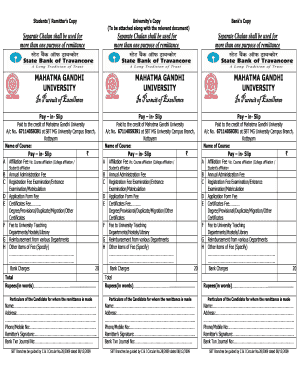
How to Fill Challan Form


What is the challan form?
The challan form, often referred to as the এ চালান ফরম, is a crucial document used for various financial transactions, particularly in educational institutions and government agencies. It serves as a payment receipt and is required for processing fees, taxes, or other payments. The form typically includes details such as the payer's name, the amount being paid, the purpose of the payment, and relevant account information. Understanding the purpose and structure of the challan form is essential for ensuring accurate and timely payments.
Steps to complete the challan form
Filling out the এ চালান ফরম involves several key steps to ensure that all necessary information is accurately provided. Here are the essential steps:
- Gather necessary information: Collect details such as your name, address, and payment amount.
- Fill in the form: Enter the required information in the designated fields, ensuring accuracy to avoid delays.
- Review the form: Double-check all entries for errors or omissions before submission.
- Submit the form: Depending on the institution, submit the completed form online, by mail, or in person.
Legal use of the challan form
The legal validity of the challan form is significant, especially in financial transactions. When properly filled and submitted, the form serves as a legally binding document that acknowledges the payment made. It is essential to comply with relevant regulations and guidelines to ensure that the form is accepted by institutions or authorities. This compliance includes adhering to any specific requirements set forth by the entity requesting the payment.
Key elements of the challan form
Several key elements must be included in the এ চালান ফরম to ensure its effectiveness and acceptance:
- Payer information: Full name, address, and contact details of the individual or organization making the payment.
- Payment details: The amount being paid, the purpose of the payment, and any reference numbers associated with the transaction.
- Institution details: The name and address of the institution or agency receiving the payment.
- Date of payment: The date on which the payment is made should be clearly indicated.
How to obtain the challan form
Obtaining the এ চালান ফরম can vary depending on the institution or agency. Typically, the form can be accessed through the official website of the institution, where it may be available for download. Alternatively, physical copies may be available at designated offices or administrative departments. Ensuring you have the correct version of the form is crucial for compliance and processing.
Examples of using the challan form
The challan form is utilized in various scenarios, including:
- Educational institutions: Students often use the form to pay tuition or examination fees.
- Government payments: Individuals may need to submit the form for tax payments or fines.
- Bank transactions: The form can be used for account opening fees or other banking services.
Quick guide on how to complete how to fill challan form
Effortlessly Prepare How To Fill Challan Form on Any Device
Managing documents online has become increasingly popular among enterprises and individuals alike. It offers an ideal environmentally friendly substitute for conventional printed and signed documents, as you can easily locate the correct form and securely store it online. airSlate SignNow equips you with all the necessary tools to swiftly create, modify, and electronically sign your documents without any holdups. Manage How To Fill Challan Form on any platform using airSlate SignNow apps for Android or iOS, streamlining any document-related process today.
How to Modify and Electronically Sign How To Fill Challan Form with Ease
- Locate How To Fill Challan Form and click on Get Form to begin.
- Make use of the tools we provide to fill out your form.
- Emphasize pertinent sections of your documents or redact sensitive information using the tools offered by airSlate SignNow specifically for that purpose.
- Create your electronic signature using the Sign tool, which takes just seconds and carries the same legal validity as a conventional ink signature.
- Review all details carefully, then click the Done button to save your modifications.
- Select how you wish to share your form—via email, SMS, invitation link, or download it to your computer.
Eliminate concerns about lost or misplaced documents, laborious form searches, or errors that necessitate reprinting new copies. airSlate SignNow addresses all your document management needs in just a few clicks from any device you prefer. Modify and electronically sign How To Fill Challan Form, ensuring exceptional communication throughout your form preparation workflow with airSlate SignNow.
Create this form in 5 minutes or less
Create this form in 5 minutes!
How to create an eSignature for the how to fill challan form
How to create an electronic signature for a PDF online
How to create an electronic signature for a PDF in Google Chrome
How to create an e-signature for signing PDFs in Gmail
How to create an e-signature right from your smartphone
How to create an e-signature for a PDF on iOS
How to create an e-signature for a PDF on Android
People also ask
-
What is এ চালান ফরম?
এ চালান ফরম is an electronic document that facilitates the signing and approval of transactions and agreements. With airSlate SignNow, you can easily create, send, and manage these forms digitally, ensuring a seamless process for all parties involved.
-
How does airSlate SignNow handle এ চালান ফরম?
airSlate SignNow provides an intuitive platform for managing এ চালান ফরম. Users can easily upload their documents, send them for eSignature, and track the status of each form in real time, simplifying the workflow for everyone involved.
-
What are the pricing options for airSlate SignNow?
airSlate SignNow offers competitive pricing plans suited for different business sizes and needs. Depending on your requirements for managing এ চালান ফরম, you can choose from several options to find the best fit for your budget and usage.
-
What are the key features of airSlate SignNow for handling এ চালান ফরম?
Key features of airSlate SignNow include customizable templates, document tracking, and secure eSigning capabilities. These features streamline the process of creating, sending, and signing এ চালান ফরম, enhancing efficiency and user experience.
-
What benefits does airSlate SignNow offer for businesses using এ চালান ফরম?
Using airSlate SignNow for your এ চালান ফরম can greatly reduce the time and costs associated with paper-based processes. It enhances collaboration, increases productivity, and ensures that your documents are securely stored and easily accessible.
-
Can airSlate SignNow integrate with other software for managing এ চালান ফরম?
Yes, airSlate SignNow integrates seamlessly with various software applications, making it easier to manage your এ চালান ফরম. Integrations with CRM systems, cloud storage, and other productivity tools ensure that your workflow remains efficient and connected.
-
Is airSlate SignNow secure for electronic signing of এ চালান ফরম?
Absolutely! airSlate SignNow employs industry-leading security measures, including encryption and compliance with eSignature laws, to ensure that your এ চালান ফরম are protected. This allows businesses to sign documents electronically with peace of mind.
Get more for How To Fill Challan Form
- Vehicle sale letter malayalam form
- Traveler health form ny pdf
- Form for fiber based services new connection
- Temporary drivers license texas form
- Applicants declaration for entry permit to the state of israel form
- This form must only be completed by a responsible official with the authority to designate certifying officials for the school
- Pra request doc waterboards ca form
- Parade release and waiver formall participants rid
Find out other How To Fill Challan Form
- Electronic signature Michigan Banking Lease Agreement Computer
- Electronic signature Michigan Banking Affidavit Of Heirship Fast
- Electronic signature Arizona Business Operations Job Offer Free
- Electronic signature Nevada Banking NDA Online
- Electronic signature Nebraska Banking Confidentiality Agreement Myself
- Electronic signature Alaska Car Dealer Resignation Letter Myself
- Electronic signature Alaska Car Dealer NDA Mobile
- How Can I Electronic signature Arizona Car Dealer Agreement
- Electronic signature California Business Operations Promissory Note Template Fast
- How Do I Electronic signature Arkansas Car Dealer Claim
- Electronic signature Colorado Car Dealer Arbitration Agreement Mobile
- Electronic signature California Car Dealer Rental Lease Agreement Fast
- Electronic signature Connecticut Car Dealer Lease Agreement Now
- Electronic signature Connecticut Car Dealer Warranty Deed Computer
- Electronic signature New Mexico Banking Job Offer Online
- How Can I Electronic signature Delaware Car Dealer Purchase Order Template
- How To Electronic signature Delaware Car Dealer Lease Template
- Electronic signature North Carolina Banking Claim Secure
- Electronic signature North Carolina Banking Separation Agreement Online
- How Can I Electronic signature Iowa Car Dealer Promissory Note Template