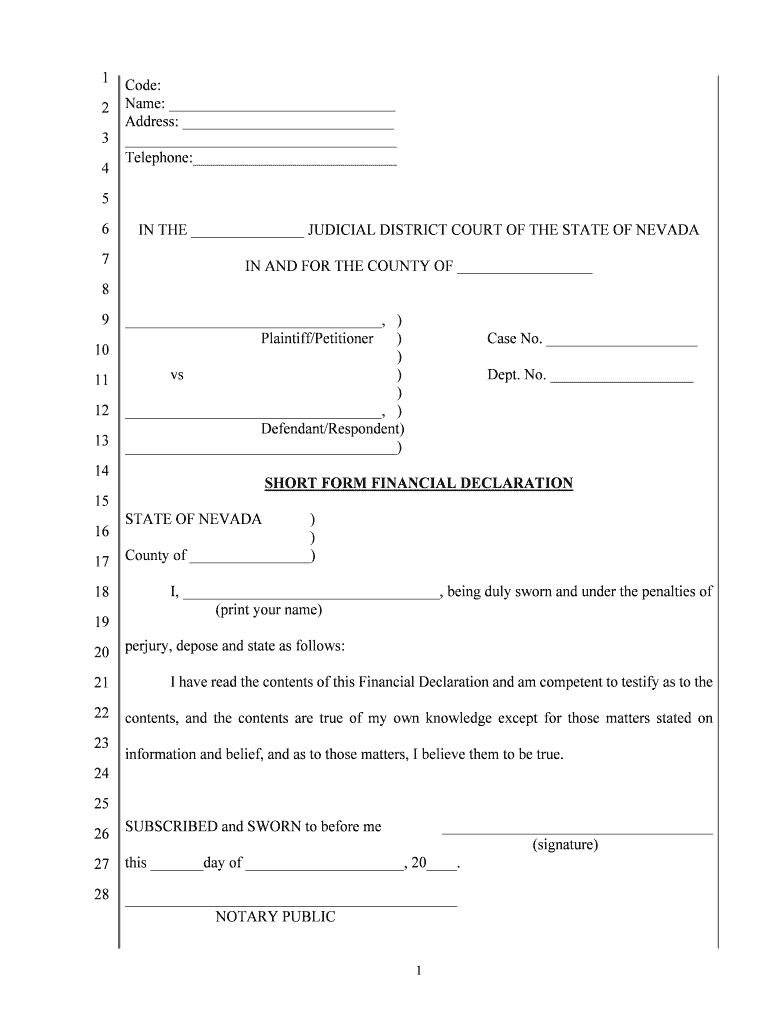
DefendantRespondent Form


What is the DefendantRespondent
The DefendantRespondent form is a crucial legal document used in various court proceedings, particularly in civil cases. This form identifies the party being accused or challenged in a legal matter. Understanding its purpose is essential for anyone involved in legal disputes, as it outlines the responsibilities and rights of the defendant or respondent in the case. The form typically includes information such as the names of the parties involved, the nature of the dispute, and any relevant case numbers.
Steps to complete the DefendantRespondent
Completing the DefendantRespondent form accurately is vital for ensuring that the legal process proceeds smoothly. Here are the essential steps to follow:
- Gather necessary information, including personal details and case specifics.
- Clearly state your position regarding the allegations or claims made against you.
- Review the form for accuracy, ensuring all information is complete and correct.
- Sign and date the form, acknowledging your understanding of its contents.
- Submit the completed form to the appropriate court or legal authority.
Legal use of the DefendantRespondent
The DefendantRespondent form serves a legal purpose in court proceedings. It is essential for establishing a formal record of the defendant or respondent's involvement in the case. Properly executed forms can influence the outcome of legal disputes, as they ensure that all parties are aware of their rights and obligations. Additionally, the form must comply with local and federal laws to be considered valid in court.
Key elements of the DefendantRespondent
Several key elements must be included in the DefendantRespondent form to ensure its effectiveness:
- Identification of parties: Clearly state the names and contact information of the defendant and the plaintiff.
- Case details: Include the case number, court name, and any relevant dates.
- Response to allegations: Provide a detailed account of your position regarding the claims made against you.
- Signature: Ensure that the form is signed and dated by the defendant or their legal representative.
How to use the DefendantRespondent
Using the DefendantRespondent form involves several steps that ensure it fulfills its legal purpose. First, complete the form accurately, providing all necessary information. Once completed, the form should be filed with the appropriate court. It is essential to keep a copy for your records. If you are unsure about any part of the process, consider consulting with a legal professional to ensure compliance with all relevant laws and regulations.
State-specific rules for the DefendantRespondent
Each state may have specific rules and regulations governing the use of the DefendantRespondent form. These can include variations in the required information, filing deadlines, and submission methods. It is crucial to familiarize yourself with the rules applicable in your jurisdiction to ensure that your form is compliant and valid. Checking with local court rules or legal resources can provide clarity on these requirements.
Quick guide on how to complete defendantrespondent
Complete DefendantRespondent seamlessly on any device
Digital document management has become increasingly favored by businesses and individuals. It offers an ideal eco-friendly alternative to conventional printed and signed documents, allowing you to access the necessary form and securely store it online. airSlate SignNow equips you with all the tools required to create, modify, and eSign your files quickly without delays. Manage DefendantRespondent on any device using airSlate SignNow Android or iOS applications and simplify any document-related task today.
The simplest way to modify and eSign DefendantRespondent effortlessly
- Obtain DefendantRespondent and click Get Form to begin.
- Leverage the tools we provide to complete your document.
- Emphasize signNow portions of your documents or redact sensitive information with the tools that airSlate SignNow offers specifically for that purpose.
- Create your signature with the Sign tool, which takes mere seconds and holds the same legal validity as a traditional handwritten signature.
- Review the details and click on the Done button to save your modifications.
- Select your preferred method for sending your form, whether by email, SMS, or invitation link, or download it to your computer.
Say goodbye to lost or misplaced files, tedious form searches, or mistakes that lead to needing to print new document copies. airSlate SignNow meets your document management needs in just a few clicks from a device of your choosing. Edit and eSign DefendantRespondent and ensure excellent communication at any stage of the form preparation process with airSlate SignNow.
Create this form in 5 minutes or less
Create this form in 5 minutes!
People also ask
-
What is the role of airSlate SignNow for a DefendantRespondent in legal matters?
airSlate SignNow provides a streamlined solution for DefendantRespondents to electronically sign and send legal documents securely. This ensures that all necessary documentation is processed quickly and efficiently, helping to meet legal deadlines and requirements. With user-friendly features, DefendantRespondents can easily navigate through their documents.
-
How does airSlate SignNow improve the efficiency of a DefendantRespondent's documentation process?
By using airSlate SignNow, a DefendantRespondent can drastically reduce the time spent on paperwork. The platform allows for instant document sharing and eSigning, which minimizes delays typically associated with traditional methods. This efficiency is crucial in legal scenarios where time is often of the essence.
-
What are the pricing plans available for DefendantRespondents using airSlate SignNow?
airSlate SignNow offers various pricing plans to cater to the budget of DefendantRespondents. Whether you're a solo practitioner or part of a larger firm, you can find an option that suits your needs. Each plan provides essential features to facilitate the signing process while offering competitive pricing.
-
Can a DefendantRespondent integrate airSlate SignNow with other legal software?
Yes, airSlate SignNow integrates seamlessly with popular legal software, making it easier for DefendantRespondents to manage their workflow. This integration allows for automatic data synchronization, ensuring that all documents are up-to-date across platforms. It's a simple yet powerful way to enhance productivity.
-
What security measures does airSlate SignNow offer to protect DefendantRespondents' documents?
airSlate SignNow prioritizes the security of documents for DefendantRespondents by employing advanced encryption protocols and strict access controls. All documents are stored securely, and users can track each signature process in real time. This commitment to security helps to give DefendantRespondents peace of mind.
-
How does eSigning benefit a DefendantRespondent compared to traditional signing methods?
For a DefendantRespondent, eSigning through airSlate SignNow offers convenience and speed that traditional signing methods cannot match. There are no physical meetings required, and documents can be signed from any location using a computer or mobile device. This flexibility is especially beneficial when time-sensitive legal issues arise.
-
Is there customer support available for DefendantRespondents using airSlate SignNow?
Absolutely! airSlate SignNow provides comprehensive customer support to assist DefendantRespondents with any questions or issues they may encounter. Whether through live chat, email, or phone support, help is readily available to ensure that users can effectively utilize the platform without disruptions.
Get more for DefendantRespondent
Find out other DefendantRespondent
- How Can I eSignature Oregon Government PDF
- How Can I eSignature Oklahoma Government Document
- How To eSignature Texas Government Document
- Can I eSignature Vermont Government Form
- How Do I eSignature West Virginia Government PPT
- How Do I eSignature Maryland Healthcare / Medical PDF
- Help Me With eSignature New Mexico Healthcare / Medical Form
- How Do I eSignature New York Healthcare / Medical Presentation
- How To eSignature Oklahoma Finance & Tax Accounting PPT
- Help Me With eSignature Connecticut High Tech Presentation
- How To eSignature Georgia High Tech Document
- How Can I eSignature Rhode Island Finance & Tax Accounting Word
- How Can I eSignature Colorado Insurance Presentation
- Help Me With eSignature Georgia Insurance Form
- How Do I eSignature Kansas Insurance Word
- How Do I eSignature Washington Insurance Form
- How Do I eSignature Alaska Life Sciences Presentation
- Help Me With eSignature Iowa Life Sciences Presentation
- How Can I eSignature Michigan Life Sciences Word
- Can I eSignature New Jersey Life Sciences Presentation