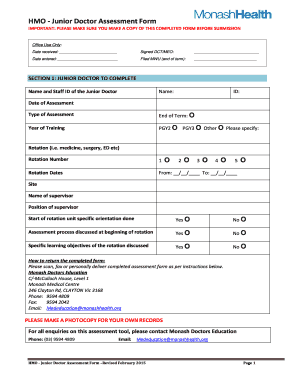
Doctor Assessment Form 2015-2026


What is the Doctor Assessment Form
The doctor assessment form is a crucial document used in various healthcare settings to evaluate a patient's medical history, current health status, and any specific concerns that may need addressing. This form serves as a comprehensive tool for healthcare providers, ensuring they gather essential information to make informed decisions regarding patient care. It typically includes sections for personal information, medical history, medications, allergies, and specific health assessments relevant to the patient's condition.
How to Use the Doctor Assessment Form
Using the doctor assessment form involves several straightforward steps. First, ensure that the form is filled out completely and accurately. Patients should provide detailed information about their medical history, including past illnesses, surgeries, and any ongoing treatments. Healthcare providers can then review the completed form to identify any areas that require further examination or discussion during the consultation. This process not only streamlines patient assessment but also enhances communication between patients and providers.
Steps to Complete the Doctor Assessment Form
Completing the doctor assessment form effectively requires attention to detail. Here are key steps to follow:
- Gather Personal Information: Include full name, date of birth, contact information, and insurance details.
- Provide Medical History: List any chronic conditions, previous surgeries, and family medical history.
- Detail Current Medications: Include all medications, dosages, and any over-the-counter drugs or supplements.
- Note Allergies: Specify any known allergies to medications, foods, or environmental factors.
- Complete Health Assessments: Answer specific questions related to current health issues or symptoms.
Legal Use of the Doctor Assessment Form
The legal use of the doctor assessment form is essential for ensuring compliance with healthcare regulations. In the United States, electronic and paper forms must adhere to specific legal standards to be considered valid. This includes obtaining informed consent from patients and ensuring that the information provided is kept confidential in accordance with HIPAA regulations. Additionally, using a secure platform for electronic submissions can enhance the form's legal validity and protect patient data.
Key Elements of the Doctor Assessment Form
Several key elements are vital to the doctor assessment form. These include:
- Patient Identification: Essential for establishing the patient's identity and linking the form to their medical records.
- Medical History Section: Critical for understanding the patient's background and potential health risks.
- Current Medications List: Important for avoiding drug interactions and ensuring safe treatment.
- Allergy Information: Necessary for preventing adverse reactions during treatment.
- Signature and Date: Required for verifying that the information provided is accurate and complete.
Examples of Using the Doctor Assessment Form
The doctor assessment form can be utilized in various scenarios, such as:
- Initial Patient Consultations: To gather comprehensive information before the first appointment.
- Routine Check-Ups: To update patient records and assess any changes in health status.
- Specialist Referrals: To provide specialists with essential background information for more targeted care.
Quick guide on how to complete doctor assessment form
Prepare Doctor Assessment Form effortlessly on any device
Online file management has become increasingly favored among businesses and individuals. It offers an excellent eco-friendly alternative to traditional printed and signed documents, enabling you to obtain the correct form and securely save it online. airSlate SignNow equips you with all the necessary tools to create, modify, and electronically sign your documents quickly without delays. Manage Doctor Assessment Form on any device using the airSlate SignNow Android or iOS applications and enhance any document-centric process today.
The easiest way to modify and eSign Doctor Assessment Form without any hassle
- Find Doctor Assessment Form and click on Get Form to begin.
- Utilize the tools we provide to complete your form.
- Emphasize important parts of the documents or obscure sensitive information with tools that airSlate SignNow specifically offers for that purpose.
- Create your eSignature using the Sign feature, which takes just seconds and holds the same legal validity as a conventional wet ink signature.
- Review the details and click on the Done button to save your modifications.
- Choose how you wish to deliver your form, via email, text message (SMS), or invitation link, or download it to your computer.
Eliminate concerns about lost or misplaced files, tedious form searches, or mistakes necessitating new document prints. airSlate SignNow meets your needs in document management in just a few clicks from any device you prefer. Modify and eSign Doctor Assessment Form and ensure outstanding communication at every stage of the form preparation process with airSlate SignNow.
Create this form in 5 minutes or less
Create this form in 5 minutes!
How to create an eSignature for the doctor assessment form
How to create an electronic signature for a PDF online
How to create an electronic signature for a PDF in Google Chrome
How to create an e-signature for signing PDFs in Gmail
How to create an e-signature right from your smartphone
How to create an e-signature for a PDF on iOS
How to create an e-signature for a PDF on Android
People also ask
-
What is the junior doctor assessment form offered by airSlate SignNow?
The junior doctor assessment form is a digital solution designed for healthcare institutions to streamline the evaluation assessment process for junior doctors. With airSlate SignNow, you can easily create, send, and eSign this form, ensuring hassle-free management and authenticity.
-
How can airSlate SignNow help with junior doctor assessment forms?
AirSlate SignNow simplifies the process of managing junior doctor assessment forms by providing easy-to-use templates and eSignature capabilities. This ensures that evaluations can be completed quickly and securely, improving overall efficiency in the assessment workflow.
-
Is there a cost associated with using the junior doctor assessment form on airSlate SignNow?
Yes, airSlate SignNow offers various pricing plans to meet different needs. The pricing for utilizing the junior doctor assessment form varies based on features and user requirements, making it a cost-effective solution for healthcare providers.
-
What features are included with the junior doctor assessment form?
Key features of the junior doctor assessment form include customizable templates, secure eSigning, and real-time tracking of document status. These features facilitate a smooth workflow, allowing for quick modifications and ensuring compliance.
-
Are there any integration options for the junior doctor assessment form?
AirSlate SignNow offers seamless integration with popular software platforms such as Google Workspace and Microsoft Office. This allows users to incorporate the junior doctor assessment form into their existing systems, enhancing overall productivity.
-
What are the benefits of using airSlate SignNow for junior doctor assessment forms?
Using airSlate SignNow for junior doctor assessment forms provides numerous benefits, including reduced paperwork, faster turnaround times, and enhanced security. The platform helps organizations maintain compliance while improving the user experience for both assessors and junior doctors.
-
Can I customize the junior doctor assessment form in airSlate SignNow?
Absolutely! AirSlate SignNow allows you to fully customize the junior doctor assessment form to suit your organization's specific needs. From adding unique fields to modifying layout designs, you can create a personalized assessment form that meets your requirements.
Get more for Doctor Assessment Form
Find out other Doctor Assessment Form
- How Do I Electronic signature Michigan General contract template
- Electronic signature Maine Email Contracts Later
- Electronic signature New Mexico General contract template Free
- Can I Electronic signature Rhode Island Email Contracts
- How Do I Electronic signature California Personal loan contract template
- Electronic signature Hawaii Personal loan contract template Free
- How To Electronic signature Hawaii Personal loan contract template
- Electronic signature New Hampshire Managed services contract template Computer
- Electronic signature Alabama Real estate sales contract template Easy
- Electronic signature Georgia Real estate purchase contract template Secure
- Electronic signature South Carolina Real estate sales contract template Mobile
- Can I Electronic signature Kentucky Residential lease contract
- Can I Electronic signature Nebraska Residential lease contract
- Electronic signature Utah New hire forms Now
- Electronic signature Texas Tenant contract Now
- How Do I Electronic signature Florida Home rental application
- Electronic signature Illinois Rental application Myself
- How Can I Electronic signature Georgia Rental lease form
- Electronic signature New York Rental lease form Safe
- Electronic signature Kentucky Standard rental application Fast