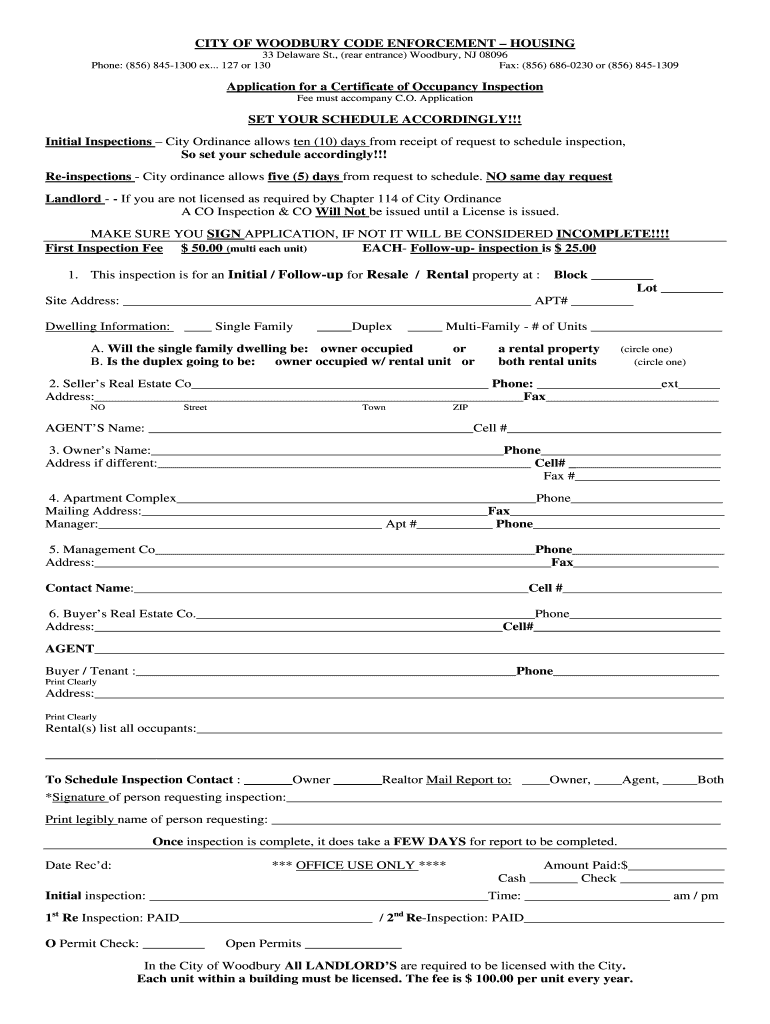
Certificate of Occupancy Nj Form


What is the Certificate of Occupancy in New Jersey?
The certificate of occupancy (CO) in New Jersey is an official document issued by local government authorities. It certifies that a building or structure complies with all applicable building codes, zoning laws, and safety regulations. This document is essential for ensuring that a property is safe for occupancy and is often required before a property can be legally occupied or used for its intended purpose. The CO confirms that the construction or renovation of a property has been completed according to approved plans and that all inspections have been passed.
How to Obtain the Certificate of Occupancy in New Jersey
To obtain a certificate of occupancy in New Jersey, property owners must follow a structured process. First, they should submit an application to the local building department along with the required documentation, which may include construction plans, inspection reports, and proof of compliance with zoning regulations. After submitting the application, the building department will conduct a final inspection of the property. If the property meets all requirements, the certificate will be issued. It is important to check with local authorities for specific requirements, as they can vary by municipality.
Key Elements of the Certificate of Occupancy in New Jersey
A certificate of occupancy includes several key elements that provide essential information about the property. These elements typically include:
- Property Address: The physical location of the property.
- Owner Information: Name and contact details of the property owner.
- Building Use: The intended use of the building, such as residential, commercial, or industrial.
- Construction Details: Information regarding the type of construction and any renovations made.
- Issuing Authority: The name of the local authority that issued the certificate.
- Inspection Dates: Dates of inspections conducted prior to issuance.
Steps to Complete the Certificate of Occupancy Application in New Jersey
Completing the application for a certificate of occupancy involves several important steps:
- Gather Required Documents: Collect all necessary documents, including construction plans and inspection reports.
- Submit Application: Fill out the application form and submit it to the local building department.
- Schedule Inspections: Coordinate with the building department to schedule required inspections.
- Pass Inspections: Ensure that the property passes all inspections conducted by local authorities.
- Receive Certificate: Once all requirements are met, receive the certificate of occupancy from the building department.
Legal Use of the Certificate of Occupancy in New Jersey
The legal use of a certificate of occupancy is critical for property owners and tenants. It serves as proof that a building is safe for occupancy and complies with local regulations. Without a valid CO, property owners may face penalties, including fines or restrictions on property use. Additionally, the absence of a certificate can complicate real estate transactions, as buyers and lenders typically require it to ensure that the property meets legal standards. Therefore, obtaining and maintaining a valid certificate of occupancy is essential for legal compliance and property value.
Required Documents for the Certificate of Occupancy in New Jersey
When applying for a certificate of occupancy in New Jersey, applicants must provide specific documents to support their application. Commonly required documents include:
- Completed Application Form: The official application for the certificate of occupancy.
- Construction Plans: Detailed plans showing the layout and specifications of the building.
- Inspection Reports: Documentation of all inspections conducted during the construction process.
- Proof of Zoning Compliance: Evidence that the property adheres to local zoning laws.
- Proof of Payment: Receipts for any fees associated with the application process.
Quick guide on how to complete certificate of occupancy nj
Effortlessly prepare Certificate Of Occupancy Nj on any device
Managing documents online has gained popularity among both companies and individuals. It serves as an ideal eco-friendly alternative to traditional printed and signed papers, allowing you to access the right form and safely store it on the internet. airSlate SignNow provides all the necessary tools to create, modify, and electronically sign your documents swiftly without delays. Handle Certificate Of Occupancy Nj on any device using the airSlate SignNow apps for Android or iOS and streamline any document-related procedure today.
The simplest way to modify and electronically sign Certificate Of Occupancy Nj with ease
- Locate Certificate Of Occupancy Nj and click on Get Form to begin.
- Utilize the tools we provide to complete your form.
- Emphasize pertinent sections of your documents or obscure sensitive information using tools designed by airSlate SignNow for that purpose.
- Generate your signature with the Sign tool, which takes mere seconds and carries the same legal validity as a traditional handwritten signature.
- Verify all the information and click on the Done button to save your updates.
- Choose your preferred method to send your form—via email, text message (SMS), invitation link, or download it to your computer.
Say goodbye to lost or misplaced documents, tedious form searches, or mistakes that require reprinting new versions. airSlate SignNow meets your document management needs with just a few clicks from any device of your choice. Modify and electronically sign Certificate Of Occupancy Nj to ensure effective communication at every stage of your form preparation process with airSlate SignNow.
Create this form in 5 minutes or less
Create this form in 5 minutes!
How to create an eSignature for the certificate of occupancy nj
How to create an electronic signature for a PDF online
How to create an electronic signature for a PDF in Google Chrome
How to create an e-signature for signing PDFs in Gmail
How to create an e-signature right from your smartphone
How to create an e-signature for a PDF on iOS
How to create an e-signature for a PDF on Android
People also ask
-
What is a certificate of occupancy and why is it important?
A certificate of occupancy is a legal document issued by a local government agency that certifies a building's compliance with building codes and other regulations. It is essential because it confirms that the property is safe for occupancy and meets all necessary requirements. Obtaining this certificate is a critical step in the construction and leasing process.
-
How can airSlate SignNow help in obtaining a certificate of occupancy?
airSlate SignNow simplifies the process of obtaining a certificate of occupancy by allowing you to electronically sign and send all necessary documentation securely. This streamlines communication with local authorities and reduces delays. Our platform ensures that all eSignatures are legally binding, making your document submission more efficient.
-
What are the costs associated with a certificate of occupancy?
The costs for a certificate of occupancy can vary based on local government fees and the complexity of the project. While airSlate SignNow offers a cost-effective solution for managing documents, be sure to factor in any municipal fees when planning for your certificate of occupancy. Utilizing our platform minimizes costs associated with paper processing and administrative delays.
-
What features does airSlate SignNow offer that aid in the eSigning of a certificate of occupancy?
airSlate SignNow provides several features to assist with eSigning a certificate of occupancy, including secure cloud storage, customizable templates, and an intuitive user interface. Users can track document progress in real time, ensuring that all parties are on the same page. Our comprehensive audit trail also provides peace of mind regarding document integrity.
-
Is airSlate SignNow suitable for businesses of all sizes dealing with certificates of occupancy?
Yes, airSlate SignNow is designed to accommodate businesses of all sizes, from small startups to large corporations. Our scalable solutions enable efficient management of eSigning processes for a certificate of occupancy regardless of the volume of documents. This flexibility ensures that businesses can streamline their operations according to their specific needs.
-
How does airSlate SignNow ensure compliance with certificate of occupancy regulations?
Compliance with certificate of occupancy regulations is a top priority for airSlate SignNow. Our platform adheres to industry-standard security protocols, ensuring that all eSigned documents remain secure and legally compliant. Additionally, our system is regularly updated to meet changing regulations, so you can trust that your documents are always in line with the latest requirements.
-
Can I integrate airSlate SignNow with other software to manage certificates of occupancy?
Absolutely! airSlate SignNow seamlessly integrates with a variety of business software solutions, enhancing your ability to manage certificates of occupancy. Whether you're using project management tools, CRM platforms, or cloud storage solutions, our integrations allow for a cohesive workflow that saves time and increases productivity.
Get more for Certificate Of Occupancy Nj
Find out other Certificate Of Occupancy Nj
- Can I Electronic signature Nevada Government Stock Certificate
- Can I Electronic signature Massachusetts Education Quitclaim Deed
- Can I Electronic signature New Jersey Government LLC Operating Agreement
- Electronic signature New Jersey Government Promissory Note Template Online
- Electronic signature Michigan Education LLC Operating Agreement Myself
- How To Electronic signature Massachusetts Finance & Tax Accounting Quitclaim Deed
- Electronic signature Michigan Finance & Tax Accounting RFP Now
- Electronic signature Oklahoma Government RFP Later
- Electronic signature Nebraska Finance & Tax Accounting Business Plan Template Online
- Electronic signature Utah Government Resignation Letter Online
- Electronic signature Nebraska Finance & Tax Accounting Promissory Note Template Online
- Electronic signature Utah Government Quitclaim Deed Online
- Electronic signature Utah Government POA Online
- How To Electronic signature New Jersey Education Permission Slip
- Can I Electronic signature New York Education Medical History
- Electronic signature Oklahoma Finance & Tax Accounting Quitclaim Deed Later
- How To Electronic signature Oklahoma Finance & Tax Accounting Operating Agreement
- Electronic signature Arizona Healthcare / Medical NDA Mobile
- How To Electronic signature Arizona Healthcare / Medical Warranty Deed
- Electronic signature Oregon Finance & Tax Accounting Lease Agreement Online