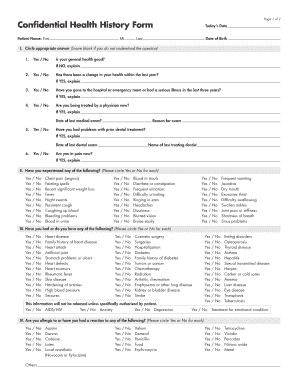
Confidential Health History Form Today S Date


What is the Confidential Health History Form Today’s Date
The Confidential Health History Form Today’s Date is a crucial document used in the healthcare sector to collect and maintain sensitive patient information. This form typically includes personal details, medical history, and any relevant health conditions that may affect treatment. Its primary purpose is to ensure that healthcare providers have a comprehensive understanding of a patient’s health background, which can significantly influence medical decisions and care plans. Ensuring confidentiality is paramount, as this document contains private health information protected under laws such as HIPAA.
How to use the Confidential Health History Form Today’s Date
Using the Confidential Health History Form Today’s Date involves several straightforward steps. First, gather all necessary personal and medical information, including past illnesses, surgeries, medications, and allergies. Next, access the form digitally through a secure platform. Fill out the form accurately, ensuring all information is up-to-date and complete. After completing the form, review it for any errors or omissions. Finally, submit the form electronically, ensuring it is securely transmitted to the intended healthcare provider.
Steps to complete the Confidential Health History Form Today’s Date
Completing the Confidential Health History Form Today’s Date can be done efficiently by following these steps:
- Collect personal information: Include your full name, date of birth, and contact details.
- Document medical history: List any previous medical conditions, surgeries, and treatments.
- Include medication details: Provide a list of current medications, including dosage and frequency.
- Note allergies: Mention any known allergies to medications, foods, or environmental factors.
- Review the form: Ensure all sections are filled out accurately and completely.
- Submit the form: Send it securely to your healthcare provider through the designated platform.
Legal use of the Confidential Health History Form Today’s Date
The legal use of the Confidential Health History Form Today’s Date is governed by various regulations that ensure the protection of patient information. In the United States, compliance with the Health Insurance Portability and Accountability Act (HIPAA) is essential, as it mandates strict guidelines for handling personal health information. Additionally, the form must be filled out with accuracy to avoid any legal repercussions in case of disputes regarding medical history. Utilizing a secure electronic signature solution, like signNow, can further enhance the legal validity of the document.
Key elements of the Confidential Health History Form Today’s Date
Several key elements are essential for the Confidential Health History Form Today’s Date to be effective:
- Personal Information: Basic details such as name, address, and contact information.
- Medical History: Comprehensive account of past and present health issues.
- Medication List: Current medications and any previous treatments.
- Allergies: Known allergies to medications, foods, or environmental substances.
- Emergency Contacts: Names and phone numbers of individuals to contact in case of emergencies.
Quick guide on how to complete confidential health history form today s date
Effortlessly Prepare Confidential Health History Form Today S Date on Any Device
Online document management has gained traction among companies and individuals. It serves as an ideal environmentally-friendly alternative to conventional printed and signed paperwork, enabling you to obtain the necessary forms and securely store them online. airSlate SignNow equips you with all the resources needed to swiftly create, modify, and electronically sign your documents without delays. Handle Confidential Health History Form Today S Date on any device using airSlate SignNow's Android or iOS applications and enhance any document-centric process today.
How to Modify and Electronically Sign Confidential Health History Form Today S Date with Ease
- Find Confidential Health History Form Today S Date and click Get Form to begin.
- Utilize the tools we offer to fill out your form.
- Mark important sections of your documents or redact sensitive information with tools specifically designed for this purpose by airSlate SignNow.
- Generate your signature using the Sign feature, which takes mere seconds and carries the same legal validity as a conventional ink signature.
- Verify all details and click on the Done button to save your changes.
- Choose your preferred delivery method for your form, whether via email, SMS, invitation link, or downloading it to your computer.
Say goodbye to lost or misplaced documents, tedious form searches, or errors that necessitate reprinting new copies. airSlate SignNow meets your document management needs in just a few clicks from any device you choose. Modify and electronically sign Confidential Health History Form Today S Date and ensure excellent communication at every step of your form preparation process with airSlate SignNow.
Create this form in 5 minutes or less
Create this form in 5 minutes!
How to create an eSignature for the confidential health history form today s date
How to create an electronic signature for a PDF online
How to create an electronic signature for a PDF in Google Chrome
How to create an e-signature for signing PDFs in Gmail
How to create an e-signature right from your smartphone
How to create an e-signature for a PDF on iOS
How to create an e-signature for a PDF on Android
People also ask
-
What is the Confidential Health History Form Today S Date used for?
The Confidential Health History Form Today S Date is critical for medical providers to gather important health information from patients. It enhances patient care by ensuring accurate data collection. Completing this form helps streamline the onboarding process in a clinical setting.
-
How can I access the Confidential Health History Form Today S Date?
You can access the Confidential Health History Form Today S Date through the airSlate SignNow platform. Simply log in or create your account, and you will be able to find and customize the form to meet your needs. The process is quick and user-friendly.
-
Is there a cost associated with the Confidential Health History Form Today S Date?
Yes, while there are various pricing plans on airSlate SignNow, the Confidential Health History Form Today S Date can typically be included within these plans. Each plan offers different features and options tailored to your business’s needs. Check our pricing page for detailed information.
-
What features does the Confidential Health History Form Today S Date include?
The Confidential Health History Form Today S Date comes with features such as electronic signatures, customizable fields, and secure cloud storage. These features ensure that patient data is collected efficiently while maintaining compliance with health information regulations.
-
Can I integrate the Confidential Health History Form Today S Date with other tools?
Yes, the Confidential Health History Form Today S Date can be integrated with various third-party applications. This allows you to manage your patient data seamlessly across different platforms and ensure that your workflow remains uninterrupted.
-
What are the benefits of using the Confidential Health History Form Today S Date?
Using the Confidential Health History Form Today S Date provides numerous benefits, including improved patient data accuracy and faster processing times. It enhances patient engagement and satisfaction by simplifying the intake process, ultimately leading to better healthcare outcomes.
-
Is the Confidential Health History Form Today S Date secure?
Absolutely! The Confidential Health History Form Today S Date is designed with security in mind, utilizing encryption and compliance measures to protect sensitive patient data. airSlate SignNow prioritizes data privacy, ensuring that all forms are safe and secure.
Get more for Confidential Health History Form Today S Date
- Oh rental pooling form
- Before me a notary public in and for said county personally appeared the above form
- Control number oh p003 pkg form
- Hawaii ge eral durable power of attor ey lawhelporg form
- Control number oh p004 pkg form
- Control number oh p007 pkg form
- Control number oh p009 pkg form
- Control number oh p011 pkg form
Find out other Confidential Health History Form Today S Date
- Electronic signature Utah Doctors Promissory Note Template Secure
- Electronic signature West Virginia Doctors Bill Of Lading Online
- Electronic signature West Virginia Construction Quitclaim Deed Computer
- Electronic signature Construction PDF Wisconsin Myself
- How Do I Electronic signature Wyoming Doctors Rental Lease Agreement
- Help Me With Electronic signature Wyoming Doctors Rental Lease Agreement
- How Do I Electronic signature Colorado Education RFP
- Electronic signature Colorado Education Lease Agreement Form Online
- How To Electronic signature Colorado Education Business Associate Agreement
- Can I Electronic signature California Education Cease And Desist Letter
- Electronic signature Arizona Finance & Tax Accounting Promissory Note Template Computer
- Electronic signature California Finance & Tax Accounting Warranty Deed Fast
- Can I Electronic signature Georgia Education Quitclaim Deed
- Electronic signature California Finance & Tax Accounting LLC Operating Agreement Now
- Electronic signature Connecticut Finance & Tax Accounting Executive Summary Template Myself
- Can I Electronic signature California Government Stock Certificate
- Electronic signature California Government POA Simple
- Electronic signature Illinois Education Business Plan Template Secure
- How Do I Electronic signature Colorado Government POA
- Electronic signature Government Word Illinois Now