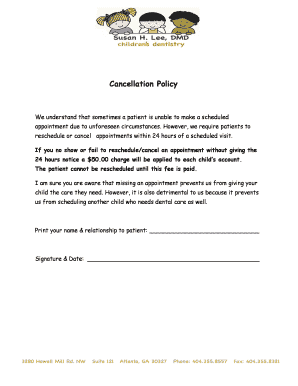
Dental Cancellation Policy Template Form


What is the Dental Cancellation Policy Template
The dental office cancellation policy template is a structured document designed to outline the terms and conditions regarding appointment cancellations at a dental practice. This template serves as a formal agreement between the dental office and patients, detailing the expectations for cancelling appointments, including notice periods and potential fees for late cancellations or no-shows. By having a clear cancellation policy, dental offices can manage their schedules more effectively and minimize disruptions caused by missed appointments.
Key Elements of the Dental Cancellation Policy Template
A comprehensive dental cancellation policy template typically includes several key elements:
- Notice Period: Specifies the required advance notice a patient must provide to cancel or reschedule an appointment.
- Cancellation Fees: Outlines any fees that may be incurred for late cancellations or missed appointments.
- Exceptions: Describes any circumstances under which cancellation fees may be waived, such as emergencies or illness.
- Contact Information: Provides details on how patients can communicate cancellations, including phone numbers and email addresses.
- Signature Line: Includes a space for the patient to sign, acknowledging their understanding of the policy.
How to Use the Dental Cancellation Policy Template
To effectively use the dental cancellation policy template, follow these steps:
- Customize the Template: Tailor the template to reflect your dental practice's specific policies, including notice periods and fees.
- Communicate with Patients: Ensure that patients receive a copy of the cancellation policy at the time of their first appointment or when scheduling future appointments.
- Collect Signatures: Have patients sign the policy to confirm their understanding and agreement, which can be done electronically for convenience.
- Review Periodically: Regularly review and update the cancellation policy to ensure it remains relevant and compliant with any changes in regulations or practice needs.
Legal Use of the Dental Cancellation Policy Template
The legal validity of a dental cancellation policy template relies on its compliance with applicable laws and regulations. In the United States, for a cancellation policy to be enforceable, it must be clear, reasonable, and communicated effectively to patients. It is essential that the policy does not include any unfair or deceptive practices. Additionally, obtaining a patient's signature on the policy, whether electronically or in paper form, strengthens its legal standing and ensures that patients acknowledge the terms.
Steps to Complete the Dental Cancellation Policy Template
Completing the dental cancellation policy template involves several straightforward steps:
- Download the Template: Obtain a reliable dental cancellation policy template from a trusted source.
- Fill in Practice Information: Input your dental practice's name, address, and contact details at the top of the document.
- Specify Terms: Clearly outline the cancellation terms, including notice periods and any associated fees.
- Include Patient Instructions: Provide clear instructions on how patients should cancel their appointments.
- Finalize and Save: Review the completed document for accuracy, then save it in a secure format for distribution.
Examples of Using the Dental Cancellation Policy Template
Implementing a dental cancellation policy template can take various forms, such as:
- Patient Registration Forms: Including the cancellation policy as part of the new patient registration process ensures all patients are informed from the outset.
- Appointment Confirmations: Sending a reminder email or text message that includes a link to the cancellation policy can reinforce the expectations prior to appointments.
- Website Posting: Making the cancellation policy accessible on the dental practice's website allows patients to review it at their convenience.
Quick guide on how to complete appointment cancellation policy template
Easily Prepare appointment cancellation policy template on Any Device
Managing documents online has become increasingly favored by companies and individuals. It offers an ideal eco-friendly alternative to traditional printed and signed papers, as you can find the necessary form and securely store it online. airSlate SignNow equips you with all the resources required to create, modify, and eSign your documents quickly without delays. Handle dental office cancellation policy template on any platform using airSlate SignNow's Android or iOS applications and streamline any document-related process now.
How to Modify and eSign dental cancellation policy template Effortlessly
- Obtain dental policies and procedures template and then click Get Form to begin.
- Utilize the tools we offer to complete your form.
- Emphasize important sections of your documents or redact sensitive info with tools that airSlate SignNow provides specifically for that purpose.
- Create your eSignature using the Sign tool, which takes only seconds and carries the same legal validity as a conventional wet ink signature.
- Review all the details and then click the Done button to save your modifications.
- Decide how you wish to share your form—via email, SMS, invitation link, or download it to your computer.
No more concerns about lost or misplaced documents, tedious form hunting, or mistakes that necessitate printing new document copies. airSlate SignNow addresses all your document management needs in just a few clicks from any device you prefer. Edit and eSign cancellation policy template to ensure excellent communication at every step of the form creation process with airSlate SignNow.
Create this form in 5 minutes or less
Related searches to dental office cancellation policy template
Create this form in 5 minutes!
How to create an eSignature for the dental cancellation policy template
How to create an electronic signature for a PDF online
How to create an electronic signature for a PDF in Google Chrome
How to create an e-signature for signing PDFs in Gmail
How to create an e-signature right from your smartphone
How to create an e-signature for a PDF on iOS
How to create an e-signature for a PDF on Android
People also ask cancellation policy template
-
What is a dental office cancellation policy template?
A dental office cancellation policy template is a pre-designed document that outlines the terms and conditions surrounding appointment cancellations at a dental practice. This template helps ensure patients understand the consequences of late cancellations or no-shows, establishing clear communication and expectations.
-
How can airSlate SignNow help with dental office cancellation policy templates?
airSlate SignNow provides a user-friendly platform to create, customize, and eSign dental office cancellation policy templates. This allows dental practices to easily implement their cancellation policies while streamlining the document management process, enhancing both patient experience and administrative efficiency.
-
Are there pricing options for accessing dental office cancellation policy templates?
Yes, airSlate SignNow offers various pricing plans that cater to different business needs, including those needing a dental office cancellation policy template. You can choose a plan that best suits your practice, ensuring you have the necessary tools at an affordable cost.
-
What features does airSlate SignNow offer for managing cancellation policies?
With airSlate SignNow, you can create and manage dental office cancellation policy templates with features like customizable fields, automatic reminders, and secure eSigning. These tools are designed to simplify the process and ensure your policies are effectively communicated to patients.
-
What are the benefits of using a dental office cancellation policy template?
Using a dental office cancellation policy template ensures clear communication with your patients, reducing misunderstandings about cancellation fees or requirements. Additionally, it helps maintain your practice's revenue and encourages patients to honor their appointments.
-
Can I integrate airSlate SignNow with other tools for managing my dental practice?
Absolutely! airSlate SignNow offers integrations with various tools commonly used in dental practices, such as practice management software and patient scheduling systems. This enhances your workflow and allows for seamless access to your dental office cancellation policy template alongside your other documentation.
-
How easy is it to customize my dental office cancellation policy template with airSlate SignNow?
Customizing your dental office cancellation policy template with airSlate SignNow is a straightforward process. The platform provides intuitive tools that allow you to modify text, add your practice's branding, and tailor the template to fit your specific needs without any prior design experience.
Get more for appointment cancellation policy template
- Power attorney form 497307146
- Revocation of life prolonging procedures declaration indiana form
- Revised uniform anatomical gift act donation indiana
- Employment hiring process package indiana form
- Indiana anatomical form
- Employment or job termination package indiana form
- Newly widowed individuals package indiana form
- Employment interview package indiana form
Find out other dental office cancellation policy
- Sign Missouri Rental property lease agreement Mobile
- Sign Missouri Rental property lease agreement Safe
- Sign West Virginia Rental lease agreement forms Safe
- Sign Tennessee Rental property lease agreement Free
- Sign West Virginia Rental property lease agreement Computer
- How Can I Sign Montana Rental lease contract
- Can I Sign Montana Rental lease contract
- How To Sign Minnesota Residential lease agreement
- How Can I Sign California Residential lease agreement form
- How To Sign Georgia Residential lease agreement form
- Sign Nebraska Residential lease agreement form Online
- Sign New Hampshire Residential lease agreement form Safe
- Help Me With Sign Tennessee Residential lease agreement
- Sign Vermont Residential lease agreement Safe
- Sign Rhode Island Residential lease agreement form Simple
- Can I Sign Pennsylvania Residential lease agreement form
- Can I Sign Wyoming Residential lease agreement form
- How Can I Sign Wyoming Room lease agreement
- Sign Michigan Standard rental agreement Online
- Sign Minnesota Standard residential lease agreement Simple