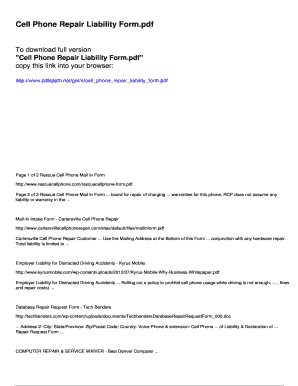
Cell Phone Repair Form PDF


What is the cell phone repair form pdf?
The cell phone repair form pdf is a standardized document used by repair shops and service providers to collect essential information from customers seeking repairs for their mobile devices. This form typically includes sections for the customer's contact details, device specifications, and a description of the issues being experienced. It may also require the customer's consent for repairs and acknowledgment of terms and conditions. By using this form, both the customer and the service provider can ensure clear communication regarding the repair process.
How to use the cell phone repair form pdf
To effectively use the cell phone repair form pdf, begin by downloading the form from a reliable source. Once you have the document, fill in the required fields, including your name, phone number, and the model of your cell phone. Provide a detailed description of the problem you are facing with the device. After completing the form, review it for accuracy and sign where indicated. You can then submit the form to the repair shop either electronically or in print, depending on the shop's submission preferences.
Key elements of the cell phone repair form pdf
Several key elements are essential in the cell phone repair form pdf to ensure it serves its purpose effectively:
- Customer Information: This section includes the name, address, and contact details of the customer.
- Device Details: Information about the make, model, and condition of the cell phone.
- Repair Description: A clear description of the issues the customer is experiencing with the device.
- Authorization Signature: A space for the customer to sign, granting permission for repairs to be conducted.
- Terms and Conditions: Any relevant terms that the customer should be aware of before proceeding with repairs.
Steps to complete the cell phone repair form pdf
Completing the cell phone repair form pdf involves several straightforward steps:
- Download the form from a trusted source.
- Open the form using a PDF reader or editor.
- Fill in your personal information accurately, including your name and contact details.
- Provide detailed information about your cell phone, including the model and any prior repairs.
- Clearly describe the issues you are facing with your device.
- Read the terms and conditions, then sign the form to authorize repairs.
- Submit the completed form to the repair shop as per their submission guidelines.
Legal use of the cell phone repair form pdf
The legal use of the cell phone repair form pdf is crucial for both the customer and the repair service provider. The form serves as a binding agreement that outlines the responsibilities of both parties. To ensure its legality, the form must be completed accurately and signed by the customer. Additionally, the repair shop should retain a copy of the completed form for their records. Compliance with applicable laws, such as consumer protection regulations, is also necessary to protect both the customer’s rights and the service provider's interests.
Examples of using the cell phone repair form pdf
Examples of using the cell phone repair form pdf can be found in various scenarios:
- A customer experiencing a cracked screen can fill out the form to authorize repairs at a local shop.
- A business may use the form to manage repairs for multiple devices owned by employees.
- Individuals may utilize the form when sending their devices to a manufacturer for warranty repairs.
Quick guide on how to complete cell phone repair form pdf 397035073
Prepare Cell Phone Repair Form Pdf effortlessly on any device
Digital document management has gained traction with organizations and individuals alike. It serves as an ideal eco-friendly alternative to traditional printed and signed documents, allowing you to access the appropriate form and securely store it online. airSlate SignNow equips you with all the tools necessary to create, edit, and electronically sign your documents swiftly without delays. Manage Cell Phone Repair Form Pdf on any device using the airSlate SignNow applications for Android or iOS and enhance any document-focused task today.
How to edit and electronically sign Cell Phone Repair Form Pdf with ease
- Find Cell Phone Repair Form Pdf and click Get Form to commence.
- Make use of the tools we offer to complete your form.
- Emphasize important sections of the documents or obscure sensitive information with tools specifically designed for that purpose by airSlate SignNow.
- Generate your electronic signature using the Sign tool, which takes mere seconds and carries the same legal validity as a traditional wet ink signature.
- Review all the details and hit the Done button to preserve your changes.
- Choose how you wish to share your form, whether by email, text message (SMS), or invite link, or download it to your computer.
Eliminate the worry of lost or misplaced documents, tedious form browsing, or mistakes that necessitate printing new document copies. airSlate SignNow meets your document management needs in just a few clicks from your preferred device. Modify and electronically sign Cell Phone Repair Form Pdf and ensure effective communication at every stage of the form preparation process with airSlate SignNow.
Create this form in 5 minutes or less
Create this form in 5 minutes!
How to create an eSignature for the cell phone repair form pdf 397035073
How to create an electronic signature for a PDF online
How to create an electronic signature for a PDF in Google Chrome
How to create an e-signature for signing PDFs in Gmail
How to create an e-signature right from your smartphone
How to create an e-signature for a PDF on iOS
How to create an e-signature for a PDF on Android
People also ask
-
What is a cell phone repair form pdf?
A cell phone repair form pdf is a digital document specifically designed for detailing the repair process of cell phones. It typically includes sections for customer information, device issues, and consent for repairs. Using a cell phone repair form pdf helps streamline the repair process and ensures that all necessary information is collected clearly.
-
How can I create a cell phone repair form pdf using airSlate SignNow?
You can create a cell phone repair form pdf easily with airSlate SignNow by utilizing our customizable templates. Simply choose a template that fits your needs, fill in the necessary information, and save it as a PDF. This makes it convenient for both you and your customers to manage repair requests effectively.
-
Are there any costs associated with using the cell phone repair form pdf from airSlate SignNow?
While airSlate SignNow offers a range of features for creating a cell phone repair form pdf, pricing may vary based on the plan you choose. There are affordable options available that provide exceptional value for businesses looking to streamline their document signing process. It's best to check our pricing page for the most accurate information.
-
What features does the cell phone repair form pdf include?
The cell phone repair form pdf includes essential features such as customizable fields, electronic signatures, and secure document storage. You can easily edit the form to meet your specific needs, allowing for greater flexibility in the repair process. This ensures that all necessary details are captured, enhancing the overall efficiency of your business.
-
How does the cell phone repair form pdf benefit my business?
Using a cell phone repair form pdf can signNowly enhance your business operations by streamlining the documentation process. It allows for quicker turnaround times on repairs and ensures that all consent and relevant details are clearly documented. This improves customer satisfaction and helps maintain a professional appearance.
-
Can I integrate the cell phone repair form pdf with other software?
Yes, airSlate SignNow allows for seamless integrations with various software applications, facilitating the flow of information between platforms. You can connect your cell phone repair form pdf with tools like CRM systems and project management software. This enhances overall workflow efficiency and helps you maintain organized records.
-
How can I ensure my cell phone repair form pdf is secure?
Keeping your cell phone repair form pdf secure is a priority at airSlate SignNow. Our platform employs advanced encryption and security protocols to safeguard all documents. Additionally, you can set up access controls to restrict who can view or edit the form, ensuring that sensitive customer information is well protected.
Get more for Cell Phone Repair Form Pdf
Find out other Cell Phone Repair Form Pdf
- How To eSignature Connecticut Living Will
- eSign Alaska Web Hosting Agreement Computer
- eSign Alaska Web Hosting Agreement Now
- eSign Colorado Web Hosting Agreement Simple
- How Do I eSign Colorado Joint Venture Agreement Template
- How To eSign Louisiana Joint Venture Agreement Template
- eSign Hawaii Web Hosting Agreement Now
- eSign New Jersey Joint Venture Agreement Template Online
- eSign Missouri Web Hosting Agreement Now
- eSign New Jersey Web Hosting Agreement Now
- eSign Texas Deposit Receipt Template Online
- Help Me With eSign Nebraska Budget Proposal Template
- eSign New Mexico Budget Proposal Template Now
- eSign New York Budget Proposal Template Easy
- eSign Indiana Debt Settlement Agreement Template Later
- eSign New York Financial Funding Proposal Template Now
- eSign Maine Debt Settlement Agreement Template Computer
- eSign Mississippi Debt Settlement Agreement Template Free
- eSign Missouri Debt Settlement Agreement Template Online
- How Do I eSign Montana Debt Settlement Agreement Template