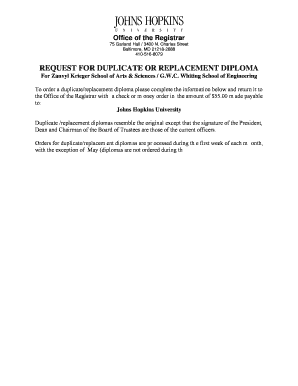
Duplicate Diploma Order Form Johns Hopkins University Web Jhu


Understanding the JHU Unofficial Transcript
The JHU unofficial transcript is an important document that provides a detailed record of a student's academic performance at Johns Hopkins University. This transcript includes course titles, grades, and credit hours earned. It serves as a valuable resource for students who need to verify their academic achievements for various purposes, such as job applications or further education. Unlike an official transcript, the unofficial version is not sealed or certified by the university, making it easier to obtain and share.
Steps to Obtain the JHU Unofficial Transcript
To obtain your JHU unofficial transcript, you can follow these straightforward steps:
- Log in to your student portal using your university credentials.
- Navigate to the academic records section.
- Select the option for unofficial transcripts.
- Follow the prompts to view and download your transcript.
This process is typically quick and allows you to access your academic information at any time.
How to Use the JHU Unofficial Transcript
The JHU unofficial transcript can be used in various situations, including:
- Applying for jobs that require proof of education.
- Submitting applications for graduate programs.
- Providing documentation for internships or scholarships.
While it is not considered an official document, it is often accepted for informal purposes, allowing you to showcase your academic history effectively.
Legal Considerations for the JHU Unofficial Transcript
Although the JHU unofficial transcript is not an official document, it is still important to handle it with care. When using this transcript for applications or other purposes, ensure that you are transparent about its unofficial status. Misrepresenting an unofficial transcript as an official one can lead to legal repercussions or academic penalties. Always verify the requirements of the institution or employer regarding transcript submissions.
Key Elements of the JHU Unofficial Transcript
The JHU unofficial transcript typically includes several key elements:
- Student's name and identification number.
- Course titles and descriptions.
- Grades received for each course.
- Credit hours earned.
- Overall GPA.
These components provide a comprehensive overview of a student's academic performance, making it easier to understand their educational background.
Quick guide on how to complete duplicate diploma order form johns hopkins university web jhu
Effortlessly Prepare Duplicate Diploma Order Form Johns Hopkins University Web Jhu on Any Gadget
Digital document management has become increasingly favored by businesses and individuals. It serves as an ideal eco-friendly alternative to traditional printed and signed documents, allowing you to locate the correct form and securely save it online. airSlate SignNow provides you with all the tools necessary to generate, modify, and electronically sign your documents swiftly without delays. Handle Duplicate Diploma Order Form Johns Hopkins University Web Jhu on any gadget using airSlate SignNow's Android or iOS applications and enhance any document-focused operation today.
The simplest method to alter and eSign Duplicate Diploma Order Form Johns Hopkins University Web Jhu effortlessly
- Locate Duplicate Diploma Order Form Johns Hopkins University Web Jhu and then click Get Form to begin.
- Make use of the tools we provide to complete your form.
- Emphasize signNow sections of the documents or obscure sensitive details with tools that airSlate SignNow has designed specifically for that purpose.
- Create your signature using the Sign feature, which takes mere seconds and holds the same legal validity as a conventional wet ink signature.
- Review all the details and then click the Done button to save your modifications.
- Choose how you wish to send your form, whether by email, text message (SMS), invitation link, or download it to your computer.
Eliminate concerns over lost or misplaced documents, tedious form searches, or mistakes requiring printing new copies. airSlate SignNow fulfills all your document management needs in just a few clicks from any device of your choice. Modify and eSign Duplicate Diploma Order Form Johns Hopkins University Web Jhu and guarantee excellent communication at any phase of the form preparation process with airSlate SignNow.
Create this form in 5 minutes or less
Create this form in 5 minutes!
How to create an eSignature for the duplicate diploma order form johns hopkins university web jhu
How to create an electronic signature for a PDF online
How to create an electronic signature for a PDF in Google Chrome
How to create an e-signature for signing PDFs in Gmail
How to create an e-signature right from your smartphone
How to create an e-signature for a PDF on iOS
How to create an e-signature for a PDF on Android
People also ask
-
What is a JHU unofficial transcript and why might I need it?
A JHU unofficial transcript is a document that provides a detailed record of your academic performance at Johns Hopkins University. You may need it for job applications, further education, or to verify your academic history. Obtaining your JHU unofficial transcript is easy with airSlate SignNow, where you can sign and send documents effortlessly.
-
How can I request my JHU unofficial transcript through airSlate SignNow?
To request your JHU unofficial transcript using airSlate SignNow, simply log into your account and upload your request document. Our platform allows you to eSign and securely send your request, ensuring a smooth process. You can quickly manage your transcript requests without any hassle.
-
Are there any costs associated with obtaining a JHU unofficial transcript?
The process for obtaining a JHU unofficial transcript is typically free for students and alumni, although there may be fees for official copies. Using airSlate SignNow, you can manage your requests without additional costs, streamlining the document management process while saving time and effort.
-
What features does airSlate SignNow offer for managing JHU unofficial transcripts?
airSlate SignNow provides flexible features such as customizable templates, secure eSigning capabilities, and document tracking for your JHU unofficial transcripts. Our intuitive interface simplifies the entire process, making it easy for you to handle your transcript needs quickly and efficiently.
-
How secure is the process of obtaining my JHU unofficial transcript through airSlate SignNow?
When using airSlate SignNow to manage your JHU unofficial transcript requests, your data is secured through robust encryption and compliance with industry standards. We prioritize your privacy and security, ensuring your information remains protected throughout the document management process.
-
Can I integrate airSlate SignNow with other applications for JHU unofficial transcripts?
Yes, airSlate SignNow offers integration capabilities with various applications, allowing you to streamline your workflow related to JHU unofficial transcripts. By connecting with tools like Google Drive and Dropbox, you can efficiently manage and access your documents from one place.
-
What benefits can I expect from using airSlate SignNow for my JHU unofficial transcript?
Using airSlate SignNow for your JHU unofficial transcript provides numerous benefits, including time savings, improved organization, and enhanced document security. Our eSigning tools are user-friendly, enabling you to process your academic transcripts with ease and convenience, giving you more time to focus on your goals.
Get more for Duplicate Diploma Order Form Johns Hopkins University Web Jhu
- Acciona energy company canada application form
- Dmk enzyme therapy consent form 0514 danne m king
- Homophones worksheet form
- Housing for older persons affidavit verifying occupancy and qualification form
- Ready reckoner template form
- Estr j revised pdf form
- Nlmusd inter district permit pdf form
- Electricity scavenger hunt form
Find out other Duplicate Diploma Order Form Johns Hopkins University Web Jhu
- How Can I Electronic signature Wyoming Life Sciences Word
- How To Electronic signature Utah Legal PDF
- How Do I Electronic signature Arkansas Real Estate Word
- How Do I Electronic signature Colorado Real Estate Document
- Help Me With Electronic signature Wisconsin Legal Presentation
- Can I Electronic signature Hawaii Real Estate PPT
- How Can I Electronic signature Illinois Real Estate Document
- How Do I Electronic signature Indiana Real Estate Presentation
- How Can I Electronic signature Ohio Plumbing PPT
- Can I Electronic signature Texas Plumbing Document
- How To Electronic signature Michigan Real Estate Form
- How To Electronic signature Arizona Police PDF
- Help Me With Electronic signature New Hampshire Real Estate PDF
- Can I Electronic signature New Hampshire Real Estate Form
- Can I Electronic signature New Mexico Real Estate Form
- How Can I Electronic signature Ohio Real Estate Document
- How To Electronic signature Hawaii Sports Presentation
- How To Electronic signature Massachusetts Police Form
- Can I Electronic signature South Carolina Real Estate Document
- Help Me With Electronic signature Montana Police Word