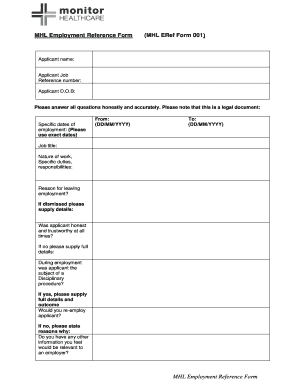
Reference Form Example


What is the reference form example?
The reference form is a document used primarily in employment contexts to gather feedback about a candidate from previous employers or colleagues. It serves as a tool for potential employers to assess a candidate's qualifications, work ethic, and suitability for a position. The form typically includes sections for the referee's contact information, the relationship to the candidate, and specific questions regarding the candidate's skills and experiences. This structured approach helps ensure that the information collected is relevant and useful for making informed hiring decisions.
How to use the reference form example
Using the reference form is straightforward. First, the candidate should identify appropriate referees who can provide meaningful insights about their work history and character. Once the referees are selected, the candidate can send the reference form to them, either electronically or in print. The referees will then fill out the form, providing their responses to the questions posed. After completion, the referees return the form to the candidate or directly to the potential employer, depending on the instructions provided. This process ensures that the feedback is timely and relevant to the hiring decision.
Steps to complete the reference form example
Completing a reference form involves several key steps. Begin by reviewing the form to understand the required information. Next, gather necessary details, such as the candidate's employment dates and the specific role they held. When filling out the form, provide honest and constructive feedback, focusing on the candidate's strengths and areas for improvement. Ensure that all sections are completed thoroughly, as incomplete forms may not be as effective. Finally, submit the form as directed, whether online or via mail, ensuring it is sent within the requested timeframe.
Legal use of the reference form example
The legal validity of a reference form hinges on compliance with relevant employment laws and regulations. In the United States, it is essential to ensure that the information provided is factual and does not violate privacy laws. Employers must also obtain consent from candidates before contacting referees or sharing their information. By adhering to these guidelines, the reference form can be used effectively in the hiring process while minimizing legal risks.
Key elements of the reference form example
A well-structured reference form typically includes several key elements. These may consist of the referee's contact information, the candidate's details, and the relationship between the candidate and the referee. Additionally, the form often contains specific questions that prompt the referee to evaluate the candidate's skills, reliability, and overall performance. Including a section for additional comments allows referees to provide further insights that may not be covered by the standard questions, enriching the feedback provided.
Who issues the reference form?
Reference forms are generally issued by the candidate seeking employment or by the potential employer as part of the hiring process. Candidates often create or customize the form to suit their needs, ensuring that it aligns with the specific requirements of the job they are applying for. Employers may also have standardized reference forms that they use to maintain consistency in the information they collect from referees. This approach helps streamline the hiring process and ensures that all necessary information is gathered effectively.
Quick guide on how to complete reference form example
Prepare Reference Form Example effortlessly on any device
Online document management has become increasingly popular among businesses and individuals. It offers an ideal eco-friendly substitute for traditional printed and signed documents, allowing you to access the required forms and securely store them online. airSlate SignNow provides all the tools necessary to create, modify, and electronically sign your documents quickly and without delay. Manage Reference Form Example on any platform with airSlate SignNow's Android or iOS applications and enhance any document-related process today.
The easiest way to modify and electronically sign Reference Form Example effortlessly
- Find Reference Form Example and click Get Form to begin.
- Use the tools we offer to fill out your form.
- Emphasize important sections of the documents or redact sensitive data with tools specifically designed for that purpose by airSlate SignNow.
- Create your signature using the Sign tool, which takes mere seconds and carries the same legal validity as a conventional wet ink signature.
- Review the information and click the Done button to save your changes.
- Choose how you would like to send your form, whether by email, text message (SMS), or invitation link, or download it to your computer.
Eliminate concerns about lost or misplaced documents, tedious form searching, or mistakes that necessitate reprinting new document copies. airSlate SignNow addresses your document management needs in just a few clicks from any device you choose. Edit and electronically sign Reference Form Example and ensure excellent communication at every stage of the document preparation process with airSlate SignNow.
Create this form in 5 minutes or less
Create this form in 5 minutes!
How to create an eSignature for the reference form example
How to create an electronic signature for a PDF online
How to create an electronic signature for a PDF in Google Chrome
How to create an e-signature for signing PDFs in Gmail
How to create an e-signature right from your smartphone
How to create an e-signature for a PDF on iOS
How to create an e-signature for a PDF on Android
People also ask
-
What is a reference form and how does it work?
A reference form is a document used to collect feedback about an individual from their references. With airSlate SignNow, you can create and send reference forms quickly, allowing references to fill out and eSign them digitally. This streamlines the process and enhances the efficiency of gathering valuable insights.
-
How can I create a reference form using airSlate SignNow?
Creating a reference form with airSlate SignNow is easy. Simply use our customizable templates or start from scratch to design your form, add fields as required, and then send it to your references for completion. Our intuitive platform ensures that you can manage the entire process effortlessly.
-
What are the benefits of using airSlate SignNow for reference forms?
Using airSlate SignNow for reference forms offers numerous benefits, including reduced turnaround time and enhanced data security. The ease of eSigning means your references can complete the forms at their convenience. Additionally, you can track submission statuses in real time, making the process transparent and efficient.
-
Are there any pricing plans for using airSlate SignNow for reference forms?
Yes, airSlate SignNow offers various pricing plans to cater to different business needs. Depending on the plan you choose, you can access features such as unlimited eSigning, document templates, and advanced integrations. Check our pricing page to find the plan that best suits your requirements for managing reference forms.
-
Can I integrate airSlate SignNow with other tools for managing reference forms?
Absolutely! airSlate SignNow integrates seamlessly with a variety of popular tools, including Google Drive, Salesforce, and Zapier. These integrations allow you to automate workflows and ensure your reference forms are connected to the apps you already use, enhancing overall productivity.
-
Is it secure to send and sign reference forms using airSlate SignNow?
Yes, airSlate SignNow prioritizes security for all documents, including reference forms. We use advanced encryption and comply with industry standards to protect your data. You can confidently send and receive eSigned documents, knowing that sensitive information remains secure throughout the process.
-
Can I track the status of sent reference forms in airSlate SignNow?
Yes, airSlate SignNow provides tracking features that let you monitor the status of your sent reference forms. You can see when a form is sent, viewed, and signed, which helps you stay informed and proactive in following up with references if needed.
Get more for Reference Form Example
- Debitcheck form
- Ndw r form
- Canada royal air force form
- City amp guilds level 2 nvq diploma in installing and maintaining domestic heating systems 6189 21 candidate workplace evidence form
- Slifer questionnaire form riverwoods
- Dyc nursing form
- Solicitud de registro de nacimiento form
- Inpatient surgeryprocedure request form
Find out other Reference Form Example
- How To eSignature West Virginia Police POA
- eSignature Rhode Island Real Estate Letter Of Intent Free
- eSignature Rhode Island Real Estate Business Letter Template Later
- eSignature South Dakota Real Estate Lease Termination Letter Simple
- eSignature Tennessee Real Estate Cease And Desist Letter Myself
- How To eSignature New Mexico Sports Executive Summary Template
- Can I eSignature Utah Real Estate Operating Agreement
- eSignature Vermont Real Estate Warranty Deed Online
- eSignature Vermont Real Estate Operating Agreement Online
- eSignature Utah Real Estate Emergency Contact Form Safe
- eSignature Washington Real Estate Lease Agreement Form Mobile
- How Can I eSignature New York Sports Executive Summary Template
- eSignature Arkansas Courts LLC Operating Agreement Now
- How Do I eSignature Arizona Courts Moving Checklist
- eSignature Wyoming Real Estate Quitclaim Deed Myself
- eSignature Wyoming Real Estate Lease Agreement Template Online
- How Can I eSignature Delaware Courts Stock Certificate
- How Can I eSignature Georgia Courts Quitclaim Deed
- Help Me With eSignature Florida Courts Affidavit Of Heirship
- Electronic signature Alabama Banking RFP Online