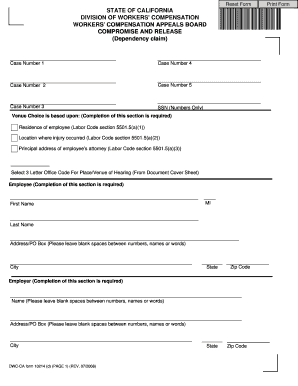
Compromise and Release Workers Comp California Writable Form


Understanding the workers compensation release form
The workers compensation release form is a crucial document used in the context of settling claims related to workplace injuries. This form allows an injured worker to formally release their employer from further liability after receiving compensation. It is essential for ensuring that both parties agree on the terms of the settlement and that the worker understands the implications of signing the document. The release typically includes details about the injury, the compensation amount, and any conditions that may apply.
Steps to complete the workers compensation release form
Completing the workers compensation release form involves several important steps to ensure accuracy and compliance. First, gather all relevant information about the injury and the compensation received. Next, carefully read through the form to understand the terms and conditions. Fill in the required fields, including personal information, details of the claim, and the compensation amount. Ensure that all signatures are obtained where necessary, as this validates the document. Finally, review the completed form for any errors before submission.
Legal considerations for the workers compensation release form
When using the workers compensation release form, it is important to be aware of the legal implications. This document serves as a binding agreement between the injured worker and the employer. By signing, the worker agrees to release the employer from any future claims related to the injury. It is advisable to consult with a legal professional to ensure that the form complies with state laws and adequately protects the rights of the worker. Understanding these legal aspects helps prevent any potential disputes in the future.
Obtaining the workers compensation release form
The workers compensation release form can typically be obtained from various sources, including state workers' compensation boards, legal offices, or online resources. Many employers may also provide the form as part of their claims process. It is essential to ensure that the version of the form used is up-to-date and complies with current regulations. If unsure, consulting with a legal expert can help in acquiring the correct form.
Key elements of the workers compensation release form
Several key elements must be included in the workers compensation release form to ensure its validity. These elements typically consist of the injured worker’s name, the employer’s details, a description of the injury, the compensation amount, and any stipulations regarding the settlement. Additionally, signatures from both parties are crucial, as they confirm agreement to the terms outlined in the document. Including all necessary information helps prevent future disputes and ensures clarity in the settlement process.
Digital vs. paper version of the workers compensation release form
Both digital and paper versions of the workers compensation release form are valid, but each has its own advantages. The digital version allows for easier completion and submission, often streamlining the process. It can be signed electronically, which saves time and resources. On the other hand, a paper version may be preferred by those who are more comfortable with traditional methods. Regardless of the format chosen, it is important to ensure that the form is completed accurately and in accordance with legal requirements.
Quick guide on how to complete compromise and release workers comp california writable form
Complete Compromise And Release Workers Comp California Writable Form seamlessly on any device
Digital document management has gained popularity among businesses and individuals alike. It offers an excellent environmentally friendly substitute for traditional printed and signed documents, as you can access the necessary form and securely save it online. airSlate SignNow provides all the resources you need to create, modify, and electronically sign your documents quickly and efficiently. Manage Compromise And Release Workers Comp California Writable Form on any device using airSlate SignNow's Android or iOS applications and enhance any document-related workflow today.
The easiest way to modify and eSign Compromise And Release Workers Comp California Writable Form without hassle
- Locate Compromise And Release Workers Comp California Writable Form and click on Get Form to begin.
- Use the tools we provide to complete your form.
- Emphasize pertinent sections of the documents or redact sensitive information with the tools available from airSlate SignNow specifically designed for this purpose.
- Generate your signature using the Sign feature, which takes mere seconds and holds the same legal validity as an old-fashioned wet ink signature.
- Review all the details carefully and click on the Done button to save your modifications.
- Choose how you wish to share your form, whether by email, text message (SMS), invitation link, or download it to your computer.
Say goodbye to lost or misplaced documents, tedious form searching, or mistakes that necessitate printing additional copies. airSlate SignNow addresses your document management needs in just a few clicks from your chosen device. Edit and eSign Compromise And Release Workers Comp California Writable Form and ensure exceptional communication at every stage of your form preparation process with airSlate SignNow.
Create this form in 5 minutes or less
Create this form in 5 minutes!
How to create an eSignature for the compromise and release workers comp california writable form
How to create an electronic signature for a PDF online
How to create an electronic signature for a PDF in Google Chrome
How to create an e-signature for signing PDFs in Gmail
How to create an e-signature right from your smartphone
How to create an e-signature for a PDF on iOS
How to create an e-signature for a PDF on Android
People also ask
-
What is a workers compensation release form?
A workers compensation release form is a legal document that allows employees to waive their rights to pursue additional claims for compensation after receiving a settlement. This form is essential for finalizing compensation agreements and ensures both parties understand their obligations. Using airSlate SignNow simplifies the process of creating and managing these documents electronically.
-
How do I create a workers compensation release form using airSlate SignNow?
Creating a workers compensation release form with airSlate SignNow is straightforward. You can either use a template or design a custom form from scratch using our intuitive drag-and-drop editor. This feature allows you to add all necessary fields and ensure compliance with legal requirements quickly.
-
Is airSlate SignNow cost-effective for businesses needing a workers compensation release form?
Yes, airSlate SignNow offers a cost-effective solution for managing all your document-signing needs, including workers compensation release forms. Our pricing plans are designed to fit various business sizes and needs, enabling you to streamline your processes without overspending. This budget-friendly service enhances productivity while keeping costs manageable.
-
Can I track the status of my workers compensation release form?
Absolutely! With airSlate SignNow, you can easily track the status of your workers compensation release form in real-time. Our platform notifies you when the document is viewed, signed, or completed, ensuring you are always updated on the document's progress. This feature enhances transparency and helps manage your documentation efficiently.
-
What benefits does airSlate SignNow provide for workers compensation release forms?
Using airSlate SignNow for your workers compensation release forms offers numerous benefits, including time savings, increased accuracy, and enhanced security. The electronic signing process reduces the time it takes to finalize agreements and minimizes errors that can occur with manual handling. Ensuring secure transactions also protects sensitive employee information.
-
Does airSlate SignNow integrate with other software for managing workers compensation documents?
Yes, airSlate SignNow seamlessly integrates with several popular applications, allowing you to manage workers compensation documents more efficiently. You can connect with CRM systems, cloud storage solutions, and productivity tools to create a streamlined workflow for document signing and management. This flexibility enhances your overall productivity.
-
Is it easy for employees to sign a workers compensation release form electronically?
Yes, airSlate SignNow makes it incredibly easy for employees to sign a workers compensation release form electronically. Our platform is user-friendly, enabling individuals to sign documents from any device, at any time, which increases the likelihood of prompt responses. This convenience reduces delays in processing claims and settlements.
Get more for Compromise And Release Workers Comp California Writable Form
Find out other Compromise And Release Workers Comp California Writable Form
- Can I Electronic signature Virginia Education Word
- How To Electronic signature Louisiana Insurance Document
- Can I Electronic signature Florida High Tech Document
- Can I Electronic signature Minnesota Insurance PDF
- How Do I Electronic signature Minnesota Insurance Document
- How To Electronic signature Missouri Insurance Form
- How Can I Electronic signature New Jersey Insurance Document
- How To Electronic signature Indiana High Tech Document
- How Do I Electronic signature Indiana High Tech Document
- How Can I Electronic signature Ohio Insurance Document
- Can I Electronic signature South Dakota Insurance PPT
- How Can I Electronic signature Maine Lawers PPT
- How To Electronic signature Maine Lawers PPT
- Help Me With Electronic signature Minnesota Lawers PDF
- How To Electronic signature Ohio High Tech Presentation
- How Can I Electronic signature Alabama Legal PDF
- How To Electronic signature Alaska Legal Document
- Help Me With Electronic signature Arkansas Legal PDF
- How Can I Electronic signature Arkansas Legal Document
- How Can I Electronic signature California Legal PDF