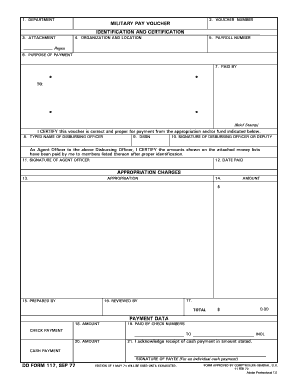
Dd Form 117


What is the DD Form 117
The DD Form 117 is a document used by the United States Department of Defense. It serves as a request for the issuance of a military identification card. This form is essential for service members and their dependents, ensuring they have the necessary identification to access military facilities and services. Completing the DD Form 117 accurately is crucial for obtaining the correct identification and benefits associated with military service.
How to use the DD Form 117
To utilize the DD Form 117, individuals must first ensure they have the correct version of the form. This can typically be found on official military websites or through military personnel offices. Once the form is obtained, it should be filled out with accurate personal information, including the service member's details and the relationship of the applicant to the service member. After completing the form, it must be submitted to the appropriate military authority for processing.
Steps to complete the DD Form 117
Completing the DD Form 117 involves several key steps:
- Obtain the form from an official source.
- Fill in personal information, including full name, social security number, and military affiliation.
- Provide details regarding the relationship to the service member, if applicable.
- Review the form for accuracy and completeness.
- Submit the completed form to the designated military office.
Legal use of the DD Form 117
The legal use of the DD Form 117 is governed by regulations set forth by the Department of Defense. It is essential that the form is completed truthfully and accurately, as any discrepancies can lead to delays or denial of identification issuance. The form must be submitted to authorized personnel only, ensuring compliance with military protocols and safeguarding sensitive information.
Key elements of the DD Form 117
Several key elements are crucial when filling out the DD Form 117:
- Personal Information: This includes the service member's name, rank, and branch of service.
- Applicant Details: Information about the applicant, including their relationship to the service member.
- Signature: The form must be signed by the applicant, confirming the accuracy of the information provided.
- Submission Instructions: Clear guidance on where and how to submit the form for processing.
How to obtain the DD Form 117
The DD Form 117 can be obtained through various channels, including:
- Military installation personnel offices.
- Official Department of Defense websites.
- Military family support centers.
It is advisable to ensure that the most recent version of the form is used to avoid any issues during submission.
Quick guide on how to complete dd form 117
Effortlessly Prepare Dd Form 117 on Any Device
Managing documents online has become favored by businesses and individuals alike. It offers a perfect eco-conscious substitute for conventional printed and signed documents, allowing you to access the correct format and securely store it online. airSlate SignNow provides all the essential tools to create, edit, and eSign your documents swiftly without any holdups. Manage Dd Form 117 on any device with airSlate SignNow's Android or iOS applications and simplify your document-related tasks today.
The easiest way to edit and eSign Dd Form 117 with ease
- Obtain Dd Form 117 and click on Get Form to begin.
- Utilize the tools available to complete your form.
- Emphasize pertinent sections of the documents or obscure sensitive information with tools specifically provided by airSlate SignNow for that purpose.
- Create your eSignature using the Sign feature, which takes moments and carries the same legal validity as a conventional wet ink signature.
- Review the information and click on the Done button to save your modifications.
- Choose your preferred method to share your form, whether through email, SMS, or an invite link, or download it to your computer.
Say goodbye to lost or misplaced files, tedious form searches, or mistakes that require printing new copies. airSlate SignNow meets your document management needs in just a few clicks from a device of your choosing. Edit and eSign Dd Form 117 and ensure effective communication at every stage of the form preparation process with airSlate SignNow.
Create this form in 5 minutes or less
Create this form in 5 minutes!
How to create an eSignature for the dd form 117
How to create an electronic signature for a PDF online
How to create an electronic signature for a PDF in Google Chrome
How to create an e-signature for signing PDFs in Gmail
How to create an e-signature right from your smartphone
How to create an e-signature for a PDF on iOS
How to create an e-signature for a PDF on Android
People also ask
-
What is a DD Form 117?
The DD Form 117 is a document issued by the Department of Defense for various military-related administrative processes. It's crucial for personnel to use the correct version of the DD Form 117 to ensure compliance with military regulations. airSlate SignNow simplifies the signing and sending of the DD Form 117, making it easier for personnel to manage their documents efficiently.
-
How can airSlate SignNow help with the DD Form 117?
airSlate SignNow provides an intuitive platform for electronically signing and managing the DD Form 117. With features such as secure eSigning and document tracking, users can streamline their workflow and reduce paperwork delays. This not only saves time but also enhances the security of sensitive military information.
-
Is there a cost to use airSlate SignNow for the DD Form 117?
Yes, airSlate SignNow operates on a subscription model with various pricing tiers tailored to different business needs. Customers interested in using airSlate SignNow for the DD Form 117 can choose a plan that suits their usage and budget. Additionally, free trials are often available, allowing users to explore the platform without any initial commitment.
-
What features does airSlate SignNow offer for the DD Form 117?
airSlate SignNow offers features such as customizable templates, real-time notifications, and robust security measures for handling the DD Form 117. Users can also enjoy an easy-to-use interface that simplifies the signing process. This ensures that all stakeholders can complete and manage their forms quickly and securely.
-
Can I integrate airSlate SignNow with other software for handling the DD Form 117?
Absolutely! airSlate SignNow integrates seamlessly with various business applications, making it easy to manage the DD Form 117 alongside your existing workflows. Popular integrations include CRM systems, cloud storage solutions, and project management tools, allowing users to centralize their document management processes.
-
How does eSigning the DD Form 117 work with airSlate SignNow?
eSigning the DD Form 117 using airSlate SignNow is straightforward and efficient. Users can upload the document, add signers, and customize the signing order, ensuring a smooth process. Once all parties sign, the document is automatically stored securely and can be accessed anytime.
-
What are the benefits of using airSlate SignNow for military documentation like the DD Form 117?
Using airSlate SignNow for military documentation like the DD Form 117 offers numerous benefits, including increased speed, enhanced security, and cost savings. This platform minimizes the typical bottlenecks associated with traditional paperwork, allowing military personnel to focus on their core responsibilities. Moreover, the ease of use ensures that all signers can complete their tasks without extensive training.
Get more for Dd Form 117
- Notice lease violation tenant form
- Supplemental health care timesheet form
- Multiple offense citation form
- Patient belongings checklist form
- Form to correct or change a colorado birth certificate reset form data complete this form in ink crossouts andor white out are
- Youth club registration form pdf
- Medibank suspension form
- Enteral discharge fax referral form providence oregon a oregon providence
Find out other Dd Form 117
- eSign Legal PDF New Jersey Free
- eSign Non-Profit Document Michigan Safe
- eSign New Mexico Legal Living Will Now
- eSign Minnesota Non-Profit Confidentiality Agreement Fast
- How Do I eSign Montana Non-Profit POA
- eSign Legal Form New York Online
- Can I eSign Nevada Non-Profit LLC Operating Agreement
- eSign Legal Presentation New York Online
- eSign Ohio Legal Moving Checklist Simple
- How To eSign Ohio Non-Profit LLC Operating Agreement
- eSign Oklahoma Non-Profit Cease And Desist Letter Mobile
- eSign Arizona Orthodontists Business Plan Template Simple
- eSign Oklahoma Non-Profit Affidavit Of Heirship Computer
- How Do I eSign Pennsylvania Non-Profit Quitclaim Deed
- eSign Rhode Island Non-Profit Permission Slip Online
- eSign South Carolina Non-Profit Business Plan Template Simple
- How Can I eSign South Dakota Non-Profit LLC Operating Agreement
- eSign Oregon Legal Cease And Desist Letter Free
- eSign Oregon Legal Credit Memo Now
- eSign Oregon Legal Limited Power Of Attorney Now