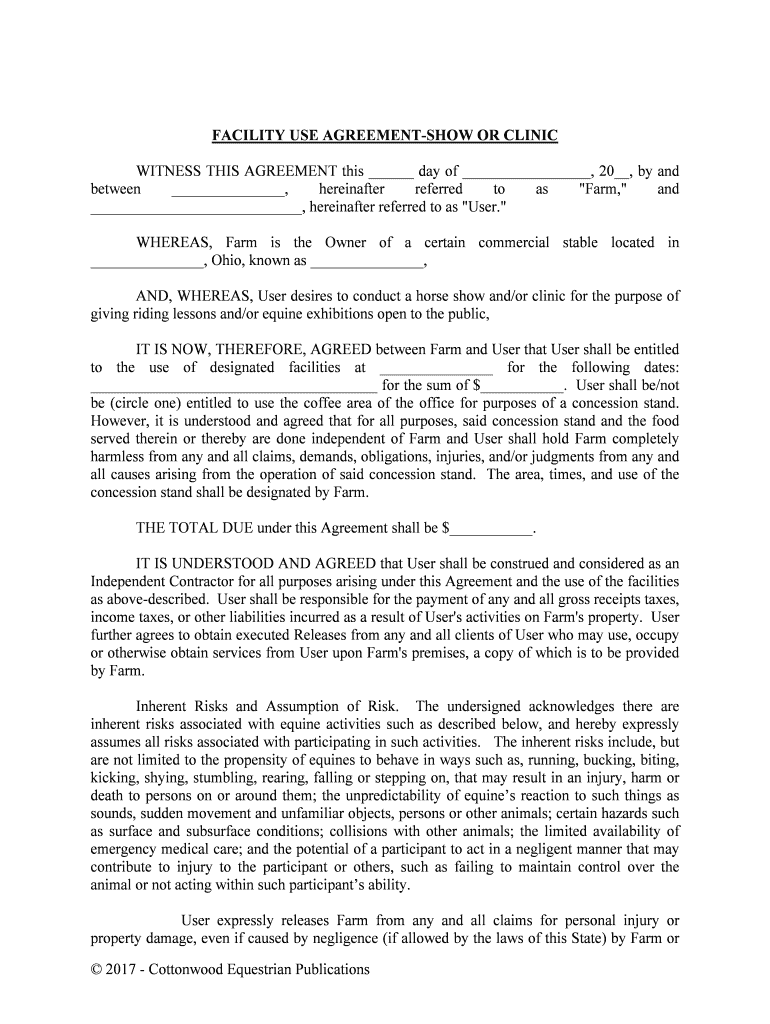
, Ohio, Known as , Form


What is the Ohio Known As Form?
The Ohio Known As form is a legal document used to officially change a person's name in the state of Ohio. This form is typically utilized by individuals who wish to adopt a new name for personal, professional, or legal reasons. The process ensures that the name change is recognized by government entities, financial institutions, and other organizations.
Completing this form is essential for maintaining legal identity and can impact various aspects of life, including banking, employment, and legal documentation. It is important to follow the specific guidelines set by the state to ensure the name change is processed smoothly.
How to Use the Ohio Known As Form
To effectively use the Ohio Known As form, individuals must first obtain the document from the appropriate state authority. This form typically requires personal information, including the current name, desired new name, and reasons for the change. It may also require supporting documentation, such as identification or proof of residency.
Once completed, the form must be submitted to the relevant court or agency, along with any required fees. It is advisable to keep copies of all submitted documents for personal records. Following submission, individuals should monitor the status of their application to ensure the name change is officially recognized.
Steps to Complete the Ohio Known As Form
Completing the Ohio Known As form involves several key steps:
- Obtain the form from the Ohio Secretary of State or local court.
- Fill out the form with accurate personal information, including your current name and the new name you wish to adopt.
- Provide any necessary supporting documentation, such as identification or proof of residency.
- Review the form for accuracy and completeness.
- Submit the form to the appropriate court or agency, along with any required fees.
- Keep a copy of the submitted form and any receipts for your records.
Legal Use of the Ohio Known As Form
The Ohio Known As form serves a crucial legal function by formalizing a name change within the state's legal framework. This document must adhere to Ohio's legal standards to be valid. Once processed, the name change is legally recognized, allowing individuals to update their identification documents, bank accounts, and other legal records accordingly.
Failure to properly complete and submit this form may result in complications when attempting to use the new name in legal or financial contexts. Therefore, understanding the legal implications and ensuring compliance with state laws is vital.
Required Documents for the Ohio Known As Form
When completing the Ohio Known As form, certain documents are typically required to support the application. These may include:
- A valid form of identification, such as a driver's license or passport.
- Proof of residency in Ohio, such as a utility bill or lease agreement.
- Any court documents if the name change is related to a divorce or other legal proceedings.
Gathering these documents beforehand can help streamline the application process and ensure that all necessary information is provided.
State-Specific Rules for the Ohio Known As Form
Ohio has specific rules governing the name change process that applicants must follow. These rules include:
- The requirement to file the form in the county where the applicant resides.
- Potential publication of the name change in a local newspaper, depending on the circumstances.
- Age restrictions, as minors may require parental consent or additional documentation.
Understanding these state-specific guidelines is essential for a successful name change application in Ohio.
Quick guide on how to complete ohio known as
Effortlessly Prepare , Ohio, Known As , on Any Device
Managing documents online has gained popularity among businesses and individuals alike. It presents a perfect eco-friendly substitute for conventional printed and signed paperwork, allowing you to locate the correct form and securely store it online. airSlate SignNow equips you with all the necessary tools to create, modify, and electronically sign your documents promptly without delays. Manage , Ohio, Known As , on any device using airSlate SignNow's Android or iOS applications and streamline any document-related tasks today.
How to Edit and Electronically Sign , Ohio, Known As , with Ease
- Find , Ohio, Known As , and then click Get Form to begin.
- Use the provided tools to fill out your form.
- Emphasize key sections of the documents or redact sensitive information using the tools that airSlate SignNow specifically offers for that purpose.
- Create your electronic signature with the Sign function, which takes just seconds and has the same legal validity as a traditional handwritten signature.
- Review all information and then click the Done button to save your changes.
- Select how you wish to send your form—via email, text message (SMS), invitation link, or download it to your computer.
Eliminate concerns about lost or misplaced files, tedious form searching, or errors that require reprinting documents. airSlate SignNow addresses all your document management needs in just a few clicks from your chosen device. Edit and electronically sign , Ohio, Known As , to ensure excellent communication at every stage of your form preparation process with airSlate SignNow.
Create this form in 5 minutes or less
Create this form in 5 minutes!
People also ask
-
What is airSlate SignNow and how does it work in Ohio, Known As?
airSlate SignNow is a digital eSignature platform that allows businesses in Ohio, Known As, to easily send, sign, and manage documents online. It streamlines the signing process, enabling quick and secure transactions without the need for physical paperwork. By leveraging cloud technology, users can access documents from anywhere at any time.
-
What are the pricing plans available for airSlate SignNow in Ohio, Known As?
airSlate SignNow offers several pricing tiers to fit different business needs in Ohio, Known As. Plans typically start with a free trial, followed by affordable monthly subscriptions that scale according to the number of users and features required. This flexibility ensures that businesses can find a cost-effective solution tailored to their operations.
-
What features does airSlate SignNow offer for users in Ohio, Known As?
airSlate SignNow provides a variety of features designed to enhance the eSigning experience in Ohio, Known As. Key features include document templates, real-time status tracking, and advanced security measures to protect sensitive information. Additionally, it supports multiple file formats, making it user-friendly for staff and clients alike.
-
How secure is airSlate SignNow for businesses in Ohio, Known As?
Security is a top priority for airSlate SignNow users in Ohio, Known As. The platform employs advanced encryption protocols and complies with industry-standard certifications to safeguard documents and personal information. Users can feel confident that their data is protected during the signing process.
-
Can airSlate SignNow integrate with other software for users in Ohio, Known As?
Absolutely! airSlate SignNow offers seamless integrations with a variety of popular software used by businesses in Ohio, Known As, including CRM systems, cloud storage solutions, and productivity tools. This enhances workflow efficiency, allowing users to manage documents within their existing software ecosystem.
-
What are the benefits of using airSlate SignNow for businesses in Ohio, Known As?
Using airSlate SignNow brings numerous benefits to businesses in Ohio, Known As, such as increased efficiency, cost savings, and improved compliance. By transitioning to digital signatures, companies can speed up processes, reduce paper waste, and maintain a record of all transactions for better oversight. It fosters a more agile and responsive business environment.
-
Is airSlate SignNow easy to use for people in Ohio, Known As?
Yes, airSlate SignNow is designed to be user-friendly for individuals and businesses in Ohio, Known As. The intuitive interface makes it easy for anyone to navigate the platform, regardless of technical expertise. With quick onboarding and helpful tutorials, users can start sending and signing documents in no time.
Get more for , Ohio, Known As ,
Find out other , Ohio, Known As ,
- eSignature Kansas Plumbing Lease Agreement Template Myself
- eSignature Louisiana Plumbing Rental Application Secure
- eSignature Maine Plumbing Business Plan Template Simple
- Can I eSignature Massachusetts Plumbing Business Plan Template
- eSignature Mississippi Plumbing Emergency Contact Form Later
- eSignature Plumbing Form Nebraska Free
- How Do I eSignature Alaska Real Estate Last Will And Testament
- Can I eSignature Alaska Real Estate Rental Lease Agreement
- eSignature New Jersey Plumbing Business Plan Template Fast
- Can I eSignature California Real Estate Contract
- eSignature Oklahoma Plumbing Rental Application Secure
- How Can I eSignature Connecticut Real Estate Quitclaim Deed
- eSignature Pennsylvania Plumbing Business Plan Template Safe
- eSignature Florida Real Estate Quitclaim Deed Online
- eSignature Arizona Sports Moving Checklist Now
- eSignature South Dakota Plumbing Emergency Contact Form Mobile
- eSignature South Dakota Plumbing Emergency Contact Form Safe
- Can I eSignature South Dakota Plumbing Emergency Contact Form
- eSignature Georgia Real Estate Affidavit Of Heirship Later
- eSignature Hawaii Real Estate Operating Agreement Online