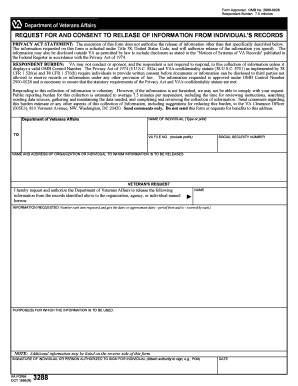
VA Form 3288, REQUEST for and CONSENT to RELEASE of


What is the VA Form 3288?
The VA Form 3288, officially known as the Request for and Consent to Release of Information, is a crucial document used by veterans and their authorized representatives. This form allows individuals to request the release of their personal information from the Department of Veterans Affairs (VA). It is often necessary for various purposes, such as applying for benefits, accessing medical records, or obtaining information needed for legal matters.
How to use the VA Form 3288
Using the VA Form 3288 involves several steps to ensure that the request is processed efficiently. First, the individual must complete the form by providing accurate personal information, including their name, Social Security number, and the specific information being requested. After filling out the form, it should be signed and dated to confirm consent for the release of information. The completed form can then be submitted to the appropriate VA office or department that holds the requested records.
Steps to complete the VA Form 3288
Completing the VA Form 3288 requires careful attention to detail. Follow these steps:
- Begin by entering your full name and contact information at the top of the form.
- Provide your Social Security number and VA file number, if applicable.
- Clearly specify the information you wish to be released, such as medical records or benefit information.
- Indicate the purpose of the request, which helps the VA understand the context of the release.
- Sign and date the form to authorize the release of your information.
Legal use of the VA Form 3288
The VA Form 3288 is legally binding when completed and signed correctly. It complies with federal regulations that govern the release of personal information. This ensures that the VA can only disclose information to authorized individuals or entities. Understanding the legal implications of this form is essential for both veterans and their representatives to protect personal data and maintain privacy.
Key elements of the VA Form 3288
Several key elements must be included in the VA Form 3288 to ensure its validity:
- Personal Information: Full name, Social Security number, and contact details.
- Specific Information Requested: Clear description of the records or information needed.
- Purpose of the Request: Explanation of why the information is being requested.
- Signature and Date: Required to authorize the release of information.
Examples of using the VA Form 3288
The VA Form 3288 can be utilized in various scenarios, including:
- Requesting medical records for a disability claim.
- Obtaining information for legal proceedings related to veteran benefits.
- Accessing service records for personal or genealogical research.
Quick guide on how to complete va form 3288 request for and consent to release of
Accomplish VA Form 3288, REQUEST FOR AND CONSENT TO RELEASE OF seamlessly on any gadget
Digital document management has become widely embraced by businesses and individuals alike. It presents an ideal eco-friendly substitute for traditional printed and signed documents, allowing you to access the correct form and securely store it online. airSlate SignNow equips you with all the tools necessary to create, modify, and eSign your documents quickly without delays. Handle VA Form 3288, REQUEST FOR AND CONSENT TO RELEASE OF on any device using airSlate SignNow's Android or iOS applications and streamline any document-driven task today.
How to adjust and eSign VA Form 3288, REQUEST FOR AND CONSENT TO RELEASE OF with ease
- Locate VA Form 3288, REQUEST FOR AND CONSENT TO RELEASE OF and click Get Form to begin.
- Utilize the tools provided to complete your form.
- Emphasize signNow portions of your documents or obscure sensitive information using tools that airSlate SignNow specifically offers for that purpose.
- Craft your signature with the Sign tool, which only takes moments and carries the same legal significance as a conventional wet ink signature.
- Review all the details and then click on the Done button to save your modifications.
- Select your preferred method of delivering your form, whether via email, text message (SMS), invitation link, or download it to your computer.
Eliminate concerns about lost or misfiled documents, tedious form searching, or mistakes that necessitate printing new copies. airSlate SignNow meets all your document management requirements in just a few clicks from any device of your choosing. Modify and eSign VA Form 3288, REQUEST FOR AND CONSENT TO RELEASE OF and ensure effective communication throughout the document preparation journey with airSlate SignNow.
Create this form in 5 minutes or less
Create this form in 5 minutes!
How to create an eSignature for the va form 3288 request for and consent to release of
How to create an electronic signature for a PDF online
How to create an electronic signature for a PDF in Google Chrome
How to create an e-signature for signing PDFs in Gmail
How to create an e-signature right from your smartphone
How to create an e-signature for a PDF on iOS
How to create an e-signature for a PDF on Android
People also ask
-
What is the VA Form 3288?
The VA Form 3288 is a request form used by veterans to authorize the release of their personal information. This form is essential for veterans seeking assistance from the Department of Veterans Affairs and helps streamline the process of obtaining necessary services.
-
How can airSlate SignNow help with VA Form 3288?
airSlate SignNow allows users to easily eSign and send the VA Form 3288 securely. Our platform simplifies the document workflow, making sure that veterans can efficiently complete and submit their form without hassle.
-
Is there a cost associated with using airSlate SignNow for VA Form 3288?
Yes, airSlate SignNow offers various pricing plans that cater to different user needs. While there's a nominal fee, the cost represents a cost-effective solution for managing VA Form 3288 and other documents securely and efficiently.
-
What features does airSlate SignNow offer for signing the VA Form 3288?
airSlate SignNow provides features such as customizable templates, real-time tracking, and secure cloud storage. These tools are designed to make signing the VA Form 3288 fast and efficient, ensuring a smooth experience for all users.
-
Can I integrate airSlate SignNow with other applications for VA Form 3288?
Yes, airSlate SignNow seamlessly integrates with various applications like Google Drive, Dropbox, and many CRM systems. This allows users to manage the VA Form 3288 and other documents from their preferred platforms without any interruptions.
-
What are the benefits of using airSlate SignNow for VA Form 3288?
Using airSlate SignNow for the VA Form 3288 provides numerous benefits, including faster processing times, enhanced security features, and reduced errors. These advantages help streamline the paperwork for veterans and ensure that their requests are handled efficiently.
-
Is airSlate SignNow secure for handling VA Form 3288?
Absolutely, airSlate SignNow prioritizes security and employs advanced encryption protocols to protect sensitive information. This means that veterans can confidently use our platform to manage their VA Form 3288 without the fear of data bsignNowes.
Get more for VA Form 3288, REQUEST FOR AND CONSENT TO RELEASE OF
- Request for hecs or domestic fee related letters or documents sydney edu form
- Puppy deposit contract form
- Office of the registrar 27 33 west 23rd street form
- Rhif yr achos form
- Please return by mail fax or email to employment form
- Canyon ridge hospital health form
- Illinois notice relocation form
- Observation of student engagement data sheet form
Find out other VA Form 3288, REQUEST FOR AND CONSENT TO RELEASE OF
- How To Electronic signature North Carolina Car Dealer Word
- How Do I Electronic signature North Carolina Car Dealer Document
- Can I Electronic signature Ohio Car Dealer PPT
- How Can I Electronic signature Texas Banking Form
- How Do I Electronic signature Pennsylvania Car Dealer Document
- How To Electronic signature South Carolina Car Dealer Document
- Can I Electronic signature South Carolina Car Dealer Document
- How Can I Electronic signature Texas Car Dealer Document
- How Do I Electronic signature West Virginia Banking Document
- How To Electronic signature Washington Car Dealer Document
- Can I Electronic signature West Virginia Car Dealer Document
- How Do I Electronic signature West Virginia Car Dealer Form
- How Can I Electronic signature Wisconsin Car Dealer PDF
- How Can I Electronic signature Wisconsin Car Dealer Form
- How Do I Electronic signature Montana Business Operations Presentation
- How To Electronic signature Alabama Charity Form
- How To Electronic signature Arkansas Construction Word
- How Do I Electronic signature Arkansas Construction Document
- Can I Electronic signature Delaware Construction PDF
- How Can I Electronic signature Ohio Business Operations Document