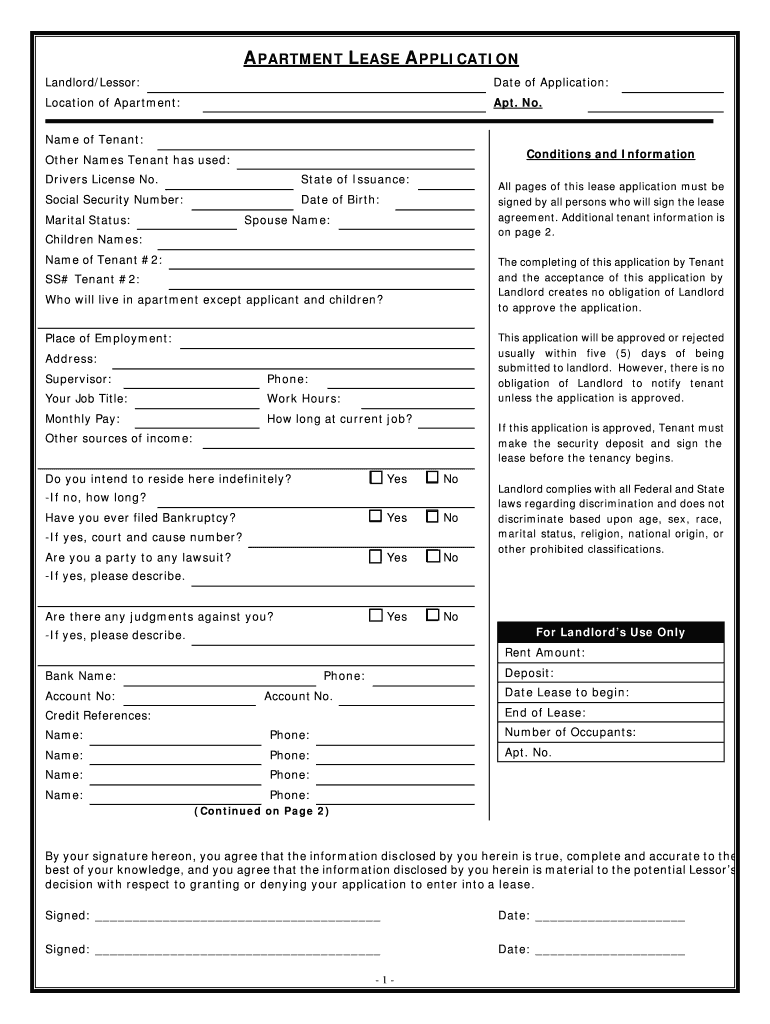
Are There Any Judgments Against You Form


What is the Are There Any Judgments Against You
The "Are There Any Judgments Against You" form is a crucial document often required in various legal and financial contexts. It serves to disclose any existing judgments that may have been issued against an individual or business entity. Judgments can arise from court decisions related to debts, contractual disputes, or other legal matters. Completing this form accurately is essential, as it ensures transparency and compliance with legal obligations.
How to use the Are There Any Judgments Against You
Using the "Are There Any Judgments Against You" form involves several straightforward steps. First, gather all relevant information regarding any judgments that may exist, including the case number, court details, and the nature of the judgment. Next, fill out the form with accurate and complete information. It is important to review the form carefully before submission to ensure that all details are correct. Once completed, the form can be submitted electronically or via traditional mail, depending on the specific requirements of the requesting entity.
Steps to complete the Are There Any Judgments Against You
Completing the "Are There Any Judgments Against You" form requires attention to detail. Here are the steps to follow:
- Gather necessary documentation regarding any judgments.
- Fill out the form with accurate personal or business information.
- Provide details about any judgments, including dates and amounts.
- Review the form for accuracy and completeness.
- Submit the form as directed, either online or by mail.
Legal use of the Are There Any Judgments Against You
The legal use of the "Are There Any Judgments Against You" form is significant in various contexts, such as loan applications, employment screenings, and legal proceedings. Accurate disclosure of judgments is often legally required, and failure to provide this information can lead to penalties or legal repercussions. The form helps maintain transparency and allows institutions to assess risk appropriately.
Key elements of the Are There Any Judgments Against You
Key elements of the "Are There Any Judgments Against You" form include personal identification information, details of any judgments, and the signatures of the individual or authorized representative. It is essential to include accurate case numbers and court information to ensure the form's validity. Additionally, understanding the implications of any disclosed judgments is crucial for the individual or entity completing the form.
State-specific rules for the Are There Any Judgments Against You
State-specific rules regarding the "Are There Any Judgments Against You" form can vary significantly. Each state may have different requirements for what must be disclosed and how the form should be submitted. It is important to consult local laws or regulations to ensure compliance with state-specific guidelines. Understanding these nuances can help avoid potential legal issues and facilitate smoother transactions.
Quick guide on how to complete are there any judgments against you
Effortlessly Prepare Are There Any Judgments Against You on Any Device
Digital document management has become increasingly favored by both businesses and individuals. It presents an excellent eco-friendly substitute for conventional printed and signed papers, allowing you to locate the appropriate form and securely store it online. airSlate SignNow equips you with all the tools required to create, edit, and eSign your documents swiftly without delays. Manage Are There Any Judgments Against You on any platform with the airSlate SignNow Android or iOS applications and simplify any document-related process today.
The Easiest Way to Modify and eSign Are There Any Judgments Against You with Ease
- Obtain Are There Any Judgments Against You and click Get Form to initiate the process.
- Utilize the tools we provide to fill out your form.
- Select pertinent sections of your documents or redact sensitive information with tools that airSlate SignNow offers specifically for that purpose.
- Generate your eSignature using the Sign feature, which takes seconds and holds the same legal validity as a traditional handwritten signature.
- Review all the details and click on the Done button to save your modifications.
- Decide how you want to send your form, whether by email, SMS, or via an invitation link, or download it to your computer.
Eliminate concerns about lost or misplaced documents, tedious form searches, or mistakes that require printing new document copies. airSlate SignNow addresses all your document management needs in just a few clicks from any device you choose. Modify and eSign Are There Any Judgments Against You and ensure excellent communication throughout your form preparation process with airSlate SignNow.
Create this form in 5 minutes or less
Create this form in 5 minutes!
People also ask
-
What should I do if I want to know if there are any judgments against you?
To find out if there are any judgments against you, you can conduct a public records search or check with the local court system. Additionally, using comprehensive services can streamline this process to ensure you have the most accurate and up-to-date information.
-
How can airSlate SignNow help me with documents related to judgments?
airSlate SignNow empowers you to easily send and eSign documents related to judgments. Whether it's filing responses or drafting settlement agreements, our user-friendly platform makes document management efficient and secure.
-
Is airSlate SignNow affordable for small businesses looking into legal matters?
Yes, airSlate SignNow is a cost-effective solution for small businesses who need to address legal matters, including those related to judgments. Our pricing plans cater to various business needs, ensuring that you find an affordable option without compromising on features.
-
Does airSlate SignNow integrate with other software to manage judgments?
Absolutely! airSlate SignNow integrates seamlessly with various software platforms, allowing you to manage documents and information regarding judgments efficiently. These integrations help enhance productivity by streamlining your workflow and reducing manual tasks.
-
What features does airSlate SignNow offer for tracking judgments?
With airSlate SignNow, you can track the status of your documents related to any judgments easily. Features like document history, reminders, and notifications ensure that you never miss important deadlines or updates related to your legal obligations.
-
Can airSlate SignNow help in protecting my business reputation from judgments?
Yes, by using airSlate SignNow for efficient document management, you can handle any potential judgments with professionalism and timely communication. Being proactive in addressing these issues can greatly help protect your business reputation.
-
How secure is airSlate SignNow when handling sensitive judgment-related documents?
Security is a top priority at airSlate SignNow. We employ advanced encryption and security measures to ensure that all your sensitive documents, including those related to judgments, are protected from unauthorized access.
Get more for Are There Any Judgments Against You
- Reefer inspection form
- Dr 5002 061915 colorado department of revenue form
- Abc 412 beer brand registration form california abc abc ca
- Caao m3 tax exempt application municipality form
- Georgia plea absentia form
- Blank junior firefighter certificate template blank junior firefighter certificate template form
- Oref 082 private well addendum form
- Attorney for superior court of california county of form
Find out other Are There Any Judgments Against You
- eSignature Georgia Construction Residential Lease Agreement Easy
- eSignature Kentucky Construction Letter Of Intent Free
- eSignature Kentucky Construction Cease And Desist Letter Easy
- eSignature Business Operations Document Washington Now
- How To eSignature Maine Construction Confidentiality Agreement
- eSignature Maine Construction Quitclaim Deed Secure
- eSignature Louisiana Construction Affidavit Of Heirship Simple
- eSignature Minnesota Construction Last Will And Testament Online
- eSignature Minnesota Construction Last Will And Testament Easy
- How Do I eSignature Montana Construction Claim
- eSignature Construction PPT New Jersey Later
- How Do I eSignature North Carolina Construction LLC Operating Agreement
- eSignature Arkansas Doctors LLC Operating Agreement Later
- eSignature Tennessee Construction Contract Safe
- eSignature West Virginia Construction Lease Agreement Myself
- How To eSignature Alabama Education POA
- How To eSignature California Education Separation Agreement
- eSignature Arizona Education POA Simple
- eSignature Idaho Education Lease Termination Letter Secure
- eSignature Colorado Doctors Business Letter Template Now